Music streaming services no longer equals to lossy compressed audio. Amazon advertises Amazon Music HD as its “highest-quality streaming audio,” while also touting it as “better than CD quality.” Amazon Music HD used to cost an additional $4.99 a month, but that’s no longer the case. It’s now free for all Amazon Music Unlimited subscribers since May 17, 2021. Amazon says that it has 75 million songs in HD and over seven million songs in Ultra HD.
Amazon Music HD/Ultra HD uses lossless FLAC files, which preserve audio quality. HD tracks have a bit depth of 16-bits, a minimum sample rate of 44.1 kHz (also referred to as CD-quality), and an average bitrate of 850 kbps. Ultra HD tracks have a bit depth of 24 bits, sample rates ranging from 44.1 kHz up to 192 kHz, and an average bitrate of 3730 kbps.
Run Amazon Music app and open Settings. Find Streaming Audio Quality and Download Audio Quality and select the HD/Ultra HD option.
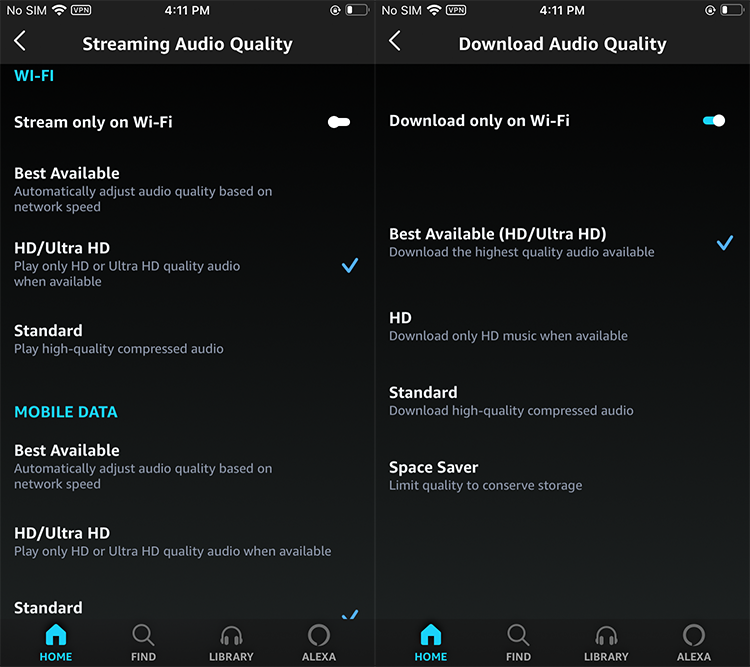
How much space will HD files take up when downloaded to my device?
The size of a music download depends on how the song was converted to a digital file, with higher-quality lossless files typically demanding larger file sizes. For a song 3 1/2 minutes long, here are file size examples at maximum resolution:
However, the downloaded songs can only be played within Amazon Music app, you can’t transfer or play them anywhere else. To preserve the high quality and play the songs without Amazon Music app, you can download them to FLAC.
FLAC stands for Free Lossless Audio Codec, an audio format similar to MP3, but lossless, meaning that audio is compressed in FLAC without any loss in quality. Many standard audio players such as the VLC Player, Winamp and Foobar2000 support FLAC., and the Android operating system has supported FLAC since version 3.1.
Luckily, Pazu Amazon Music Converter is developed to help Amazon Music users to download Amazon Music songs to MP3, M4A, FLAC, AIFF, AAC, and WAV format. Pazu Amazon Music Converter is currently the #1 Amazon Music Converter in the market with fastest speed.
1. One of the most prominent attributes of Pazu Amazon Music Converter is its built-in Amazon Music web player that lets one download the songs without installing Amazon Music app. They just need to open the tool and browse or search the song or music on the built-in Amazon Music web player. It is going to help you get all your songs that can be downloaded and used at your convenience.
2. Another major feature that you can avail with the Amazon Music Converter is in the form of high-quality downloads. You can download Amazon Music to MP3 in 320kbps or 16/24-bit FLAC, WAV or AIFF.
3. You can also keep ID3 tags and metadata of the songs from the respective application. This means that you get your song downloaded with all the attributes available on the application. You get your songs with title, artist, genre, year, and album information with the help of the respective tool.
4. Last but not least, the downloading speed is quite high. This means that you get your songs downloaded in a matter of a second after you have provided all the information required in terms of song quality.
Download, install and launch Pazu Amazon Music Converter on your computer, then click the Sign In to log in to your Amazon account.

If you have purchased a license, click the key icon to register the converter. If not, continue using the trial version.
Click on the Settings icon on the top right corner and select FLAC as output format.

Select the desired songs, albums or playlists you wish to download. Once you open an album/playlist and tap the red Add button suspended on the right side, you’ll be presented with the list of songs.

All songs in the playlist will be added by default. Click the check the box next to the track that you don’t want to convert.

Click the Convert button on the bottom right corner, and Pazu Amazon Music Converter will automatically download and convert Amazon Music tracks to the default folder on your computer.

When the conversion process finishes, you can browse all the converted songs in the history list by clicking on the ![]() icon. And now you’re prepared to stream your Amazon Music songs anywhere.
icon. And now you’re prepared to stream your Amazon Music songs anywhere.

Do FLAC files sound better than MP3 files?
Yes. MP3 is a lossy compression format, which means that some audio data is lost from the original recording.
Is FLAC file better than WAV file?
It depends on what you use them for. Both are lossless formats, but WAV files are uncompressed, so they are much larger. On the other hand, FLAC isn’t as widely supported as WAV, so WAV files are easier to play and edit.

Download Amazon Music to MP3, FLAC, etc.