As you may know, Deezer Premium offers a convenient feature that allows users to download songs for offline listening. However, the downloaded files are restricted to the Deezer app and cannot be saved directly to the music library of your devices. While this limitation might be frustrating for some users, there are alternative methods available to overcome this obstacle and enjoy your downloaded Deezer music on other devices and platforms.
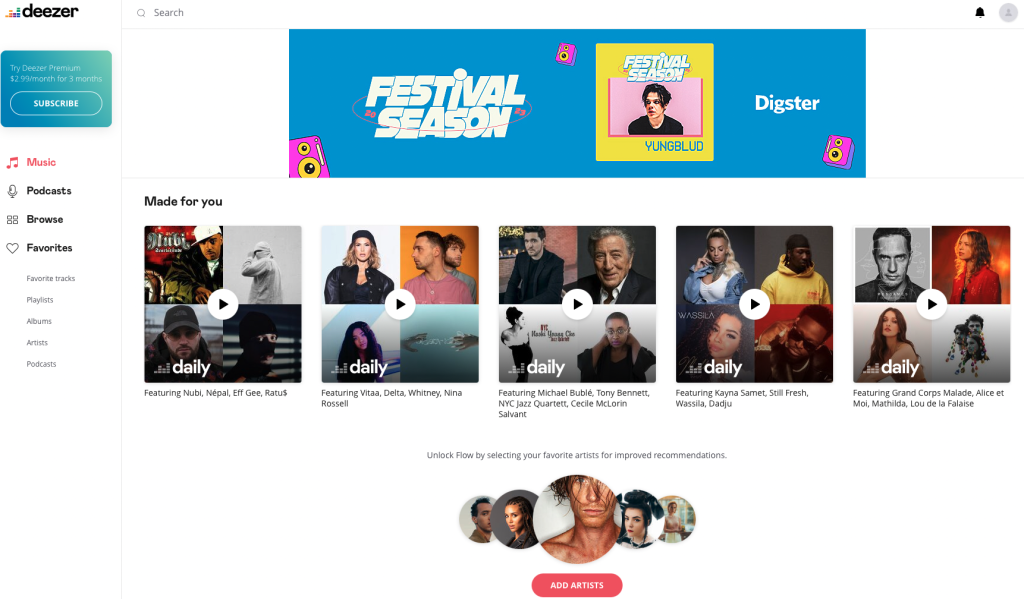
Soundloaders Deezer Downloader is a free online tool to convert not only Deezer music but also music from several other platforms such as Spotify, Apple Music, YouTube, etc. It doesn’t require any personal information or account creation to use the service and can convert the song you want into an MP3 file.
The downloader is compatible with both desktop and mobile browsers (Safari only on iOS). When downloading, metadata like artists, cover images, and release dates will be kept if found.
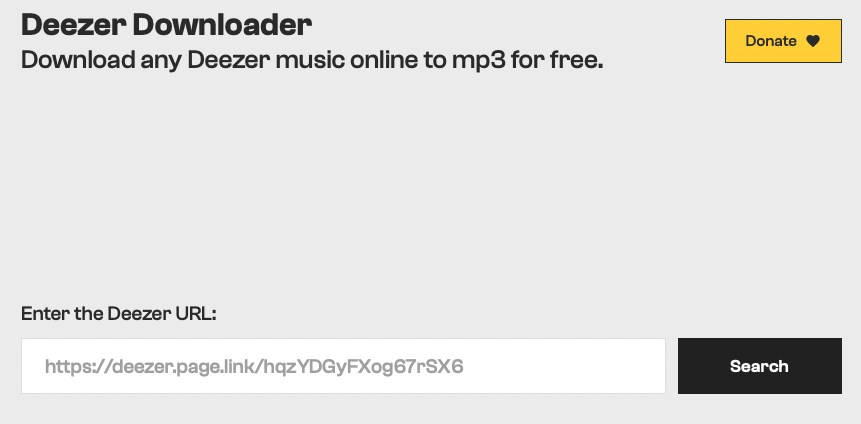
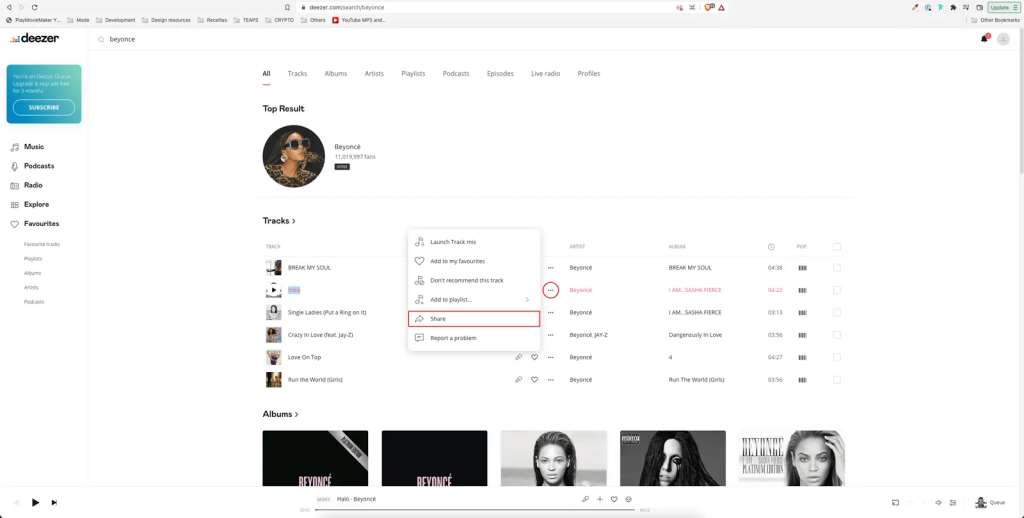
However, Soundloaders Deezer Downloader doesn’t support downloading Deezer playlists or albums. Sometimes, the download is unable to retrieve the desired song, for which there is no solution currently.
If you are a Telegram user, you may be familiar with Telegram bots. These bots can be very useful to perform various tasks. DeezLoad is one of them with the specialty of searching and downloading Deezer songs and even full albums for users.
Downloaded Deezer tracks are saved as 320kbps MP3 files. Input “/settings” for higher song quality in FLAC.

You can also use Deezload2bot to download Spotify music by sending Spotify links. But as all the operations are carried out in a conversation mode, sometimes it is a little complicated to position the information you want, and you may need to scroll up and down frequently or repetitively input commands to search and download.
Freezer is a free Deezer downloader supporting Windows, Mac, and Linux. It is an alternative to the discontinued Deezloader. With Freezer, you can stream Deezer music as well as download it in MP3 or FLAC.

The freezer app is easy to install. However, sometimes it runs unstably and needs to be force quitted. In addition, you may need to log in to Deezer repeatedly since the access token expires every 24 hours.
In addition to the online converter or software, the audio recorder is also a good choice to convert Deezer music. Audacity is a free, open-source, and cross-platform audio editor and recorder for Windows, macOS, GNU/Linux, and other operating systems.
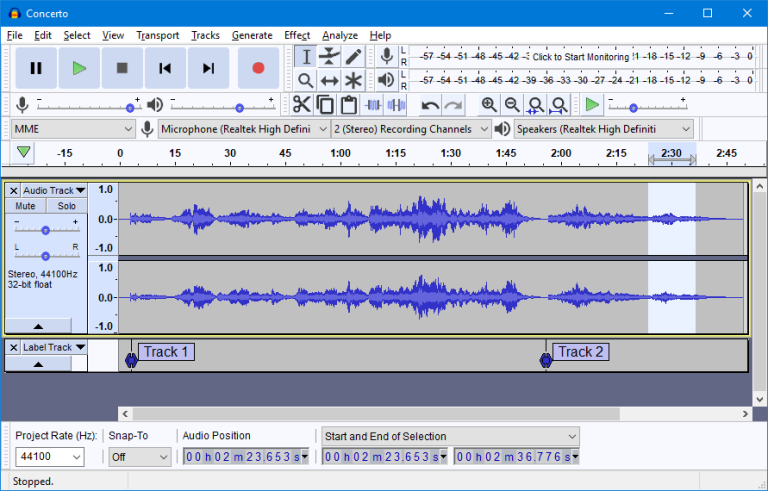
It can record streaming Deezer Music but it can also record the other sound from a microphone. Therefore, please make sure there isn’t any noise from your microphone when recording Deezer Music on Audacity.


Recording Deezer with Audacity is simple and easy. But please note that quality loss may happen when you use Audacity to convert songs.
To unlock the full potential of Deezer music and download Deezer songs as local files to your computer, you will need Pazu Deezer Music Converter. This remarkable software tool offers reliability, efficiency, safety, and user-friendliness all in one package.
Pazu Deezer Music Converter empowers you to effortlessly download and convert Deezer music into various audio formats like MP3, FLAC, WAV, and other popular audio formats. With its assistance, you can conveniently transfer your favorite Deezer tracks to any desired device, whether it’s your computer, phone, or MP3 player, for offline playback.
The main features of the Pazu Deezer Music Converter include:
Download, install, and run Pazu Deezer Music Converter. Click the Sign in button and log in to your Deezer account.
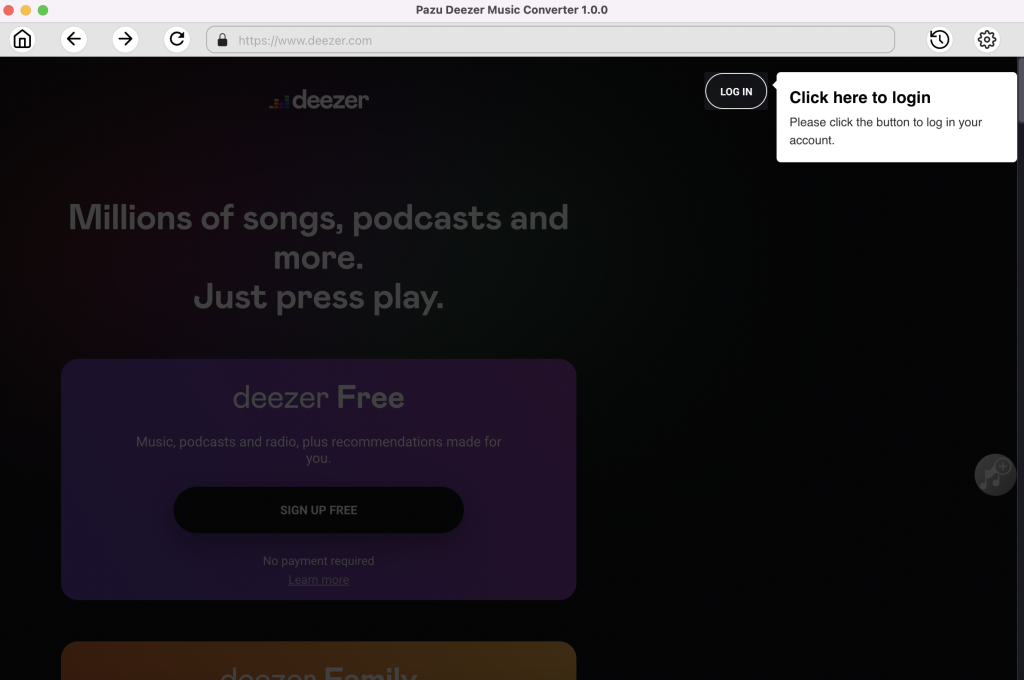
The default output format is lossless M4A. Pazu Deezer Music Converter also supports converting Deezer to MP3, AAC, FLAC, WAV, and AIFF.
Output File Name: Name the songs with any combination of Title, Artist, Album, Playlist Index, and Track Number. For example, if you choose Title and Artist, Tylor Swift’s song Lover will be named Lover Tylor Swift.mp3.
Output Organized: Organize downloaded songs by Artist, Album, Artist/Album or Album/Artist.
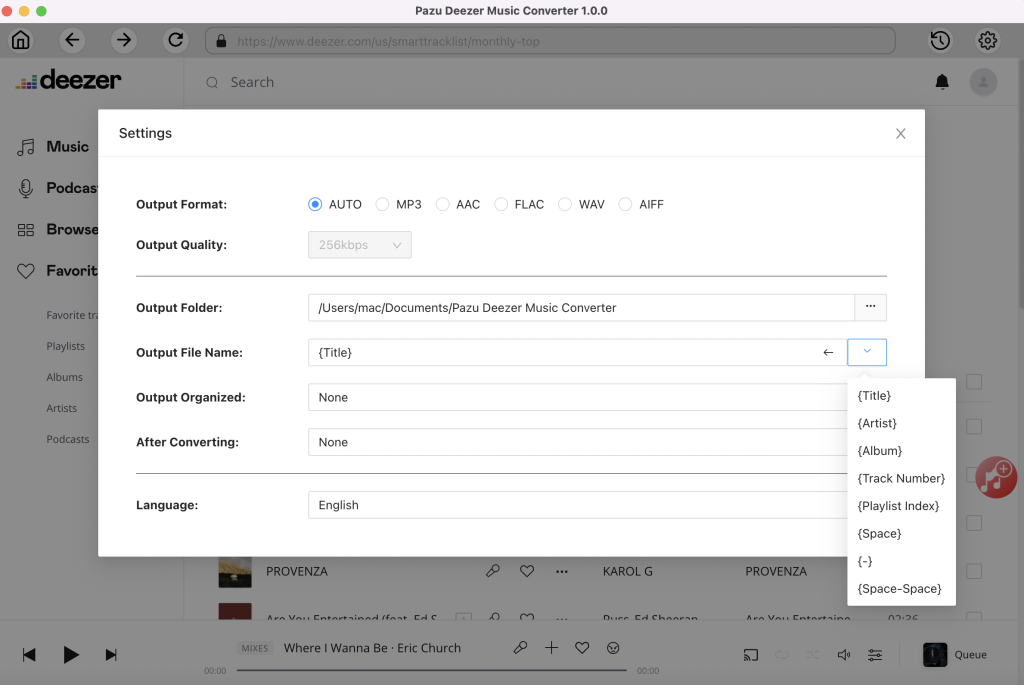
Follow the on-screen instructions to choose the playlist or album you want to convert. Click Add Songs.
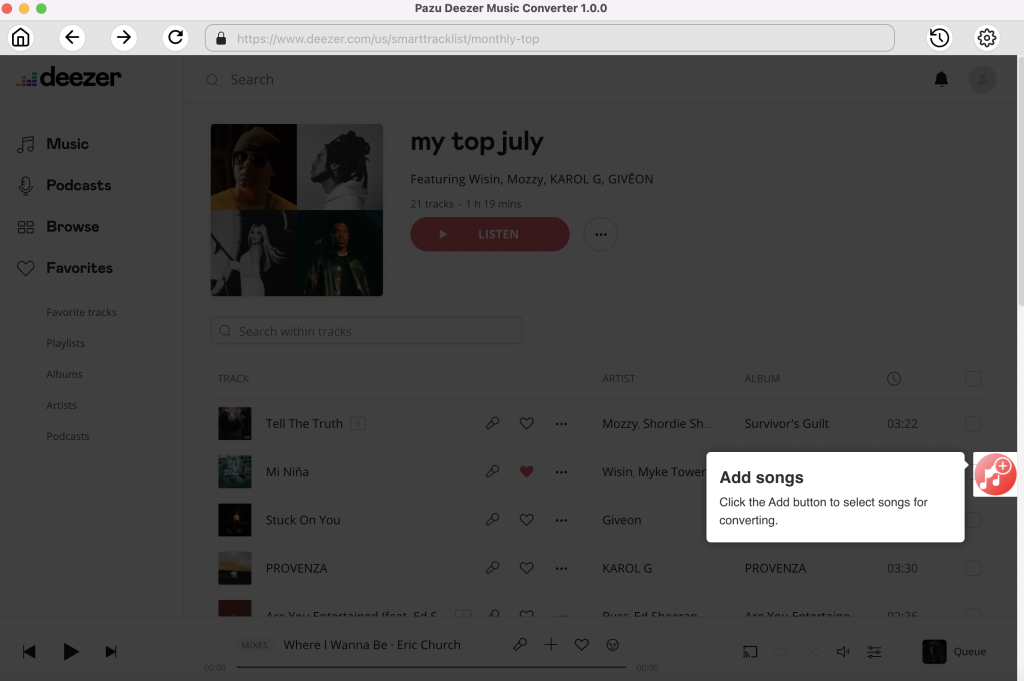
By default, all songs in the playlist/album will be checked. If there are songs you don’t want to convert, please uncheck the box. Then click the Convert button to start downloading songs to the format you choose.
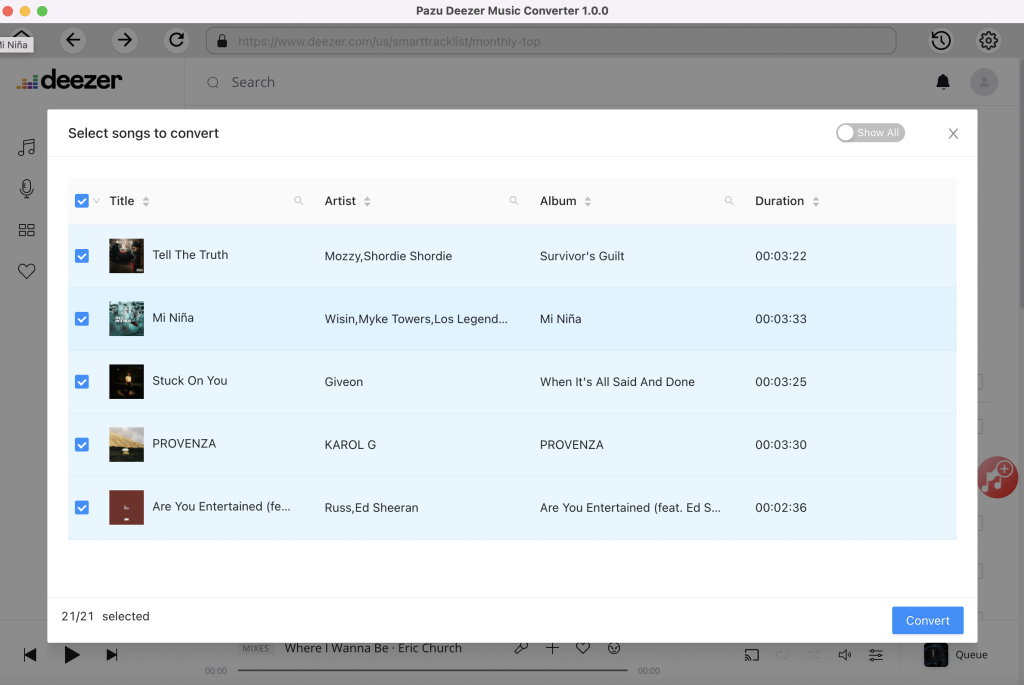
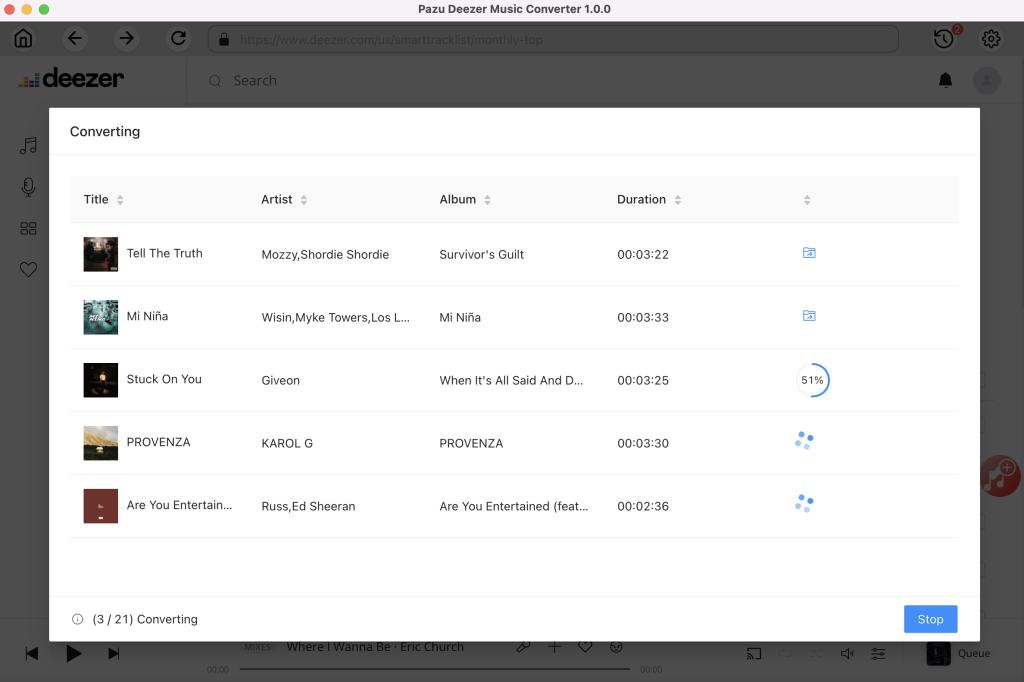
After conversion, click the Folder icon to quickly locate the downloaded songs. Now add them to Sonos with the above steps.
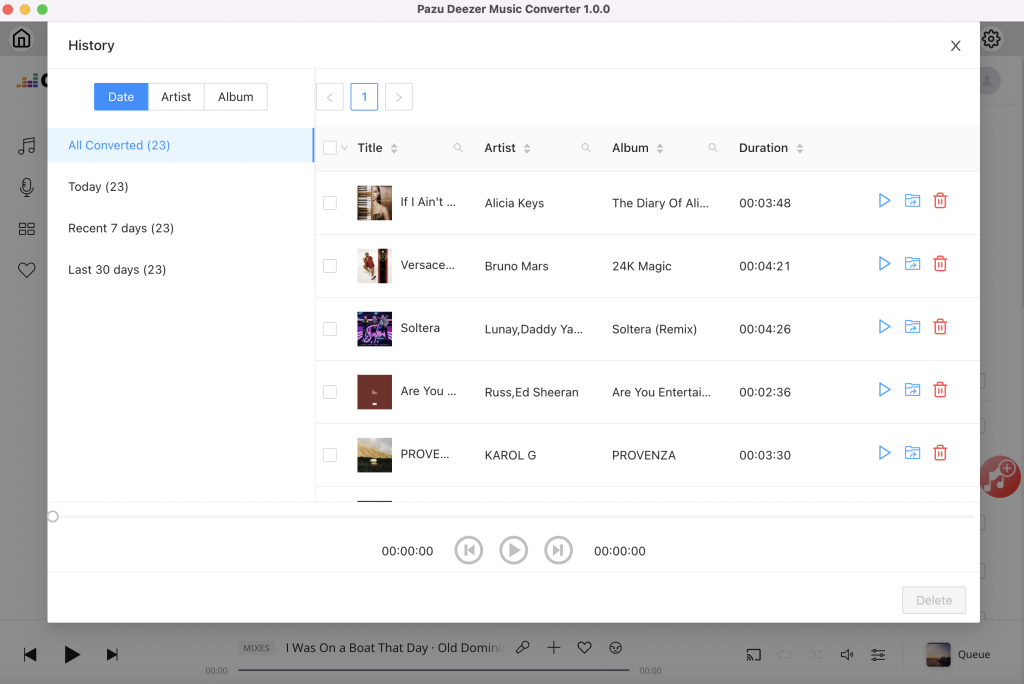

Download and convert Deezer songs to MP3, M4A, etc