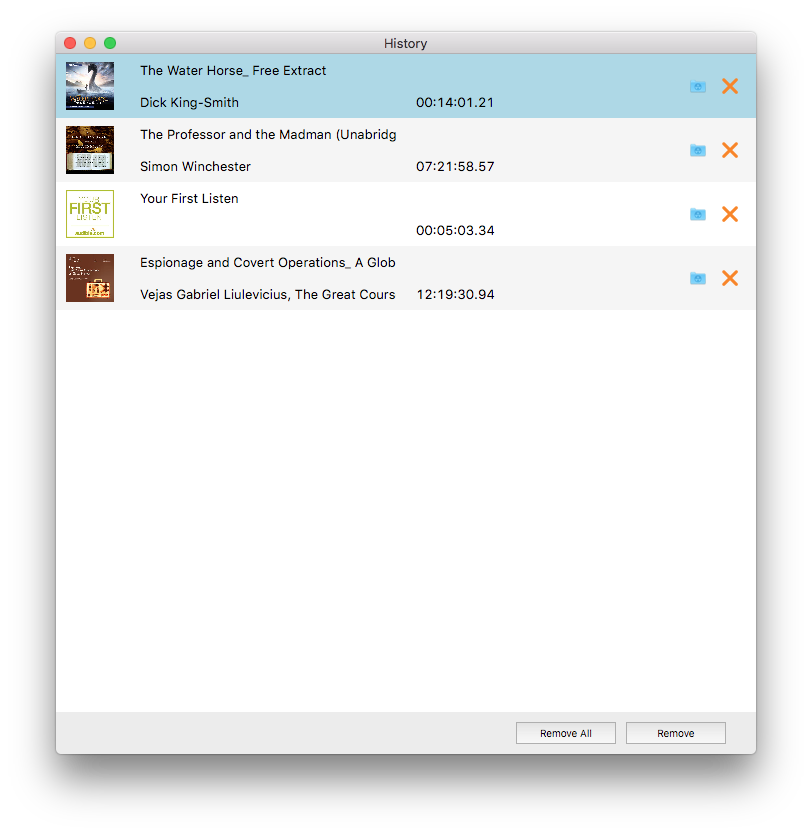Currently, the audiobook has become the new cool among book lovers. Because it is not very convenient to carry hard copies all the time. That is why owning an audiobook is much more convenient at some point in time. You can download audiobook apps on your mobile phone and take them anywhere with you. But the audiobook apps like audible is quite expensive. It can happen that everyone cannot afford it. In that case, our audible audiobook converter can help them. In this article, we have made a complete review of our audible audiobook converter to help you with all the necessary specifications. It will make you aware of the software and you can use it at your convenience to read books. Because reading books is a very good hobby and you should pursue it without thinking about carrying the book with you all the time.
Audible audiobook converter can remove the DRM protection from all the audiobooks present in the audible app. DRM protection is all about a particular type of algorithm which is used by different audiobook app to save their app from piracy. That is why you cannot listen to the audiobooks present in those apps without downloading and subscribing to their services. But if you have an audible audiobook converter then this problem is solved. You don't have to worry about DRM protection in your audiobook files anymore. You can enjoy your audiobook without any issue from the audible app. most of the time the audiobooks in different audiobook apps are present in aax or aa format. This audible audiobook converter can convert them into some convenient extension that will help you to listen to it from any device you want. Because these extensions are not compatible with other types of devices. So if you want to listen to them from a different MP3 player then you have to remove the DRM protection by using an audible audiobook converter. It will do that quite quickly and professionally as per your need.
If you are thinking that if you download a big size book and then convert it by audible audiobook converter then the quality will be less and it will take a lot of time to do that, then you are completely wrong. You can rely on the fact that audible audiobook converter offered by us is worth trying because of its high-quality output. Even if you have a book of very long duration then also it will convert it with the same quality. Along with that, it will also preserve all the chapters and other details of the book as it is so that you can refer to them as per your time. Audible audiobook converter has a very high speed of around 700X which is a very good speed for a converter. That is why if you want an audiobook to be converted faster then also you can go for an audible audiobook converter without any second thought. Because it will make it quick and also the quality will be top class after conversion. That is the main reason why so many book lovers are preferring to download our audible audiobook converter among many other audiobook converters available in the market.
An audiobook has a lot of data like the copyright of it, the name of the artist and album, the publishing year, title and comments of different people. If you use an audible audiobook converter from our company then you can preserve all of them efficiently. You can even edit them later on according to your convenience. This audible audiobook converter can convert the aax audiobooks to M4A which is quite a common extension for different audio files to have on your device. Most of the audiobooks have some cover page and divided chapters in them. Sometimes if you use any other audible audiobook converter then it can change the image or delete the chapters. But in the case of our audible audiobook converter, you will get all the chapters as it is even after the conversion. And when you will open the audiobook on your device the cover image will also get opened. So clearly audible audiobook converter can keep all the details unchanged during the conversion of a particular audiobook available in the audible app.
Our audible audiobook converter is famous for its user-friendly interface. It is available for both Mac and Windows. So you can download it simply from our website according to your device. After you download and install it, it will load audiobooks available in the library once it is launched on your device. After loading of books you just have to click on the books, you want to convert to choose the titles to which you want to listen. After that, you just have to press the convert button to get the output. You'll also get an option to select the output extension of the audio file where you can select the option according to your preference. After the conversion is done you can simply start listening to them on any device of your choice. This audible audiobook converter has some advanced settings as well. First of all, it will give you a conversion experience of audiobooks as per the duration or the number of chapters. It will help you to refer to the particular part according to the time limit you have to listen to an audiobook. You can also convert a whole collection of audiobooks by choosing the batch conversion option in the software. And while doing these conversions you won't need any authorisation for the subscription of the audible app. And it is a great advantage of this audible audiobook converter for sure.
Audible audiobook converter is capable to convert very large audio files. So you can load any type of audiobook and it will convert it with the same quality. Audible audiobook converter will also keep all the chapters intact while converting the book and that will be quite helpful for you.
Our audible audiobook converter can convert any audiobook within a very few minutes. The conversion speed is around 700X which is quite huge compared to any other audible audiobook converter available in the market right now.
Yes. The audible audiobook converter can save all the chapters as well as other meta-data containing different details of a book even after the conversion. So you will get all the different details and you can even edit them as per your preference.
This is the detailed review of the audible audiobook converter offered by us. You can download it on your Windows or Mac whatever you have and enjoy a large collection of audiobooks on your device without subscribing to audible or any other audiobook app. You just have to make sure that you go through the step-by-step process to load the audiobooks and convert them to the particular extension you want.
So, now that you know why Pazu Audible Converter is the best tool to convert audiobooks, here’s the detailed step-by-step process to convert your favorite audiobooks from aax to mp3.
First of all, download the appropriate version of Audible Converter on your PC. Then, launch the installer and follow the on-screen instructions to install the application.
Download DownloadNow, launch “Audible Converter” and drag-&-drop the audiobooks to its interface. Alternatively, you can add the audiobooks by clicking the “Add Button”. Since the tool also supports batch processing, you can add multiple audiobooks at the same time.

Once the audiobooks are successfully loaded, the next step would be to choose the output format. To do this, click the “Options” button and switch to the “Advanced” tab. Here, the default audio format will be M4a. Use the drop-down menu and change it to mp3.
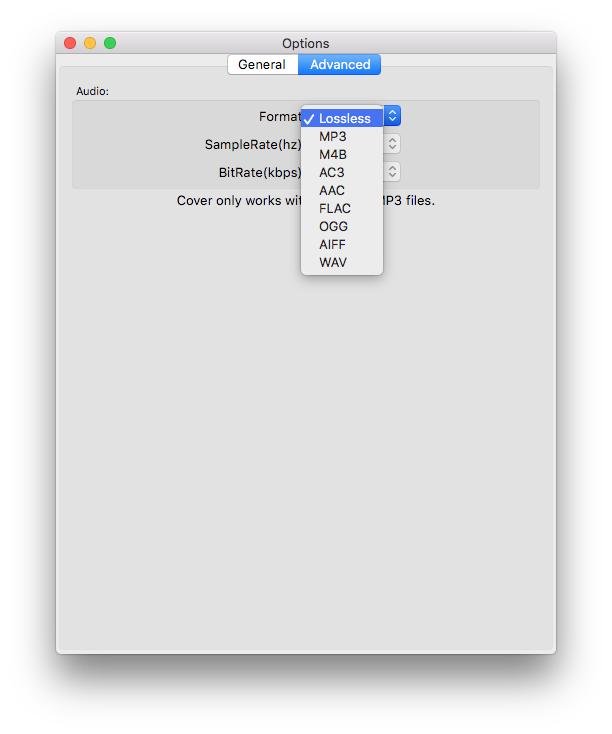
Under General tab you can change output folder, split audiobook by chapter, duration or to equal parts.

After choosing the right output format, simply click the “Convert” button.
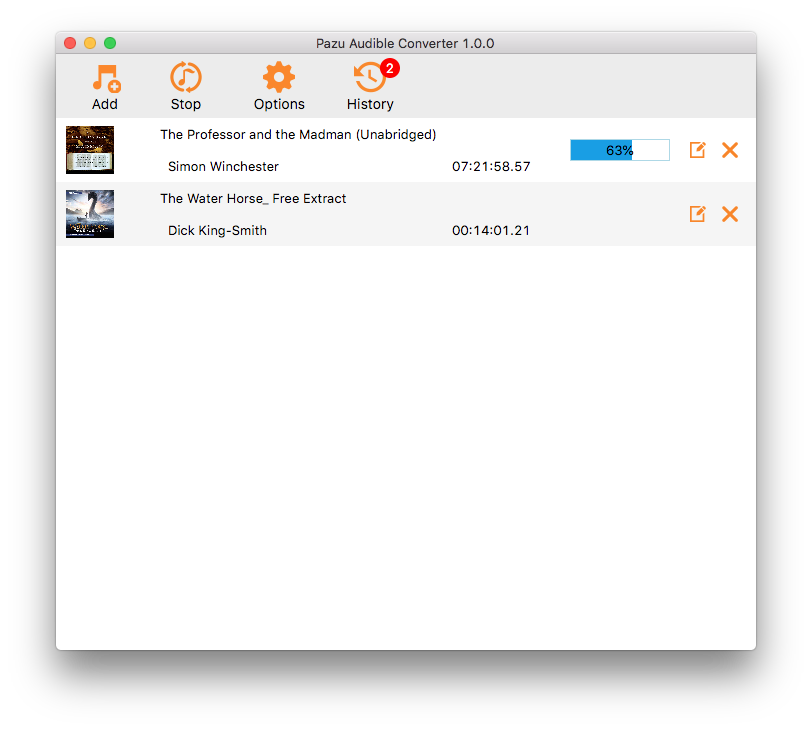
Audible Converter will instantly start converting the audiobooks. After the process completes, you can find the converted audiobooks in the “History” tab.