Audible is a popular membership service with the world's largest selection of audiobooks as well as podcasts, exclusive originals and more. Audiobooks your purchased from Audible are in AA/AAX format, you can only play them with Audible designated devices and players. When you want to listen to Audible on devices without Audible app or Audible no longer work on, you will need to convert Audible AAX to M4A.
M4A is another widely supported format which can be used for audiobook, if you can convert Audible AA/AAX audiobooks to M4A, you can then play the audiobooks anywhere you want, with QuickTime Player, VLC Media Player, etc. Compared to MP3, the m4b format is vastly more convenient for audiobooks, it remembers where you stopped, can remember chapters, be edited with book details etc.
M4A/M4B format is recommended for long audiobooks as these formats can contain chapters. Converting AAX to M4A will be superfast and will maintain the 100% quality of your audiobook.
Related: How to convert AAX to MP3?
To convert Audible AAX audiobooks to M4A, all you need is Pazu Audible Converter. Pazu Audible Converter is a proessional AAX to M4A converter that allows you to convert any Audible AAX audiobooks to M4A with 100% original quality and chapters preserved.

Unlike any other traditional audible converter, you can easily convert AA / AAX format audiobooks to your required formats without installing any additional software or hardware. This converter can be of great value to you for your audio entertainment as you don’t need to have an authorized Audible audiobook account for conversion, the innovative technology used in the Pazu Audible converter helps you do the conversion procedure on its own.
You need not worry about the quality of the audiobook as this converter always keeps your back. Your audiobooks can be hours long; most of the converters would not allow you to convert these long AA / AAX files. It will not happen with this software. You are allowed to convert hours-long audiobooks freely without affecting the quality. You just need to click on ‘lossless’; there you go, 100% quality of your audiobook is preserved and converted.
While converting your AA / AAX format audiobook to MP3, M4A, M4B, your audiobook’s data like cover image and chapters are kept intact. The converter allows you to keep and edit metadata of your audiobook including title, copyright, comments, artist name, album name, year.
The converter lets you split large audiobooks as per your usage and need. Splitting the audiobooks also makes them convenient and easier to store. You can split them into segments according to chapters or duration. As per your need, you can even split these large audiobooks by averaging them into multiple segments.
Lightning-fast speed is the highlight of this converter. Unlike other traditional converters, this converter boasts fast speed to download and convert Audible books. With the help of innovative technology, this speed can reach up to 700X, which is the fastest among competitors.
Follow below steps and learn how to convert Audible AA/AAX audiobooks to M4A.

1. Go to https://www.audible.com/ in your browser and log in with your account.
2. Click Library, find the audiobooks you want to convert to MP3 and click Download.

Audible audiobooks are downloaded in aax format.


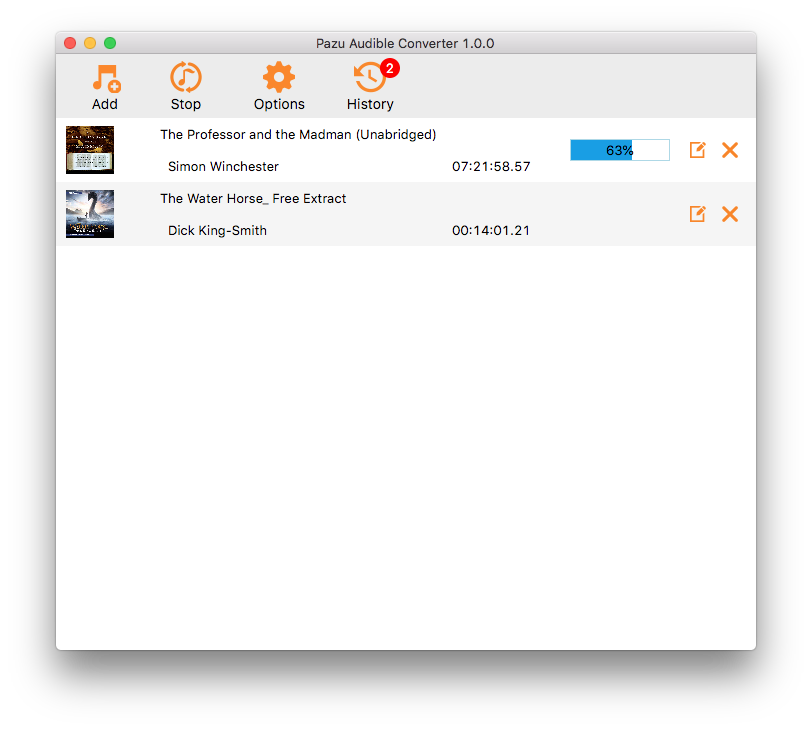
The Lossless refers to M4A format. Audiobook converter also supports converting Audible aa/aax audiobooks to other formats like MP3, M4B, AC3, AAC, FLAC, OGG, AIFF and WAV. Click Options - Advanced to change output format.
Bookmarks work with M4A format. If you choose other format, such as MP3, bookmarks are not available.
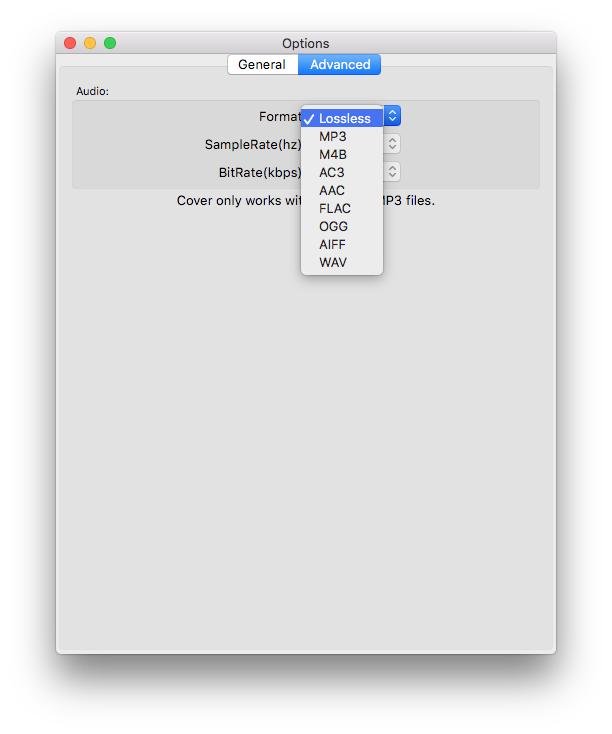
Note: M4B is also added as a file type for MPEG4 output, in addition to M4A. Some media players recognize as .m4b as audio books while .m4a is categorized as music. The content will not change, it remains exactly the same, an MP4 container with an AAC audio stream plus all the tags. AAX files themselves are MPEG4, with an encrypted AAC stream.