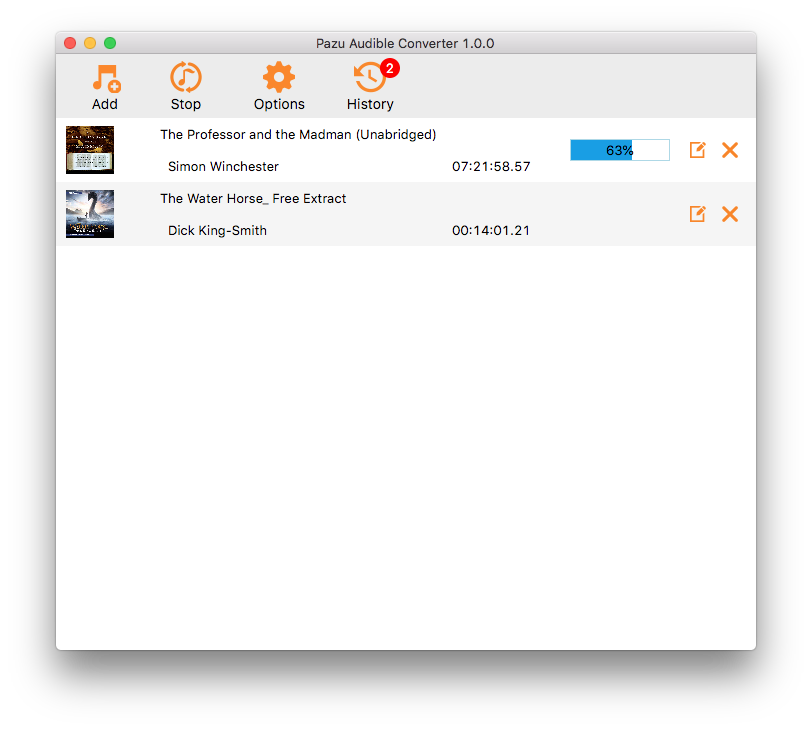Sandisk has always made the best mp3 players for the money and they really hit the ceiling with the clip series. The 8 GB SanDisk Clip Jam MP3 Player, sold at $34.99, is a compact and colorful digital music player you can clip on and take anywhere. The bright one inch screen and big navigation buttons make it easy to drag, drop and play files in popular audio formats including Audible.
SanDisk Clip Jam is able to play audio files in lots of formats (MP3 WMA (no DRM) AAC (DRM free iTunes) and Audible (DRM only)). To transfer Audible audiobooks to SanDisk Clip Jam, you need to activate it with the AudibleSync app first.
There is no AudibleSync app available for Mac computers. In order to transfer Audible files using a Mac you must first Activate the SanDisk MP3 player on a Windows PC using AudibleSync app. Once the SanDisk MP3 player has been activated you can transfer Audible content from any computer by simply dragging and dropping the Audible file to the Audible folder of your SanDisk MP3 player.
If you don't have a Windows 10, or AudibleSync can't recognize your Sandisk Clip Jam, don't worry, use option 2.
Pazu Audible Converter allows you to convert any Audible AA/AAX audiobooks to MP3, M4A, M4B, AC3, AAC, FLAC, OGG, AIFF and WAV so you can transfer and play them on any mp3 player. Follow below steps to convert Audible audiobooks to mp3, m4a, etc. first.
Download, install and run Audible Converter on your Mac or Windows.

Drag&drop the audiobook you want to transfer to mp3 player.

Audiobook converter supports converting audiobooks to MP3, M4B, AC3, AAC, FLAC, OGG, AIFF and WAV. The default format is lossless M4A. Click Options - Advanced to change output format.
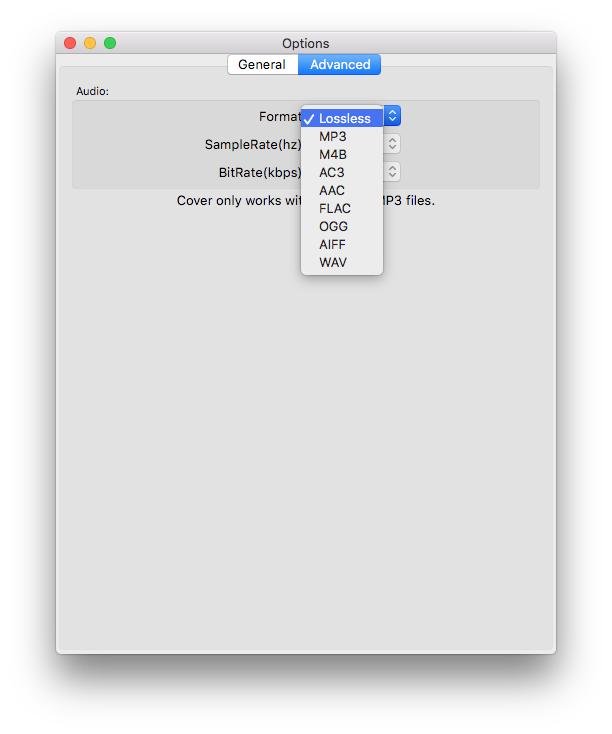
Click
![]() button to check whether the metadata is correct.
button to check whether the metadata is correct.
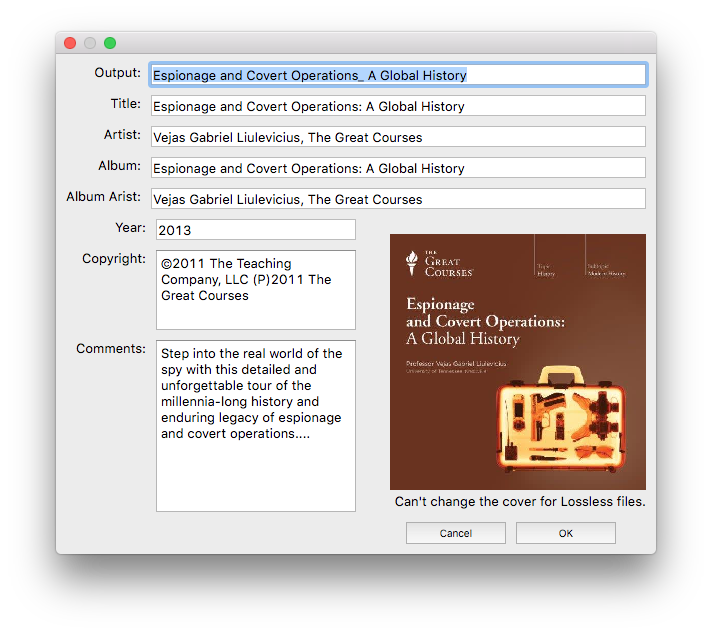
Click Convert button to start converting Audible aa/aax audiobooks to the format you set. After that, you can then transfer the DRM-free Audible audiobooks to your mp3 player like other ordinary songs/audiobooks.