TIMMKOO MP3 player is a full TouchScreen Mp4 Mp3 Player with 4" high definition screen. Different from the 1.4", 1.8" and 2.4 "screens currently used by most MP3 players, Timmkoo Q3 took the lead in adopting 4" large screen. And the screen uses 2.5D curved surface design and IPS technology to provide you with an exquisite and unprecedented viewing experience while remaining easy to use and comfortable in your hand. You can smoothly operate it just like using your phone.
This device does not support the installation and use of app, including but not limited to Audible, Amazon music, iTunes, Spotify, Youtube, Apple music, Pandora, Google play, etc. But you can still listen to Audible audiobooks on this mp3 player.

TIMMKOO supports music format: MP3, WMA, OGG, APE, FLAC, WAV, AAC-LC, ACELP, M4A. However, Audible audiobooks are aa/aax format. So you can't play them with TIMMKOO MP3 player directly. You will need an Audible converter to convert the Audible audiobook to TIMMKOO supported format , such as MP3, OGG, FLAC, WAV, M4A.
Pazu Audible Converter allows you to convert any Audible AA/AAX audiobooks to MP3, M4A, M4B, AC3, AAC, FLAC, OGG, AIFF and WAV so you can transfer and play them on any mp3 player. Follow below steps to convert Audible audiobooks to mp3, m4a, etc. first.

Download, install and run Audible Converter on your Mac or Windows.

Run Audible Converter and import the audiobook to the app.

When it appears on the window, click Options - Advanced and choose output format. Audiobook converter supports converting audiobooks to MP3, M4B, AC3, AAC, FLAC, OGG, AIFF and WAV. The default format is lossless M4A. Click Options - Advanced to change output format.
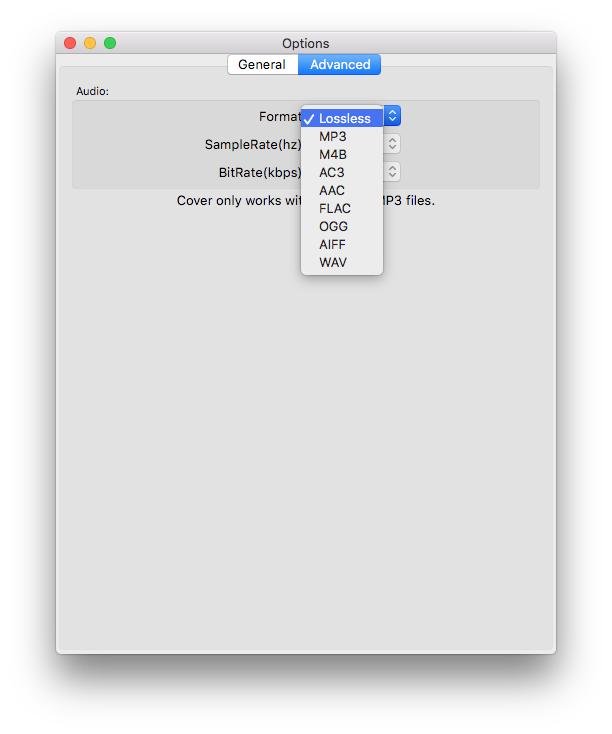
Click
![]() button to check whether the metadata is correct.
button to check whether the metadata is correct.
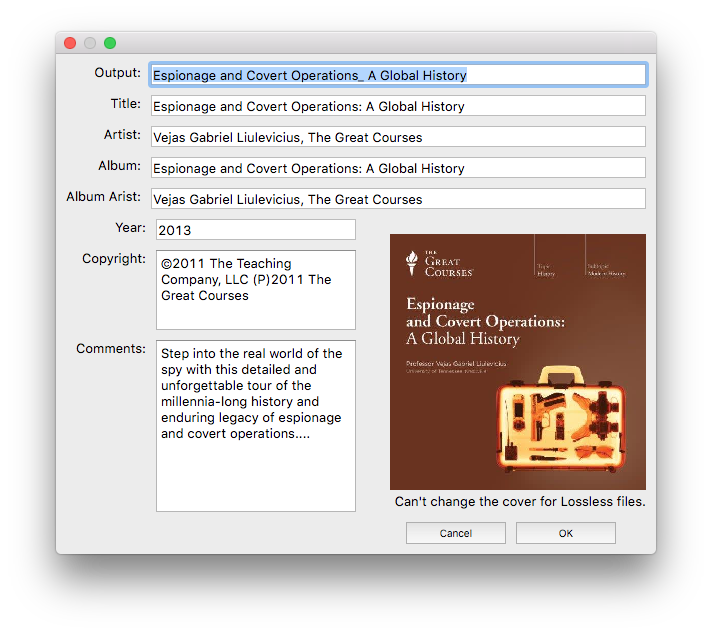
Click Convert button to start converting Audible aa/aax audiobooks to the format you set. After that, you can then transfer the DRM-free Audible audiobooks to your mp3 player like other ordinary songs/audiobooks.
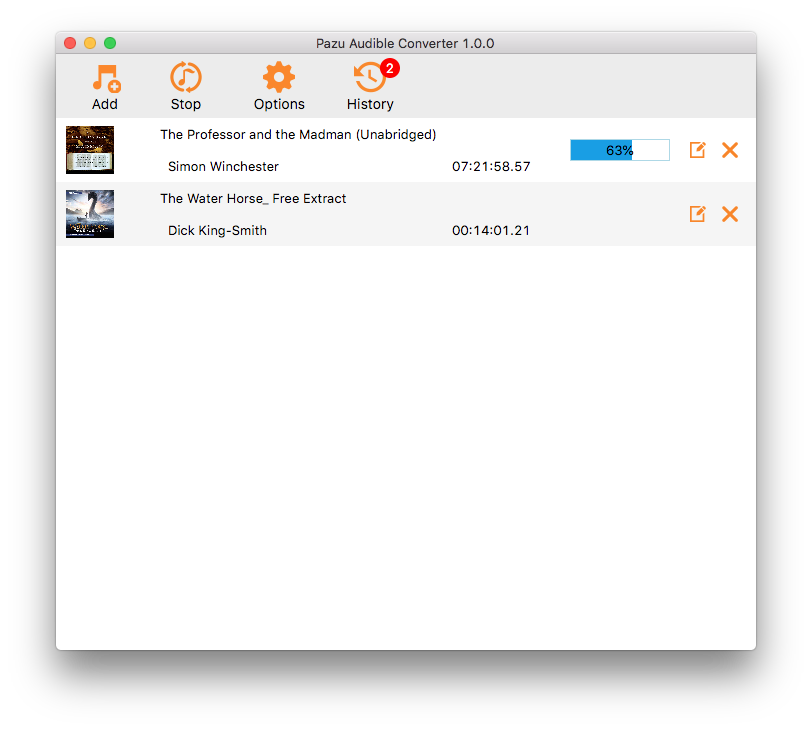
Once the Audible audiobook is converted, copy it on to your sd card or into the internal memory of the TIMMKOO MP3 player. If it's a big file, we would recommend the sd card.