"I don't always want to have my phone on me while taking a run or a walk. I also want to leave my phone in the gym locker while still having access to my audiobooks during the workouts." - Anyone know of a way to listen to Audible on the Garmin Fenix 6X Pro or similar models?
Many people purchase a smartwatch so they can listen to music and audiobooks while taking a walk or training without bringing a phone. However, Audible app is not available on Garmin watch, but don't worry, here we will show you a workaround.
1. Download the audiobooks to your computer.
2. Use Pazu Audible Converter to convert the aax to M4A with chapters preserved.
3. Transfer the M4A audiobooks to the watch with Garmin Express software.
You May Like:
Watches that feature a music player support several common media file types, such as mp3 (standard music format) and m4b (audiobooks), and can store up to 500 files if memory allows.
As you can see, Audible aa/aax format is not supported. To play audible audiobooks on Garmin watch, use Pazu Audible Converter to convert them to mp3/m4a then just install them into the audible folder on the watch by connecting the watch to the computer.
Pazu Audible Converter is a professional Audible DRM removal tool that allows you to convert Audible aa/aax audiobooks to DRM-free MP3, M4A, M4B, AC3, AAC, FLAC, OGG, AIFF and WAV. We recommend M4A since the chapters will be saved. Now, read through the easy steps below to convert Audible audiobooks to M4A format and add them to iPod Nano/Shuffle.

Download, install and run Pazu Audible Converter on your Mac or Windows.

Drag&drop the audiobooks you want to convert to M4A.

Click Convert to convert your Audible AA/AAX audiobooks to M4A with 100% original quality.
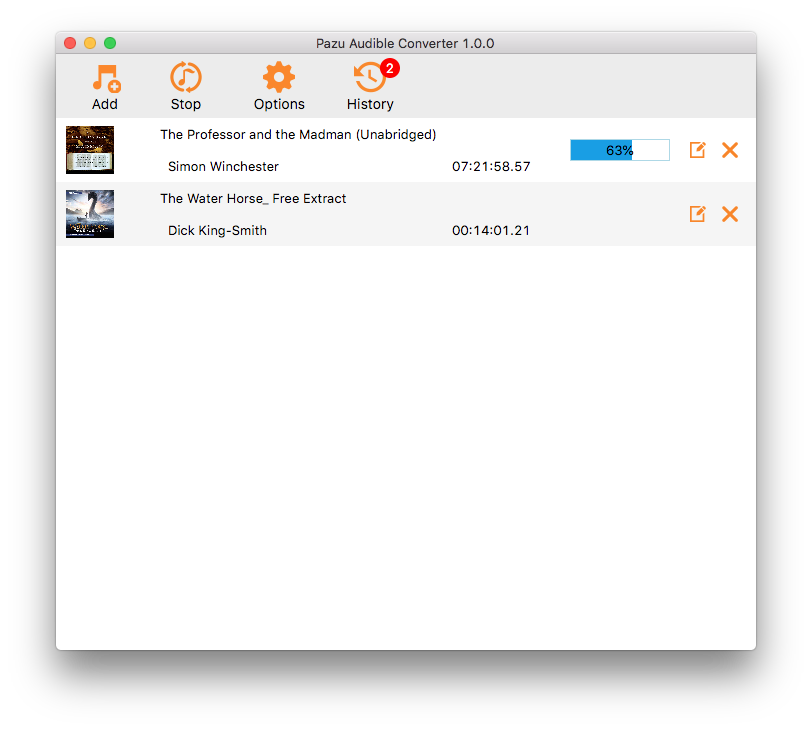
Note: The Lossless refers to M4A format. Audiobook converter also supports converting Audible aa/aax audiobooks to other formats like MP3, M4B, AC3, AAC, FLAC, OGG, AIFF and WAV. Click Options - Advanced to change output format.
Bookmarks work with M4A format. If you choose other format, such as MP3, bookmarks are not available.
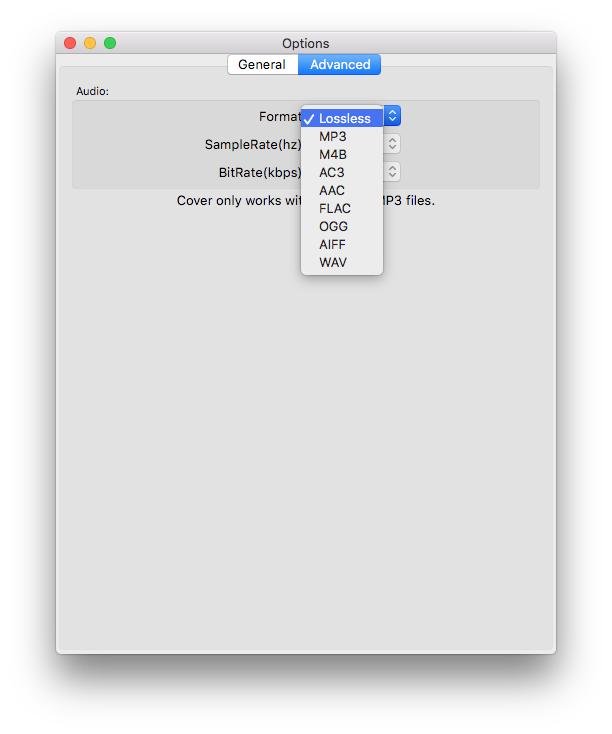
Note : Most iPod models have an audio file size limit. Longer audio files may stutter or stop as you listen. With that in mind, we highly recommend downloading any Audible audiobooks longer than 20+ hours in multiple parts before transferring them to your iPod. Besides converting aa/aax audiobooks to MP3, M4A, etc., Pazu Audible Converter also allows you to split audiobooks.
Click Options button and choose splitting audiobook by equal minutes, equal parts or chapters.

Once in iTunes you can transfer the audiobooks to your watch with the Garmin Express software. See the following content for instructions: Installing Music from a Computer on a Garmin Music Watch Using Garmin Express .