Spotify is one of the most popular music streaming services, which offers free and premium options to meet all requirements. Spotify Premium offers 4 plans: Premium Individual($11.99/month, 1 account), Premium Duo($16.99/month, 2 accounts), Premium Family($19.99/month, 6 accounts), Premium Student($5.99/month, 1 account).
With any premium plan you can enjoy ad-free music, offline playback and unlimited skips.
One of the differences between Spotify premium and free is that only Premium users can download music from Spotify for offline listening. Does this mean Spotify free users can’t listen to Spotify offline? Of course not, with the professional Spotify music downloader, you can download any Spotify songs. albumsand playlists to MP3 and listen to Spotify offline without Premium.
Contents
To listen to Spotify offline without Premium , you need a professional Spotify music downloader that allows you to download Spotify music without premium. What’s more, it will save Spotify music in MP3, M4A, WAV format, so you can listen to Spotify music offline anywhere you want.
Pazu Spotify Converter is here to help you. It is specially designed for you to download Spotify music to MP3 with either free or premium account on Mac/Windows. After downloading, toggle on Local Files on Spotify. Spotify app will automatically scan and load the downloaded songs and show them in the Local Files folder. You can play the songs offline even without Spotify premium.

Download Spotify songs/albums/playlists to MP3, M4A, WAV, FLAC, AIFF, AAC.
Follow below steps to download Spotify music offline without Premium on computer.
Download, install and run Pazu Spotify Converter on your Mac or Windows. Log in your Spotify account with the built-in Spotify web player.

Find the playlist/album/song that you want to download from Spotify app, drag&drop it from Spotify app to the Spotify Converter interface. Spotify Converter will detect and display all songs in the playlist or album. Uncheck the songs you don’t want to download if there are any, then click Add. Drag&drop to add as many songs as you like.

Click the gear icon on the top right corner. Here you can select output format (AUTO(M4A)/MP3/AAC/FLAC/WAV/AIFF), choose output audio quality, customize the output path, organize the output files in various ways, rename output files and more.

After selecting music and choosing output format, click the ” Convert ” button and start the conversion process. All your selected music will be saved on your computer.

Once the conversion is done, you can find your downloaded music format by clicking below folder icon directly or going to the output folder you customized in the previous step.
Now open Spotify app, go to Settings. Toggle on Local Files. Click Add a source and choose above output folder. The Spotify app automatically scans and loads downloaded songs and displays them in the local files folder, which you can play offline even without Spotify Premium.

Note: The free trial version of Pazu Spotify Converter enables you to convert the first three minutes of each song. You can remove the trial limitation by purchasing the full version.
Spotube claims itself an open source Spotify client that utilizes Spotify’s data API and YouTube, Piped.video or JioSaavn as an audio source. It is available on Mac, Windows and Android. It requires you to login with your Spotify account to get your playlists, however it takes it’s music from YouTube API and not Spotify. It streams the audio from YouTube, so many people reward it as a YouTube client with Spotify descriptions. It is perfect for people who don’t have Spotify premium but still want to download music. Spotube is able to download songs in 128kbps M4A. As the songs are downloaded from YouTube not Spotify, you may get longer songs with other noises.
If you download all tracks in a playlist at bulk, your IP can get blocked on YouTube due excessive download requests than usual. IP block means you can’t use YouTube(even if you’re lgged in) for at least 2-3 months from that IP device. And Spotube doesn’t hold any responsibility if this ever happens.
Fildo is an Android app that allows you to listen and download mp3/flac in your android mobile. One of the major advantages of Fildo compared to other similar applications is that it allows you to import and download Spotify and NetEase playlists. Fildo does not host any mp3 files, it’s just an interface to third party mp3 search engines. It matches your Spotify songs with MP3 songs from third party mp3 search engines and allows you to download songs. However, the download speed is very slow.
How to download MP3 songs from Spotify on Android with Fildo?
Step 1. Install Fildo from the official website and launch it on your Android mobile.
Step 2. Tap More – IMPORT SPOTIFY.

Step 3. Sign in to your Spotify account, select Spotify playlists you want to import.

Step 4. Choose high matching or normal. Fildo does not host any mp3 files, it matches the Spotify songs from third party mp3 search engines.

Step 5. Once your playlists or songs are successfully imported into Fildo, you can tap the three dots icon and start to download music from Spotify. Songs are downloaded in 128kbps MP3 and saved to Files – Downloads on your Android device.
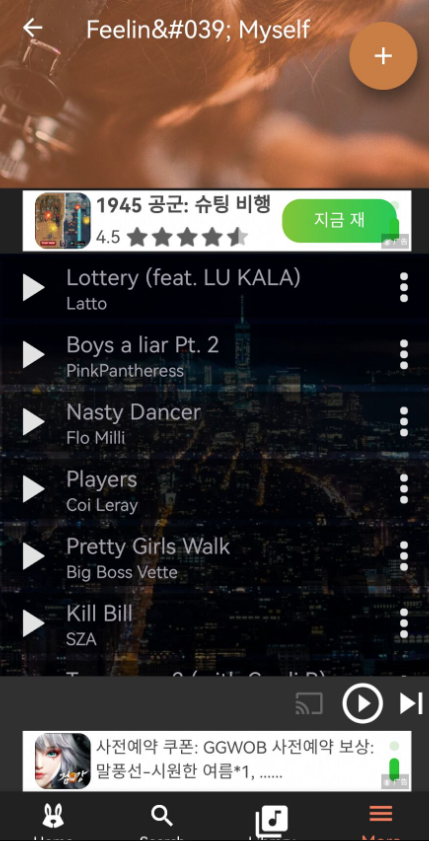
If Spotify Local Files is turned on, the downloaded songs will appear here automatically, allowing you to play offline without Premium.
SpotiFlyer is a music downloader available for Android, Mac, Windows, Linux that allows you to download music from Spotify, JioSaavn, Gaana, and Youtube music. Mac version no longer works, but Android version still works. Download any album or playlist to your device’s folder and save data by listening to music online every day. Songs are downloaded in 128kbps and saved to Files – Audio on your Android device. There are no advertisements in this app.

Spotify Premium APK(also called Spotify MOD APK) is a modified version of the official Spotify app, created by third-party developers. Spotify mod version offer premium features such as ad-blocking, unlimited skips, offline playback for free. However, these apps are not authorized by Spotify, and using them is against the company’s terms of service.
xManager is an app manager tool for Android that allows users to install Spotify mod app and get Spotify premium features for free. Installing the xManager will allow you to download a premium, ad-free version of Spotify at no cost. Check here for the detailed guide.
The Spotify Mod you installed from xManager allows you to download songs to play them offline, however, currently some users complain that music download is not working. You may try earlier version or wait for updates. Or download Spotify to MP3 with Pazu Spotify Converter.
There are no third-party iOS apps like SpotiFlyer or Fildo that allow you to download Spotify music offline on iOS devices. If you want to listen to Spotify offline without Premium on iOS, you can turn to some free online Spotify downloader tools.
spotifydown.com is a free online tool that allows you to download songs, albums, and playlists from Spotify using browser. As long you can access to internet via browser on your device, you can use this online tool to download Spotify music and offline.
Note: The songs are downloaded to your device, not Spotify app.
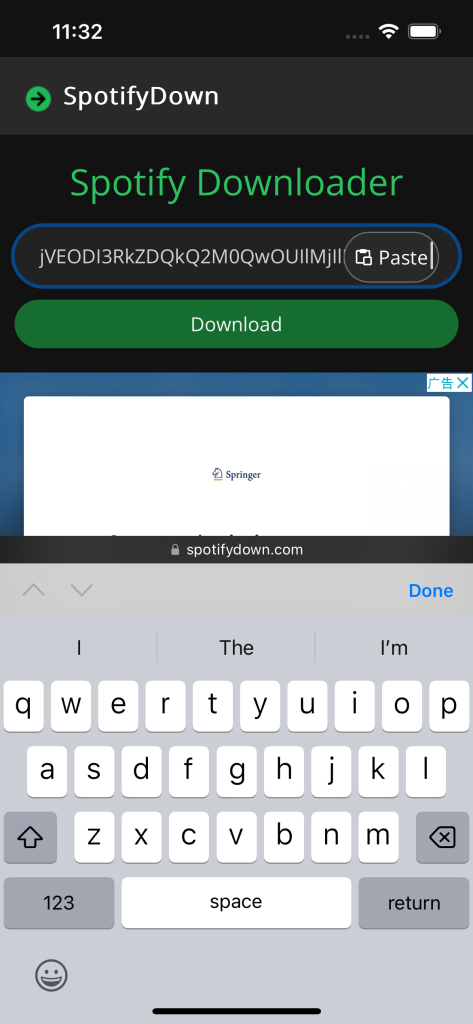


When you download Spotify music on iOS with similar online tools you can only download songs one by one, which is very inconvenient and time consuming. The best alternative is to download Spotify to MP3 on Mac/Windows with Pazu Spotify Converter and then sync the songs to your iOS device to listen to Spotify offline.
Besides, the downloaded songs are saved to Files app on iOS. Apple doesn’t allow you to add the downloaded songs to Music Library directly. You need to follow these steps to Sync your iPhone, iPad, or iPod using your computer, on either a Mac or Windows PC. This will take your .MP3 files and convert them to the correct format for use on an iPhone, and then transfer the songs to your iPhone again.
Whether you listen to Spotify on TV via the native Spotify app or using streaming players, gaming consoles, your TV needs to connected to the internet. There is no way to listen to Spotify offline on TV within the Spotify app. If your TV is not connected to the internet and you want to listen to Spotify offline, the best workaround is to download Spotify to MP3 on Mac/Windows with Pazu Spotify Converter and then transfer the songs to USB drive for playing on TV.

Download and convert any Spotify songs, albums, playlists to MP3/M4A etc.