While Audible is not currently available as a standalone channel on Roku devices, there is a workaround that allows you to listen to Audible audiobooks on your Roku device. This workaround involves using the screen mirroring feature on your mobile device to stream the Audible app to your Roku device.
On iOS

On Mac

On PC

If you have downloaded the audiobooks to your PC, play them with iTunes and click the AirPlay icon on the top left corner and choose your Roku device.

Roku Media Player is a channel available for download through the Roku Channel Store. It may also be pre-installed on some Roku® streaming devices. Roku Media Player allows you to watch your own personal video files, listen to your music files, and view your photos using the Roku device’s USB port (if available) or by accessing a media server on your local network.

2. Select Audio from the Media Type Selection screen.

3. Choose the device that has the content you wish to play.

4. Navigate through your folders to find the content you wish to play. If the desired file is in an unsupported file format, then it will not be displayed.
5. When you find the content you wish to play press OK or Play button on your remote.
Audible audiobooks you downloaded are in DRM protected AAX format and can’t be played with Roku Media Player. To play them with Roku Media Player from USB, you need to convert aax audiobooks to MP3. That’s why you need Pazu Audible converter.
Pazu Audible Converter is the best choice for you to convert AAX audiobooks to Roku Media Player supported format. With it, you can fast crack DRM protection from Audible and convert AAX audiobooks to MP3, M4A, etc.
Step1: Install Pazu Audible Converter
Download Pazu Audible Converter. Follow instructions to install it on your Mac or Windows.
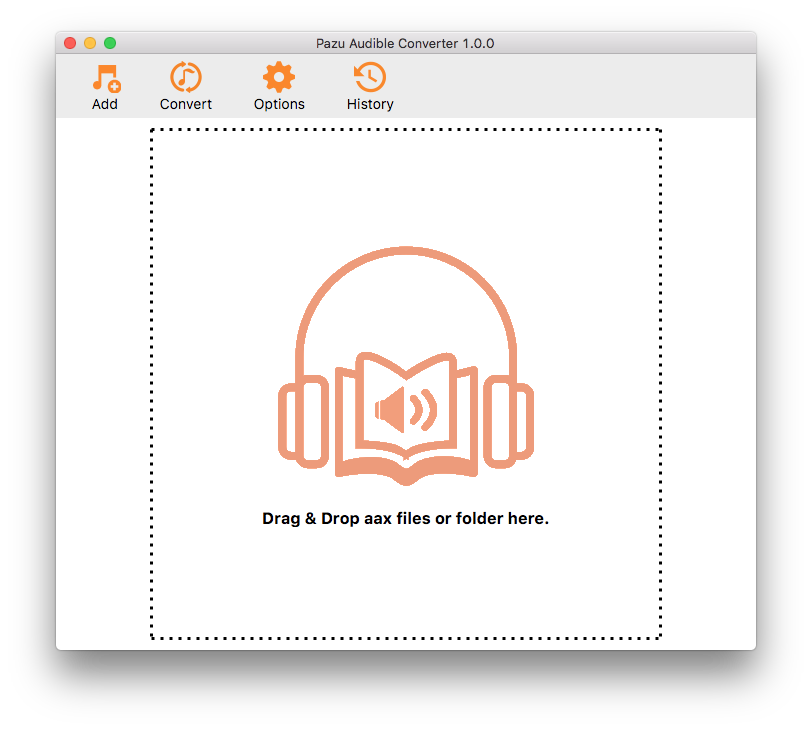
Step2: Add Audiobooks
Click the Add button to add audiobooks to Pazu Audible Converter. Or you can drag and drop the files into the converter directly.
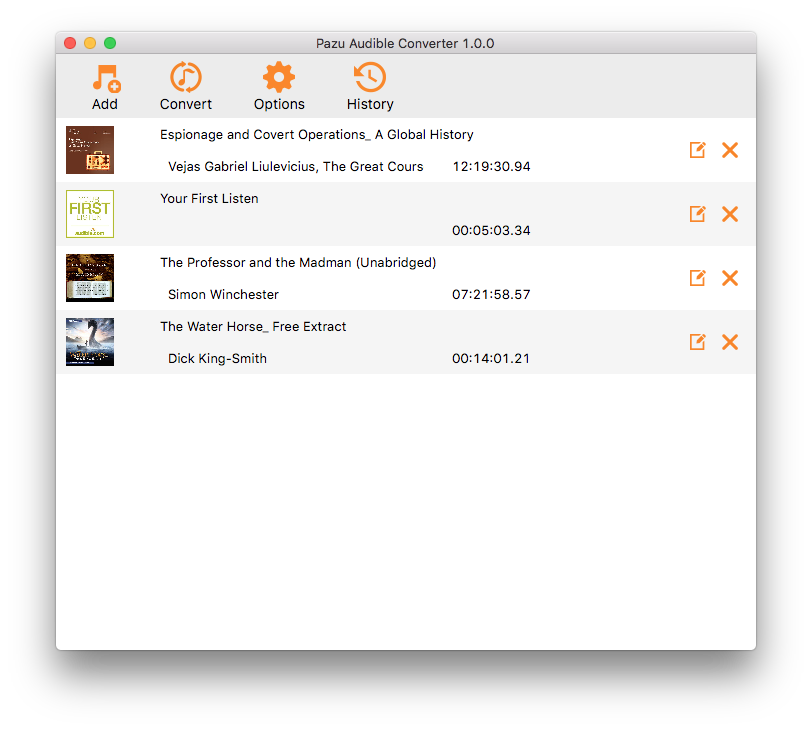
Step3: Customize the settings
Click the Options button, here you can change the output path and choose to split the audio file into segments as needed. Click the Advanced button, you can customize the output settings: Output Format, SimpleRate, and Bitrate.
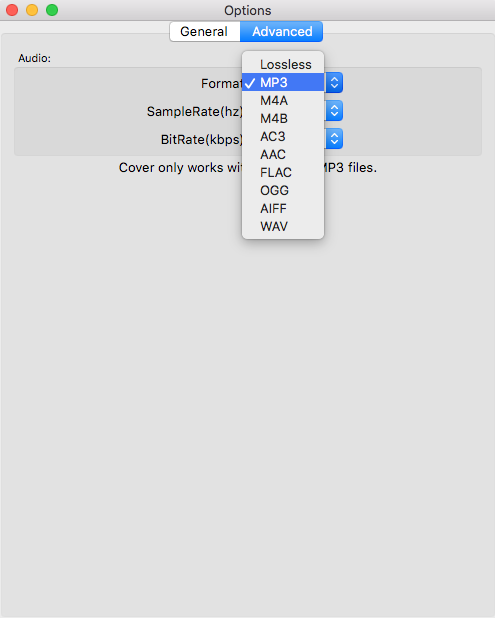
Step4: Start to convert
Click on the Convert button at the top of the main interface to start converting the selected audiobooks to the output format you chose.
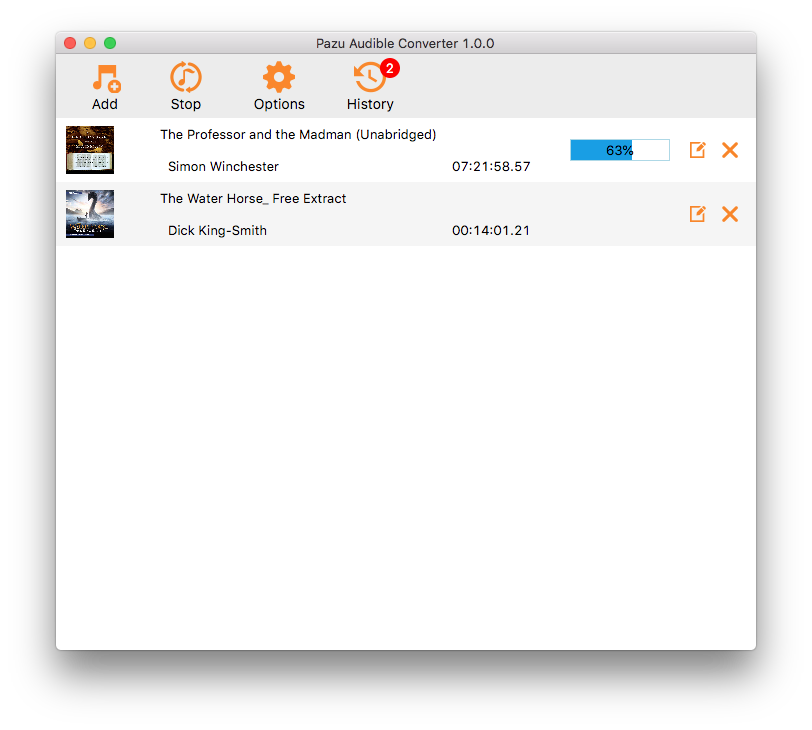
Step5: Find output files
When the conversion is done, click “History” button to get the converted audiobooks, then transfer the audiobooks to your USB Flash Drive to play on Roku Media Player.

Convert Audible AA/AAX audiobooks to MP3, M4A,