Spotify typically releases an annual “Wrapped” feature towards the end of the year, summarizing your music listening habits for the year. However, if you want to see your personal Spotify stats in real time, including your top artists, songs, genres, and listening habits. There are several third-party tools and websites that allow you to gather and analyze your Spotify stats in more detail.
website, iOS/Android app
Use Last.fm to track the music you stream and access personalized listening reports, stats, and charts, all on the go.
Pros:

How to connect Spotify to Last.fm?

Try removing Spotify from Last.fm and connect it again.
website, iOS and Android app
Besides the web version, stats.fm also has iOS and Android app. Get all your listening history in one place:
Pros:
Import your lifetime history
Cons:
Only supports Spotify
You can not only view stats for your own account, but you can even search and add your friends and compare your stats with them!
The free tier has ads and displays 50 top tracks and top artist. To remove ads and unlock more features, you can get Plus tier for $6. Besides, it is only for Spotify.

How to connect Spotify to stats.fm?

Last.fm only tracks your listening from the moment you create a last.fm account and connect to Spotify, and sometimes it scrobbles more than once when listening, or stopps scrobbling all of a sudden, etc., so the stats aren’t always accurate. Last.fm also requires a monthly subscription for Pro features.
Stats.fm tracks your entire Spotify listening from the moment you join Spotify. You’ll have to request your listening history from Spotify and import it into stats.fm yourself, but once you do, your entire listening history is included in your stats, which makes them more accurate. It also tracks your stats by minutes rather than plays (which you can change, of course), which is ideal if you want to keep track of what’s in a Spotify Wrapped, which is measured in minutes.Stats.fm, unlike last.fm, doesn’t offer a subscription service, just a one-time plus payment.
website
Stats for Spotify is a website that allows you to view your most listened tracks, artists and genres and switch between 3 different time periods. Your data is updated approximately every day. Log in your Spotify account and you will be able to check your Top Tracks, Top Artists and Top Genres in last 4 weeks, last 6 months and all time, as well as recently played Tracks.
NOTE: A track must be played for more than 30 seconds to be included in play history and any tracks listened to while in “Private Session” will not be shown here.
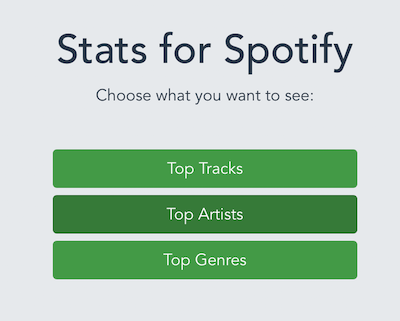
You can also one-click to create a playlist with your tap tracks.
website
volt.fm is another Spotify stats website providing more details, including top genres, top artists, top songs, top albums, analysis in past 4 weeks, 6 months and all time respectively. It also ranks songs by popularity, release date and length.
Same as above Stats for Spotify, volt.fm also allows you to save top songs as playlist within one click. The pro version even supports updating the playlist automatically. Pro version costs $27/year or $54 for lifetime with details like

Besides, on this website you can also check global most followed artists, most popular artists, most popular songs and most popular albums.
Stats for Spotify and volt.fm are just websites that tell you about the most popular artists, most popular songs, etc., but you don’t get comprehensive stats like last.fm or stats.fm. They are not bad if you just want to know who your top songs and artists are, but they don’t work if you want to go deeper.
| Stats for Spotify | volt.fm | stats.fm | Musicalyst | |
| web | web | web, app for Android & iOS | web | |
| Top Genres | 9 | All | 50(Plus gets 99+) | 20 |
| Top Tracks | 50 | All | 50(Plus gets 99+) | 20 |
| Top Artists | 50 | All | 50(Plus gets 99+) | 20 |
| Top Albums | None | All | None(Plus has) | None |
| Create playlist with top tracks | Yes | Yes | None | None |
| Recently played | Yes | None | Yes | None |
| Your public playlists | None | Yes | None | None |
| Similar User Profiles | None | None | None | Yes |
| Analysis | None | Yes | None(Plus has) | None |
| Share | None | Yes | None | None |
iOS app
Would you like to access your Spotify music statistics and insights without waiting for Spotify Wrapped every year? With must.fm for Spotify Stats, you can view your music and song stats whenever you want. Simply log in with your Spotify account and enjoy personalized statistics about your Spotify music history.
must.fm for Spotify Stats analyzes your music library and provides detailed stats on your listening habits. Discover your favorite artists, songs, albums, playlists, and genres. With just one tap, you can open any song, artist, or album directly in the Spotify app. Explore recently added tracks, recently played music, and more to discover new music within Spotistats for Spotify.
Check your music stats with Spotistats for Spotify Music:
– Your top tracks, top artists and top albums
– How much you listen music on Spotify
– Music stats and song features (popularity, danceable, energetic…)
– Your lifetime Spotify streaming history for songs / artists / albums
– Personalized statistics for every song / artist / album on Spotify
– Find out popularity scores for every song / artist / album
– Discover new music with suggested songs

iOS app

Discover your top-played music on Spotify, encompassing both songs and artists. Craft captivating Spotify playlists featuring your most-played songs.
Stats for Spotify offers comprehensive insights into your most frequently listened to tracks and artists during specific periods throughout the year. Unveil the music that resonates with you the most!
Explore how your “most listened to” rankings evolve and which tracks and artists stand out from the rest. Do you wish to curate playlists solely comprising your cherished songs from the past? Utilize our user-friendly playlist maker to create personalized playlists featuring your favorite tracks.

website
How Bad Is Your Streaming Music is an A.I. trained to evaluate musical taste. This is a satirical project and does not use real artificial intelligence, but a faux pretentious music-loving AI. The code creates a custom blend of jokes from its database paired with the insights found in the artist, album, genre, and track data from your Spotify. To get started, log in your Spotify account.

Spotify Wrapped has become an eagerly awaited year-end fixture. It reflects the music and other audio experiences you’ve had over the past year. It usually comes around the end of November and stops tracking what you’ve been listening to at the end of October.
Extra Tips: Can’t Access Spotify Wrapped? Here’s What You Can Do
As the year draws to a close, Spotify wraps up all the musical magic you’ve experienced in the past twelve months and presents it to you in a beautifully tailored package. Spotify Wrapped brings back now-classic data stories and mixing in new features for a whole new way to discover your whole year listening.
The two new stories include:

App for iOS, Android, MacOS, Windows and Linux
For Artists, Labels & Managers. Songstats provides you with a comprehensive overview of how your music is performing across the most important streaming services and download stores. The Songstats mobile app sends push notifications when your tracks are added to major playlists, reach new milestones, and chart in different territories and genres. You can also get the mobile app for iOS/Android and desktop app for Mac/Windows/Linux.
Most of the above Spotify stats tool allows you to save your top tracks as playlist. Spotify Premium subscribers can easily download the playlists for offline playback, however, free users can only stream them online when there is internet connection.
To download your top tracks, you can try a smart Spotify music downloader — Pazu Spotify Converter. It is specially designed for both Spotify Free and Premium users to download all Spotify songs/playlists/albums for offline listening. It’s able to extract Spotify music and convert them to MP3, M4A, AIFF, WAV, FLAC and AAC. With Pazu Spotify Music Converter, you can easily enjoy any Spotify Premium feature within a free account forever. Now, let’s learn how to use Pazu Spotify Music Converter to download and convert Spotify songs with a free subscription from the following tutorial.
Key features of Pazu Spotify Converter:
Download, install and run Pazu Spotify Converter on your Mac or Windows. Log in your Spotify account with the built-in web player.

Click the gear icon on the top right corner. Here you can select output format (AUTO(M4A)/MP3/AAC/FLAC/WAV/AIFF), choose output audio quality, customize the output path, organize the output files in various ways, rename output files and more.

Use the integrated Spotify web player to search the songs, album, playlist or podcast you want to download. Click the Add to list button to load all songs in the album or playlist, uncheck the songs you don’t want to download if there are any.
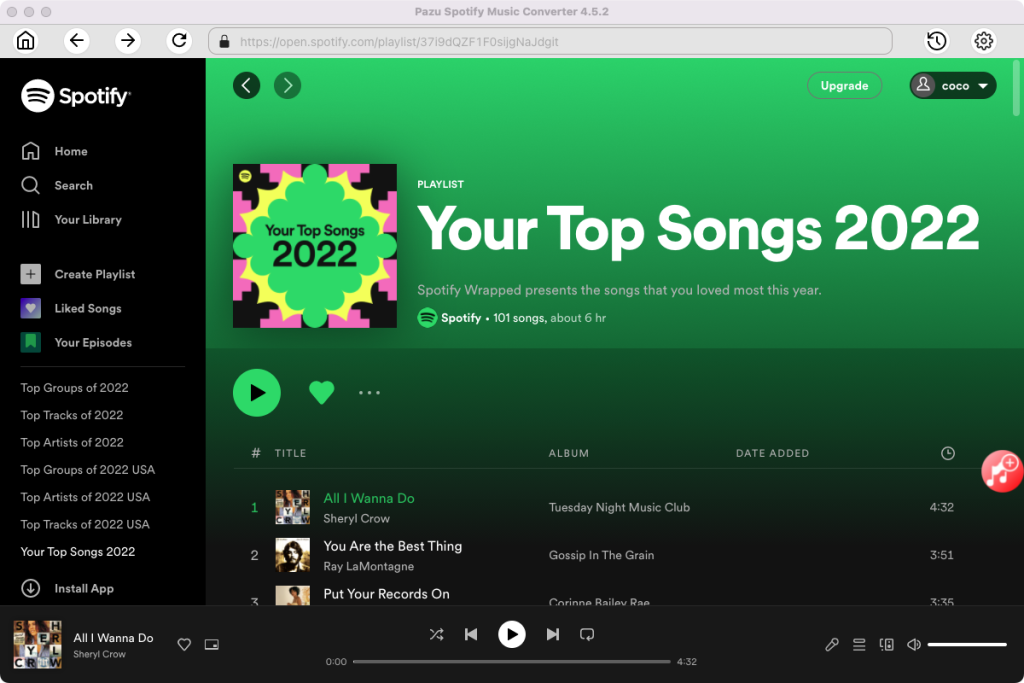

Click Convert button to start downloading the Spotify songs to your local computer.
Once the conversion is done, you can find your Spotify songs downloaded as local files by clicking below folder button or directly going to the output folder you customized in the previous step.
Note: The free trial version of Pazu Spotify Converter enables you to convert the first three minutes of each song. You can remove the trial limitation by purchasing the full version.


Download and convert any Spotify songs, albums, playlists to MP3/M4A etc.