Although music streaming services make music listening convenient and comfortable – access a virtually limitless amount of music without taking up any physical space, many song lovers still like mp3 songs stored on their phone and computer. Today, we’ll compare several mp3 song download tools and see which are the best options for you.
MP3juices is a great option for those who wish to download music online quickly and free. You can easily download music and videos through this platform in just a few mouse clicks. Here are the steps to get music and videos from MP3Juice. Same as other mp3 download sites, mp3juices.la searches the songs you want to download from YouTube and download them to MP3 in 64kbps, 128kbps, 192kbps, 256kbps, 320kbps.

Pros:
Cons:

https://myfreemp3.to search engine shows you a huge offer of songs and video that are available on the web. Fill out the searching field below and select your song. Press the “Play” button to check, if it is the right choice and with using the “Download” button the file is yours.
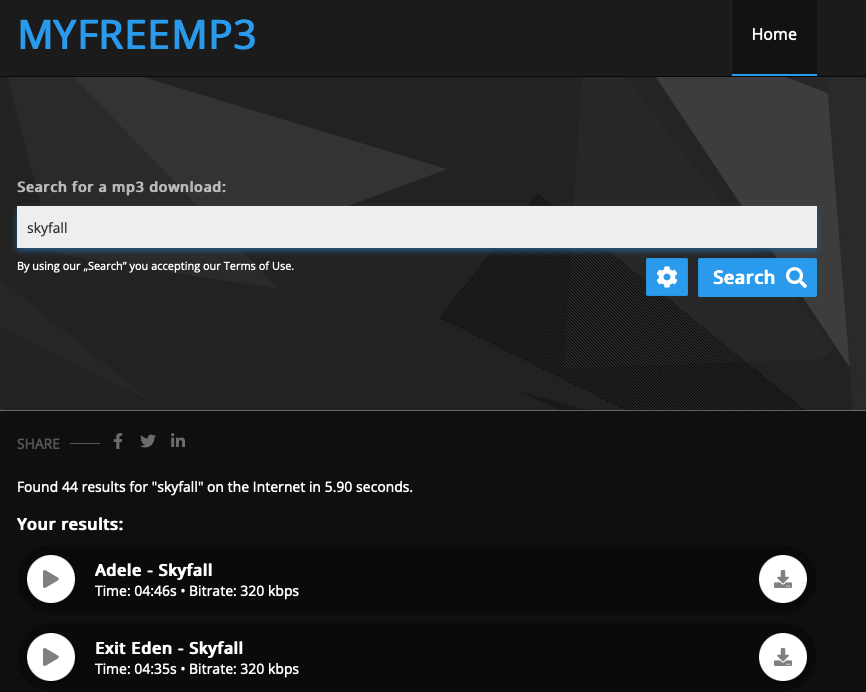
Pros: Free
Cons:
MP3Jam is a Windows app. Music tracks are all legal and available for free download. MP3jam does not use torrents, p2p algorithms or pirate sites and only searches for music in public access. This free music software delivers best MP3s hosted by YouTube.

Pros: Free
Cons:
Many people get mp3 songs by converting and downloading YouTube videos to mp3 format. Y2Mate is the easiest and most free YouTube MP3 converter to convert and download YouTube videos to MP3 format in the best available quality. By using the online yt mp3 converter, you can quickly convert and download your favorite videos to audio files without the need of installing any application. It works for all browsers like Firefox, Chrome, Safari, Opera, etc.

Actually you can download any YouTube Music songs, albums and playlists with Pazu YouTube Music Converter. You don’t even need to copy&paste YouTube/YouTube Music link, as Pazu YouTube Music Converter features a built-in YouTube Music web player. Browse or search for any songs you want, choose output format and start downloading.
With Pazu YouTube Music Converter, you can download 70 million mp3 songs from YouTube Music without Premium or an account.
To get started, download, install and run Pazu YouTube Music Converter on your Windows PC, which features a built-in YouTube Music web player.
After the installation is complete, launch the YouTube Music to MP3 Converter on your computer. If you have already purchased a license, click the key icon to register the converter. If not, continue using the trial version.
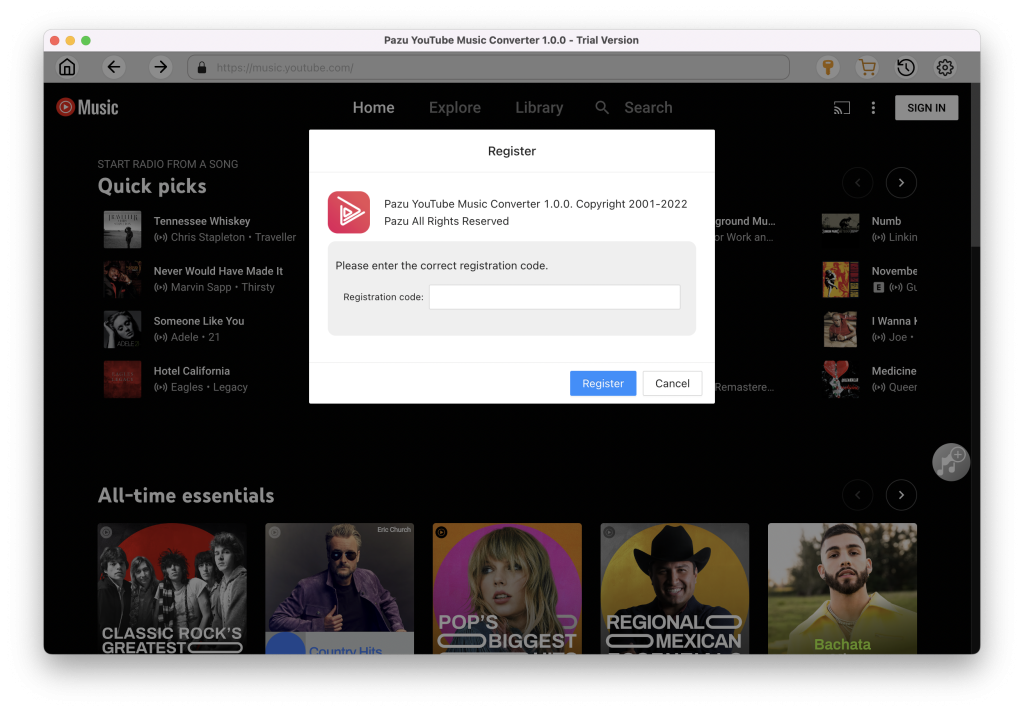
You don’t need to sign in to your YouTube Music account.
Click on the “Setting” icon in the upper right corner to open the Setting window in which you can customize the output format, output quality, output folder, file name format, how output songs organized, interface language, etc.
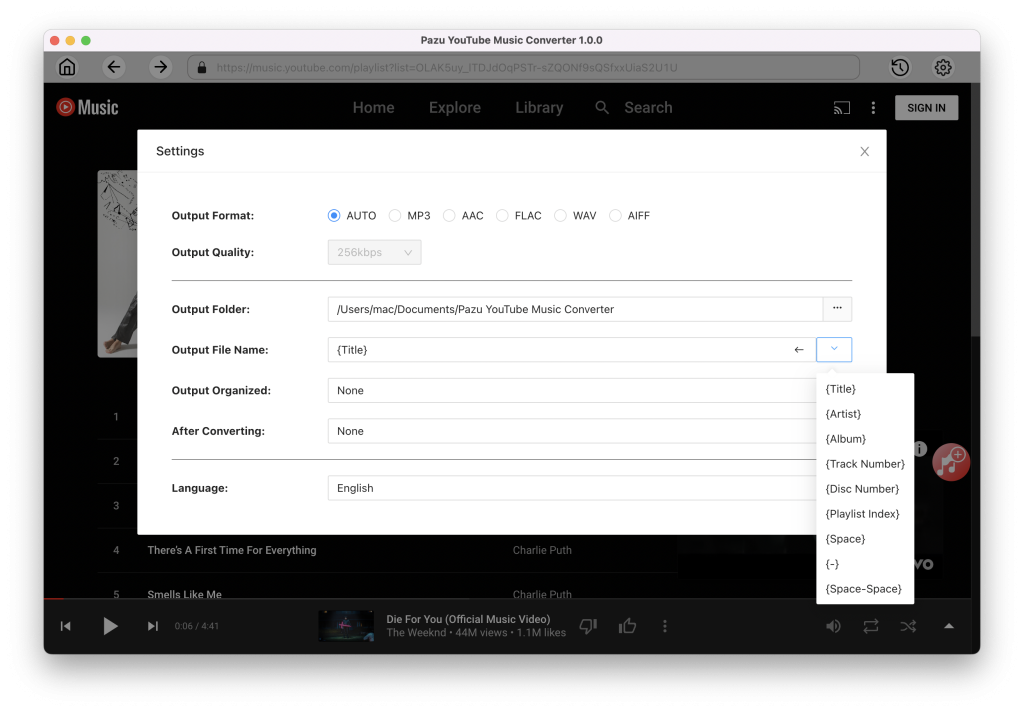
Click the search icon and enter Royalty Free Music. Open the playlist and view all songs. Press the red “Add to list” icon.

All songs in the playlist/album will be selected by default. You can uncheck the songs you don’t want to download.

Click on the “Convert” icon and the program starts to convert YouTube Music songs.
After the converting is complete, click on “clock” icon in the upper right corner to find the converted YouTube Music songs from the local directory.
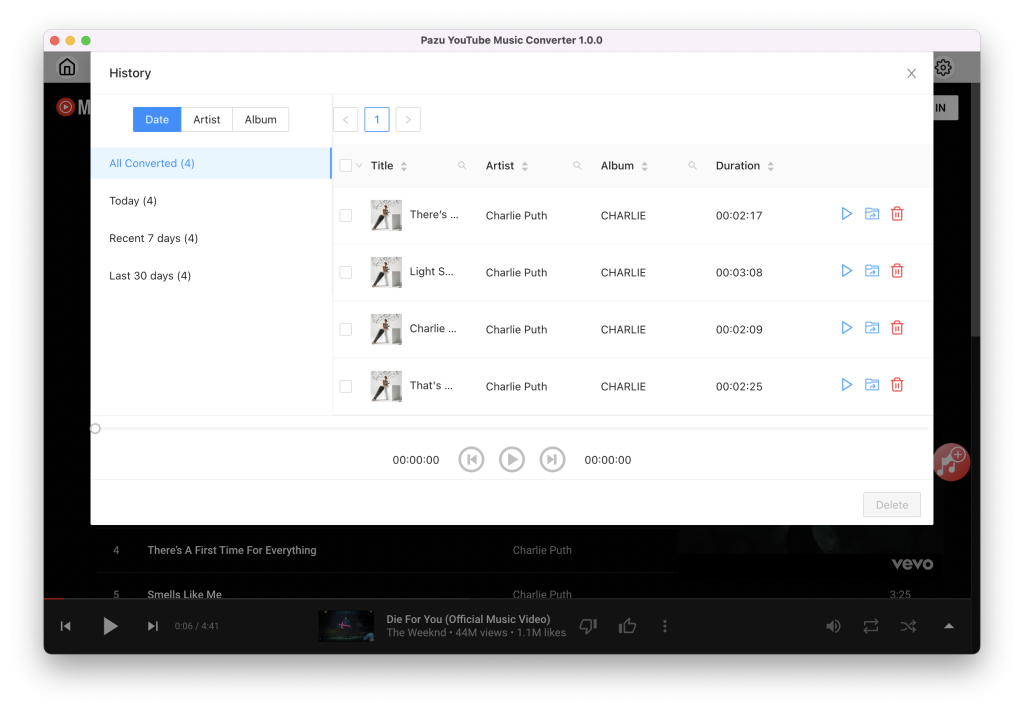

Download and convert YouTube Music to MP3, M4A, etc