Playlists are a fundamental feature across all music streaming platforms. Unlocking the full potential of playlists can greatly enhance your music-listening experience. Apple Music stands out with its extensive collection of expertly curated playlists across various genres, moods, and themes. It also offers personalized playlists tailored to your musical preferences and artist-essential playlists featuring the best of the artists.
For new listeners to Apple Music, navigating such a vast playlist library can be overwhelming, leaving them unsure of how to discover the platform’s top playlists. In this article, we will provide guidance on how to find the top playlists on Apple Music and how you can download them as MP3 files for unlimited offline listening.

There is a Top Playlists collection of Apple Music which you can easily find. Follow the steps below to find the top playlists:

Below are the top 10 playlists ranked by Apple Music. If you want to know more about the top Apple Music Playlists, follow the steps above or go to Top Playlists on Apple Music to get more information. Please note that the Top Playlists are dynamic and will change in real-time.
75 Songs, 4 Hours and 7 Minutes
This playlist tracks what’s happening from the heart of the country scene to its outer edges.
268 Songs, 15 Hours and 4 Minutes
The sedate, ambient, and atmospheric tracks add a gentle touch of color to bedtime.
50 Songs, 2 Hours and 42 Minutes
Add Today’s Hits to your library to stay up on the biggest songs in pop, hip-hop, R&B, and more.
100 Songs, 4 Hours and 45 Minutes
Check out the song on Rap Life, the playlist at the forefront of hip-hop culture.
250 Songs, 12 Hours and 41 Minutes
It is a collection of soothing rainfall sounds with various weather options, ranging from a gentle drizzle to distant thunderstorms. Some of the tracks are as long as an hour, providing an immersive experience. The playlist is consistently updated with new additions.
72 Songs, 3 Hours and 45 Minutes
A-List Pop offers a weekly overview of the most popular pop music, featuring an introduction to the lead track each week. Check back regularly for the latest updates to this playlist.
50 Songs, 2 Hours and 41 Minutes
With longtime country fan Post Malone joining the genre and Beyoncé’s massive 2024 country album, COWBOY CARTER, it’s clear country music’s reach is wider than ever. This is a curated collection of some of the biggest and most impactful country music songs released throughout the year 2024.
250 Songs, 13 Hours and 17 Minutes
Use this collection of white noise (and variants like pink, grey, and brown noise-look them up!) to blot out annoying distractions and wrap you up in a cozy cocoon of whispering static. This playlist is updated regularly.
99 Songs, 5 Hours and 12 Minutes
R&B remains one of modern music’s most dynamic and adventurous genres, a space where deeply personal and often provocative art finds mainstream resonance. This collection captures the diverse landscape of contemporary R&B, from alternative innovators to established artists, pointing toward its evolving future.
50 Songs, 2 Hours and 40 Minutes
A summary of the year’s biggest hits, these tracks dominated the charts and airwaves, resonating with a broad audience, and defined the musical landscape of 2024.
Downloaded Apple Music playlists will only be available for offline listening within the Apple Music app while your subscription is active. If you want to download Apple Music’s top playlists and save them forever on your devices, you can go with the best Apple Music downloader – Pazu Apple Music Converter.
Pazu Apple Music Converter is a safe and effective downloader that can help you download any Apple Music playlists, albums, and songs, to MP3, AAC, FLAC, and other popular formats on Mac/Windows without any loss in quality.
Not only does Pazu Apple Music Converter download your favorite playlists and songs, but it also preserves the original audio quality, ID3 tags, and metadata, so you won’t lose any important information. Plus, one of the distinguishing features of Pazu Apple Music Converter is the really fast download and convert speed – almost 10 times faster than any other similar software.
Pazu Apple Music Converter is integrated with the Apple Music web player, so you can batch convert any Apple Music playlist or album to the format you choose without iTunes or the Apple Music app.
Key Features of Pazu Apple Music Converter
The following tutorial will show you how to download Apple Music to MP3 with Pazu Apple Music Converter.
Download, install and run Pazu Apple Music Converter on your Mac or Windows.
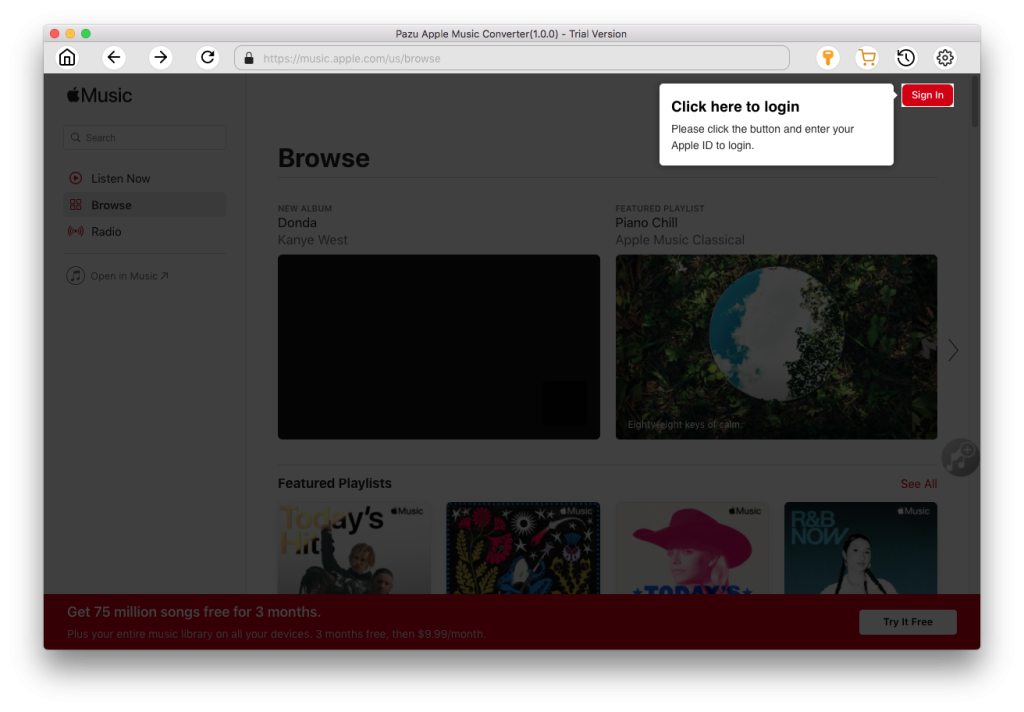
Click the gear icon to customize settings such as the output format and output folder. The default format is M4A in 256kbps. Apple Music Converter also supports MP3, AAC, FLAC, WAV, and AIFF.
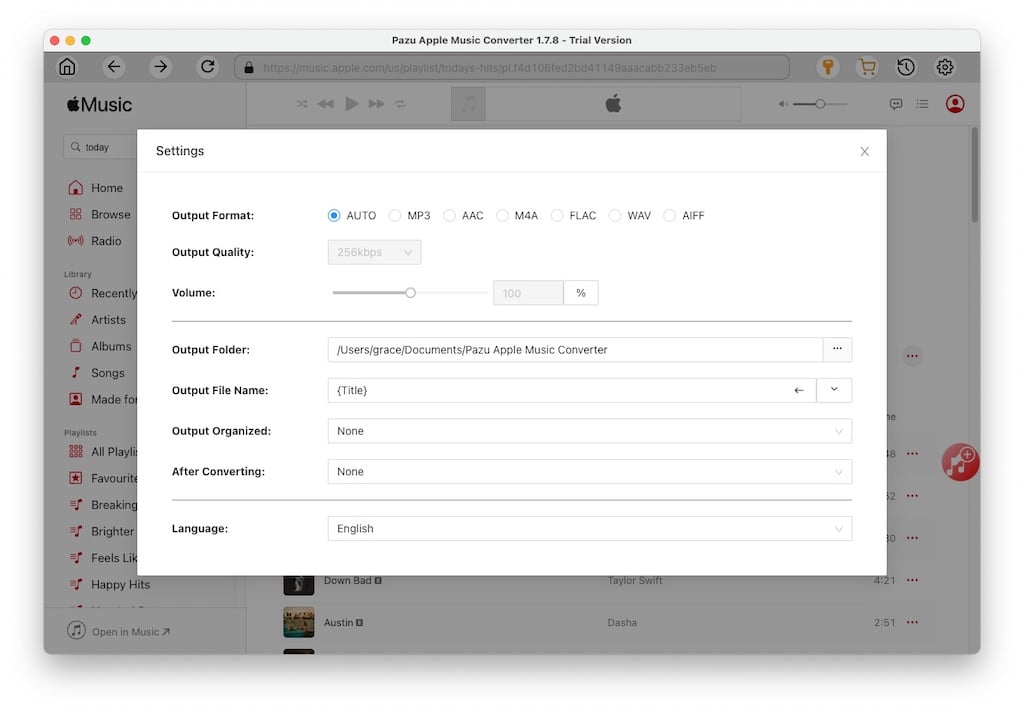
Search for a playlist, artist, or album you want to download. Click the “Add to List” button to load all songs in the album or playlist.
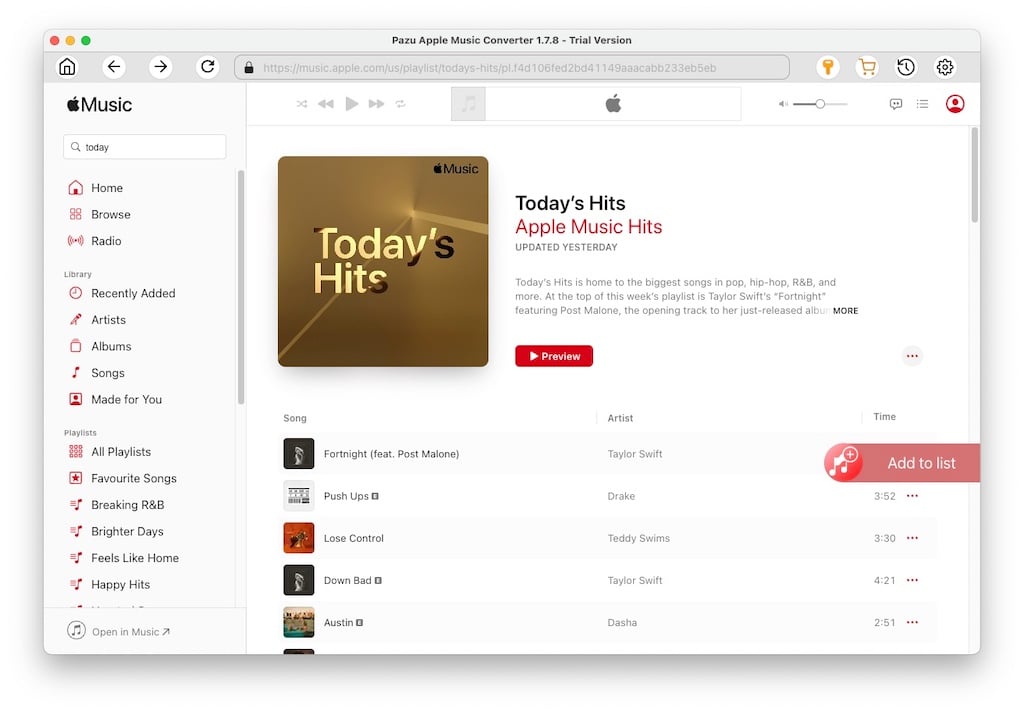
Uncheck the songs you don’t want. Click the “Convert” button to start downloading.
Once downloaded, click the clock icon in the upper right to view the converted Apple Music songs. Click the Folder button to locate them in the output folder. You can play them on any supported device, even after your subscription ends.
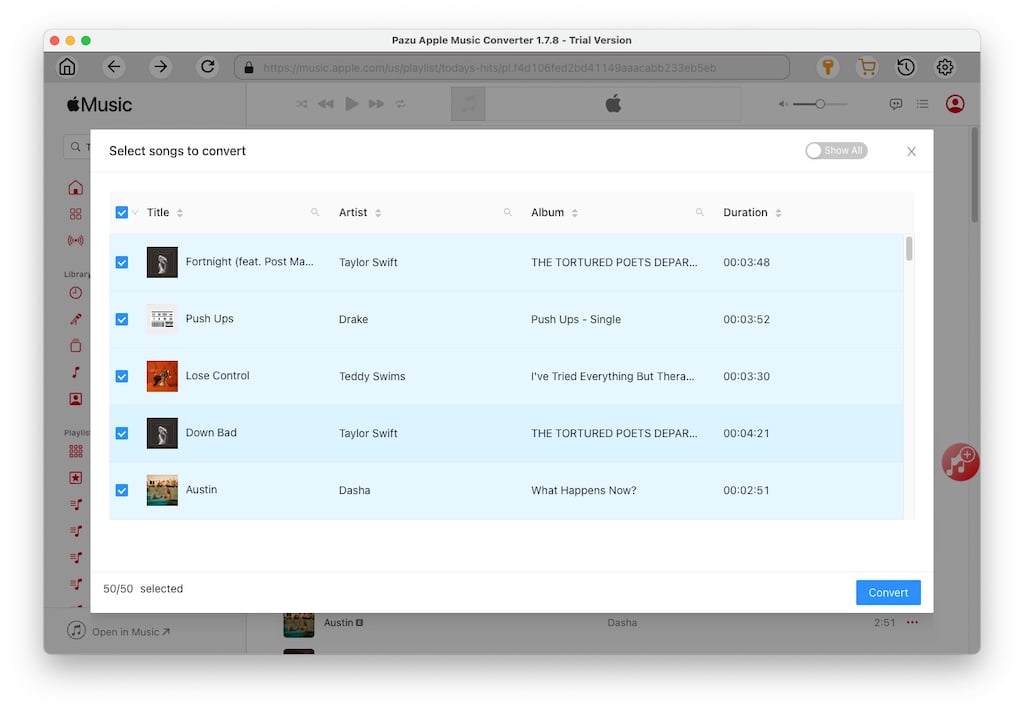

Download Apple Music to MP3, M4A, etc.