As the leading music streaming platform, Spotify offers an extensive music library with millions of songs across various genres, including Hindi songs. The best part is that Spotify offers a free tier of subscription, enabling you to enjoy Hindi songs without any cost. If you’re a Bollywood movie enthusiast or a Hindi music fan, follow this guide to discover the top 10 most streamed Hindi songs on Spotify and learn how to download these free songs to MP3.
Each year, Bollywood produces a plethora of movies featuring brilliant Hindi songs. Bollywood music is renowned for its catchy and upbeat rhythms, often enhanced by the melodious tones of traditional Indian instruments like the sitar and tabla. The lyrics of Bollywood songs always tell stories or convey emotions, which can also make them engaging and interesting to listen to. Overall, Bollywood music is a unique blend of traditional Indian music and modern pop influences, which can make it appealing to a wide range of listeners. Here are the 10 most popular Hindi songs on Spotify:
Spotify does offer a download feature, but it’s exclusively available to Spotify Premium subscribers for albums and playlists. Free Spotify users can only download podcasts. When it comes to downloads, remember that Spotify doesn’t support individual song downloads. Instead, you have to add songs to a playlist and download the entire playlist. Additionally, downloaded content from Spotify can only be accessed through the Spotify app, and reinstalling the app might lead to losing your downloads.
To download Hindi songs without Premium, you can try a smart Spotify music downloader — Pazu Spotify Converter. It is specially designed for both Spotify Free and Premium users to download all Spotify songs, playlists, or albums for offline listening. It can extract Spotify music and convert it to MP3, M4A, AIFF, WAV, FLAC, and AAC. This allows you to enjoy Spotify Premium features within a free account and transfer the downloaded tracks to other MP3-compatible devices for convenience.
Key features of Pazu Spotify Converter:
Now, let’s learn how to use Pazu Spotify Music Converter to download and convert Spotify songs with a free subscription from the following tutorial.
Download, install, and run Pazu Spotify Converter on your Mac or Windows. Log in to your Spotify account with the built-in web player.
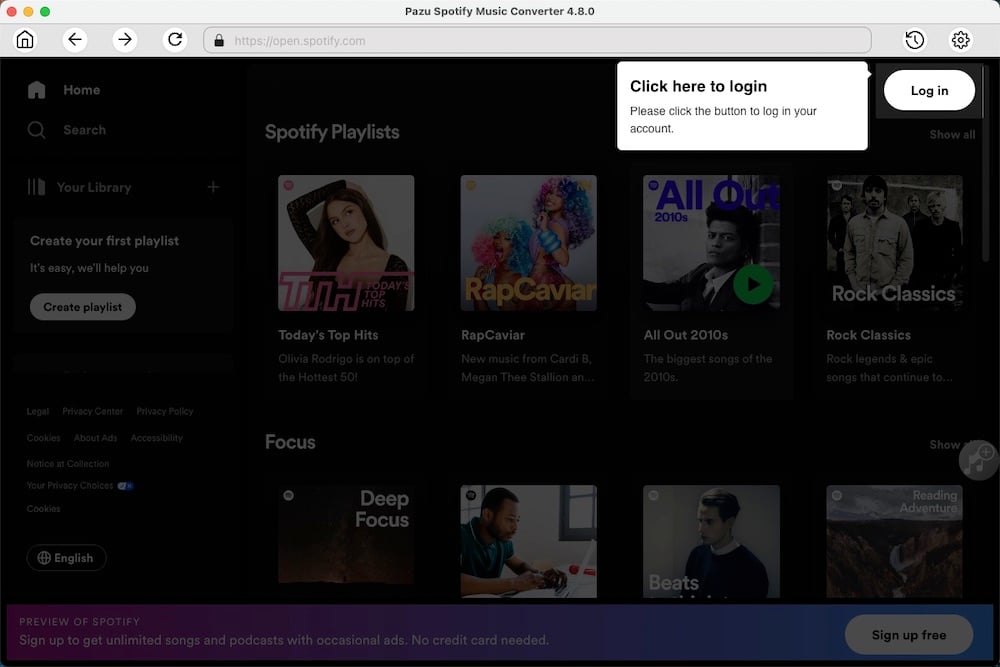
Click the gear icon on the top right corner. Here you can select the output format (AUTO[M4A], MP3, AAC, FLAC, WAV, or AIFF), choose output audio quality, customize the output path, organize the output files in various ways, rename output files, and more.
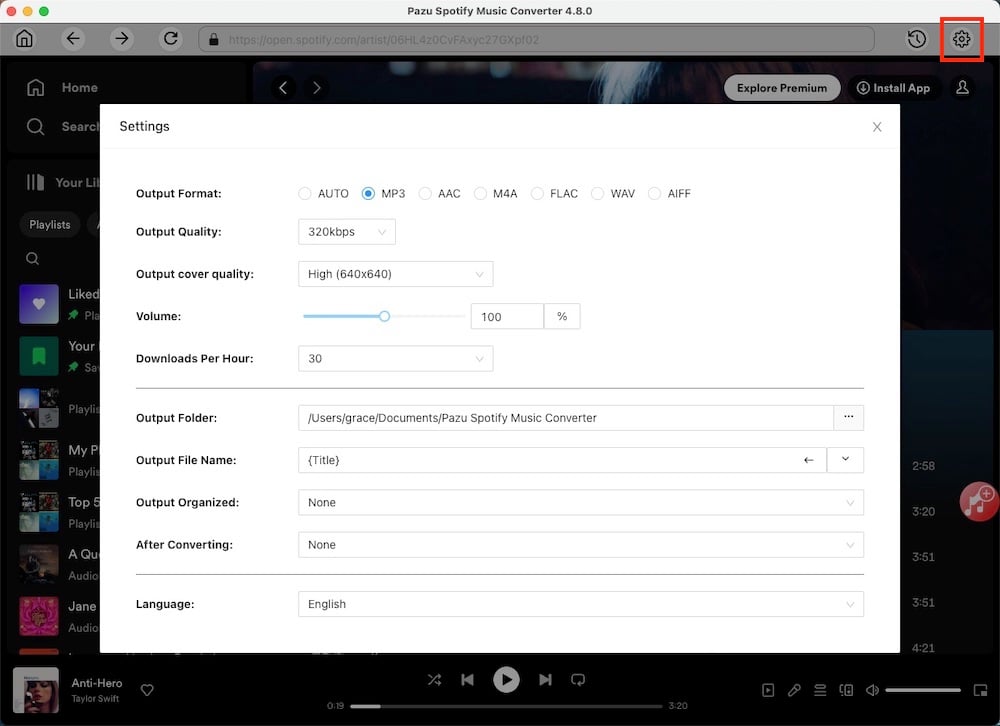
Use the integrated Spotify web player to search the songs, albums, or playlists, you want to download. Click the Add to List button to load all songs in the album or playlist.
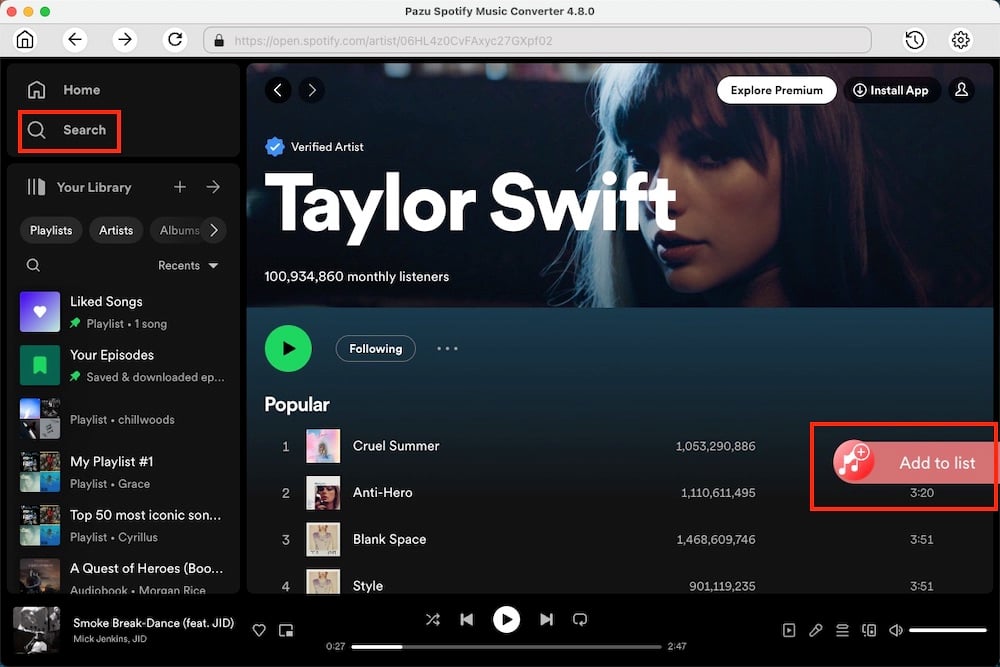
Click the Convert button to start downloading the Spotify songs to your local computer.
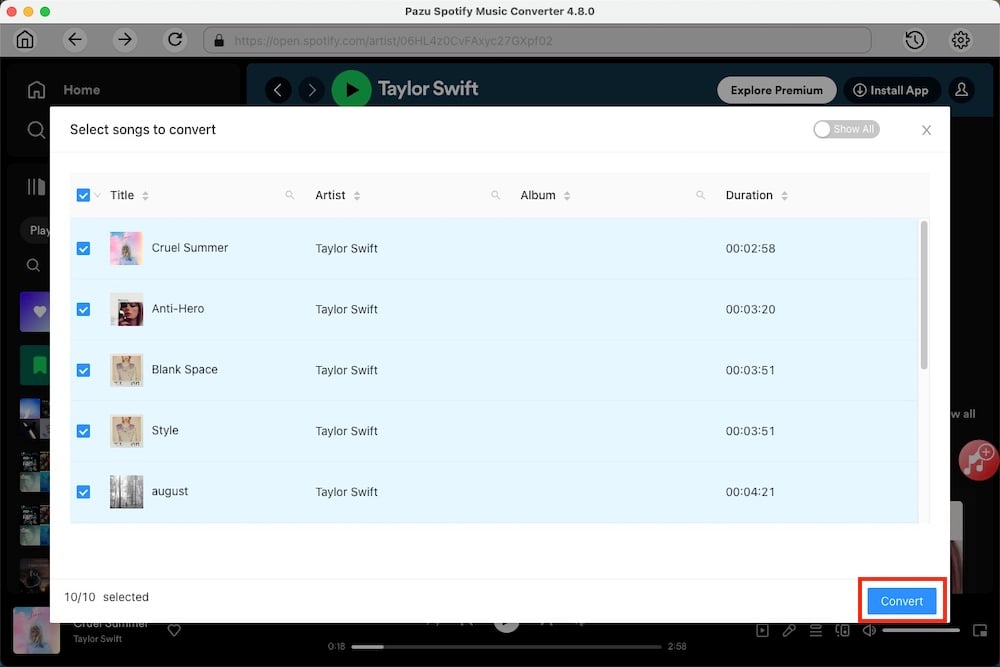
You can download individual songs or batch-convert the entire playlist.
To download individual songs or specific songs of your choice, simply uncheck the ones you don’t want to download.

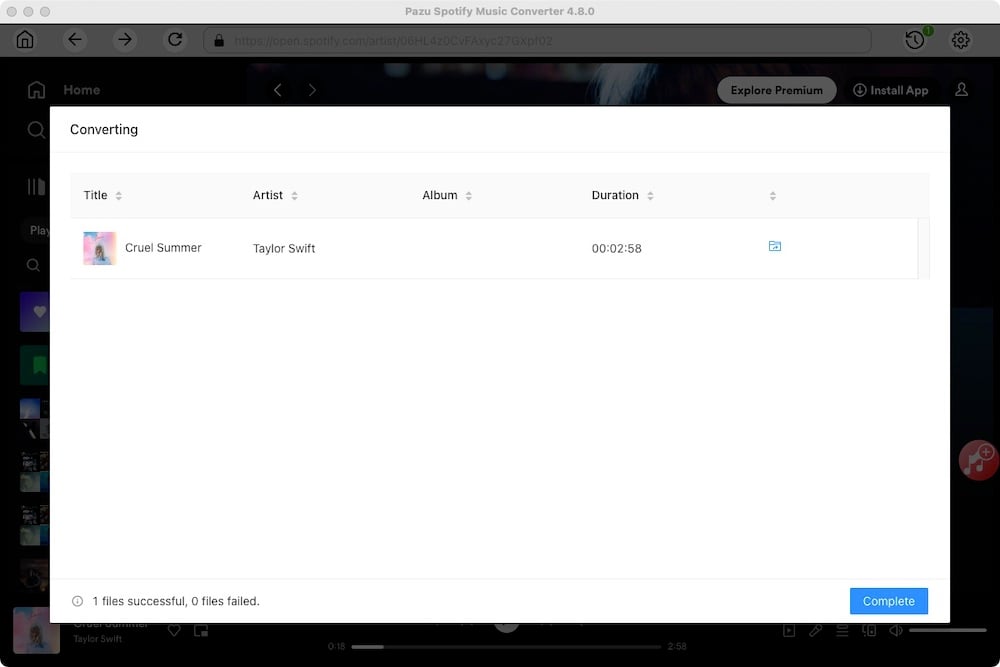
Check all the songs in the playlist or album to download them all.
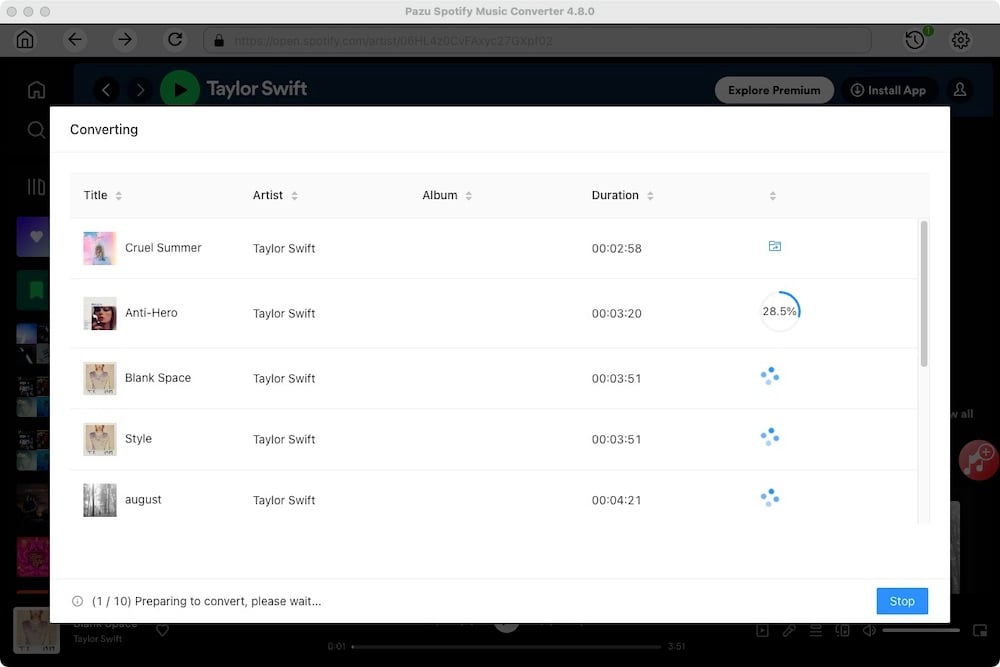
Once the conversion is done, you can find your Spotify songs downloaded as local files by clicking the folder button or directly going to the output folder you customized in the previous step.
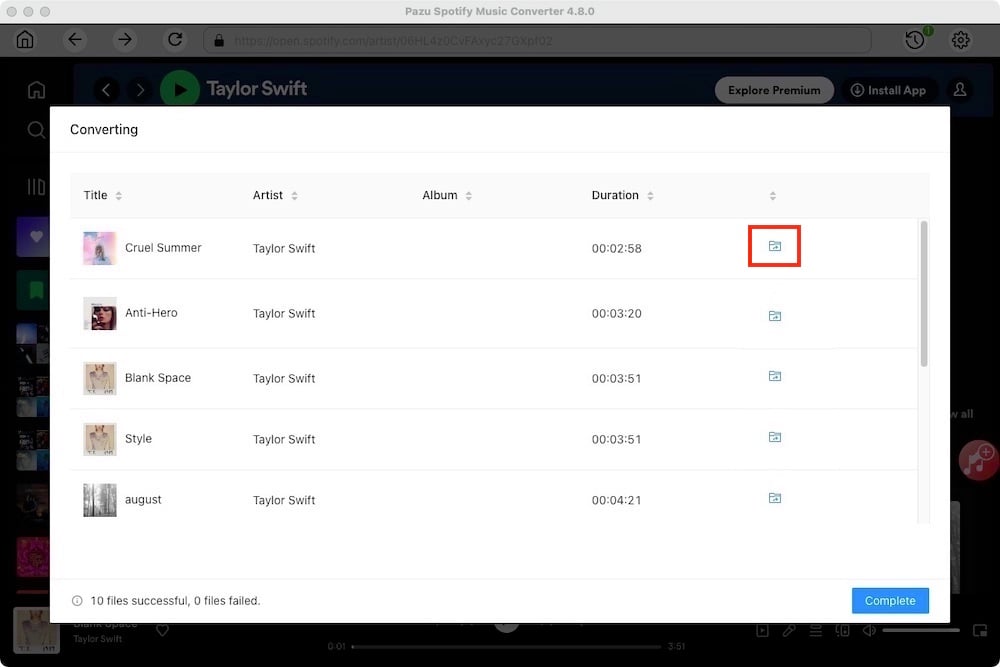
Note: The free trial version of Pazu Spotify Converter enables you to convert the first three minutes of each song. You can remove the trial limitation by purchasing the full version.

Download and convert any Spotify songs, albums, playlists to MP3/M4A etc.