Spotify has reigned as the number one music platform for most people. However, using Spotify on your device takes up storage space. Spotify premium account holders can download 10,000 songs each on up to 5 different devices. The storage space users need depends on the number of files they download, however, for an efficient user experience, it’s important to have at least 1GB of space on your device.
There are many benefits to downloading music and podcasts on Spotify compared to online streaming, such as
One of the disadvantages is that playing by downloading files will inevitably take up valuable storage space on your device. The amount of storage space used for downloading ultimately depends on the audio quality and length of the song, album, or podcast you are downloading.
Many people ask is it possible to download Spotify songs to external hard drive? Well, that is easy.
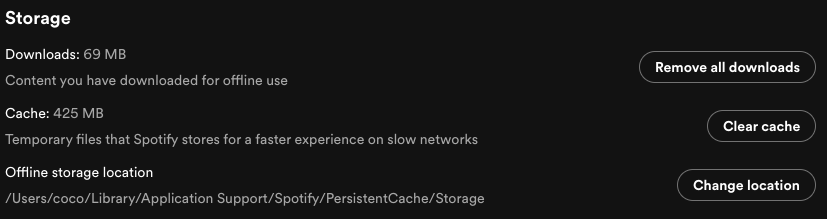
However, you can only access the saved files from the Spotify app.
Another way to download Spotify playlists to an external hard drive is to download Spotify playlists to MP3s and then transfer to your external hard drive.
With Pazu Spotify Converter, you can save any Spotify track in your file format of choice, including MP3, M4A, WAV or even FLAC with 100% of the original sound quality. Unlike similar apps, Pazu Spotify Music Converter has built-in Spotify web player that keeps everything simple. You are able to access the official Spotify web player within Pazu Spotify Music Converter simply by logging in your Spotify account, then you can select any Spotify content to convert it as you desire.
Key features of Pazu Spotify Converter:
Download, install and run Pazu Spotify Converter on your Mac or Windows. Log in your Spotify account with the built-in web player.

Click the gear icon on the top right corner. Here you can select output format (AUTO(M4A)/MP3/AAC/FLAC/WAV/AIFF), choose output audio quality, customize the output path, organize the output files in various ways, rename output files and more.

Use the integrated Spotify web player to search the songs, album, playlist or podcast you want to download. Click the Add to list button to load all songs in the album or playlist, uncheck the songs you don’t want to download if there are any.

Click Convert button to start downloading the Spotify songs to your local computer.
Once the conversion is done, you can find your Spotify songs downloaded as local files by clicking below folder button or directly going to the output folder you customized in the previous step.
Now you can transfer the downloaded Spotify songs to external hard drive for backup or play them anywhere you want.
Note: The free trial version of Pazu Spotify Converter enables you to convert the first three minutes of each song. You can remove the trial limitation by purchasing the full version.


Download and convert any Spotify songs, albums, playlists to MP3/M4A etc.