With more than 574 million users and over 100 million tracks, Spotify is the most popular streaming music service in the world. Near half of the total users subscribe to Spotify Premium, the left are using Spotify free without music download feature. So many people ask is it possible to download Spotify music on Android without Spotify Premium? The answer is yes. If you’re ready to learn how to download Spotify songs without Premium on Android, you have to check out the guides below.
Contents
Pazu Spotify Converter is the most professional Spotify music downloader that allows you to download Spotify music without premium. Unlike other Spotify downloader tool that uses YouTube to find and download the matching track, Pazu downloads songs from Spotify directly. What’s more, it will save Spotify music in MP3, M4A, AAC, FLAC, WAV, AIFF format, so you can listen to Spotify music offline anywhere you want.

Download Spotify songs/albums/playlists to MP3, M4A, WAV, FLAC, AIFF, AAC.
Follow below steps to download Spotify music offline without Premium on computer.
Download, install and run Pazu Spotify Converter on your Mac or Windows. Log in to your Spotify account with the built-in Spotify web player.

Find the playlist/album/song that you want to download from Spotify app, drag&drop it from Spotify app to the Spotify Converter interface. Spotify Converter will detect and display all songs in the playlist or album. Uncheck the songs you don’t want to download if there are any, then click Add. Drag&drop to add as many songs as you like.

Click the gear icon on the top right corner. Here you can select output format (AUTO(M4A)/MP3/AAC/FLAC/WAV/AIFF), choose output audio quality, customize the output path, organize the output files in various ways, rename output files and more.

After selecting music and choosing output format, click the ” Convert ” button and start the conversion process. All your selected music will be saved on your computer.

Once conversion, transfer the downloaded Spotify songs to your Android device and play them offline anytime and anywhere you want.
Fildo is an Android app that allows you to listen and download mp3/flac in your android mobile. One of the major advantages of Fildo compared to other similar applications is that it allows you to import and download Spotify and NetEase playlists. Fildo does not host any mp3 files, it’s just an interface to third party mp3 search engines. It matches your Spotify songs with MP3 songs from third party mp3 search engines and allows you to download songs. However, the download speed is very slow.
How to download MP3 songs from Spotify on Android with Fildo?
Step 1. Install Fildo from the official website and launch it on your Android device.
Step 2. Tap More – IMPORT SPOTIFY.

Step 3. Sign in to your Spotify account, select Spotify playlists you want to import.

Step 4. Choose high matching or normal. Fildo does not download songs directly from Spotify. It finds the same or a similar song on YouTube and downloads and converts that to mp3. So the quality is not guaranteed.

Step 5. Once your playlists or songs are successfully matched, you can tap the three dots icon and start to download Spotify music from YouTube.
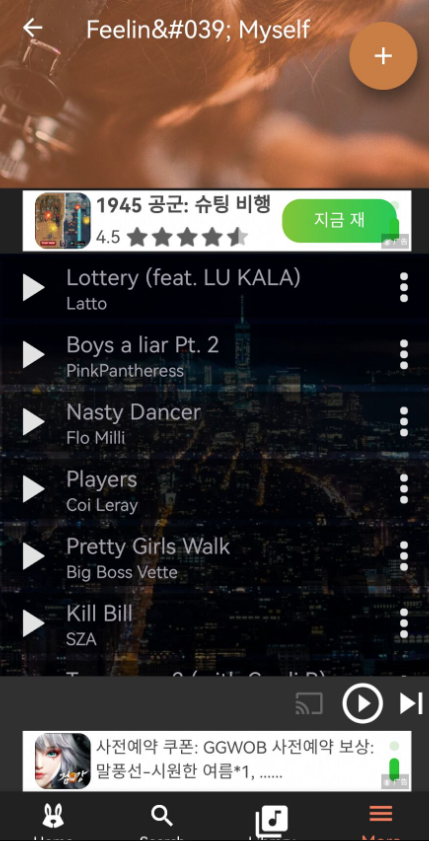
SpotiFlyer team has stopped updating it and switched to publish PLUGINS for Soundbound. Soundbound is an Android music player app that supports custom sources and consume content from multiple sources which serve the media content. This downloads way faster than Spotiflyer did, and feels more intuitive too. However, it is not user-friendly for those less technologically inclined.
How to download songs with Soundbound?
Spotube for Android is an open source Spotify client that uses YouTube’s public API to play and download matching tracks. You need to log in with your Spotify account. Spotify songs are downloaded to M4A format in 128 kbps on your device.
Feature of Spotube:
libmpv based media_kit enables gapless playback & fast stream download
Pros:
Cons:
spotifydown.com is a free online tool that allows you to download Spotify songs, albums, and playlists using browser. As long you can access to internet via browser on your device, you can use this online tool to download Spotify music and offline.
Note: The songs are downloaded to your device, not Spotify app.
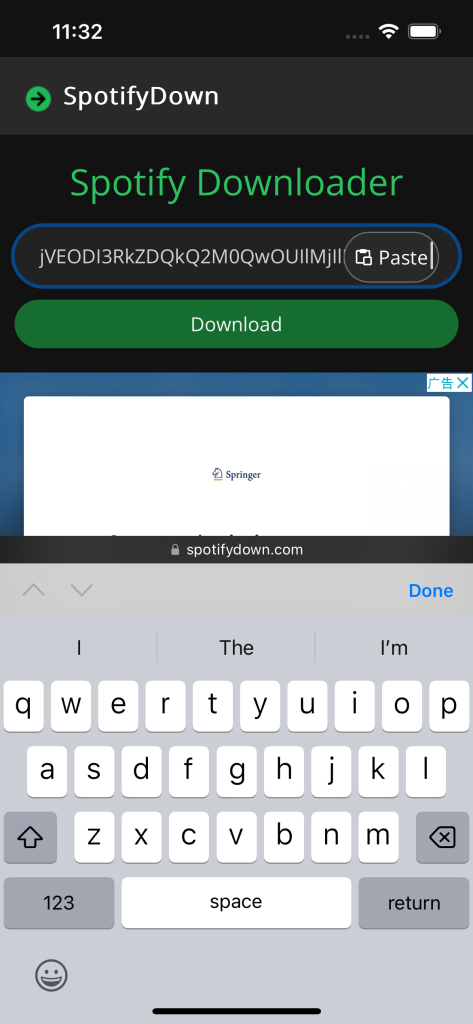


When using similar online tools to download Spotify music on Android, you can only download songs one by one, which is inconvenient and time-consuming. The best alternative is to use Pazu Spotify Converter on Mac/Windows to download Spotify to MP3 and then sync the songs to your Android device.
Spotiflyer has been discontinued and won’t be getting any new updates. I have tested I on Android and it doesn’t’t work any more.
SpotiFlyer is a music downloader available for Android, Mac, Windows, Linux that allows you to download music from Spotify, JioSaavn, Gaana, and Youtube music. Download any album or playlist to your device’s folder and save data by listening to music online every day. There are no advertisements in this app.

How to convert Spotify to MP3 with SpotiFlyer?
Note that SpotiFlyer itself won’t be getting any more updates. It is renamed to Soundbound.
When you download Spotify songs with third party tools on Android, whether online tools or apps, most of them just search the song from YouTube or something and then download it from there. To actually download Spotify songs from Spotify source, the best choice is Pazu Spotify Converter, which features built-in Spotify web player and allows you to download any long playlists without any issue.

Download and convert any Spotify songs, albums, playlists to MP3/M4A etc.