Spotify Wrapped has become an eagerly awaited year-end fixture. It reflects the music and other audio experiences you’ve had over the past year.
While Spotify Wrapped is available for anyone with an account, sometimes it can be hard to find. Like last year, the 2022 Spotify Wrapped is only accessible on the Spotify mobile app. So if you go to spotify.com/wrapped like usual, you’ll be directed to download the app.
Once you’ve logged in on mobile, your personalized look back at 2022 should appear right on the home screen with the message “Your 2022 Wrapped is here” beneath your six most recent listens. 2022 Wrapped also chronicles how users listening habits have changed throughout the day, breaking down what kind of music you stream over the course of the morning, noon and night via the “Audio Day” feature.
Extra Tips: Can’t Access Spotify Wrapped? Here’s What You Can Do

As the year draws to a close, Spotify wraps up all the musical magic you’ve experienced in the past twelve months and presents it to you in a beautifully tailored package. Spotify Wrapped 2022 brings back now-classic data stories and mixing in new features for a whole new way to discover your 2022 listening.
The two new stories include:

Most-Streamed Artists Globally

Most-Streamed Songs Globally

Search Top Tracks of 2022 in Spotify app or Spotify web player or go to https://open.spotify.com/playlist/37i9dQZF1DX18jTM2l2fJY?si=8e71ffea01d84a26 and you will find the playlist with top 50 songs.
Most-Streamed Albums Globally

Most Popular Podcasts Globally

Click here to find more rankings.
On the desktop app, search 2022 Wrapped, here you can find “Your Top Songs 2022”, “Top Tracks of 2022 USA”, “Top Artist of 2022 USA”, “Top Groups of 2022 USA”, “Top Artists of 2022”, etc. Tap the heart icon to save the playlists to your library. Premium users can download the playlists for offline playback.

Spotify Wrapped allows you to reflect on your musical preferences and relive the moments that made your year memorable. It’s a chance to appreciate the music that resonated with you the most and discover the patterns in your listening habits.
Like previous versions, Spotify Wrapped 2022 is, by design, designed to be shared with family, friends and followers. In addition to your top artists and podcasts, it allows you to share unique statistics. For example, when showing your most played artists, it also shows your total streaming time. In addition, it includes a comparison of your other listeners with the same artist.
Here’s how you can share your Spotify Wrapped stories through the mobile app:
Spotify Premium subscribers can easily download any playlists in Spotify Wrapped 2022 for offline playback, however, free users can only stream them online when there is an internet connection.
To download Spotify Wrapped 2022 without Premium, you can try a smart Spotify music downloader — Pazu Spotify Converter. It is specially designed for both Spotify Free and Premium users to download all Spotify songs/playlists/albums for offline listening. It’s able to extract Spotify music and convert it to MP3, M4A, AIFF, WAV, FLAC and AAC. With Pazu Spotify Music Converter, you can easily enjoy any Spotify Premium feature within a free account forever. Now, let’s learn how to use Pazu Spotify Music Converter to download and convert Spotify songs with a free subscription from the following tutorial.
Key features of Pazu Spotify Converter:
Download, install and run Pazu Spotify Converter on your Mac or Windows. Log in your Spotify account with the built-in web player.

Click the gear icon on the top right corner. Here you can select output format (AUTO(M4A)/MP3/AAC/FLAC/WAV/AIFF), choose output audio quality, customize the output path, organize the output files in various ways, rename output files and more.

Use the integrated Spotify web player to search the songs, albums, playlists or podcasts you want to download. Click the Add to list button to load all songs in the album or playlist, uncheck the songs you don’t want to download if there are any.
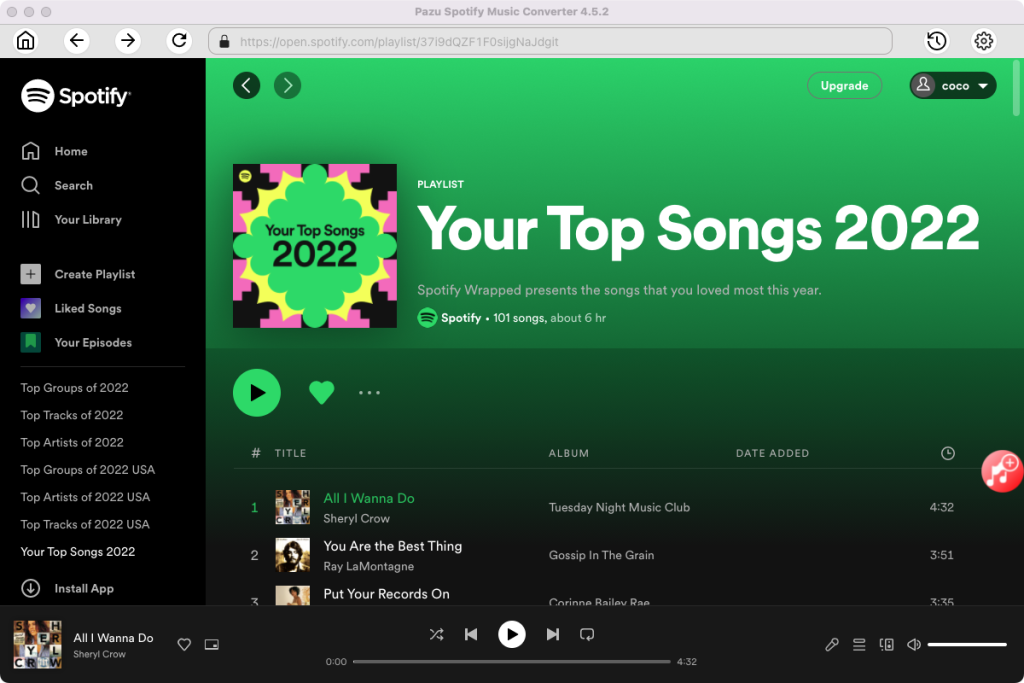

Click Convert button to start downloading the Spotify songs to your local computer.
Once the conversion is done, you can find your Spotify songs downloaded as local files by clicking below folder button or directly going to the output folder you customized in the previous step.
Note: The free trial version of Pazu Spotify Converter enables you to convert the first three minutes of each song. You can remove the trial limitation by purchasing the full version.


Download and convert any Spotify songs, albums, playlists to MP3/M4A etc.