Featuring an always ad-free listening experience, Spatial Audio for immersive sound, and online and offline listening across all devices, Apple Music stands out as one of the most popular music streaming platforms with an estimated 88 million users worldwide. For students enrolled in degree-granting universities or colleges, Apple Music provides a significant discount, allowing them to enjoy the service at nearly half the price.
The Apple Music Student Plan is competitively priced at just $5.99/month. Compared with the Individual Plan at $10.99/month, here’s the kicker: the Student Plan doesn’t compromise on functionality. In fact, it provides all the functionalities of the Individual Plan, and subscribers also receive complimentary access to Apple TV+. With its numerous benefits, it’s clear that the Apple Music student discount is more than just a great deal – it’s a steal.

Apple Music Student Discount is available in many countries and regions including China mainland. Students enrolled in degree-granting universities and colleges can join Apple Music at a discounted monthly rate for up to 48 months. To take advantage of the Apple Music student discount and enjoy substantial savings, the first step is to confirm your eligibility. To qualify for this offer, you must be currently enrolled in one of the following programs:

To access the Apple Music student subscription, users must undergo verification by UNiDAYS. UNiDAYS is a student discount platform collaborating with various companies, including Apple, to provide exclusive deals to students.
The verification process is as follows:
Step 1. Open the Apple Music app or visit https://music.apple.com/. Go to Home, and click Try It Now.
Step 2. Click See More Plans, select College Student, and click Verify Eligibility.


Step 3. Sign in with your Apple Account and password. Create a New Apple Account if you don’t have one.
You’ll need to provide payment information to create a new Apple Account, but don’t worry – you won’t be charged until the free trial period ends.
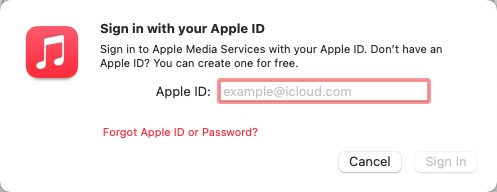
Step 4. You’ll need to verify your enrollment by UNiDAYS. Enter your email address and school name, then go to your school website and sign in to verify your student status.

Step 5. After UNiDAYS verifies that you’re a student, you’ll be redirected back to Apple Music. Click Join to complete the subscription process.
Students can enjoy Apple Music’s discounted monthly rate for up to 48 months. Apple will re-verify your student status near the end of each year to ensure that you are still eligible for the Apple Music student discount. When it’s time for this check, you’ll see a message in the Apple Music app or iTunes asking you to re-verify.
Simply click “Verify Eligibility” and you’ll be redirected to UNiDAYS. Sign into your school’s portal and follow the instructions to verify your student status. After verification, you’ll return to Apple Music and see a confirmation screen.
By verifying your student status each year, you can keep enjoying all the benefits of the Apple Music student subscription. So, remember to keep your student status up to date and enjoy all the music and entertainment that the Apple Music student discount has to offer.

You can also verify your student status anytime in the Settings app on your iPhone, iPad, or iPod touch.
Your Apple Music student subscription will automatically become an individual subscription if you’re no longer a student or if you complete 48 months of a student subscription. Please note that once you are upgraded to the Individual Plan, the monthly fee will be doubled and you will lose free access to Apple TV+. So if you want to continue enjoying all of the benefits of the Apple Music student discount, be sure to complete the verification process and keep your student status up to date.
If you are qualified for an Apple Music Student Plan, don’t miss out on the opportunity to enjoy free access to Apple TV+. All you have to do is open the Apple TV app and start watching.
Things to keep in mind are:
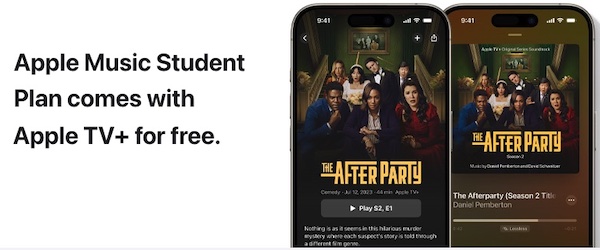
If you’re worried about losing access to your favorite songs on Apple Music after your student discount expires, don’t worry! There is a solution that will allow you to keep your favorite tracks even after your subscription ends.
Pazu Apple Music Converter is a reliable and effective downloader that can help you download any Apple Music songs, albums, and playlists to MP3, AAC, FLAC, and other popular formats on Mac/Windows without any loss in quality, so you can keep them forever on your devices.
Not only does Pazu Apple Music Converter download your favorite songs, but it also preserves the original audio quality, ID3 tags, and metadata, so you won’t lose any important information. Plus, one of the distinguishing features of Pazu Apple Music Converter is the really fast download and convert speed – almost 10 times faster than any other similar software.
Pazu Apple Music Converter is integrated with the Apple Music web player, so you can batch convert any Apple Music playlist or album to the format you choose without iTunes or the Apple Music app.
The following tutorial will show you how to download Apple Music to MP3 and get Apple Music for free.
Download, install and run Pazu Apple Music Converter on your Mac or Windows.
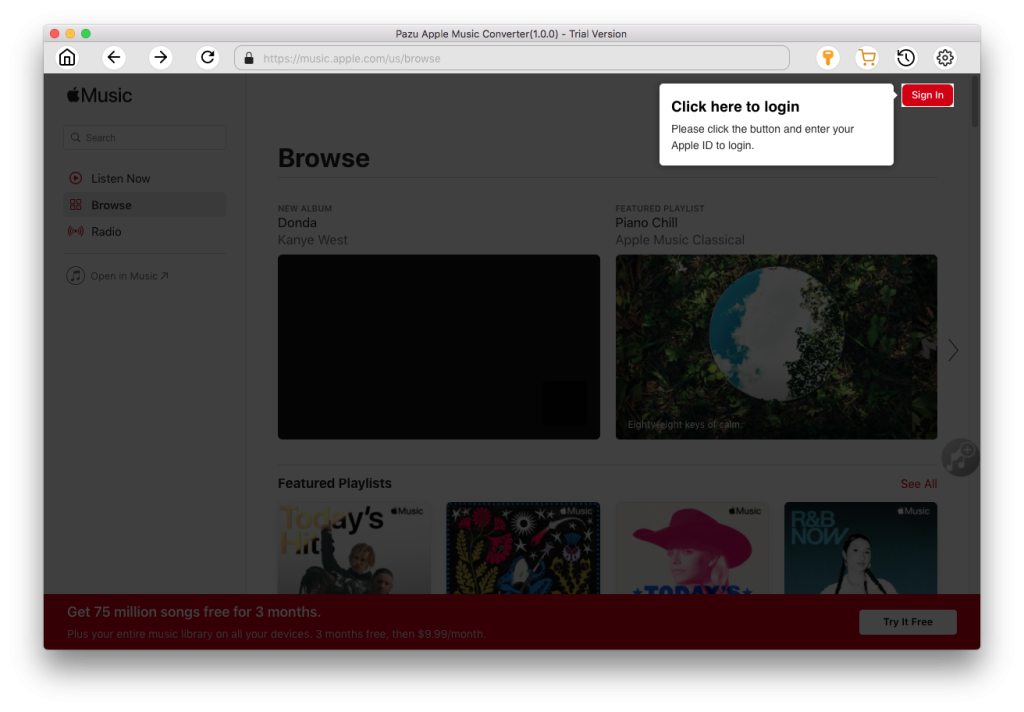
The default format is M4A in 256kbps. Apple Music Converter also supports MP3, AAC, FLAC, WAV and AIFF. Click the gear icon if you want to change the output format or output folder.
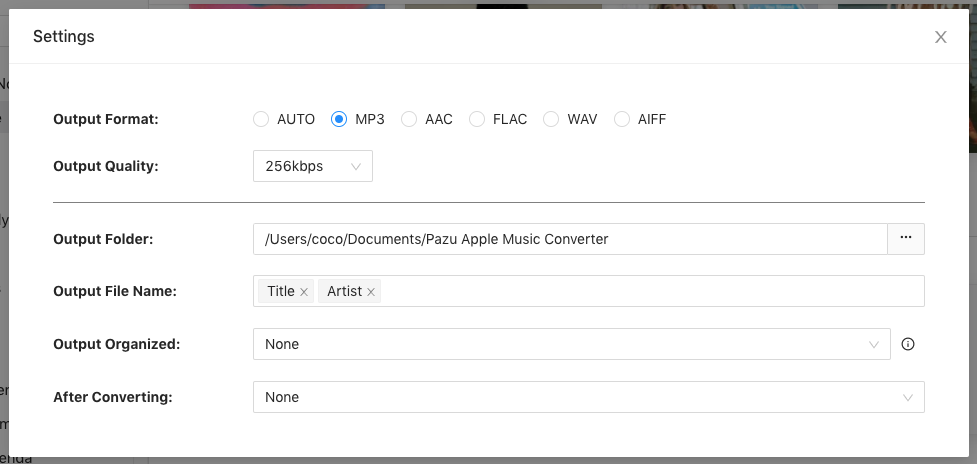
Follow the on-screen instructions to choose a playlist, artist, or album that you want to download.
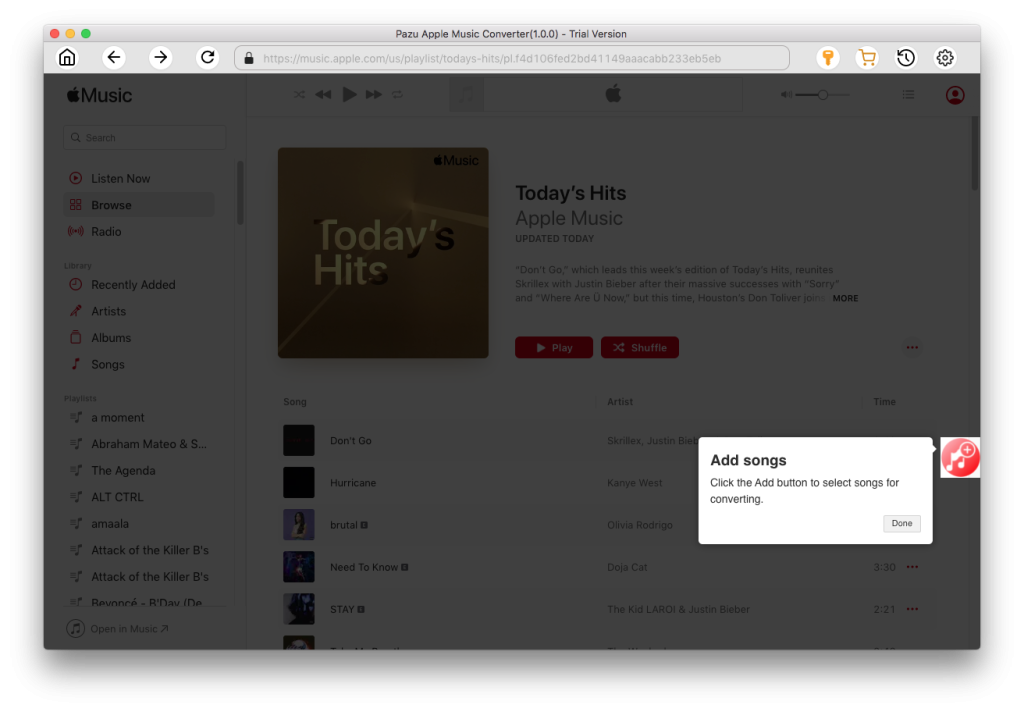
Click the “Convert” button to start downloading Apple Music songs, albums, and playlists to MP3, so you can play them anywhere you want, even after canceling your Apple Music subscription.
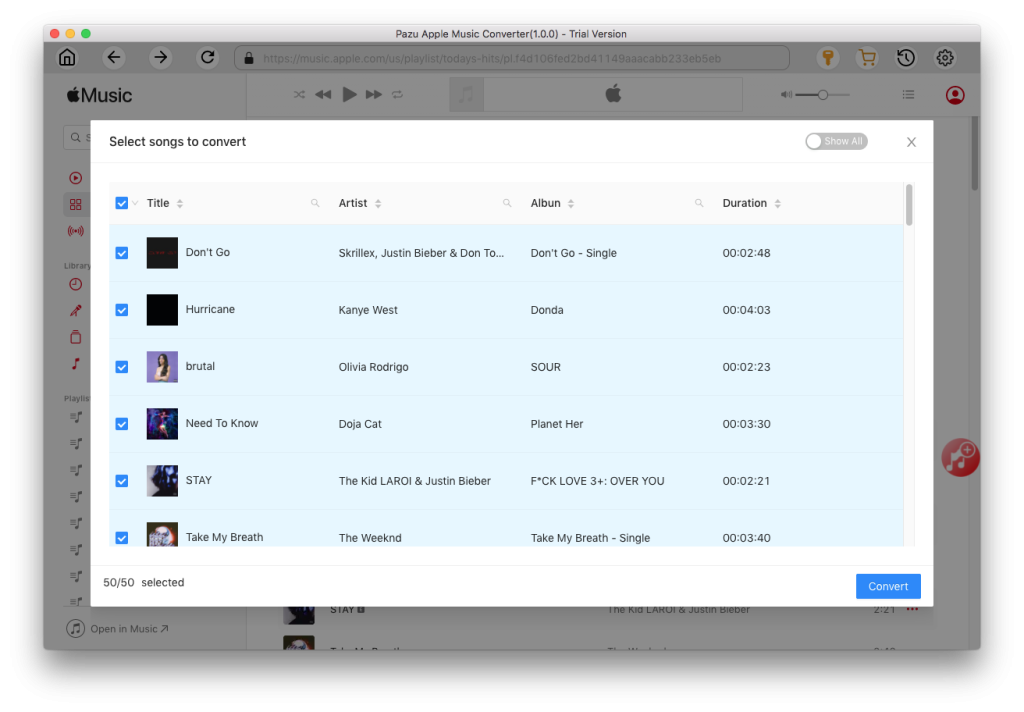

Download Apple Music to MP3, M4A, etc.