Apple Music is an excellent service and one of the top music streaming services on offer. Apple Music uses 256kb/s AAC (Advanced Audio Coding) files for standard playback, and it also has a lossless tier. Apple Music gives every subscriber the lossless audio option without an additional cost. That’s added to the existing higher resolution audio stream of CD quality, or 16-bit/44.1 kHz. But what does it actually mean, and how can you listen to it?
High Quality 256kbps: This is the default and will use around 3MB per minute. It will be lower if you have a slow connection or are on mobile data and haven’t allowed High Quality in Settings.
Lossless 24-bit/48 kHz: CD quality, using around 12MB per minute. Apple’s Bluetooth codec does not support this, but you can play it through a wired connection or your device’s built-in speakers.
Hi-Res Lossless 24-bit/192 kHz: Uses around 48MB per minute. You will need your own external DAC, as Apple’s Lightning-to-3.5mm adapter (and its Mac) only go to 48kHz. Hi-Res is not supported by Apple TV.
What you need
You can listen to lossless on an iPhone or iPad updated to the latest version of iOS or iPadOS using:
How to turn lossless on or off
What you need
You can listen to lossless on a Mac updated to the latest version of macOS using:
How to turn lossless on or off
What you need
How to turn lossless on or off
What you need
How to turn lossless on or off
What you need
You can listen to lossless on an Android device with the latest version of the Apple Music app using:
How to turn lossless on or off
Related: How to get Spotify 3 months free?
Many factors influence how you hear your Apple Music. You can optimize audio quality in Apple Music in several ways and enhance the songs in your library and your listening experience. To get the best out of your listening environment use the built-in equalizer tool in iTunes. It shapes the sound that you hear by boosting certain frequency bands while reducing others.
A typical digital music library is made up of files that have originally come from different sound sources. This mix of different sources often introduces loudness problems in your library. One of the ways you can eliminate this variation and therefore improve the sound quality of your collection is to use the Sound Check option. Once enabled, it works in the background by analyzing the loudness of all the songs in your library and calculating a loudness offset to play them back.
You can change the way music sounds on iPhone with EQ, volume limit settings, and Sound Check.
Choose an equalization (EQ) setting: Go to Settings > Music > EQ.
Normalize the volume level of your audio: Go to Settings > Music, then turn on Sound Check.
All songs downloaded from Apple Music are DRM protected. So if you need to bypass the restriction and edit the Apple Music files to improve the sound quality, a professional Apple Music converter is necessarily needed.
Pazu Apple Music Converter is the best third-party tool to download Apple Music songs and convert them to widely-used formats like MP3, FLAC, AAC, AIFF, WAV, or AIFF at 10 faster speed. Besides, the program supports to keep the original audio quality, and select audio bitrate (from 128 kbps to 320 kbps) to output file. By using Pazu Apple Music Converter, you can add downloaded Apple Music to any audio editor, or burn them to CD with more freedom. In the following part, we will show you how to use Pazu Apple Music Converter to download high quality Apple Music on Mac or Windows computers.
Download, install and run Pazu Apple Music Converter on your Mac or Windows. Click the key icon to activate the full version if you have purchased a license, otherwise you can only use the trial version.
Follow the on-screen instructions to sign in with your Apple ID.
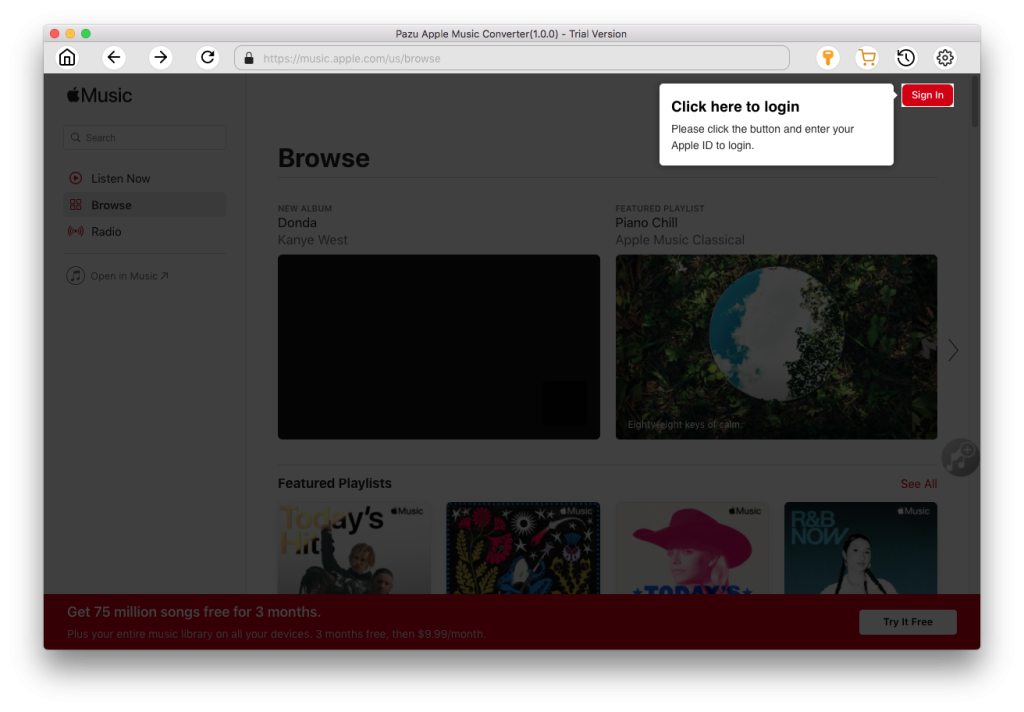
The default format is M4A in 256kbps. Apple Music Converter also supports MP3, AAC, FLAC, WAV and AIFF. Click the gear icon if you want to change output format or output folder. Here you can also customize song name format with any combination of Playlist Index, Track Number, Title, Artist and Album. Or set Pazu Apple Music Converter to archive output song with Artist, Album, Artist/Album or Album/Artist.
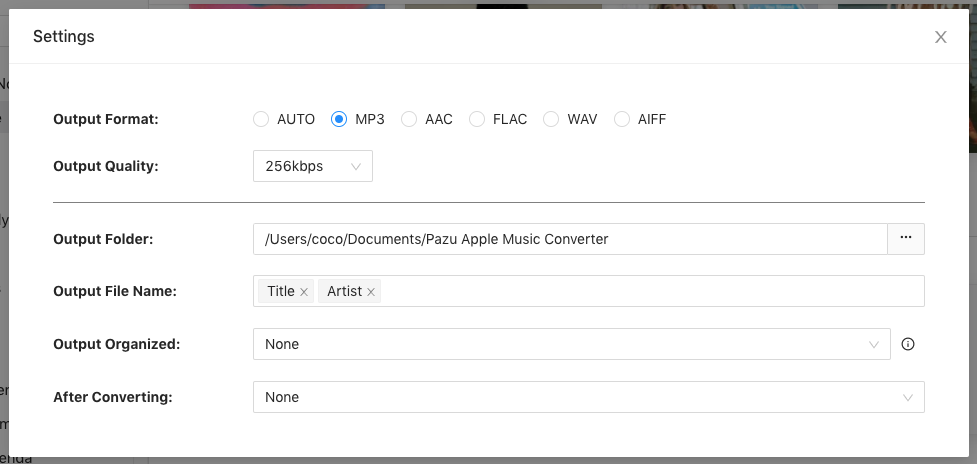
Follow the instructions to choose a playlist, artist, or album that you want to download.
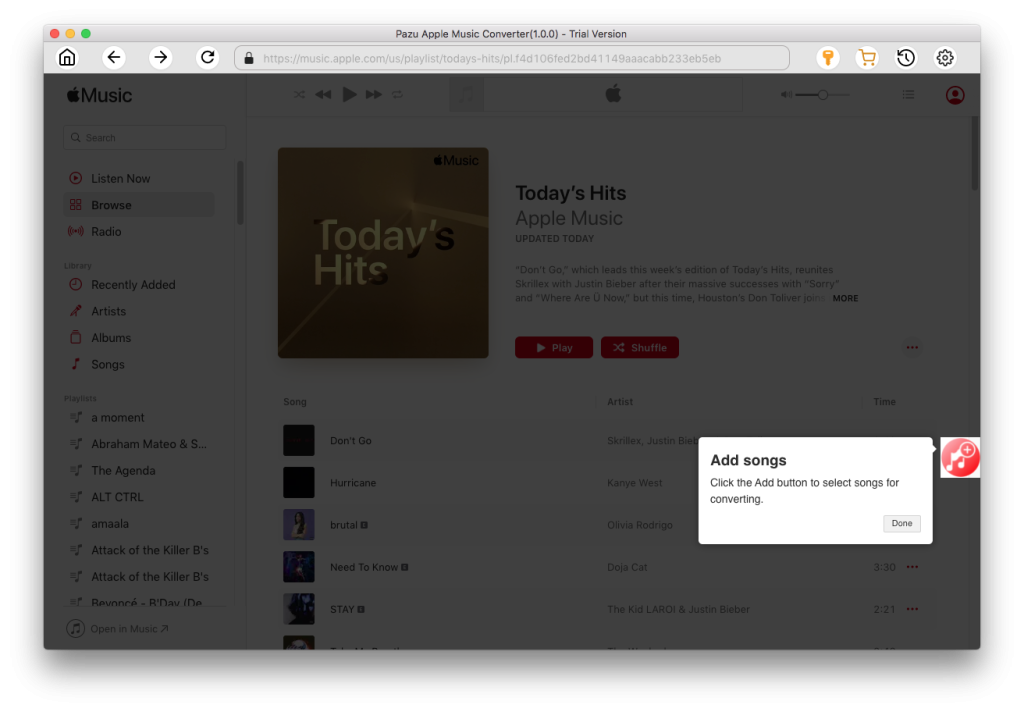
Click the Add button to select songs for converting.
All songs in the playlist or album are selected by default. Uncheck the songs you don’t want to download if there are any, then click Convert button.
If you are using the trial version, you will get below pop-up window indicating trial version limitations, just click Try if you haven’t purchased a license.
The songs you selected will be downloaded to the format you want.
After conversion, click the history button to quickly locate the DRM-free Apple Music songs.
Click the output folder to view all downloaded songs. You can check them by converted date, artist or album.
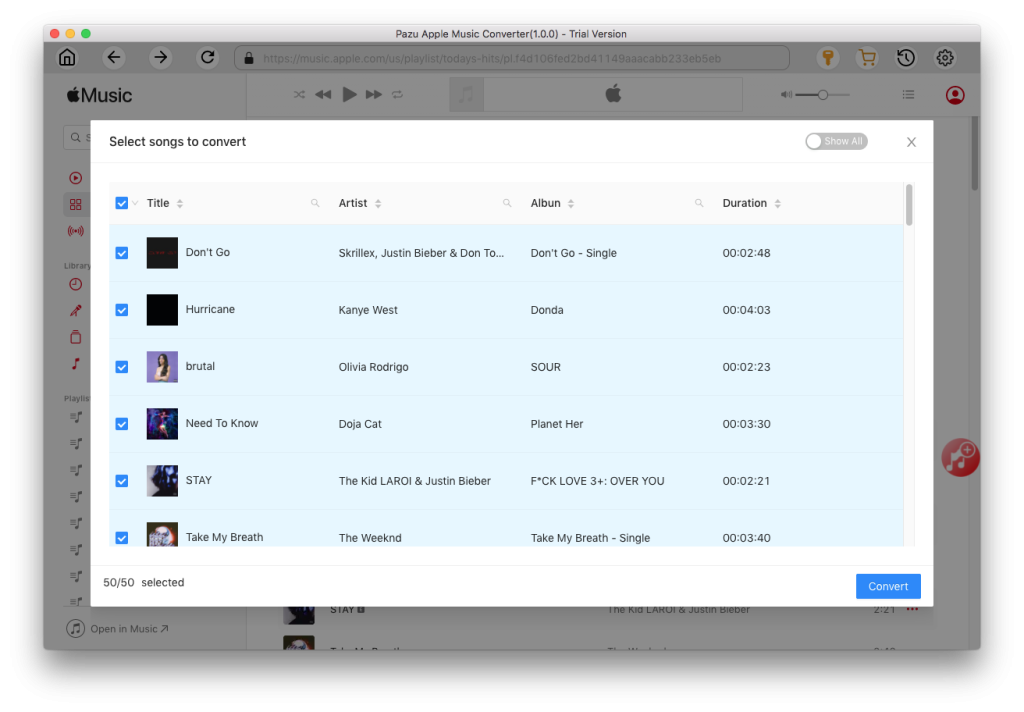

Download Apple Music to MP3, M4A, etc.