Apple Music is among the most popular music streaming service that is available and used all over the world. It does everything you’d need, and it has a large music library so you’ll rarely find anything missing. Plus, it does a good job at helping you discover new music. With constant updates and great features apple has established its music platform very well in the market. Millions of people are using Apple Music daily because of its great user experience.
But like most of Apple services, Apple Music is also a paid streaming service. Where you will need a premium subscription for streaming songs, Albums, Concerts, etc. Once your subscription ends you will not be able to continue listening to or streaming your songs. The monthly subscription costs about $9.99 which is comparatively higher when compared with other popular streaming services like Spotify.
While Apple wasn’t the first in the game, Apple Music has become one of the more popular services available for music lovers, but why? Is Apple Music actually good? How to get access to all the premium stuff for free? Let’s find out. Here we will show you how to get Apple Music free forever and you can continue listening to your favorite music.
Apple Music: pricing and subscription
You can start listening to Apple Music straight away with a free trial, which lasts one month. Subscription then costs $10.99 per month for a standard user and $5.99 for students. With these two subscriptions, you can only listen to Apple Music on one device at any one time. You can also pay $16.99 per month for a family subscription, which is the same as a standard subscription, but up to six people can listen at once, and each family member gets a personal account.
Disadvantages of Apple Music
1: No free plan
Unlike the main competitor Spotify, Apple Music does not offer any free plan. You have to pay for its services and offerings upon registration.
2: Limitation with protected songs
All songs from Apple Music now are protected by DRM, and they can only be played on iPhone, iPad, iPod, Apple TV, HomePod, or up to 5 authorized computers. It is very inconvenient to play, sync, or share these protected music tracks.
Related: How to get Spotify 3 months free?
You can get Apple Music free for one month. But once the free trial ends, you need to pay for the plan you choose in order to access Apple Music. Otherwise, all songs that you previously downloaded from the Apple Music catalog will be removed from your devices. Apple Music doesn’t offer a free plan, you may wonder if there is a free Apple Music.
The only way to get Apple Music free forever is to hack Apple Music using a third-party tool – Pazu Apple Music Converter. It can help you perform Apple Music free hack, remove the protection on Apple Music songs and convert them to any common format you need. In this way, you can get copies of your favorite tracks, albums, and playlists, then transfer them to any device or save them forever.
Pazu Apple Music Converter will download and convert Apple Music songs to common formats such as MP3, M4A, AAC, FLAC. It works faster and easier than other tools even if you are not skillful at the computer. With the built-in web player, Pazu Apple Music Converter supports keeping the original audio quality. All the songs will be saved on your devices without any quality loss.
What’s more, Pazu Apple Music Converter uses the most advanced ID tag identification technology to generate accurate music information automatically, including Title, Artist Name, Date, Disc Number, and more. Here are the steps to use Pazu Apple Music Converter to get Apple music free forever.
Download, install and run Pazu Apple Music Converter on your Mac or Windows. Click the key icon to activate the full version if you have purchased a license, otherwise you can only use the trial version.
Follow the on-screen instructions to sign in with your Apple ID.
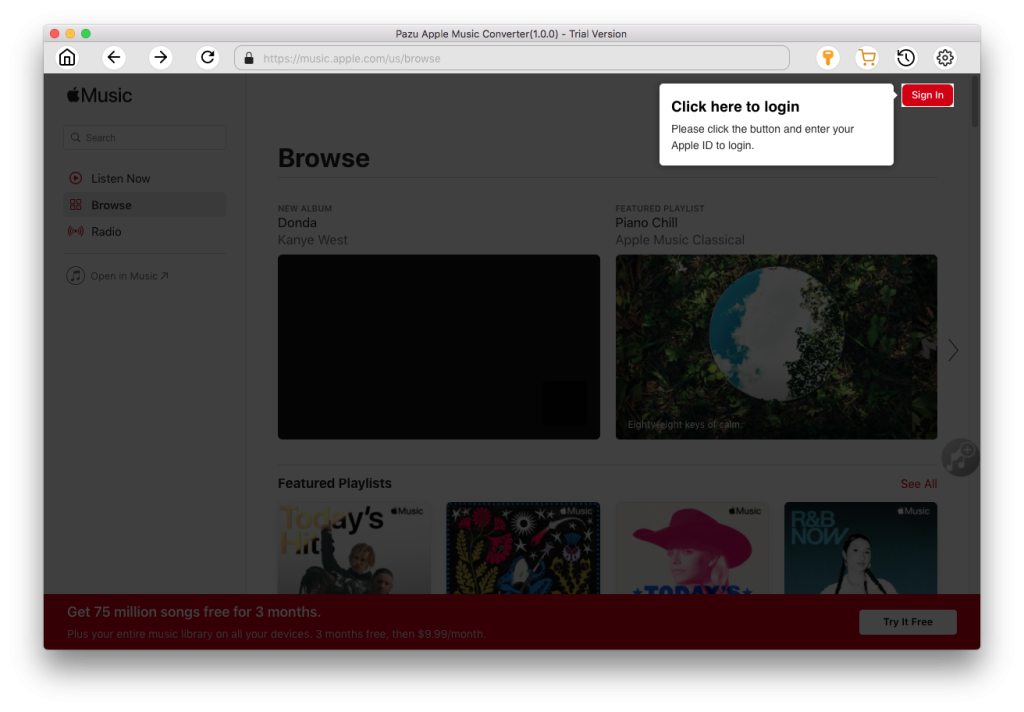
The default format is M4A in 256kbps. Apple Music Converter also supports MP3, AAC, FLAC, WAV and AIFF. Click the gear icon if you want to change output format or output folder. Here you can also customize song name format with any combination of Playlist Index, Track Number, Title, Artist and Album. Or set Pazu Apple Music Converter to archive output song with Artist, Album, Artist/Album or Album/Artist.
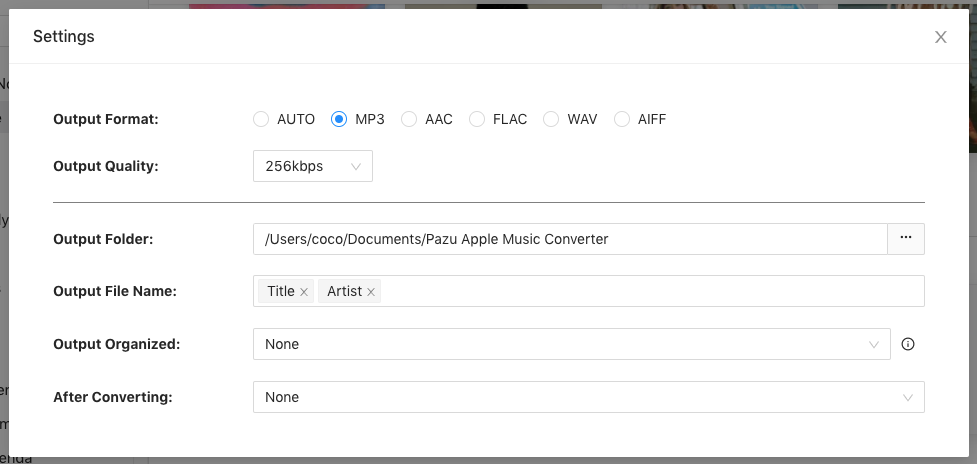
Follow the on-screen instructions to choose the playlist or album you want to convert. Click Add songs.
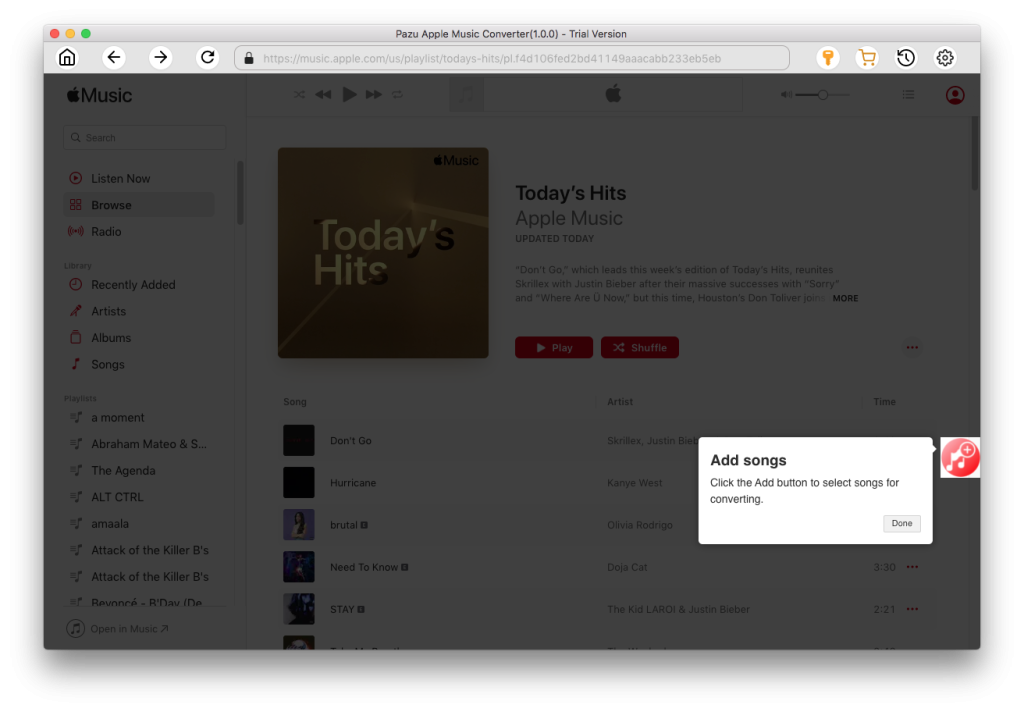
By default, all songs in the playlist/album will be checked. If there are songs you don’t want to convert, please uncheck the box. Then click Convert button to start downloading songs to the format you choose.
After conversion, click below folder icon to quickly locate the downloaded songs.
Free trial version allows you to convert 3 minutes of each song, to get the full version, please purchase a license.
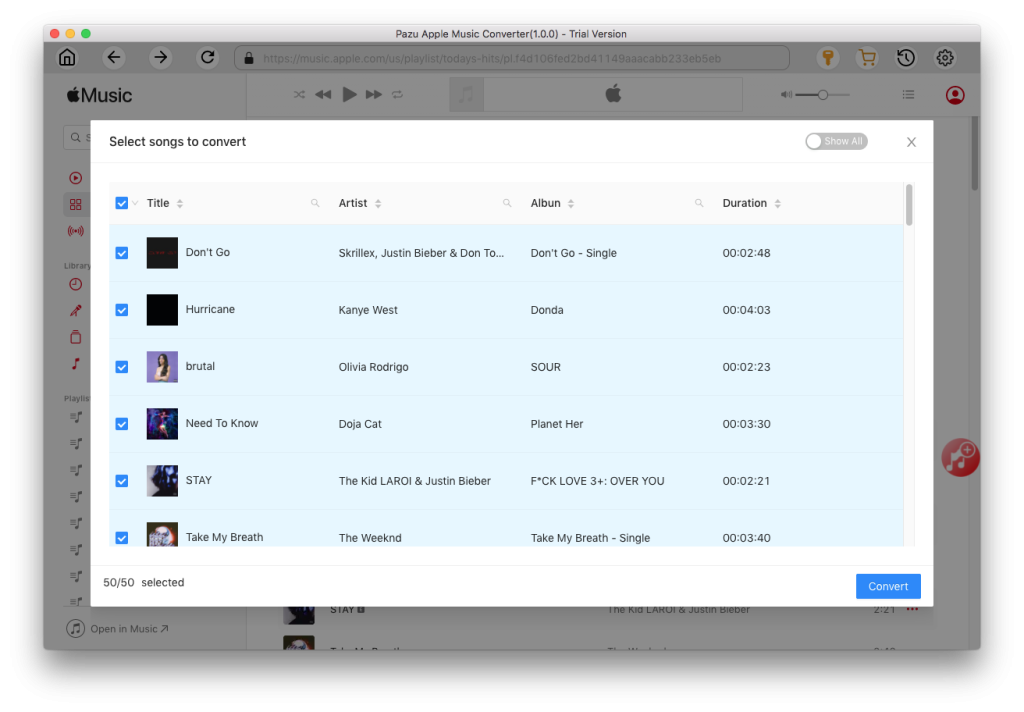

Download Apple Music to MP3, M4A, etc.