On May 17, 2021, Apple Music announced it would make its catalog of more than 75 million songs available in Lossless Audio. Now the full catalog(over 100 million songs) is in lossless audio for student, individual and family subscribers.
Lossless Audio is a feature that ensures the decoded audio is mathematically identical to the source audio. Lossless audio files are very large and require more bandwidth and storage space. Apple uses ALAC (Apple Lossless Audio Codec) to preserve every single bit of the original audio file. In addition to AAC, the entire Apple Music catalog is now also encoded using ALAC in resolutions ranging from 16-bit/44.1 kHz (CD Quality) up to 24-bit/192 kHz. This means Apple Music subscribers will be able to hear the exact same thing that the artists created in the studio. However, Apple also says “the difference between AAC and lossless audio is virtually indistinguishable”.
Spatial Audio gives artists the opportunity to create immersive audio experiences for their fans with true multidimensional sound and clarity.
Dolby Atmos is an innovative audio technology that envelops you in an immersive listening experience. While music mixed in stereo is limited to left and right channels, music created in Dolby Atmos is freed from channels, allowing artists to place individual sound elements all around you. Artists can also decide the volume, size, and diffusion level of each instrument (vocal, guitar, or drums, etc.) to reveal nuanced details in the music. Apple Music will be adding new Dolby Atmos tracks constantly and will be curating a special set of Dolby Atmos playlists to help listeners find the music they love. In addition, albums that are available in Dolby Atmos will have a badge on the detail page for easy discovery.
Thousands of tracks will be available in Spatial Audio with Dolby Atmos at launch, with more added regularly.
Apple Music is making its entire catalog of more than 90 million songs available in lossless audio at different resolutions. Lossless audio is not available with Apple Music Voice Plan.
Apple Music lossless is supported on iPhones (since the iPhone 7), iPad, Apple TV 4K, HomePod or HomePod mini, Mac.
No model of AirPods will support lossless audio. AirPods, AirPods Pro, AirPods Max, AirPods (3rd generation), and Beats wireless headphones use Apple’s AAC Bluetooth Codec to ensure excellent audio quality. Bluetooth connections don’t support lossless audio.

Apple’s iPhones (since the iPhone 7) natively support lossless – but only Apple Music Lossless, and not the highest quality Hi-Res Lossless (which delivers up to 24-bit/192kHz). If you want to listen to Apple Music tracks above 24-bit/48kHz on your iPhone, you’ll need to connect an external DAC and use a wired pair of headphones.
What you need:
How to turn lossless on or off
What you need
You can listen to lossless on an Android device with the latest version of the Apple Music app using:
How to turn lossless on or off
Related: How to get Spotify 3 months free?
However, Apple Music lossless is not available on all Windows PCs. To listen to lossless Apple Music songs on Windows 11, you can run Apple Music Android app on Windows 11. The other option is to use the Apple Music app on Windows 10 version 19045.0 or higher. If you don’t have a Windows 10/11 PC, download Apple Music songs to lossless WAV or FLAC and then play them with any compatible music player.
Pazu Apple Music Converter is the best third-party tool to download Apple Music songs and convert them to widely-used formats like MP3, FLAC, AAC, AIFF, WAV, or AIFF at 10 times faster speed. Besides, the program supports keeping the original lossless audio quality 16-bit/44.1 kHz. By using Pazu Apple Music Converter, you can add downloaded Apple Music to any audio editor or burn it to CD with more freedom. In the following part, we will show you how to use Pazu Apple Music Converter to download high quality Apple Music on Mac or Windows computers.
Download, install and run Pazu Apple Music Converter on your Mac or Windows. Click the key icon to activate the full version if you have purchased a license, otherwise you can only use the trial version.
Follow the on-screen instructions to sign in with your Apple ID.
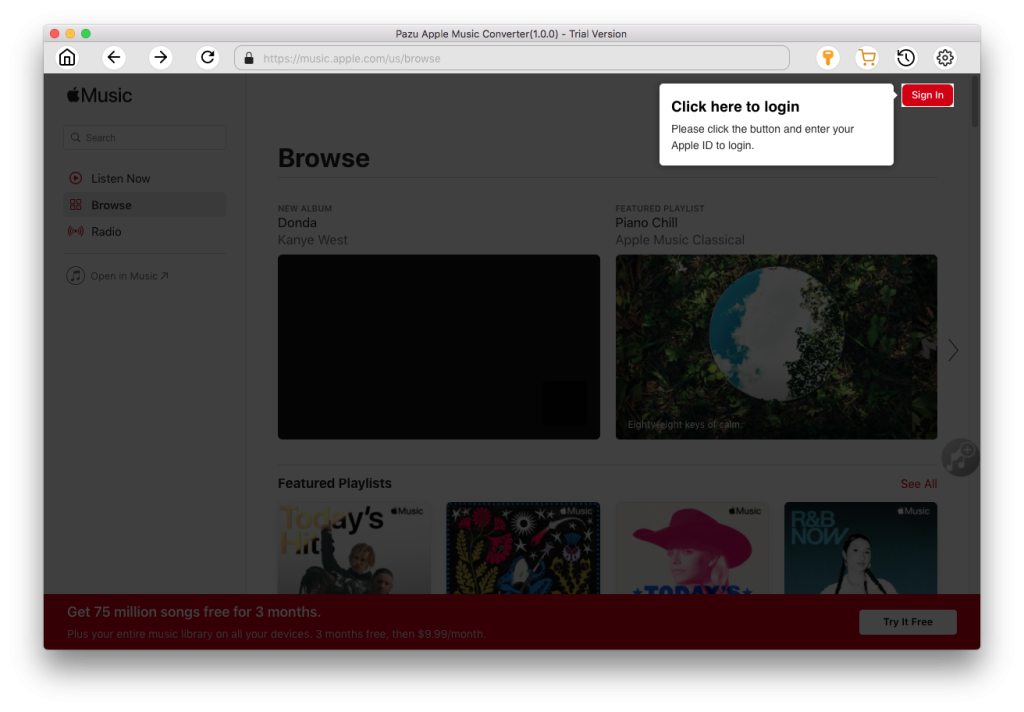
The default format is M4A in 256kbps. Apple Music Converter also supports MP3, AAC, FLAC, WAV and AIFF. Click the gear icon if you want to change output format or output folder. Here you can also customize song name format with any combination of Playlist Index, Track Number, Title, Artist and Album. Or set Pazu Apple Music Converter to archive output song with Artist, Album, Artist/Album or Album/Artist.
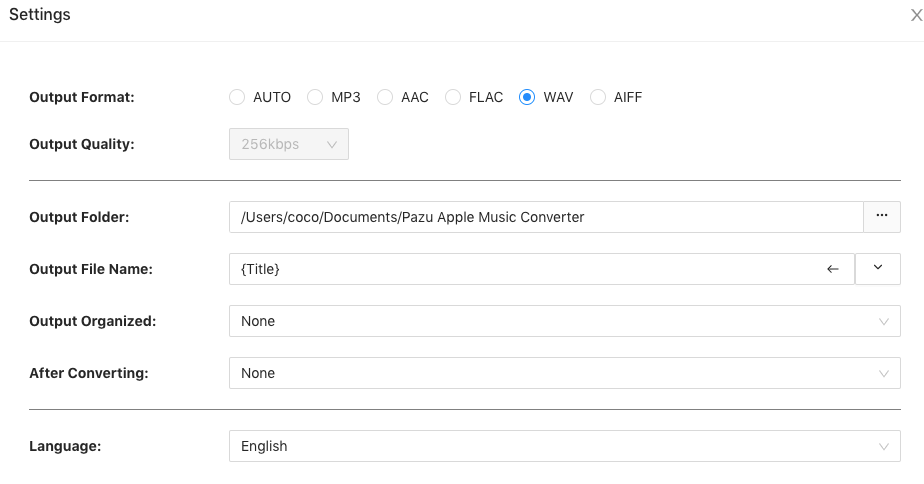
Follow the instructions to choose a playlist, artist, or album that you want to download.
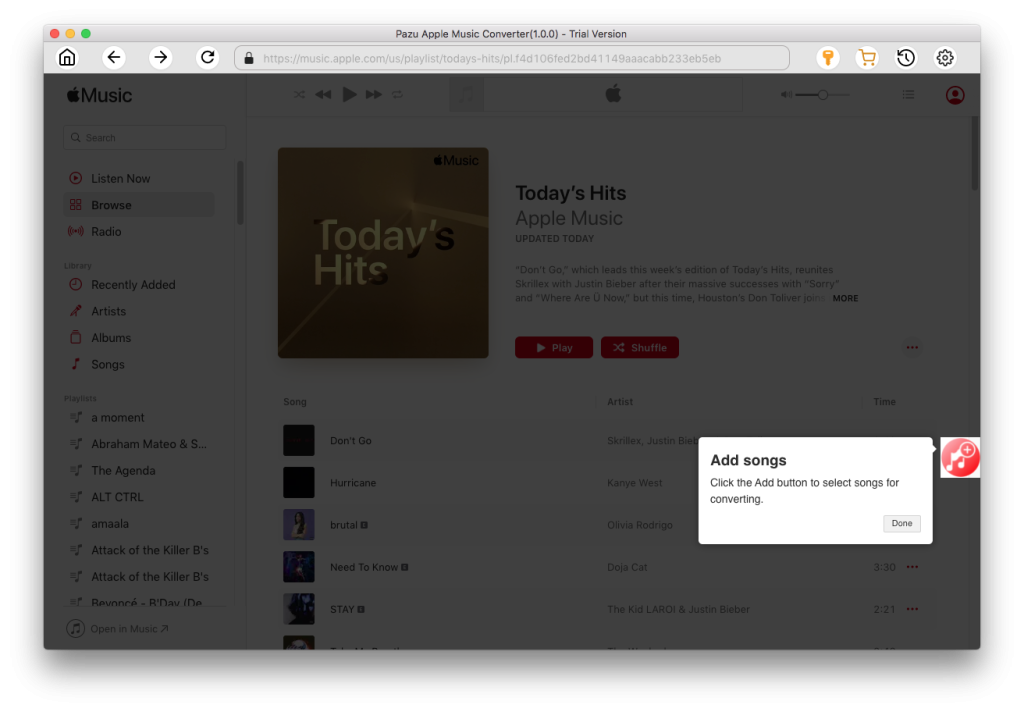
Click the Add button to select songs for converting.
All songs in the playlist or album are selected by default. Uncheck the songs you don’t want to download if there are any, then click Convert button.
If you are using the trial version, you will get below pop-up window indicating trial version limitations. Just click Try if you haven’t purchased a license.
The songs you selected will be downloaded to the format you want.
After conversion, click the history button to quickly locate the DRM-free Apple Music songs.
Click the output folder to view all downloaded songs. You can check them by converted date, artist or album.
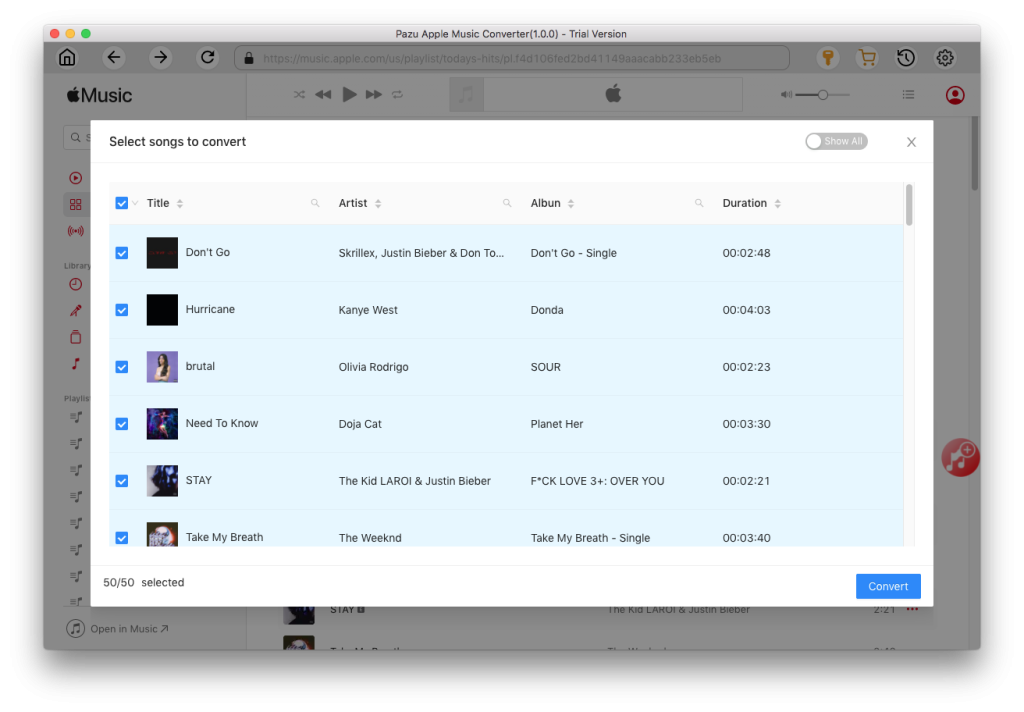
After conversion, find the downloaded lossless Apple Music songs in WAV or AIFF format, you can then play them with iTunes or Windows Media Player.
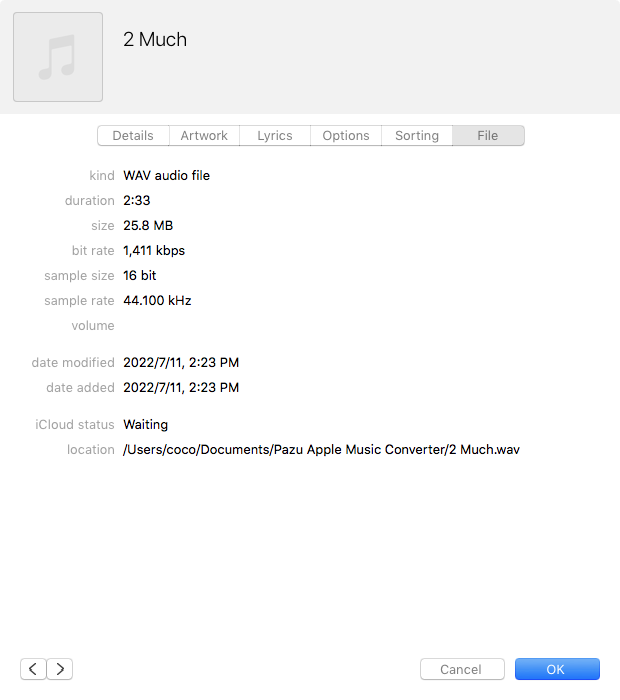

Download Apple Music to MP3, M4A, etc.