Only Pandora Premium subscribers can create playlists of their favorite content on Pandora. Unfortunately, you can’t make playlists if you’re a free Pandora streamer or a Pandora Plus subscriber. Stations on Pandora Premium act more like terrestrial radio stations, which are guided by Thumb feedback or added seeds. While listening to a station, you can Thumb Up or Down songs to help Pandora learn what to play next. Playlists are guided by your personal choice. You can add specific songs in the order you prefer.
Pandora will curate playlists personalized just for you. You can also create playlists with your favorite songs.
To create a new playlist from the My Collection screen:
To create a new playlist from the Now Playing screen:
To create a new playlist from My Collection:
1. Filter your collection by Playlists and select + Create Playlist.
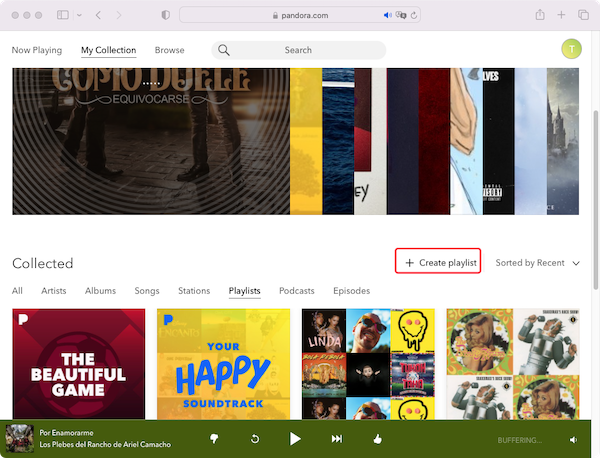
2. You can type song title in the search field to find a song to add.
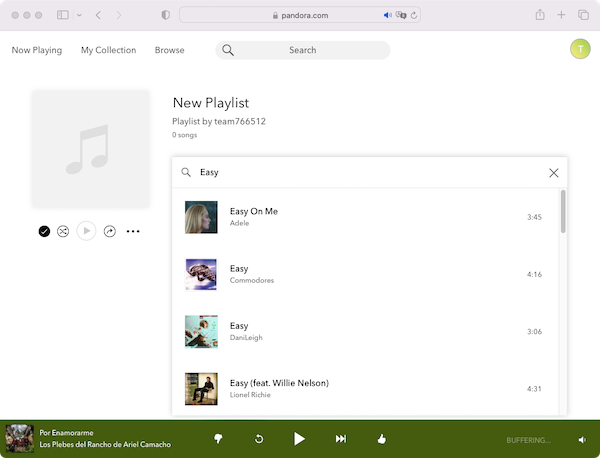
3. After adding a song, you will find the option “Add similar songs”.
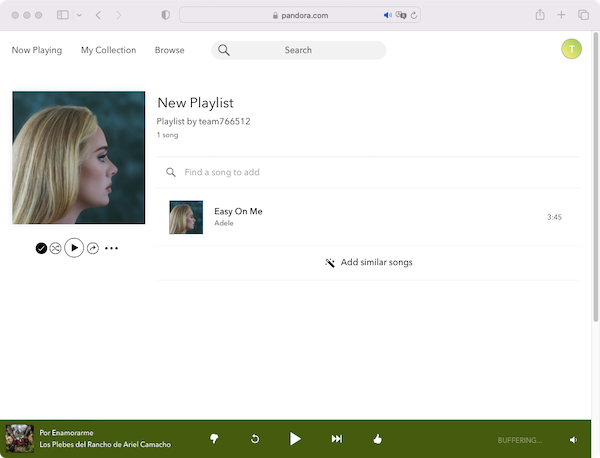
4. To delete songs you don’t like, hover the song and click the ellipsis (three dots), then click Remove from Playlist.

To create a new playlist from the Now Playing screen:
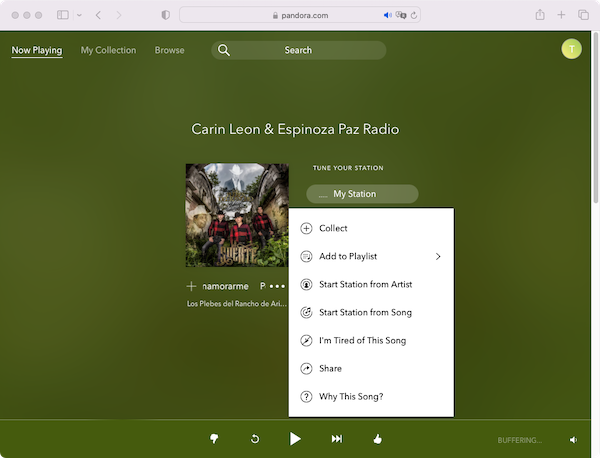
Finally, you can create a playlist from most songs or albums by clicking that ellipsis as well.
To share a playlist from a mobile device:
From My Collection, find the playlist you’d like to share or sort your collection by Playlists. Next, tap the share icon next to the Play button and select your preferred sharing medium.
To share a playlist from Pandora web player:
From My Collection tap the name of the playlist you wish to share. Then, from your playlist’s backstage page, tap the share icon next to the Play button.
Only Premium subscribers have the ability to download many songs, albums, stations, or playlists from Pandora’s library for offline listening. Plus subscribers cannot choose which stations they’d like available for offline listening. Instead, Pandora will download up to three of your top stations and your Thumbprint Radio. Pandora Plus subscribers can’t download any content for offline listening. To break this limit and download Pandora playlists with any subscription level, you can use Pazu Pandora Music Converter.
Pazu Pandora Music Converter is a powerful MP3 downloader to download MP3 music from Pandora in high-quality up to 320kbps with ID3 Tags (title, artist, and album). Pazu Pandora Music Converter is the most popular Pandora to MP3 downloader. Pazu Pandora Music Converter is an ideal tool for converting and downloading Pandora songs, albums, playlists and podcasts to MP3 on Mac and Windows. This Mp3 downloader app is the best choice to download mp3 music from Pandora in a few clicks and effortlessly. Pazu Pandora Music Converter’s simple functionality makes it easy to use so everyone can search and download high-quality Pandora audio files.
Just log in your Pandora account in the built-in Pandora web player and browse your Collection or Pandora library to find the song, album, podcast or playlist you want to download. Additionally, yo can type artist, song title, podcasts and more in the search box, select the result you want.
In this guide we will show you how to download Pandora playlists to mp3.
Download Pazu Pandora Music Converter and then install it on your computer. After launching the converter, log in your Pandora account on the main interface.
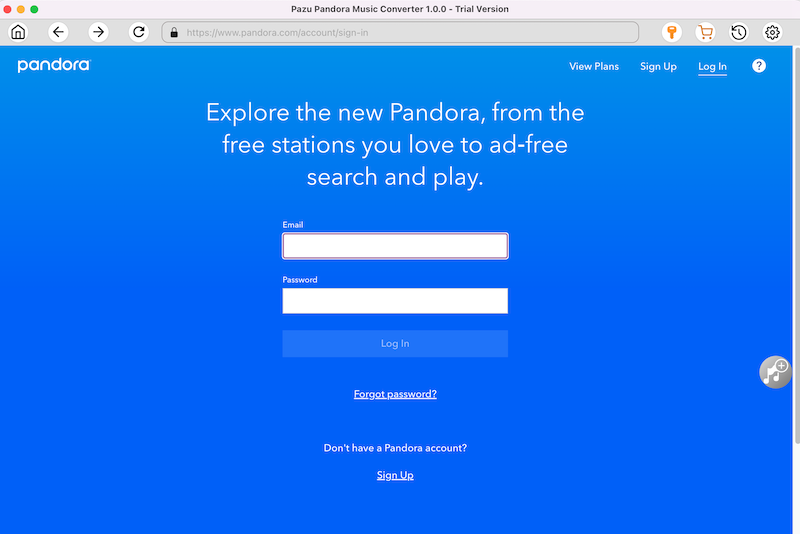
If you have already purchased a license, click the key icon to register the converter. If not, continue using the trial version.
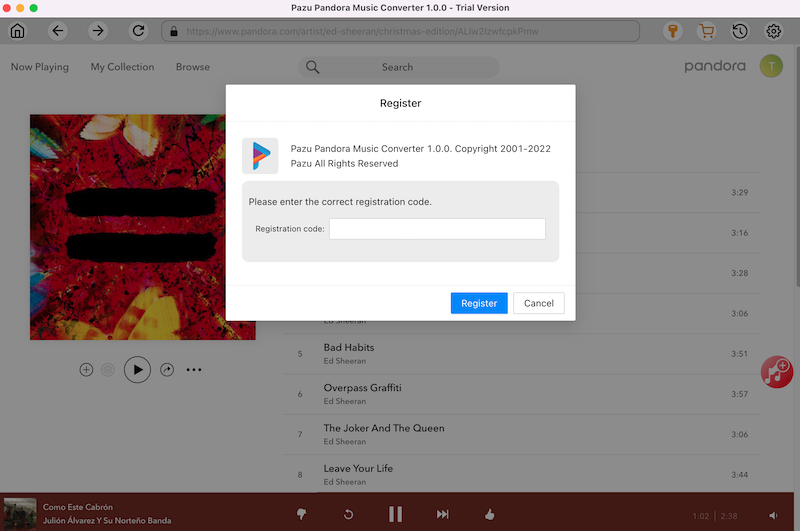
Click on the “Settings” icon in the upper right corner to choose the output format(M4A, MP3, AAC, FLAC, WAV, AIFF), output quality(up to 320kbps), output folder, file name format, how output songs organized, interface language, etc.
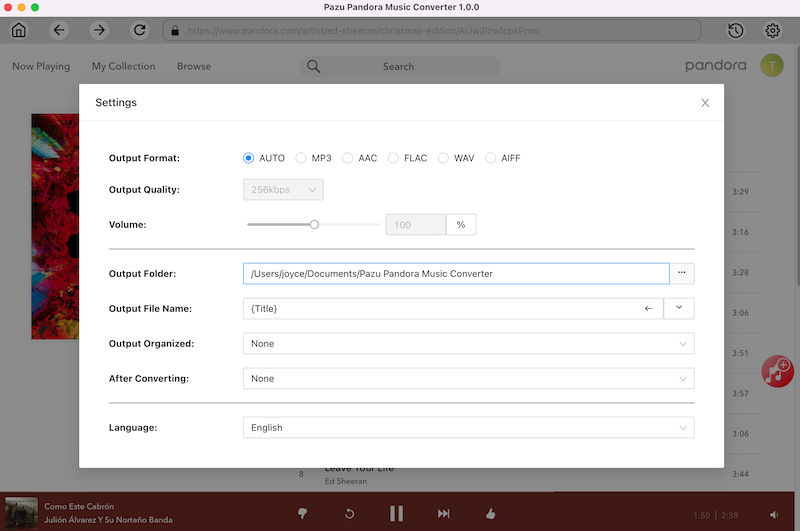
In the built-in Pandora web player, find and open the playlist or album you need to convert. Or use the search function to find what you want.


Pazu will detect all the songs and display them for you. All songs in the playlist/album will be selected by default. You can uncheck the songs you don’t want to download.
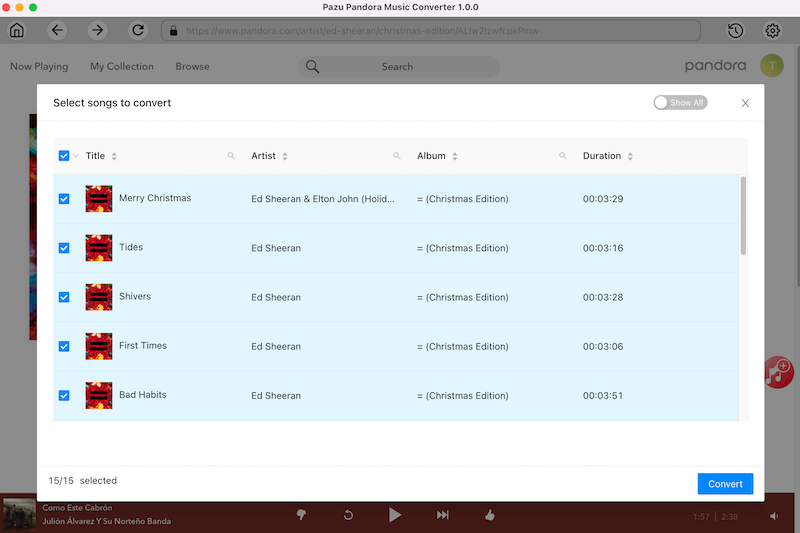
After selecting the songs, click on the “Convert” button then you can manage to download songs from Pandora without premium. Now you can just wait for the conversion done and then you can enjoy the music at any time. It will take a few minutes to convert the songs.

After the converting is complete, click on “clock” icon in the upper right corner to view all downloaded songs. Click the folder icon to locate the songs from the local directory.
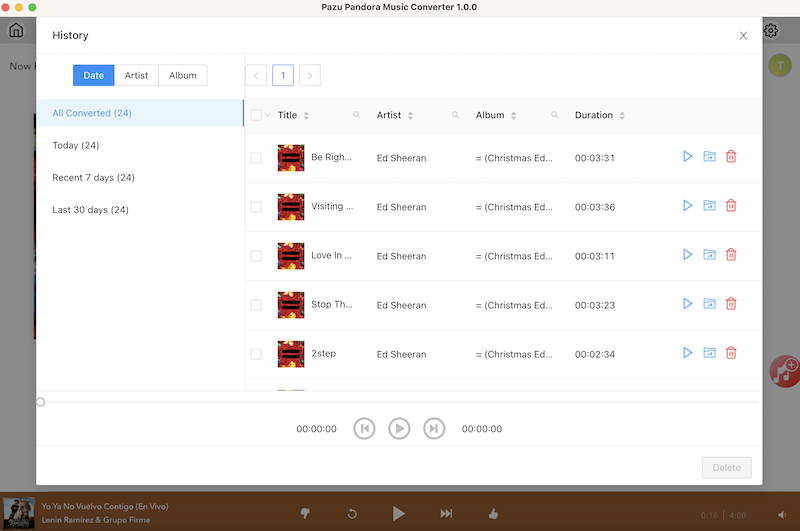

Download and convert Pandora Music to MP3, M4A, etc