Numerous TVs provide a dedicated Spotify app. Simply navigate to the app store on your TV or set-top box, and search for “Spotify” to find and install the app. This allows you to conveniently enjoy Spotify’s music streaming directly on your television.
Launch the Spotify app on your TV, then opt for one of these methods to sign in:
Option 1. Log in with passcode
Enter your Spotify email address and password. If you usually log in through Facebook, generate a Spotify password to access your account via your email.
Option 2. Log in with Spotify app on phone
Open the Spotify app on your mobile phone or tablet and locate your TV through Spotify Connect.

Option 3. Log in with code
Choose “LOG IN WITH CODE.” Next, use the camera on your mobile phone to scan the QR code.
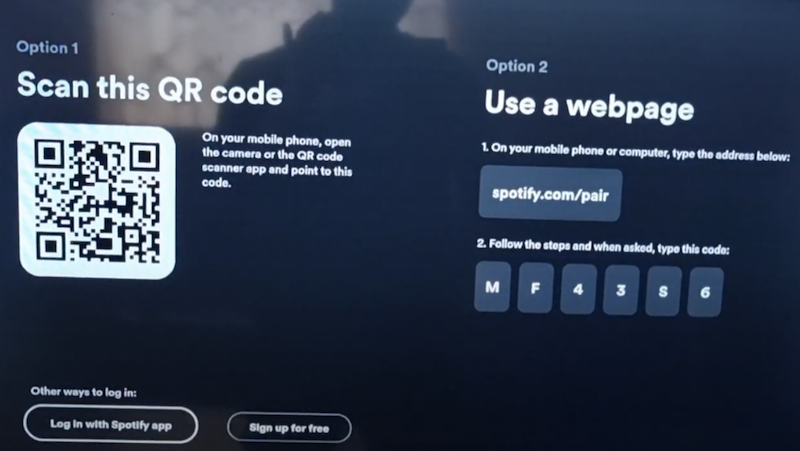
Or navigate to www.spotify.com/pair on a computer, phone or tablet and input the pin displayed on your TV screen. After tapping in the code, click Next, then Pair now. Now you have logged in Spotify on your TV. Start streaming any song you like.

If your TV doesn’t have a built-in Spotify app, you can still listen to Spotify by using external devices like a streaming media player, game console, or a Chromecast. Here’s how:
If you’re using a Chromecast or Google Cast support TV, make sure you’ve set it up correctly. Next, open Spotify on your smartphone, tablet, or computer, and ensure all devices are connected to the same Wi-Fi network. Select something to play.

When casting to a TV, your music should start playing on the big screen after a few seconds. You’ll then be able to remotely control Spotify, and allow others to take control of the music.
Ensure both your Apple TV and iOS device are connected to the same WiFi network.
If your TV supports Bluetooth connectivity, you can connect your smartphone or tablet to your TV wirelessly and play Spotify directly from your device:
Spotify only allows premium users to download albums, playlists, and podcasts with mobile, tablet and desktop app. You can’t download Spotify music on TV. To listen to Spotify on TV offline, you need to download Spotify to mp3 on desktop and then play them on TV from USB drive.
How to download Spotify music to mp3? Pazu Spotify Converter caters to both Spotify Free and Premium users, enabling them to download their complete collection of songs, playlists, and albums for offline enjoyment. This tool efficiently extracts Spotify music and transforms it into various formats such as MP3, M4A, AIFF, WAV, FLAC, and AAC. With Pazu Spotify Music Converter, you can effortlessly access all the advantages of Spotify Premium even within a free account. Learn how to utilize Pazu Spotify Music Converter to download and convert Spotify songs using a free subscription through the subsequent tutorial.
Key features of Pazu Spotify Converter:
Download, install and run Pazu Spotify Converter on your Mac or Windows. Log in your Spotify account with the built-in web player.

Click the gear icon on the top right corner. Here you can select output format (AUTO(M4A)/MP3/AAC/FLAC/WAV/AIFF), choose output audio quality, customize the output path, organize the output files in various ways, rename output files and more.

Use the integrated Spotify web player to search the songs, album, playlist or podcast you want to download. Click the Add to list button to load all songs in the album or playlist, uncheck the songs you don’t want to download if there are any.

To initiate the download of Spotify songs to your local computer, simply click on the “Convert” button.
Once the conversion process is completed, you can locate your downloaded Spotify songs as local files. You have two options to find them:
Then transfer the songs to USB drive and listen to them on TV offline.


Download and convert any Spotify songs, albums, playlists to MP3/M4A etc.