Xbox allows you to play music in the background while you use other apps and games. With certain music apps, you can choose what music to listen to while in a gaming session. Pandora, the music and podcasts app, is also available on Xbox One, Xbox Series X|S. You can snag the app on an Xbox One or Xbox Series X/S console by searching for it on consoles, or download it remotely from the Microsoft Store.
Pandora is an internet radio station that listens to your music. Although the concept of Pandora is not new, it was built long before Spotify and other streaming music services became widespread. The platform was founded in 2000 with the idea to create a playlist that was based on listener preferences and listening habits.
Pandora is a freemium service; basic features are free with advertisements or limitations, while additional features, such as improved streaming quality, music downloads and offline channels are offered via paid subscriptions.
The Xbox One is a home video game console developed by Microsoft. Announced in May 2013, it is the successor to Xbox 360 and the third base console in the Xbox series of video game consoles. As eighth-generation console, it mainly competed against Sony’s PlayStation 4 and Nintendo’s Wii U and later the Switch.
The Xbox Series X/S were both released on November 10, 2020, as the fourth generation Xbox, succeeding the Xbox One. Along with Sony’s PlayStation 5, also released in November 2020, the Xbox Series X/S consoles are part of the ninth generation of video game consoles.
1. Go to Microsoft Store on your Xbox and search for Pandora, install it if you haven’t.

2. Launch Pandora app, log in and start playing the music you want.

3. Once music is playing, launch the game you want to play or app you want to use. Music will keep playing in the background.

To control the music, press the Xbox button on your controller to open the guide, and then highlight Pandora, here you can skip or pause or choose more options.

However, you can only stream Pandora music on Xbox since it doesn’t support offline playback on Xbox. Luckily you can play MP3s off an external storage device, or use media player to stream it from a connected windows PC.
If you want to play Pandora music offline on Xbox, you can download Pandora music to mp3 first.
Besides music streaming apps, Xbox also allows you to play media from an external drive. Install the Media Player app from the Microsoft Store. In Media Player, you’ll see your external USB drive. Select it, and then choose something to play. The Media Player app supports all popular audio formats, such as MP3, WAV, WMA, etc. So all you need to do is download Pandora music to mp3 and then transfer them to USB drive. You can play media from a USB 1.0, 2.0, or 3.0 removable drive. USB 1.0 and 2.0 drives will automatically be treated as media drives. Media Player shows thumbnails for your audio, video, and photo files if they’re available.
Pazu Pandora Music Converter is a powerful MP3 downloader to download MP3 music from Pandora in high-quality up to 320kbps with ID3 Tags (title, artist, and album). Pazu Pandora Music Converter is the most popular Pandora to MP3 downloader. Pazu Pandora Music Converter is an ideal tool for converting and downloading Pandora songs, albums, playlists and podcasts to MP3 on Mac and Windows. This Mp3 downloader app is the best choice to download mp3 music from Pandora in a few clicks and effortlessly. Pazu Pandora Music Converter’s simple functionality makes it easy to use so everyone can search and download high-quality Pandora audio files.
Just log in your Pandora account in the built-in Pandora web player and browse your Collection or Pandora library to find the song, album, podcast or playlist you want to download. Additionally, yo can type artist, song title, podcasts and more in the search box, select the result you want.
In this guide we will show you how to download mp3 songs from Pandora.
Download Pazu Pandora Music Converter and then install it on your computer. After launching the converter, log in your Pandora account on the main interface.
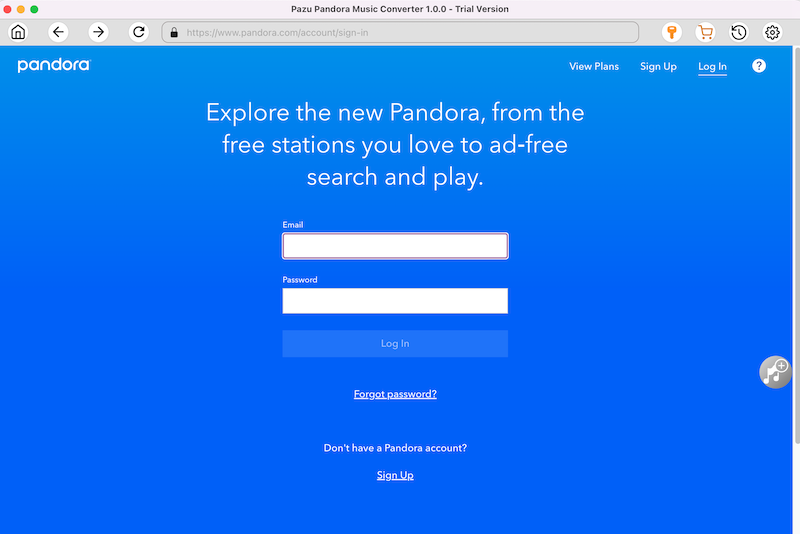
If you have already purchased a license, click the key icon to register the converter. If not, continue using the trial version.
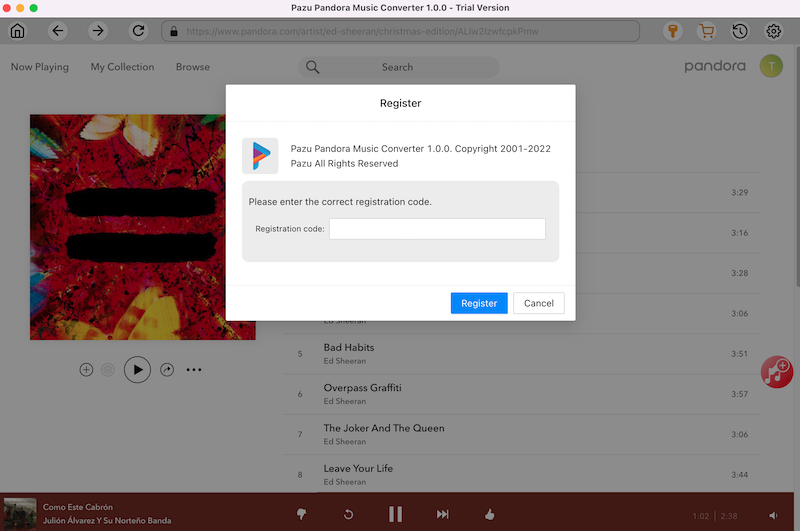
Click on the “Settings” icon in the upper right corner to choose the output format(M4A, MP3, AAC, FLAC, WAV, AIFF), output quality(up to 320kbps), output folder, file name format, how output songs organized, interface language, etc.
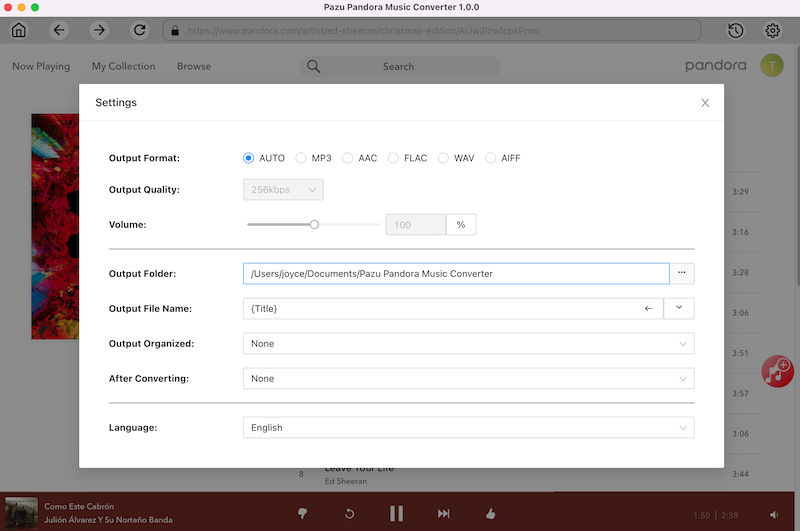
In the built-in Pandora web player, find and open the playlist or album you need to convert. Or use the search function to find what you want.


Pazu will detect all the songs and display them for you. All songs in the playlist/album will be selected by default. You can uncheck the songs you don’t want to download.
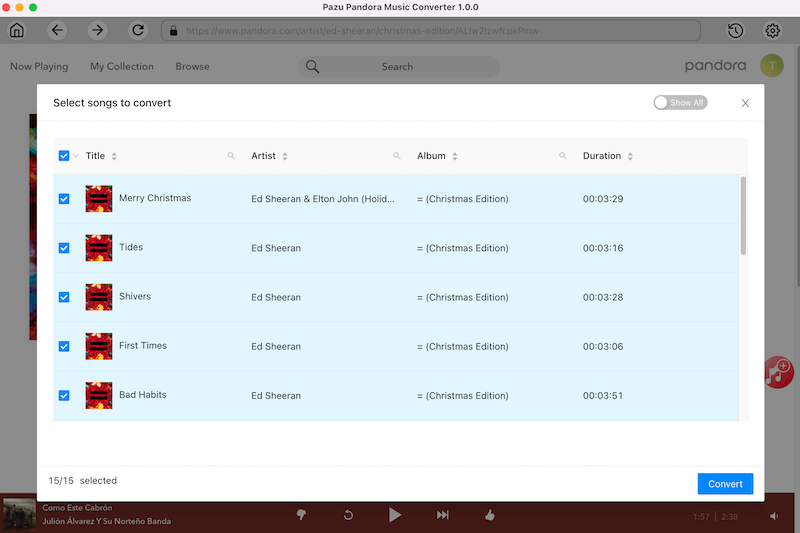
After selecting the songs, click on the “Convert” button then you can manage to download songs from Pandora without premium. Now you can just wait for the conversion done and then you can enjoy the music at any time. It will take a few minutes to convert the songs.

After the converting is complete, click on “clock” icon in the upper right corner to view all downloaded songs. Click the folder icon to locate the songs from the local directory.
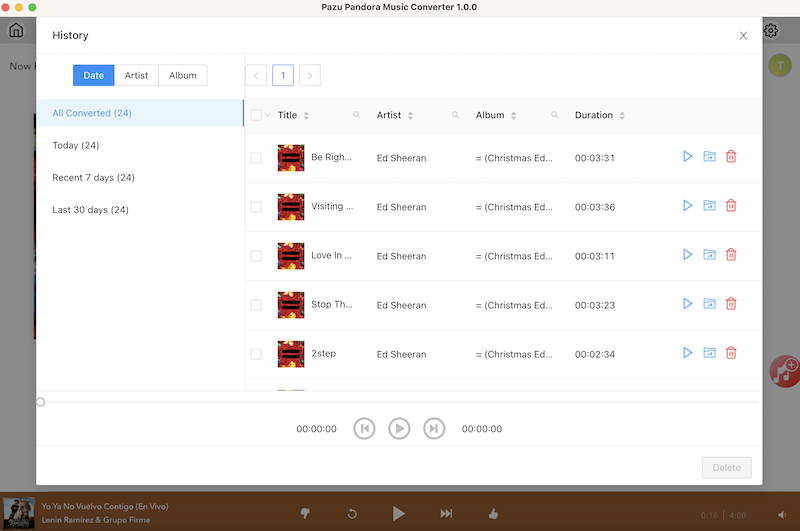

Download and convert Pandora Music to MP3, M4A, etc