In July 2021, Deezer announced that from now on free account users can use Google Assistant speakers to stream music. That means with a Google Home or Google Nest device or third party speakers with Google Assistant built-in, it’s possible to stream Deezer music without being a paid subscriber. Fans based in Australia, Canada, France, Germany, Italy, Mexico, Spain, the UK and the US can join in the fun.
Start by setting up Deezer as your default music service in the Google Home app. Then kick off your music session with a simple “Hey Google, play my music” and enjoy your tracks. Below are the detailed steps.

Once you’ve logged in and linked your account you can set it as your default music service. It will appear under ‘Your music services’. Now just tap the round icon next to Deezer to make it your default. Deezer Free comes with ads, but you do get six skips an hour. All playlists will also be in shuffle mode and you’ll hear artist mixes.
After canceling Deezer HiFi, you will automatically revert back to the Deezer Free plan. All of your favorite tracks, playlists and content will still be visible, but some features, like unlimited skips, downloading and offline listening, are only available to paid subscribers.
When you are on Deezer free plan, you can only listen to each song for 30 seconds with desktop app and web player. There will be ads and you can’t download songs for offline playback.
If you want to listen to Deezer songs offline without ads after cancelling Deezer HiFi or Deezer Premium, you can download Deezer songs to MP3 with Pazu Deezer Music Converter.
Download, install and run Pazu Deezer Music Converter on your Mac. Click the Sign in button and log in your Deezer account.
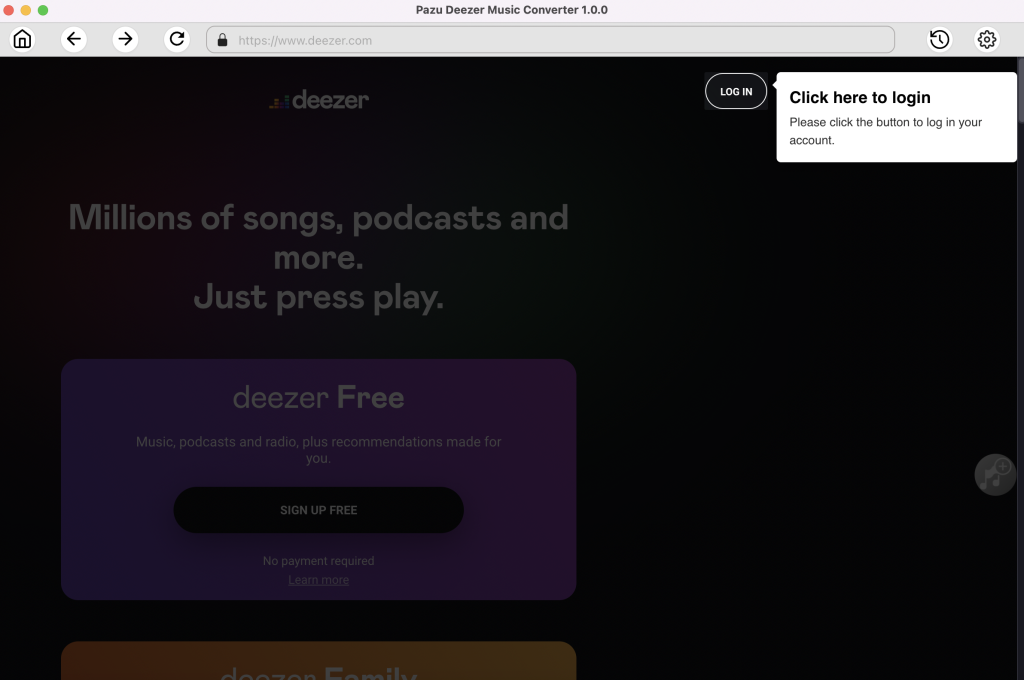
The default output format is lossless M4A. Pazu Deezer Music Converter also supports converting Amazon Music to MP3, AAC, FLAC, WAV and AIFF.
Output File Name: name the songs with any combination of Title, Artist, Album, Playlist Index, Track Number. For example, if you choose Title and Artist, Tylor Swift’s song Lover will be named as Lover Tylor Swift.mp3.
Output Organized: organize downloaded songs by Artist, Album, Artist/Album or Album/Artist.
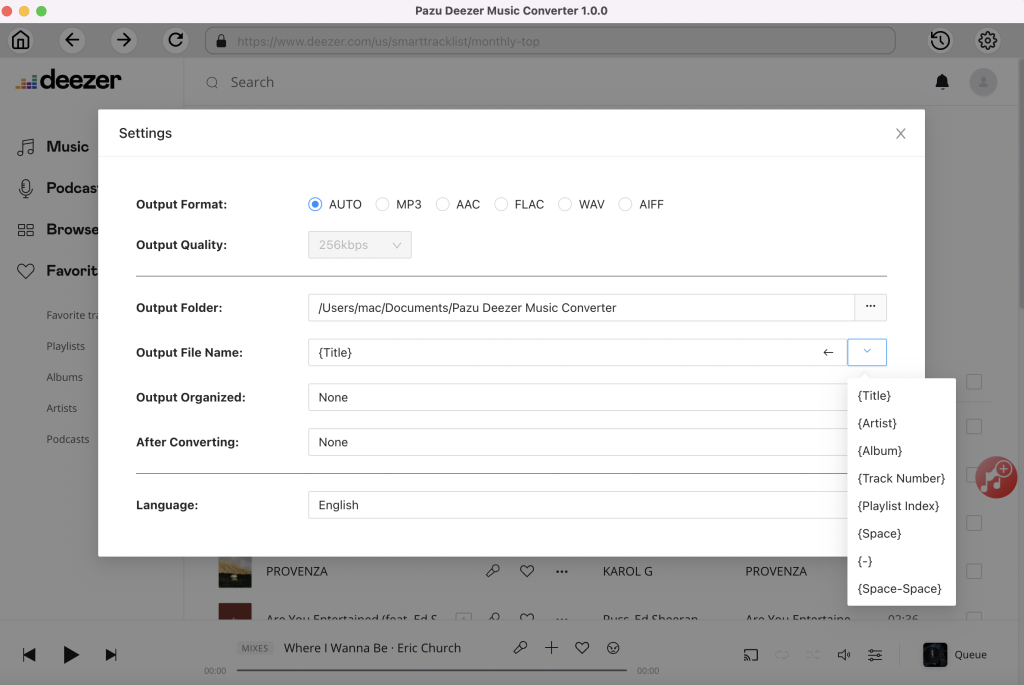
Follow the on-screen instructions to choose the playlist or album you want to convert. Click Add songs.
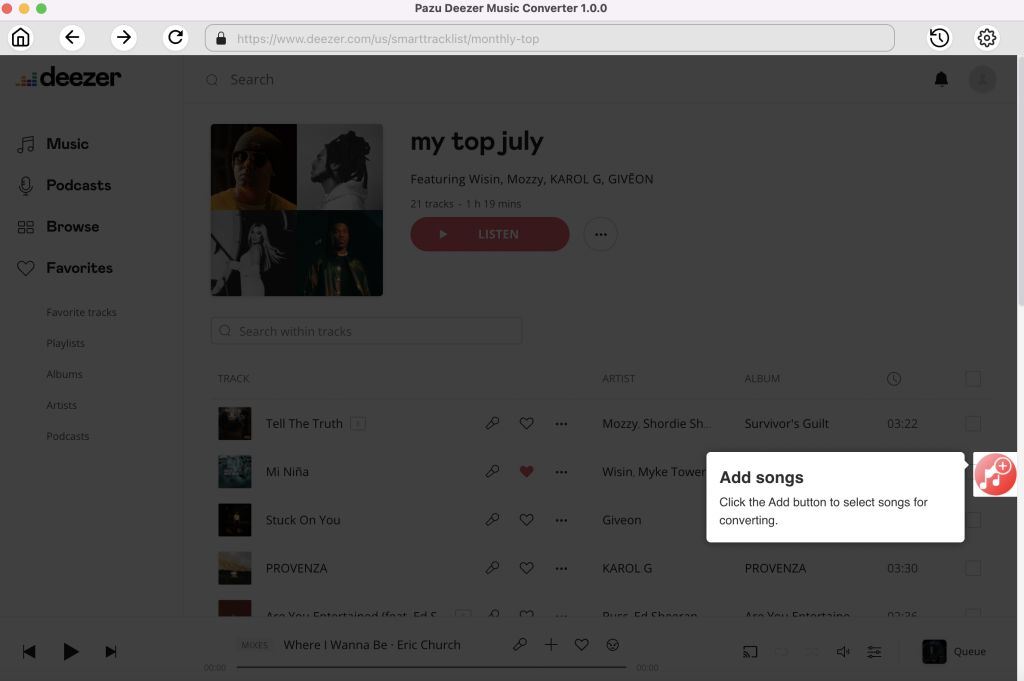
By default, all songs in the playlist/album will be checked. If there are songs you don’t want to convert, please uncheck the box. Then click Convert button to start downloading songs to the format you choose.
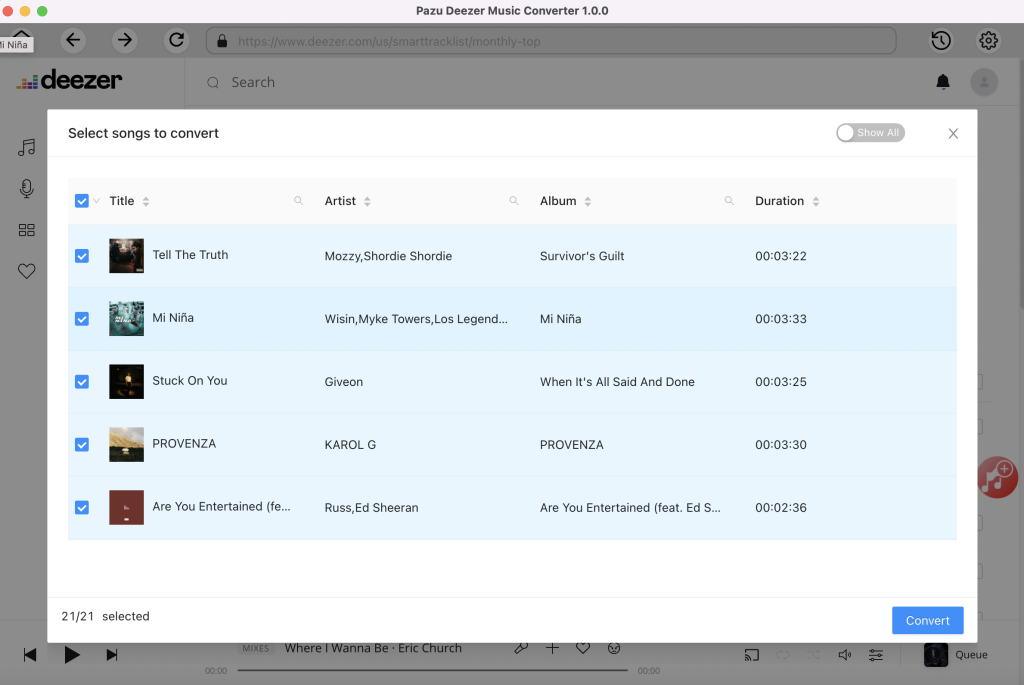

After conversion, click below folder icon to quickly locate the downloaded songs.


Download and convert Deezer songs to MP3, M4A, etc