Spotify allows you to sync local music files, so you can play all your music with Spotify app. You can import local files with Spotify app for Android and computer, not including Spotify for iOS.
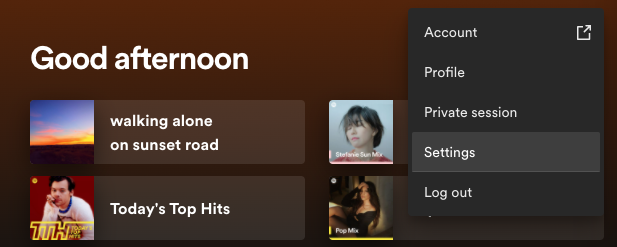


Your synced music is now in Local Files in Your Library.
If you’re seeing playlists or saved tracks on one device but not on another, first make sure you’re logged in on the same account on both devices.
If you are, try logging out and back in on the device that hasn’t synced to shake things up. Make sure your apps are not in Offline Mode.
Make sure your devices are discoverable and connected to the same WiFi network.
Make sure the Spotify app has access to your local network. Check in your iPhone/iPad settings under Spotify.
Or connect both devices to another WiFi network or a mobile data hotspot.
Follow these steps for a clean reinstall to make sure the cache is not causing this issue.
Although you can download Apple Music songs to computer, they can’t be synced to Spotify due to the DRM protected .m4p format. Spotify Local Files sync supports: .mp3, .mp4, .m4a. To sync Apple Music songs to Spotify, you need to download Apple Music songs to the format that Spotify supports, such as MP3. Here we will show you how to download Apple Music songs to MP3 with Pazu Apple Music Converter.
Step 1 Launch Pazu Apple Music Converter
Download, install and run Pazu Apple Music Converter on your Mac or Windows. Follow the on-screen instructions to sign in with your Apple ID.
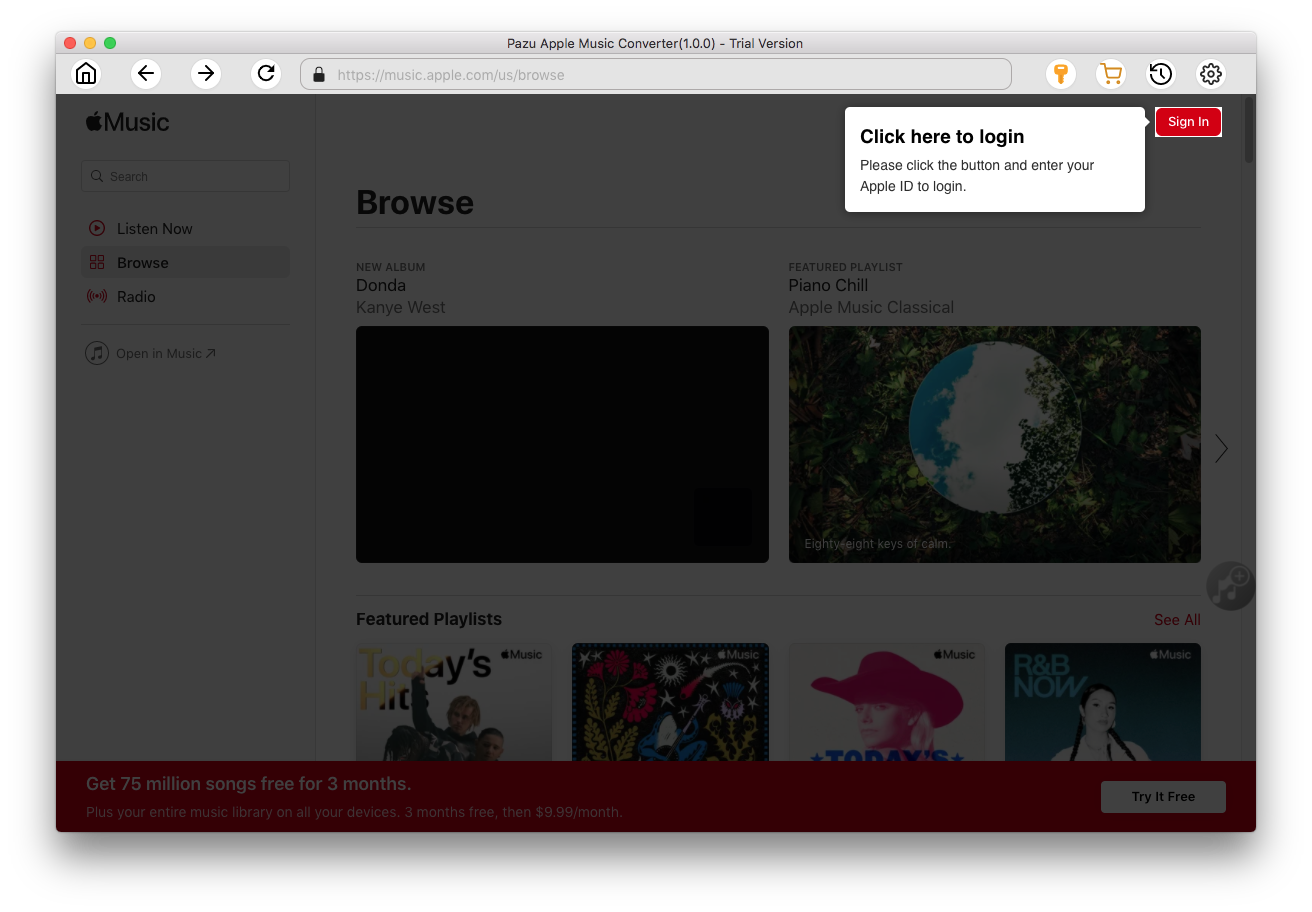
Step 2 Choose output format
The default format is M4A in 256kbps. Apple Music Converter also supports MP3, AAC, FLAC, WAV and AIFF. Click the gear icon if you want to change output format or output folder.
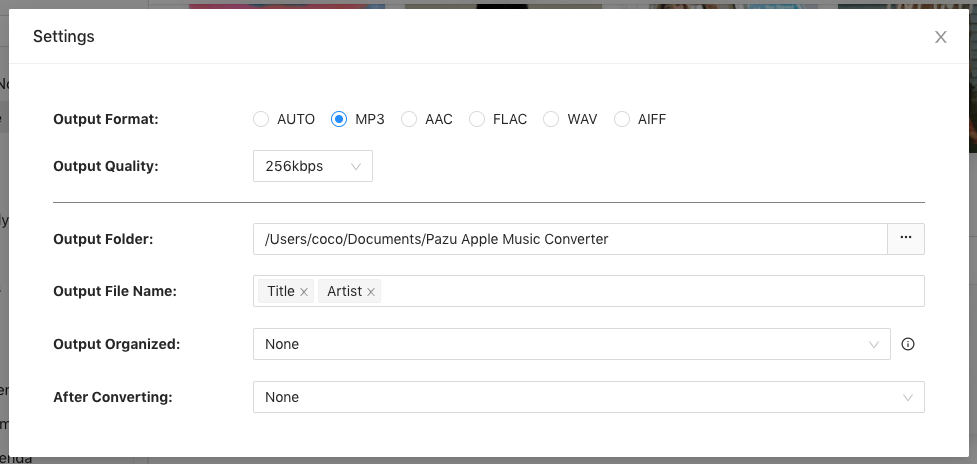
Here you can also customize song name format with any combination of Playlist Index, Track Number, Title, Artist and Album.
Or set Pazu Apple Music Converter to archive output song with Artist, Album, Artist/Album or Album/Artist.
Step 3 Choose a playlist, artist or album you want to download
Follow the instructions to choose a playlist, artist, or album that you want to download. Click the Add button to select songs for converting.
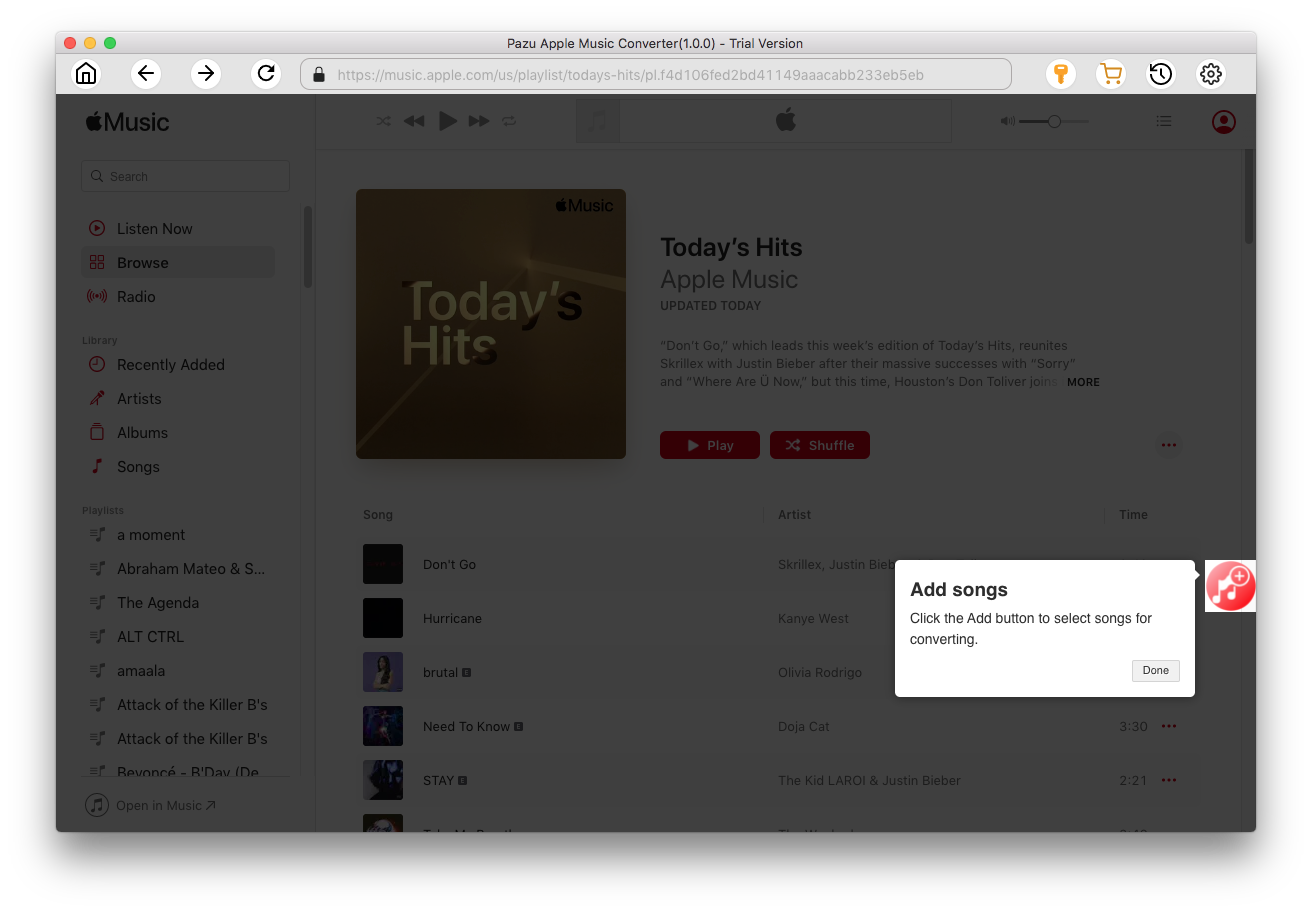
All songs in the playlist or album are selected by default. Uncheck the songs you don’t want to download if there are any, then click Convert button.
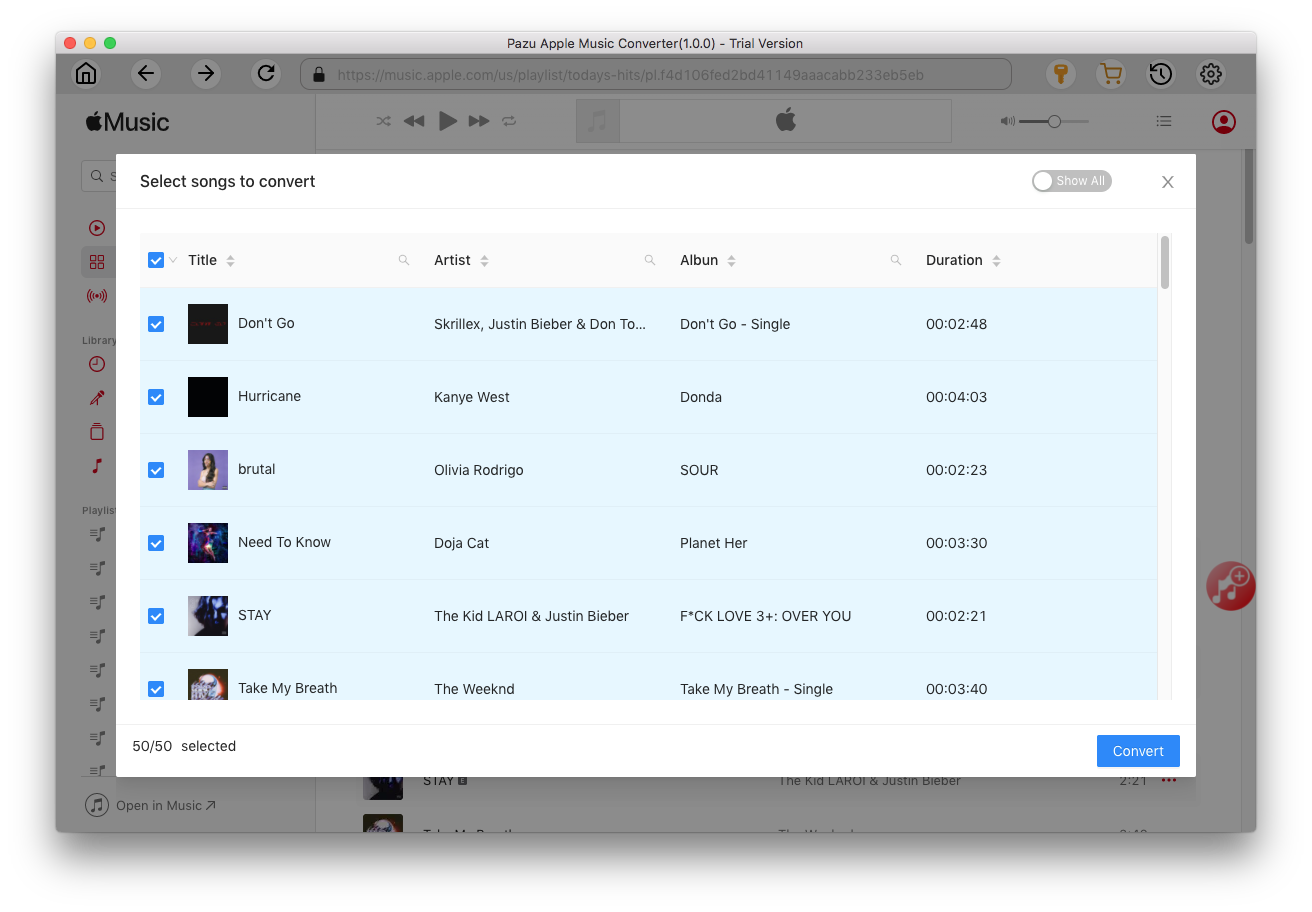
The songs you selected will be downloaded to the format you want.

When the conversion is completed, click the folder icon to quickly locate the DRM-free Apple Music songs.
Click the clock icon on the top right corner to view all downloaded songs. You can check them by converted date, artist or album.


Download and convert any Spotify songs, albums, playlists to MP3/M4A etc.