Favorite music in the morning is the best way to start the day! Many Deezer users have suggested building an alarm clock functionality into the Deezer app so that users can wake up to their favourite playlists and tracks since 4 years ago. Unfortunately, nothing has been done in this direction so far. This is such a brilliant idea and would probably attract more people to subscribe to Deezer. The good news though is that Deezer has already launched an alarm that turns off the music when we choose the time to sleep.
In fact currently none of the popular music streaming services have alarm function, although most of them support sleep timer function to fall asleep listening to your favorite music or podcast and have it turn off automatically.
Although Deezer hasn’t released alarm function yet, you can set alarm with the default Clock app on your phone and select Deezer songs as alarm sound. Wondering how to use Deezer music as alarm clock sound on iPhone and Android? Scroll down to find out.


How to select Deezer music as alarm sound? Songs you downloaded with Deezer app can’t be found as they are DRM-protected and can only be played within Deezer app. To set Deezer music as alarm music, you need to download Deezer to MP3 first.
To use your favorite Deezer music as alarm sound, you need to download Deezer music to mp3 and then transfer them to your phone. All you need is Pazu Deezer Music Converter. Pazu Deezer Music Converter lets you quickly and simply convert any Deezer songs, albums and playlists to all popular formats, such as MP3, M4A, AAC, FLAC, WAV and AIFF.
Download, install and run Pazu Deezer Music Converter on your Mac. The app provides full Deezer web player integration and lets you select the songs, albums, artists and playlists to download directly. Click the Sign in button and log in your Deezer account.
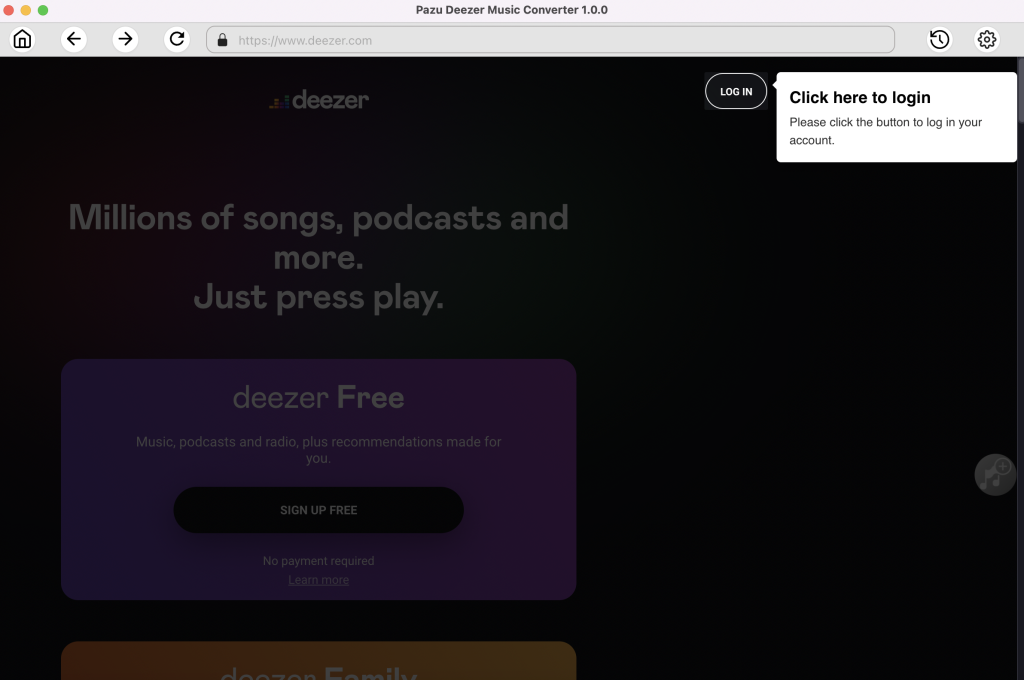
The default output format is lossless M4A. Pazu Deezer Music Converter also supports converting Amazon Music to MP3, AAC, FLAC, WAV and AIFF.
Output File Name: name the songs with any combination of Title, Artist, Album, Playlist Index, Track Number. For example, if you choose Title and Artist, Tylor Swift’s song Lover will be named as Lover Tylor Swift.mp3.
Output Organized: organize downloaded songs by Artist, Album, Artist/Album or Album/Artist.
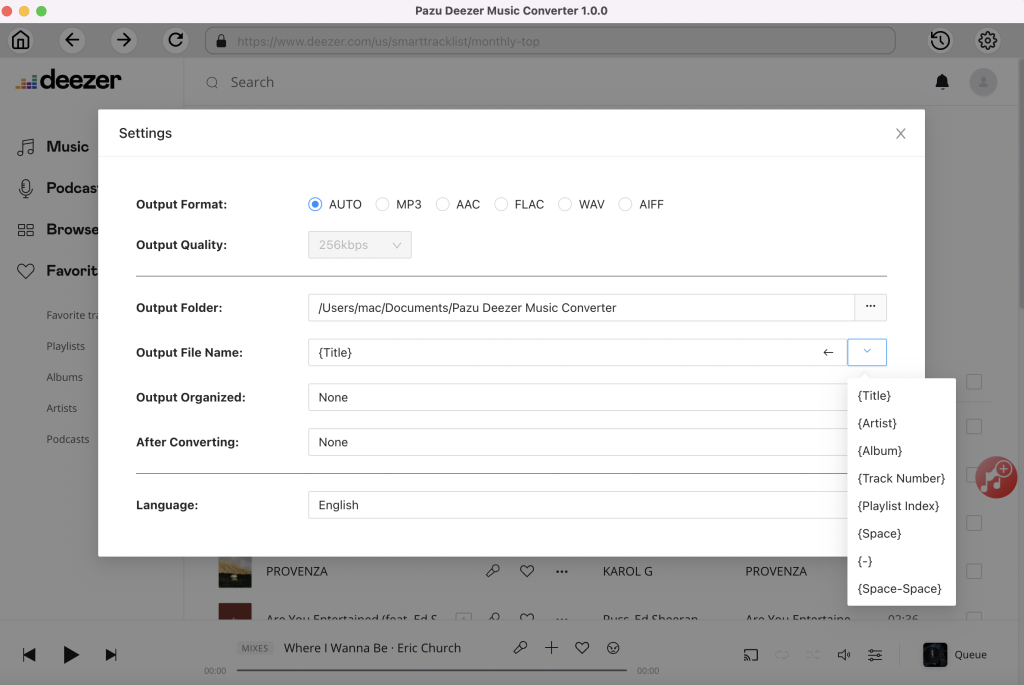
Follow the on-screen instructions to choose the playlist or album you want to convert. Click Add songs.
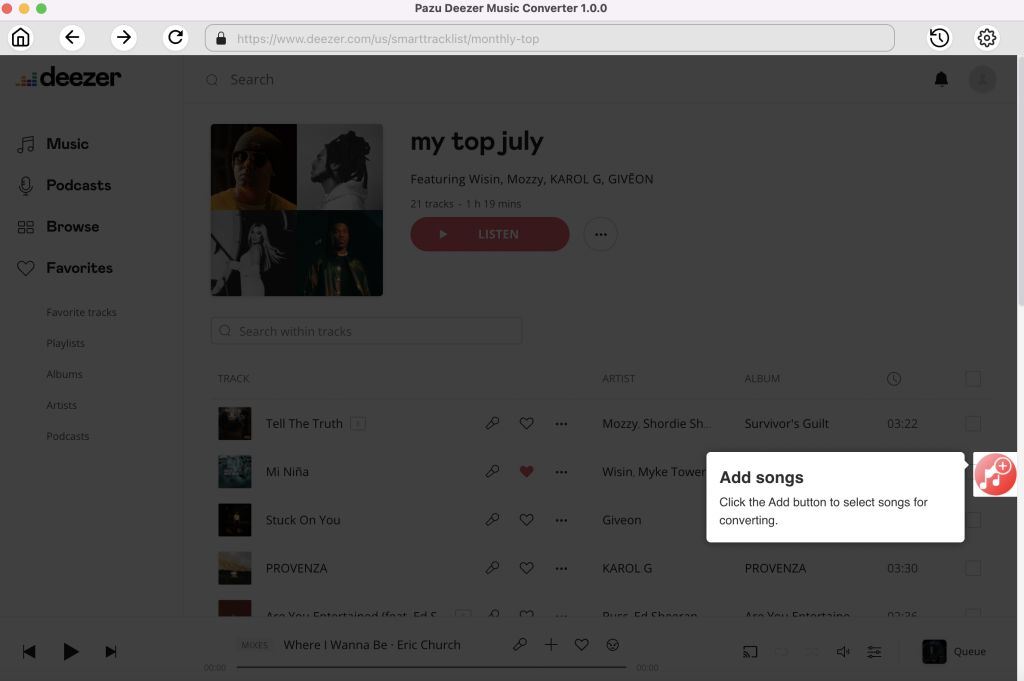
By default, all songs in the playlist/album will be checked. If there are songs you don’t want to convert, please uncheck the box. Then click Convert button to start downloading songs to the format you choose. Songs are downloaded with artwork, artist and album information.
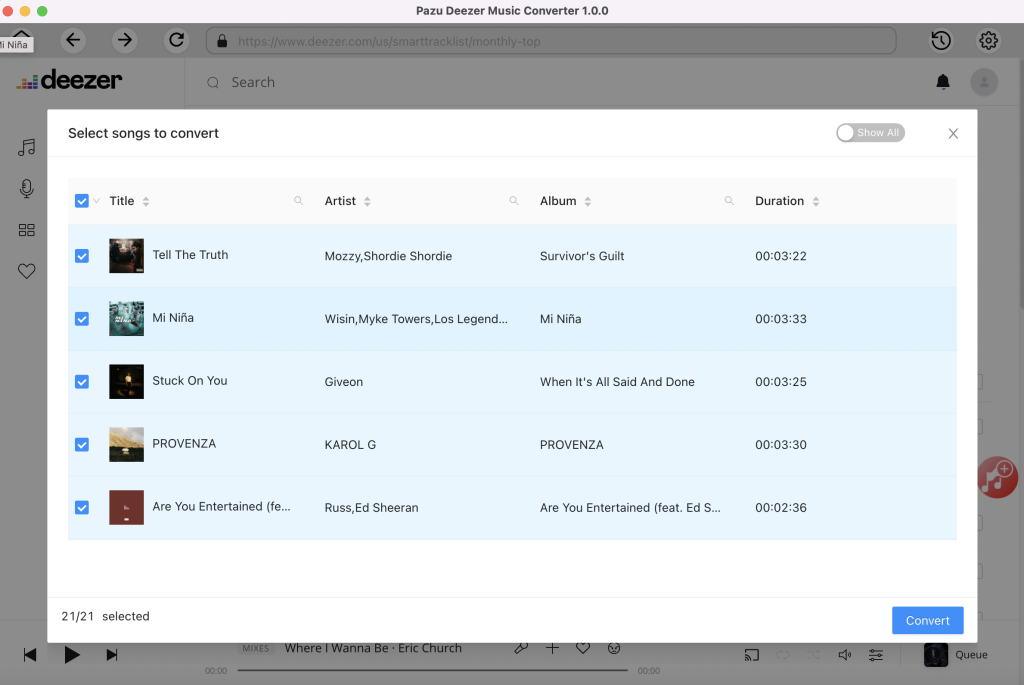

After conversion, click below folder icon to quickly locate the downloaded songs.


Download and convert Deezer songs to MP3, M4A, etc