Starting as a music recommendation engine called the Music Genome Project, Pandora is now a subsidiary of SiriusXM (an American satellite radio broadcasting company) and one of the largest audio entertainment streaming services in the U.S. The Music Genome Project powers Pandora, giving users personalized listening experiences that continually evolve with their tastes. By using thumbs up and down to give feedback on what they like and don’t like, users can effectively fine-tune music in their personalized stations.
Pandora offers three tiers of subscriptions including Pandora Free, Pandora Plus, and Pandora Premium. The Free plan is an ad-supported radio service and you need to listen to many ads between songs and podcasts.
If you want to avoid ads and upgrade to paid Pandora plans, you may wonder what are the differences between Pandora Plus and Premium. Here is a detailed comparison of them.

Pandora Plus is $4.99/month or $54.89/year. As a Pandora Plus subscriber, you can get:
How much is Pandora Premium? Pandora Premium is $10.99/month or $120.89/year:
Pandora also offers discounted Premium Plans including Pandora Premium Family with $17.99 monthly or $197.89 annually, Student Premium at a discounted rate of $5.99/month or $71.88/year for up to four years, and Military Premium of $8.99/month or $98.89/year.
You can refer to the table below for Pandora subscription tiers and prices.
| Free | Plus | Premium | Premium Family | Premium Student | Premium Military | |
| Monthly Price | 0 | $4.99 | $10.99 | $17.99 | $5.99 | $8.99 |
| Yearly Price | 0 | $54.89 | $120.89 | $197.89 | $71.88 | $98.89 |
To sign up for Pandora Plus, you can enjoy 30 days of free listening before payment. But Pandora Premium provides a 60-day free trial, twice as long as that offered by Plus. Then you can have enough time to experience the services before you decide on a subscription.
Although you can access ad-free personalized stations with Pandora Plus, you still encounter commercials when searching for songs to play.
With Pandora Premium, you can enjoy all the features without ad interruption.
Skips allow listeners to move past a song and onto the next song in the station or playlist. Pandora Plus and Pandora Premium users have unlimited skips on most devices.
Ad-supported Pandora listeners receive a limited amount of skips per day. But they opt to unlock more skips by engaging with an advertisement.
Pandora users can play back songs from their session history with the Replay button. Replays are also included in Pandora Plus and Pandora Premium subscriptions.
However, when ad-supported listeners tap the replay button, a video ad will be prompted to unlock this function.
Please note that due to licensing restrictions, some songs in the Pandora catalog are not eligible to be skipped or replayed.

Pandora Premium gives you full access to its entire music and podcast catalog. With a Premium membership, you can search and play what you want.
Pandora Plus, on the other hand, lets you unlock on-demand streaming by viewing an ad.

Like the free plan, Pandora Plus allows you to create stations based on your favorite artists, songs, and genres. But you cannot create playlists with a Plus subscription.
With Pandora Premium, you are allowed to create playlists that can be fully customized the way you want.
Pandora Plus subscribers can access up to three top stations and Thumbprint Radio for offline listening which Pandora downloads for you by default. Available offline stations are updated each week and will always be your most-listened-to stations.
Pandora Premium subscribers can download as many songs, albums, stations, or playlists from Pandora’s library for offline listening as their mobile device will allow.
Pandora Plus listeners can get from 24kbps to 64kbps AAC+ on Android and iOS devices, depending on the phone, carrier, connection type, and – in some cases – the user’s settings. If they listen from a computer, Plus members have the option of 192kbps.
Pandora Premium subscribers can receive 192kbps on computer, iOS, and Android devices. Besides, they have three different audio quality options:
In addition, whether the Pandora account is free or paid, most home-listening devices get 128kbps during listening.
Pandora Plus is more like an upgraded and personalized radio experience, in which you can’t preview the track list or choose which songs to play. Although the stations are curated to your preferences and you are allowed to skip songs, it still lacks the freedom to pick up your favorite songs for listening. Pandora Plus can be a good choice for those who enjoy listening to the radio or desire to discover new songs on a budget.
Pandora Premium, on the other hand, is more like other popular music streaming platforms and provides similar services. You have more control with on-demand streaming and user-created collections of handpicked songs, but a rather fixed listening experience. The 60-day free trial is a bonus, offering more time for users to fully experience the Premium services before making a payment. But, based on what Pandora Premium could offer, it seems to lack some unique features to stand out from competitors.

For easy reference, please refer to the table below to find the main differences between Pandora Plus and Pandora Premium:
| Feature | Pandora Plus | Pandora Premium |
| Price | $4.99/month or $54.89/year | $10.99/month or $120.89/year |
| Free Trial | 30 Days | 60 Days |
| Music Station | Ad-free personalized stations | Ad-free personalized music |
| Playlist | No | Make and share playlists |
| Podcast | Enjoy your favorite podcasts | Enjoy your favorite podcasts |
| On-demand Streaming | Unlock by viewing ads | Yes |
| Ad-free | With Stations | Yes |
| Skips and Play Back | Unlimited | Unlimited |
| Offline Listening | Up to three offline stations | Unlimited |
| Audio Quality | 192kbps MP3 on computers, 24kbps to 64kbps AAC+ on Android and iOS devices | 192kbps MP3 on computer, Android and iOS devices |
Although Pandora Premium and Pandora Plus have free or limited download functions, please note that users will lose access to offline content if the subscription ends. Pandora’s music collection cannot be transferred to an external music library. You won’t be able to view those downloads outside the Pandora app or access Pandora from their website or another type of device.
If you are looking for a smart software tool for listening to Pandora music without limitations, you will need Pazu Pandora Music Converter.
Pazu Pandora Music Converter is a powerful MP3 downloader to convert MP3 music from Pandora in high quality up to 320kbps with ID3 Tags (title, artist, and album). Pazu Pandora Music Converter is the most popular Pandora to MP3 downloader. Pazu Pandora Music Converter is an ideal tool for converting and downloading Pandora songs, albums, playlists, and podcasts to MP3 on Mac and Windows. This MP3 downloader app is the best choice to download MP3 music from Pandora in a few clicks and effortlessly. Pazu Pandora Music Converter’s simple functionality makes it easy to use so everyone can search and download high-quality Pandora audio files.
Just log in to your Pandora account in the built-in Pandora web player and browse your Collection or Pandora library to find the song, album, podcast, or playlist you want to download. Additionally, you can type artist, song title, podcasts, and more in the search box, and select the result you want.
In this guide, we will show you how to download MP3 songs from Pandora.
Download Pazu Pandora Music Converter and then install it on your computer. After launching the converter, log in your Pandora account on the main interface.
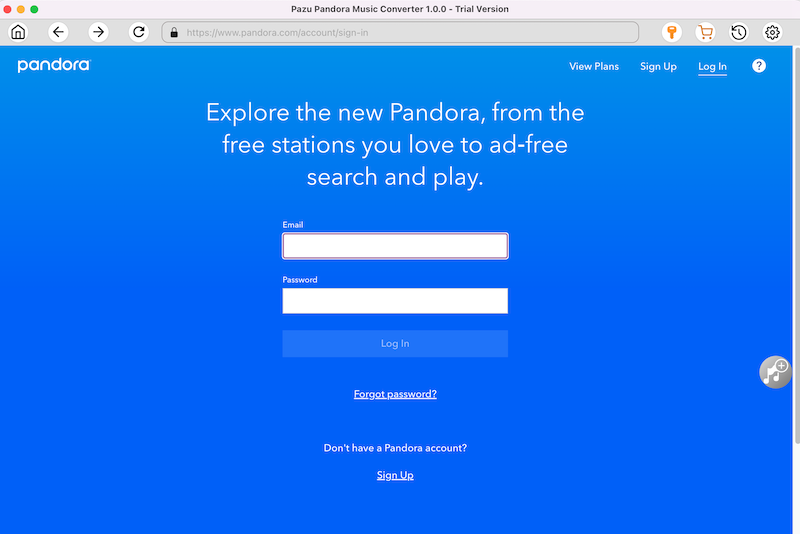
If you have already purchased a license, click the key icon to register the converter. If not, continue using the trial version.
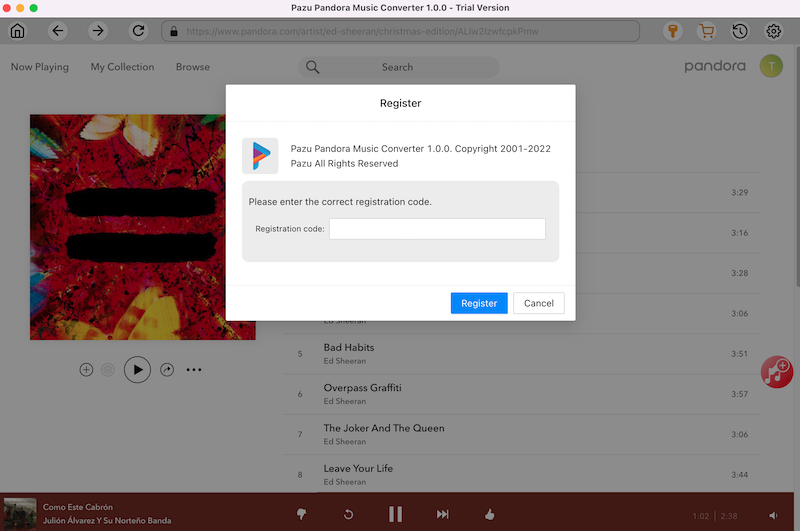
Click on the “Settings” icon in the upper right corner to choose the output format(M4A, MP3, AAC, FLAC, WAV, AIFF), output quality(up to 320kbps), output folder, file name format, how output songs organized, interface language, etc.
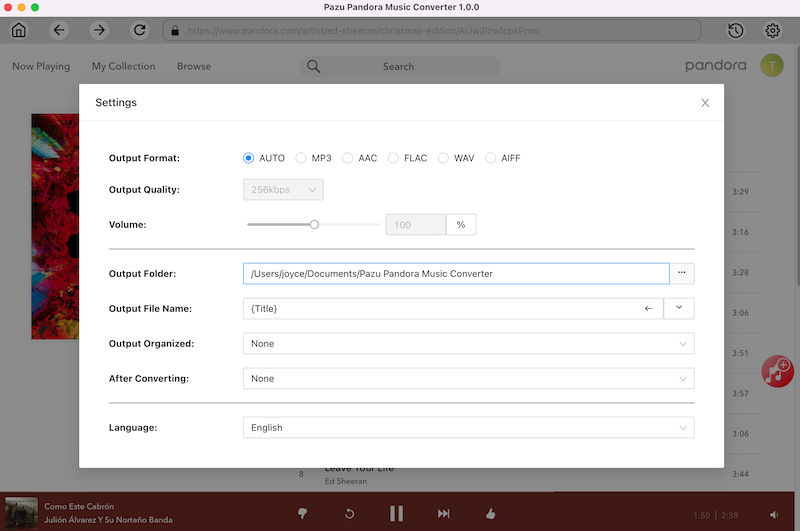
In the built-in Pandora web player, find and open the playlist or album you need to convert. Or use the search function to find what you want.

Pazu will detect all the songs and display them for you. All songs in the playlist/album will be selected by default. You can uncheck the songs you don’t want to download.
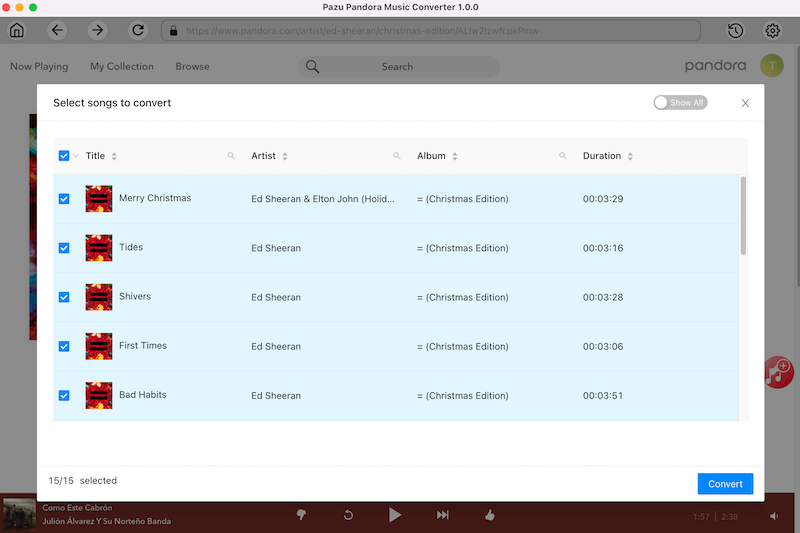
After selecting the songs, click on the “Convert” button, and download songs from Pandora without premium. Wait for the conversion to be done and then you can enjoy the music at any time. It will take a few minutes to convert the songs.

After converting is complete, click the “clock” icon in the upper right corner to view all downloaded songs. Click the folder icon to locate the songs from the local directory.
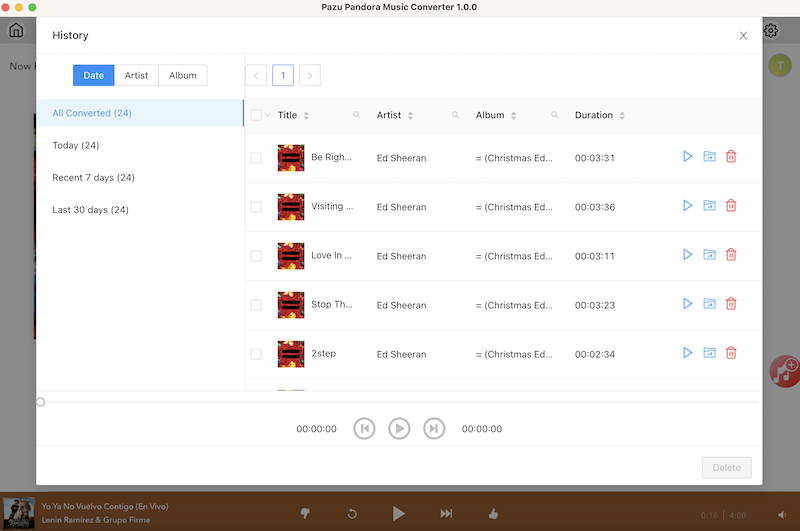

Download and convert Pandora Music to MP3, M4A, etc