Are you look forward to Spotify Wrapped every year? It’s so fun to watch the Wrapped story and talk to friends about your stats. Finally, Spotify Wrapped 2024 is launched on December 4, 2024 on the Spotify mobile app for both free or a Premium users. You can find it by tapping Home and selecting the Wrapped feed.
Spotify Wrapped 2024 highlights video has fewer features and is less accurate and interesting than usual compared to previous years. The “Music Evolution” segment is the only interesting concept. However, most users are usually interested in the data and get something out of it, especially comparing the results to my family and friends.
Contents
You can view your 2024 Spotify Wrapped by opening your Spotify mobile app and clicking on the Wrapped tab, which is the second one at the top when launched. The slideshow is also presented in the center.

Now after one week, the Wrapped tab is relocated to the right side of Audiobooks tab.

Spotify Wrapped 2024 is not available on the desktop app, although Spotify Wrapped 2023 used to be there. On the desktop app, Your 2023 Wrapped will appear in the center of Home page. Click it and you can find “Your Top Songs 2023”, “Top Tracks of 2023 USA”, “Top Artist of 2023 USA”, “Top Groups of 2023 USA”, “Top Artists of 2023”, etc. Tap the heart icon to save the playlists to your library. Premium users can download the playlists for offline playback.

However, you can still search Wrapped 2024 on desktop app and get the Your Top Songs 2024.

You need to have streamed at least 30 tracks for over 30 seconds each, from 5 unique artists to get Spotify Wrapped. If you didn’t listen to Spotify during this period, you can still check out spotify.com/wrapped for this year’s local and global highlights in audio.
On iOS
On Android
If your Spotify Wrapped still isn’t working after updating the app, try visiting spotify.com/wrapped on your mobile browser. It should open the Spotify app and your Wrapped for you.
Reinstalling the app also guarantees the latest version of Spotify.
If you still can’t find Spotify Wrapped 2024, try another mobile device.
If you can see the Wrapped story but there is no animation, try these steps.
Q: I can’t see my Spotify wrapped on desktop Spotify. I updated my Spotify and it still won’t show me
A: Spotify Wrapped 2024 is not available on PC. You have to log in to your account on mobile.
Q: I haven’t got my music evolution in my Spotify wrap. How do I get it?
Maybe it is because your tastes and moods don’t change throughout the year.
Q: How to remove the Wrapped tab?
A: Unfortunately, the answer is, you can’t. Spotify will remove it in January 2025.
Q: Does Spotify Wrapped 2024 count offline playback?
Yes, offline listening counts towards the chart, song, and total play time stats.
Q: Are there any alternatives to Spotify Wrapped?
A: stats.fm or last.fm can help you track your Spotify stats. With stats.fm premium ($6) you can import your entire Spotify history and have access to pretty much all the wrapped stats year-round.
Q: How to share my Wrapped 2024 animation with my friends?
A: Unfortunately, Wrapped 2024 animation can’t be shared. When you share your Wrapped 2024 animation with friends, they get their own Wrapped 2024 when clicking the link on mobile. You can only share your Wrapped 2024 playlists.
To download Spotify Wrapped playlists without premium, you can try a smart Spotify music downloader — Pazu Spotify Converter. It is specially designed for both Spotify Free and Premium users to download all Spotify songs/playlists/albums for offline listening. It’s able to extract Spotify music and convert them to MP3, M4A, AIFF, WAV, FLAC and AAC. With Pazu Spotify Music Converter, you can easily enjoy any Spotify Premium feature within a free account forever. Now, let’s learn how to use Pazu Spotify Music Converter to download and convert Spotify songs with a free subscription from the following tutorial.
Key features of Pazu Spotify Converter:
Download, install and run Pazu Spotify Converter on your Mac or Windows. Log in your Spotify account with the built-in web player.

Click the gear icon on the top right corner. Here you can select output format (AUTO(M4A)/MP3/AAC/FLAC/WAV/AIFF), choose output audio quality, customize the output path, organize the output files in various ways, rename output files and more.

Use the integrated Spotify web player to search the songs, album, playlist or podcast you want to download. Click the Add to list button to load all songs in the album or playlist, uncheck the songs you don’t want to download if there are any.
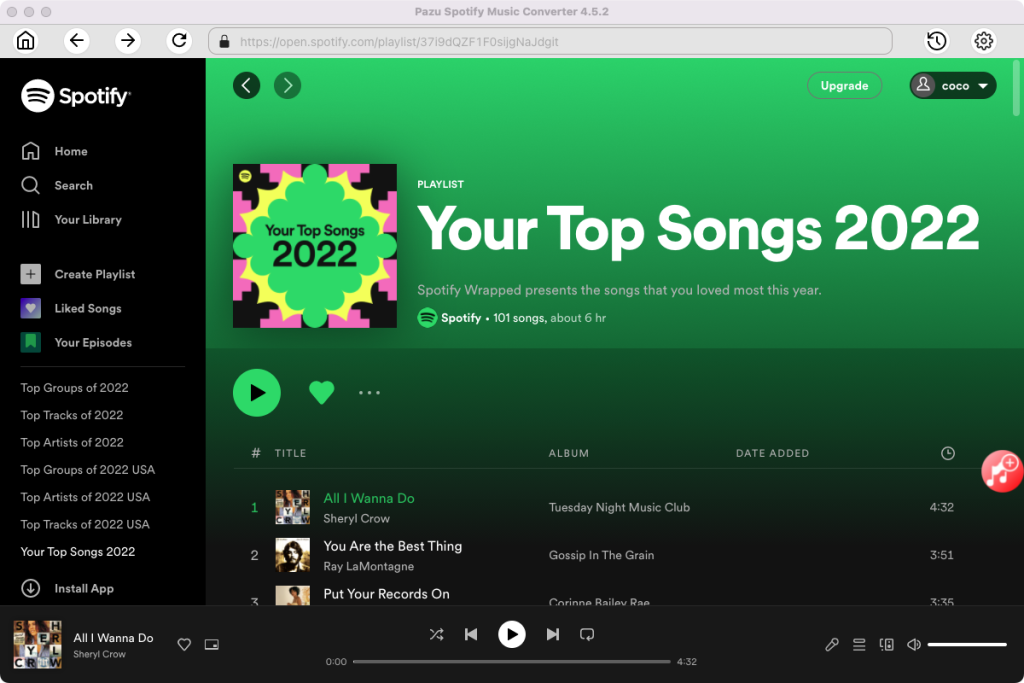

Click Convert button to start downloading the Spotify songs to your local computer.
Once the conversion is done, you can find your Spotify songs downloaded as local files by clicking below folder button or directly going to the output folder you customized in the previous step.
Note: The free trial version of Pazu Spotify Converter enables you to convert the first three minutes of each song. You can remove the trial limitation by purchasing the full version.


Download and convert any Spotify songs, albums, playlists to MP3/M4A etc.