YouTube Music is one of the most popular streaming services available, but it has its limitations. Only premium users can download YouTube Music songs, albums and playlists for offline listening. This means if you cancel your premium subscription, you’ll lose access to all of your downloaded titles.
However, we have a 100% working alternative for our readers, considering how much each one of you wants to have an offline mode and music-downloading feature.
The solution is to convert YouTube Music as MP3 files. This way, you can listen to your favorite YouTube and YouTube Music playlists offline with no need to worry about any restrictions. Keep reading and you’ll get the best free YouTube Music to MP3 converters below. This article will show you the best 10+ YouTube/YouTube Music to MP3 converters for FREE, pick up the one that suits you most.

The best way to convert YouTube Music songs, albums and playlists to MP3 is to use a professional YouTube Music Downloader. Pazu YouTube Music Converter is such a professional YouTube Music Downloader with YouTube Music web player built-in. You can easily browse or search the songs, album and playlist you want to download and then download them to MP3, M4A, AAC, FLAC, WAV and AIFF within one click.
If you want to download YouTube Music to MP3 with either YouTube Music Free or Premium account, then all you need is Pazu YouTube Music Converter.
Related: How to Convert YouTube to Lossless FLAC?
To get started, download, install and run Pazu YouTube Music Converter on your Windows PC, which features a built-in YouTube Music web player.
After the installation is complete, launch the YouTube Music to MP3 Converter on your computer. If you have already purchased a license, click the key icon to register the converter. If not, continue using the trial version.
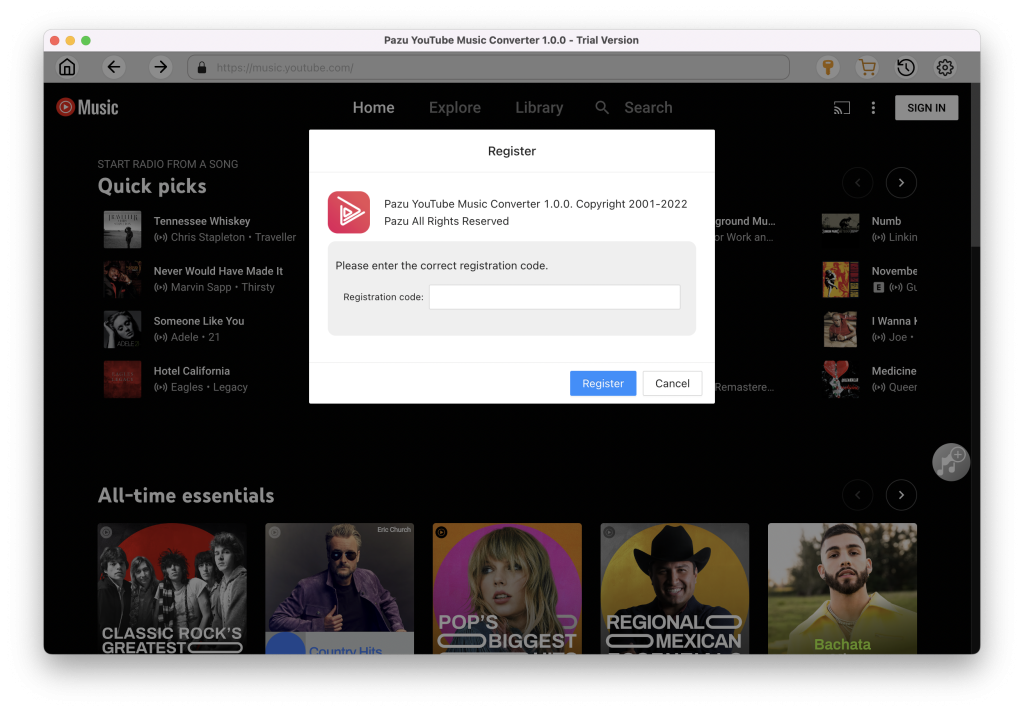
You don’t need to sign in to your YouTube Music account.
Click on the “Setting” icon in the upper right corner to open the Setting window in which you can customize the output format, output quality, output folder, file name format, how output songs organized, interface language, etc.
Auto: M4A 256kbps
MP3: Up to 320kbps
AAC: Up to 640kbps
FLAC: lossless and compressed
WAV: lossless and uncompressed
AIFF: lossless and uncompressed – Apple’s alternative to WAV, with better metadata support.
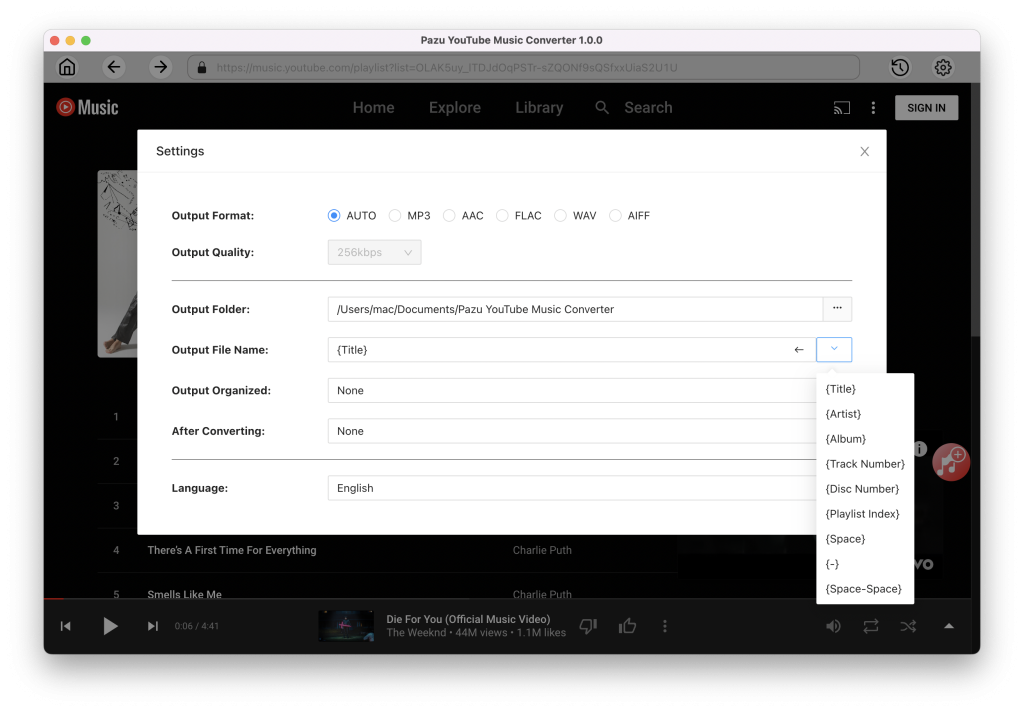
Browse on the Home, Explore, or Library page or search for the songs, albums and playlists you want to convert to MP3, then press the red “Add to list” icon.
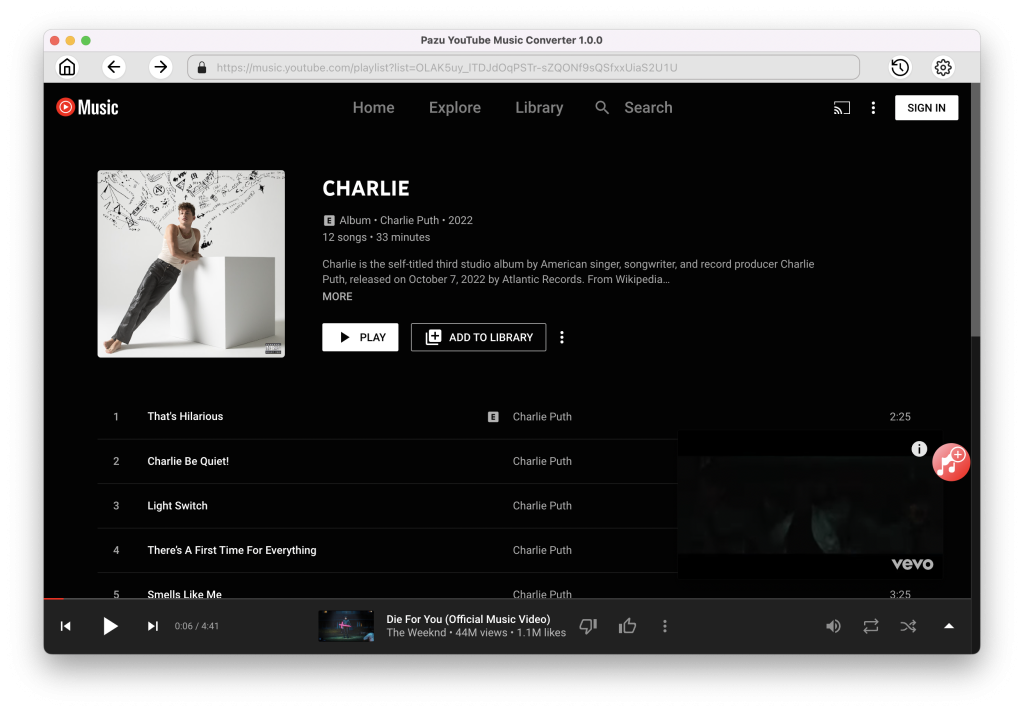
All songs in the playlist/album will be selected by default. You can uncheck the songs you don’t want to get.
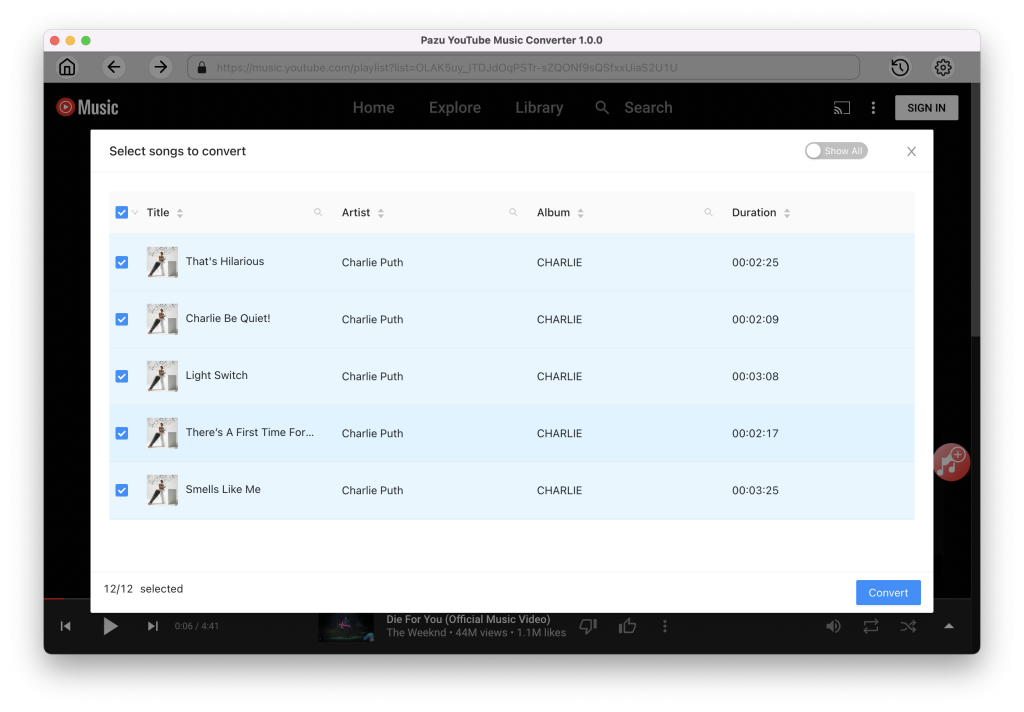
Click on the “Convert” icon and the program starts to convert YouTube Music songs.
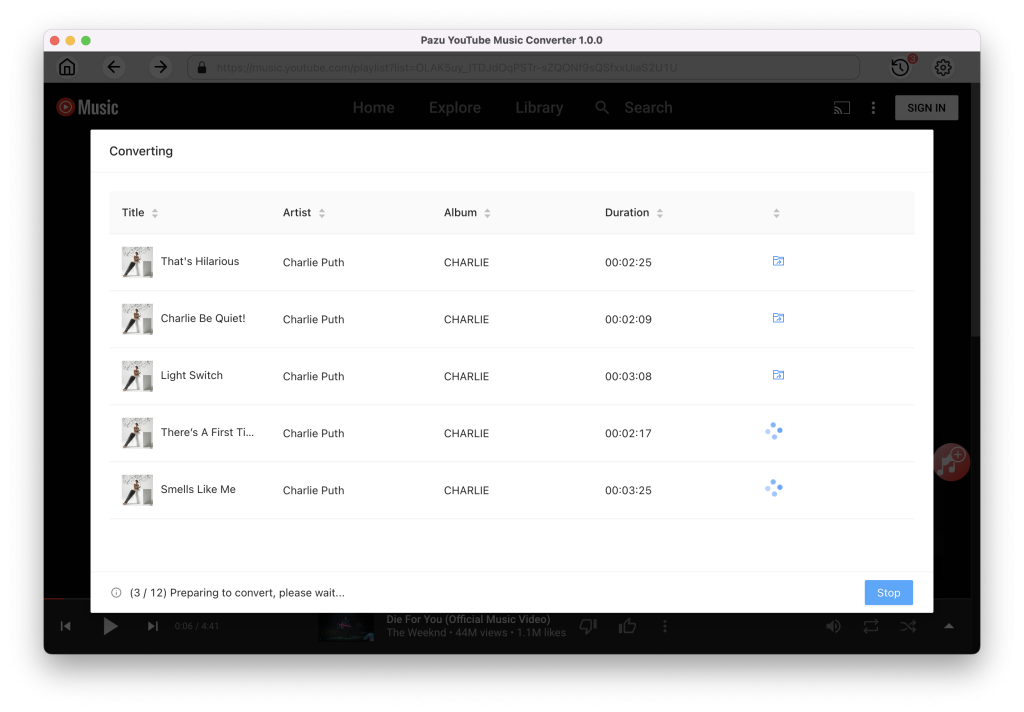
After the converting is complete, click on “clock” icon in the upper right corner to find the converted YouTube Music songs from the local directory.
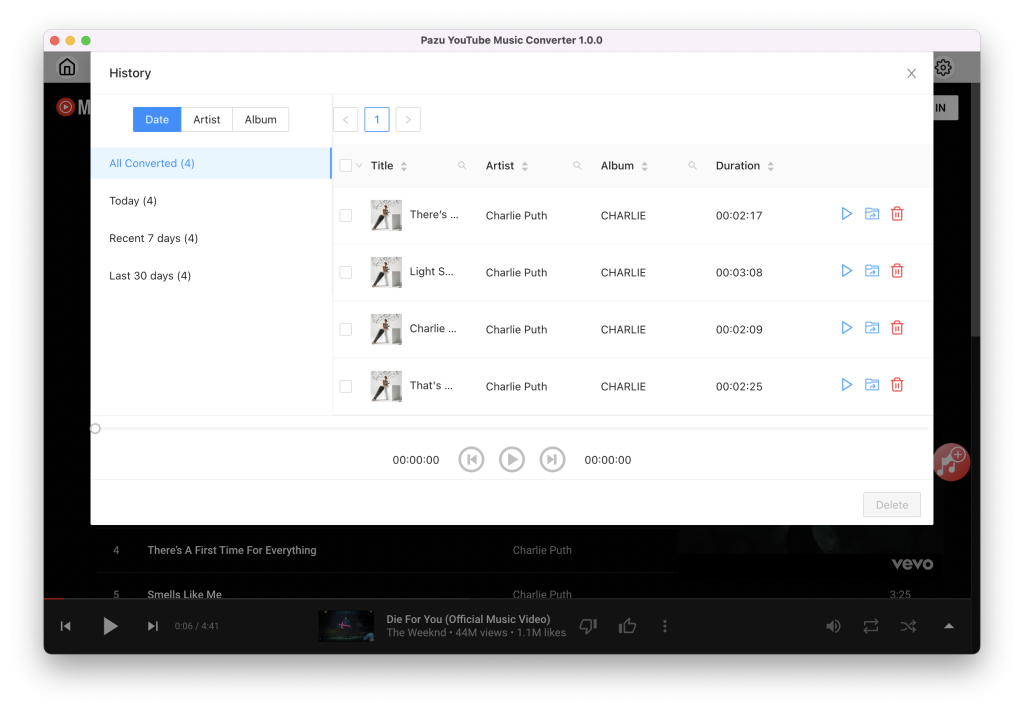
There are some online sites that allows you to convert YouTube Music songs to MP3 music files, you can also use them to download individual songs, however, albums and playlists can’t be downloaded. Not all songs can be downloaded. OnlyMP3 is such an online Converter Tool.
How to download YouTube Music to MP3 Online?
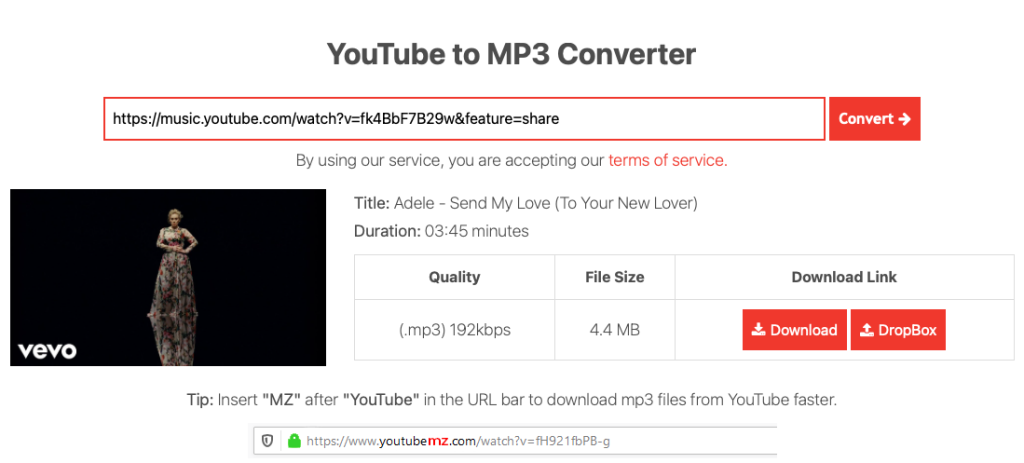
Pros: Free
Cons:
How to copy YouTube Music song url?

https://mp3.casa/en14 allows you to easily convert a YouTube Music song to an MP3 file for free. It also allows you to download every music from Youtube and Youtube Music for free in the best quality possible to mp3. You just need to copy the YouTube or YouTube Music url and paste it the the text field above to download it. You can only download single songs, albums or playlists is not supported.
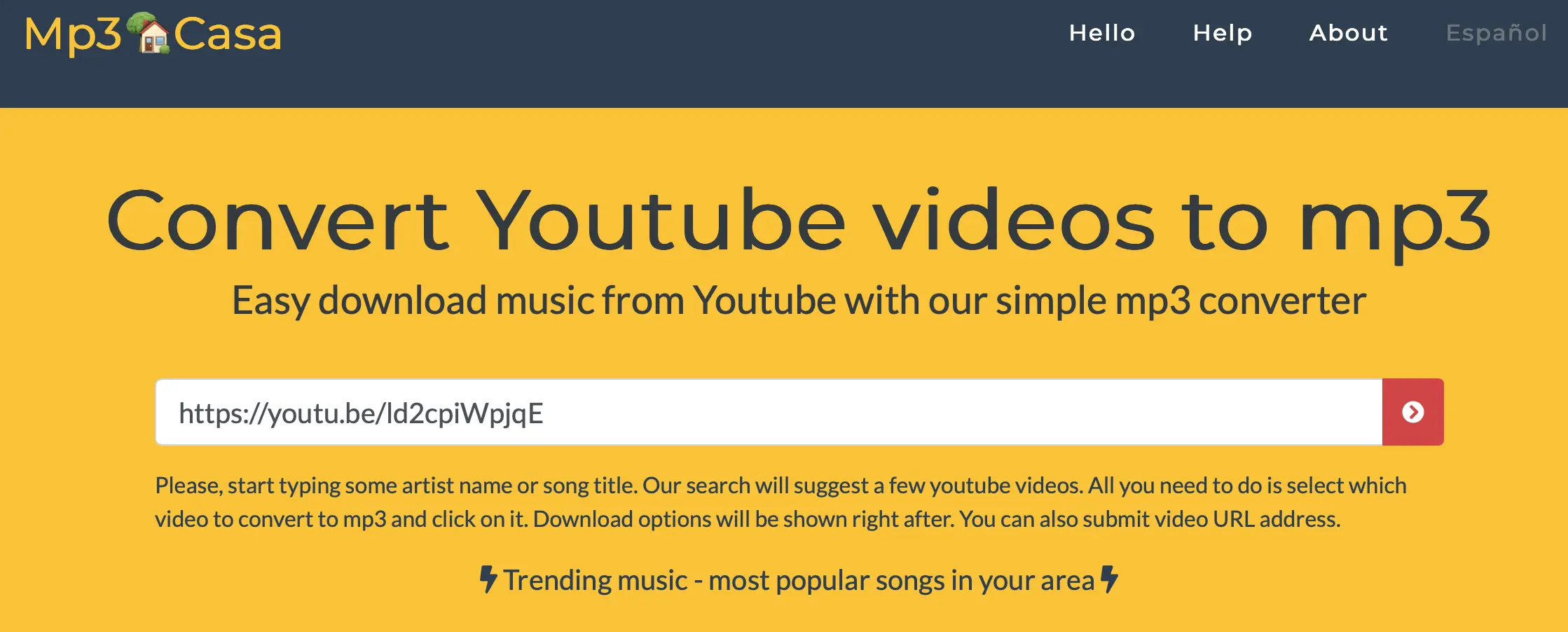
Pros: Free
Cons:
YTMusicHub YouTube to Mp3 Converter offers the ability to download music from YouTube for free and transform videos into MP3 or MP4 formats. YTMusicHub is crafted to enable the conversion of YouTube videos into MP3 format with the utmost quality. It supports a range of qualities including 64kbps, 128kbps, 192kbps, 256kbps, and 320kbps. If you want to download an entire album from YouTube Music, simply input the URL of the album, and all the songs will be ready for download. However, playlist is not supported.

Pros:
Up to 320kbps.
Cons: Can’t download YouTube Music playlist/album.
ID3 tags are not preserved.
Too many ads.
Y2Mate YouTube to MP3 Converter stands out as a user-friendly and completely free YouTube MP3 converter, offering a seamless process to convert and download YouTube videos into high-quality mp3 format. With our online YT to MP3 converter, there’s no need to install any applications – you can effortlessly convert and download your preferred videos as audio files. This service is compatible with various browsers including Firefox, Chrome, Safari, Opera, and more. Y2Mate serves as the ultimate online solution to convert YouTube videos into mp3 files, catering to all devices like Android, iPhone, iPad, MAC, and Windows. Additionally, Y2Mate supports converting YT videos to MP3 audio files with an impressive bitrate of up to 320kbps. You can utilize this tool to convert an unlimited number of YouTube videos without requiring any registration. Rest assured, this tool is both free and safe for all your download needs.

How to download Youtube Music to MP3 with Y2Mate?
Cons: Only download songs.
ID3 tags are not preserved.
The YouTube MP3 Converter presents a user-friendly, swift, and confidential solution for converting and downloading YouTube videos as MP3 audio files, all without the necessity of software installations. Our platform caters to major devices including Android, iPhone, Windows, and Mac, allowing you to fetch videos in the finest available quality. Simply insert the YouTube video URL into the designated box and tap the “Convert” button. In a matter of seconds, your MP3 file will be ready for retrieval. Curate playlists of top-notch MP3 files, relishing the music extracted from your beloved YouTube videos. Safeguard audio excellence while extracting 4K videos. Our service ensures a secure and convenient avenue for converting and downloading MP3s from YouTube and other streaming platforms. Choose multiple videos or ones of varying durations and swiftly download them onto your computer or mobile device, free from constraints or the need to register. PLEASE NOTE: There is a restriction on downloading MP3 files exceeding 10 minutes in length at a single time.
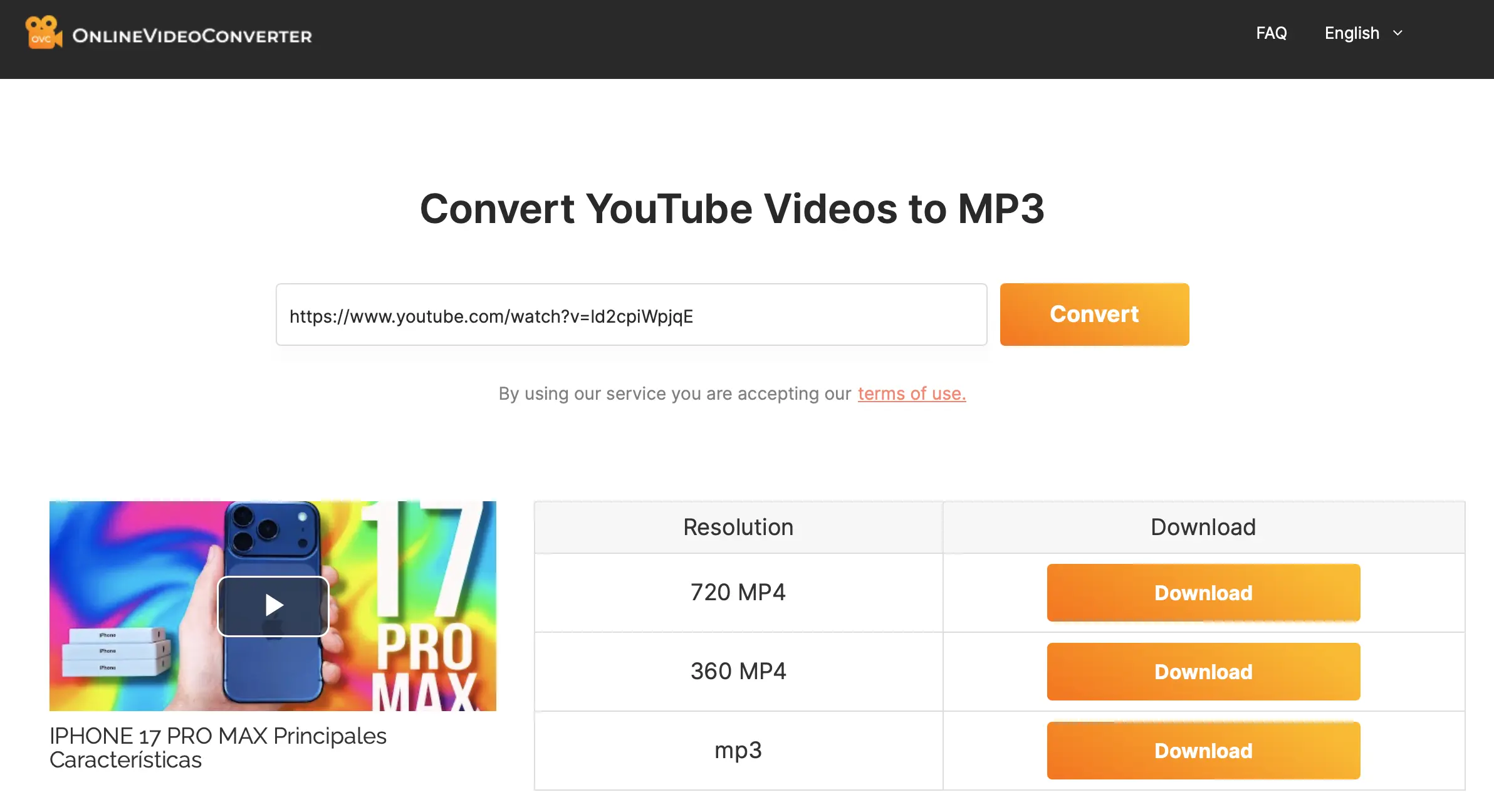
Cons: Free version contains ads and downloads MP3 in low quality.
Metadata and thumbnails are not saved.
The YTMP3 Web-App offers a quick and effective way to download your preferred YouTube videos in MP3 or MP4 formats. It’s adaptable and functions seamlessly across all devices, including desktops, tablets, and mobiles, without the need for additional software.

Cons: Can’t download YouTube videos to MP4.
Can’t select audio quality.
Metadata and thumbnails are not saved.
MP3YT is an online platform that permits users to download YouTube videos as MP3 files at no cost. With a quick conversion process, it can transform YouTube and YouTube Shorts videos into MP3 format within seconds, providing a quality of up to 320KBPS. MP3 YouTube proves especially handy for individuals seeking to download YouTube content as MP3 files for personal use. However, it’s essential to acknowledge that downloading copyrighted content contradicts their terms of service. While their current focus is on swift YouTube MP3 conversion, they have plans to introduce additional formats in the future. MP3 YouTube ensures top-notch service and a user-friendly interface that users will undoubtedly appreciate.
To use MP3 YouTube, simply open YouTube, copy the video’s URL, and paste it into the search box or enter a keyword. Click the convert button, followed by the download button to obtain the MP3 file in 320 kbps quality. Unlike ad-laden alternatives like YTMP3, MP3 YouTube offers an ad-free experience. They also plan to incorporate other qualities like WAV and FLAC in their upcoming updates.

Cons: Thumbnails are not saved.
BigConverter provides the means to freely download music from the largest video platform in a variety of formats, including MP3, MP4, MKV, and WebM. It offers a simple and secure way to convert videos from the YouTube website to MP3, enabling you to save your cherished songs for offline enjoyment on your devices. BigConverter offers support for five MP3 bitrates: 64 kbps, 128 kbps, 192 kbps, 256 kbps, and the highest quality at 320 kbps.

Cons: Thumbnails are not saved.
https://vdwn.net is an ad-free online website that allows you to download mp4 video or mp3 from YouTube. Just paste the video url and start downloading. However, the drawback is that it downloads mp3 in low quality and you can’t choose the quality. https://vdwn.cloud is the advanced version which support higher quality, however, it may fail to download at first and you need to try multiple times. Vdwn.net and vdwn.cloud require link to be like this https://youtu.be/ihaUPOgIUK0 (youtu.be) so visit the video click share to get the you.be correct link.
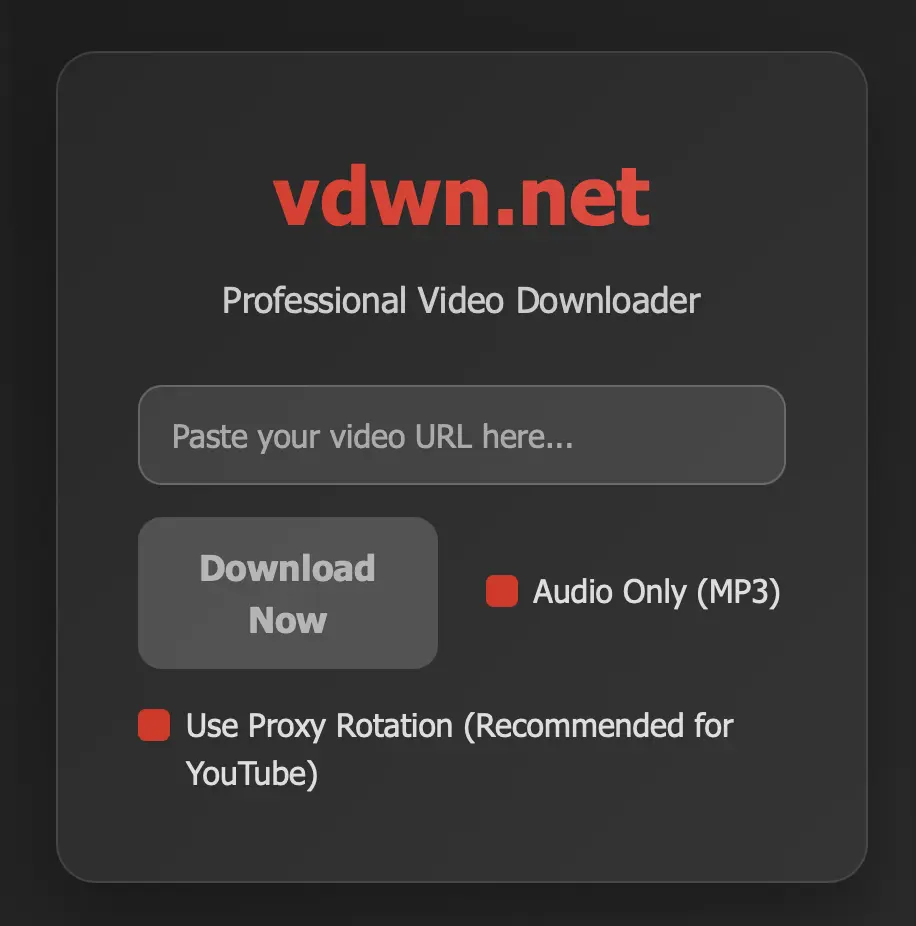
Cons:
Can’t select audio quality.
Metadata and thumbnails are not saved.
If you want to use a song from YouTube Music as ringtone and alarm clock, songs downloaded from these services are DRM protected, and hence unavailable for use anywhere except in those apps. You can record an mp3 file of the song to use it as a ringtone. Ondesoft Audio Recorder allows you to record any part, any length of any song instead of downloading the whole songs and then split them.
How to record any YouTube Music songs to MP3?

Pros:
Cons:
Except OnlineVideoConverter, all other tools allow you to download songs with YouTube music url, but only YTMusicHub supports the album url. With these free YouTube Music to MP3 tools, you can only download songs one by one. To download albums and playlists from YouTube Music, you will need this professional YouTube Music to MP3 Converter – Pazu YouTube Music to MP3 Converter.
YMusic is an Android app that allows you to listen to any YouTube content without needing to keep your screen on. It also works as a music downloader that allows you to download YouTube playlists to MP3 and M4A. With it, you don’t need a separate converter if you want to extract the audio from the video file. The app also offers custom equalizers and appearance. However, as this is a third-party app, you may often receive “Unauthorized Message” alerts.

Seal is an Open Source App to Download Videos and Music from YouTube. It is not on the play store and can be downloaded from github (https://github.com/JunkFood02/Seal) or fdroid (https://www.f-droid.org/packages/com.junkfood.seal/). It is able to download YouTube videos to M4A and MP3 on Android devices. Just install and run it on Android, then copy& paste the YouTube video url to it, configure output settings and start downloading.
However, after testing we found it is not stable and often failed to download. Will keep this updated.

YTDLnis is a free and open source video/audio downloader using yt-dlp for Android 6.0 and above. With it you can download multiple YouTube videos to M4A/WEBM at the same time. However, it doesn’t support downloading YouTube Music playlists.

Currently there is no standalone app for iOS that allows you to download YouTube music to MP3. All you can use is above free website. However, your iOS device will treat downloaded songs from browser as recordings and can’t be added to Music app directly. You need to sync your iPhone, iPad, or iPod using your computer, on either a Mac or Windows PC. This will take your .MP3 files and convert them to the correct format for use on an iPhone, and appropriately upload them to the device.
The best alternative is to download YouTube Music to MP3 on Mac/Windows with Pazu YouTube Music Converter and then sync the downloaded MP3 songs to your iOS device.
There are many tools that allows you to download songs from Youtube Music to 320kbps MP3. However, not all of them can download whole playlist. Free online tools only download individual songs. If you only extract MP3 songs from YouTube videos occasionally and don’t mind the ads, you can choose the free websites. To download more playlists and albums from YouTube Music, we strongly recommend Pazu YouTube Music Converter.

Download and convert YouTube Music to MP3, M4A, etc