With over 6.5 million podcast titles and more than 42.4 million monthly podcast listeners by 2025, Spotify stands as the top preferred podcast application for US listeners and the number one podcast publisher in the US. It is also the most-used audio podcast platform in many key markets across the world.
Spotify offers free access to podcasts and allows users with either a free or premium account to download podcasts for offline listening. This guide will show you how to download Spotify podcasts for offline listening. We’ll also explore a method to convert Spotify podcasts to MP3 format for greater flexibility.
Here’s how to find podcasts on Spotify. These steps apply to various devices including mobile and tablets, computers, or web players.
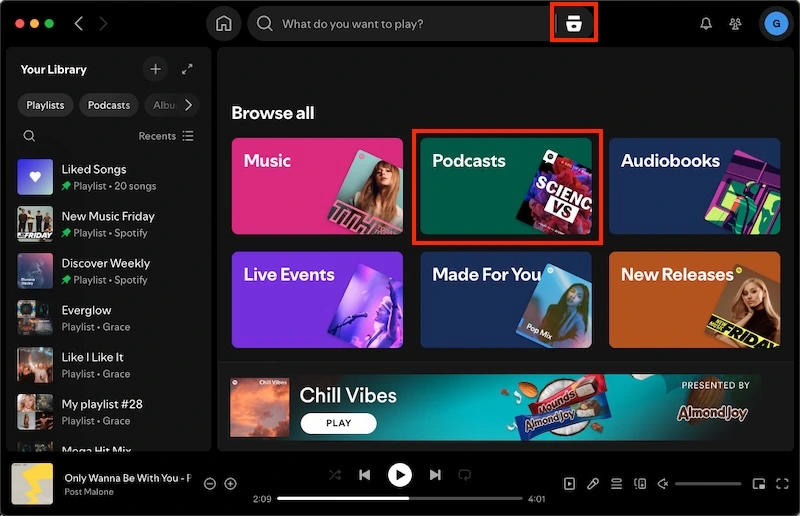
You can also search for a podcast directly on Spotify:

Spotify allows podcast downloads for both free and premium members. You can use the Spotify app on your mobile device, tablet, or desktop for this purpose.
Although Spotify supports video podcasts, the desktop app only allows you to download them in audio format. To download video podcasts for offline viewing, you’ll need the Spotify app for mobile and tablet.
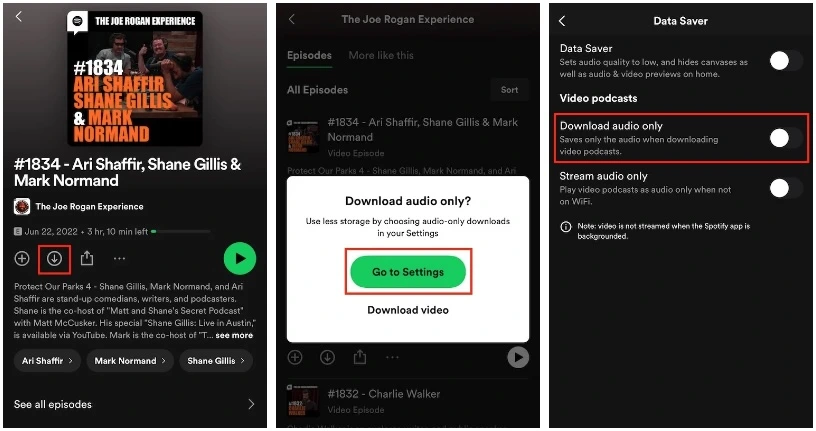
To download podcasts through the Spotify app on Mac and PC, the process is similar, except that you can only download podcasts as audio.

Spotify allows both free and premium users to download podcasts, but these downloads are encrypted and can only be played within the Spotify app. Moreover, if you reinstall the app, you will need to re-download any downloaded music and podcasts. To permanently save your favorite podcasts and make them accessible outside the Spotify app like an MP3 player, consider using Pazu Spotify Music Converter to download them as MP3 files.
Pazu Spotify Music Converter is specially designed for both Spotify Free and Premium users to download all Spotify songs, playlists, albums, and podcasts for offline listening. It can extract Spotify music and podcasts, and convert them to MP3, M4A, AIFF, WAV, FLAC, and AAC. You can also transfer the downloaded tracks to other MP3-compatible devices for convenience.
With Pazu Spotify Music Converter, you can freely choose any songs in an album/playlist or any episodes in a podcast for downloading. It saves Spotify tracks with lossless audio quality and preserves all ID3 tags. Furthermore, you can customize the names of your Spotify songs with titles, albums, artists, and more.
Key features of Pazu Spotify Music Converter:
Now, let’s learn how to use Pazu Spotify Music Converter to download and convert Spotify podcasts with a free subscription from the following tutorial.
Download, install, and run Pazu Spotify Music Converter on your Mac or Windows. Log in to your Spotify account with the built-in web player.
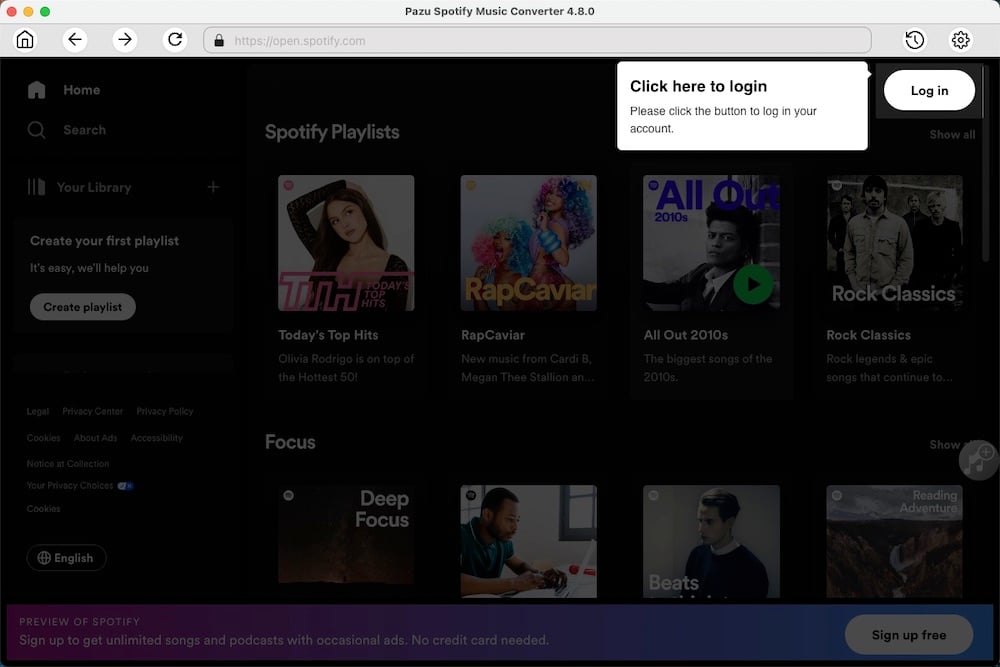
Click the gear icon on the top right corner. Here you can select the output format (AUTO[M4A], MP3, AAC, FLAC, WAV, or AIFF), choose output audio quality, customize the output path, organize the output files in various ways, rename output files, and more.
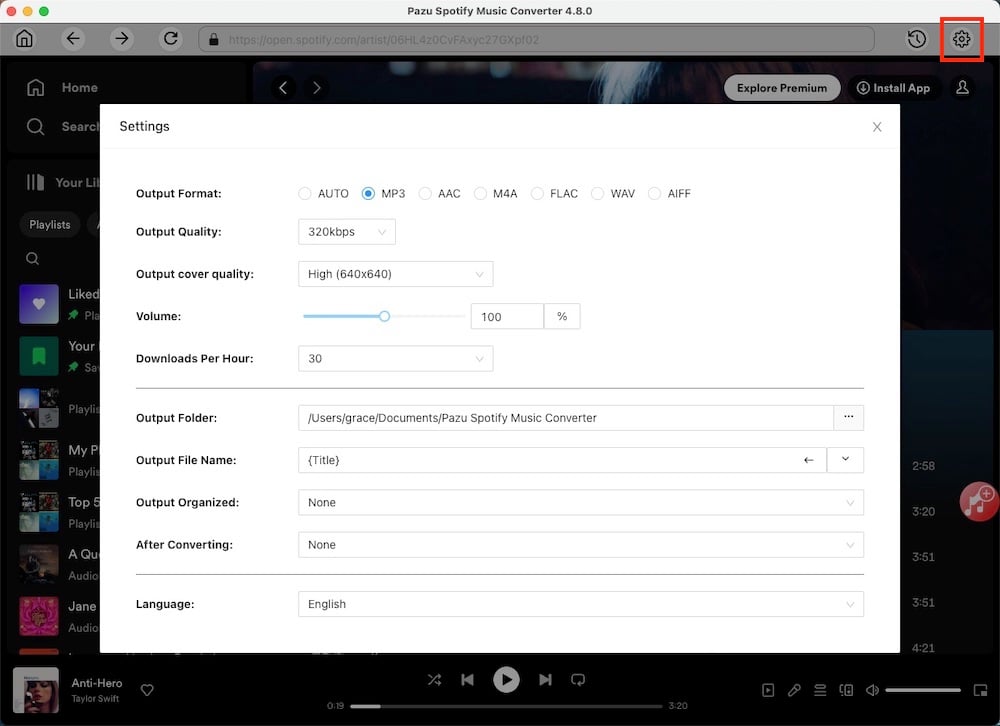
Use the integrated Spotify web player to search for the podcast you want to download. Click the Add to List button to load all episodes in the podcast.

You can download individual songs /episodes or batch-convert the entire playlist. To download individual tracks or specific songs of your choice, simply uncheck the ones you don’t want to download.
Click the Convert button to start downloading the Spotify songs to your local computer.
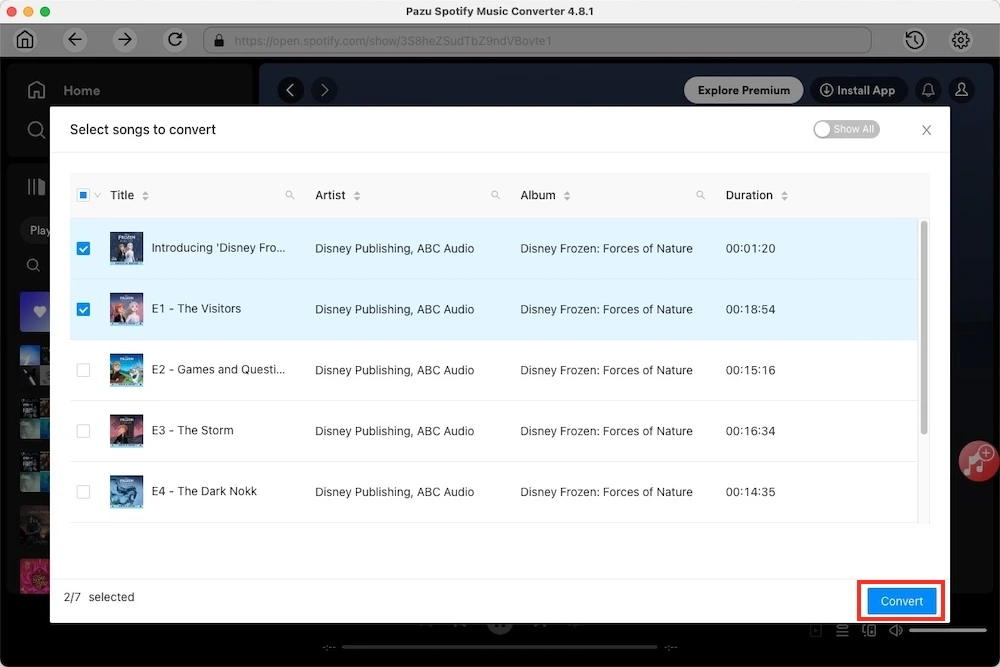
Once the conversion is done, you can find your Spotify tracks downloaded as local files by clicking the folder button or directly going to the output folder you customized in the previous step.
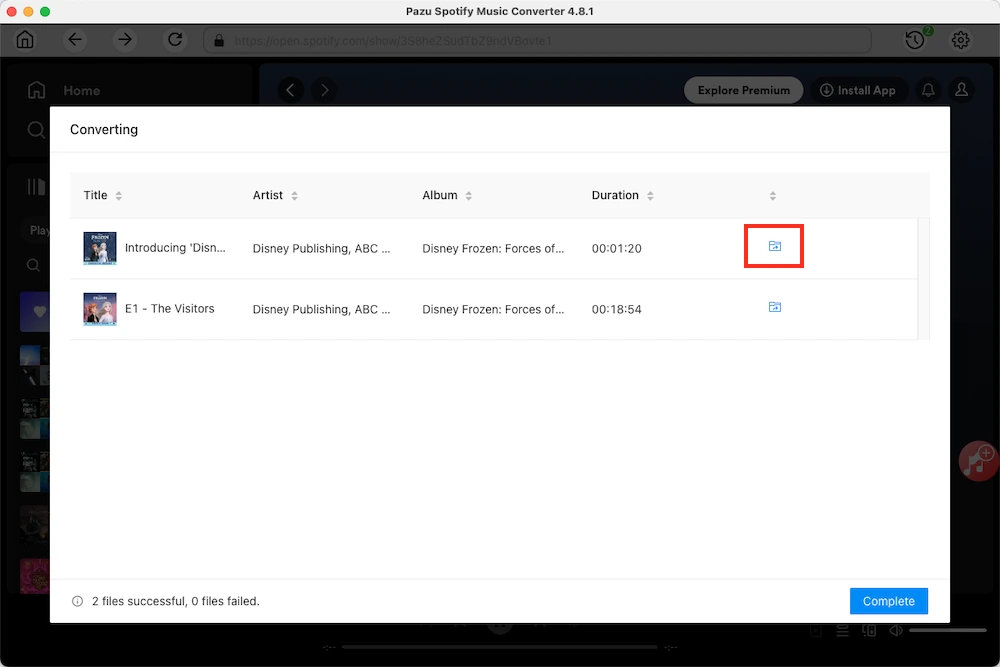
Note: The free trial version of Pazu Spotify Converter enables you to convert the first three minutes of each song. You can remove the trial limitation by purchasing the full version.

Download and convert any Spotify songs, albums, playlists to MP3/M4A etc.