Sony has experienced unprecedented demand with the launch of the PlayStation 5 console in 2020. The PS5 is selling like hot cakes, having delivered over 20 million units to households worldwide in its first two years and the sales are on track to keep rising. Since launching in November 2020, retailers in the United States have sold PS5s at a rate of nearly 1,000 units per minute.
Entertainment like movies, TV shows, music, and gaming livestreams only add to the PlayStation experience. PS5 supports Apple TV, Disney+, Netflix, Spotify, Twitch, YouTube at launch, and additional streaming apps include Amazon Prime Video, MyCanal, Hulu, Peacock, and more come to PS5 later. The PS5 is loaded with video streaming apps across almost all categories. However, the music streaming market is still a little bit limited. Right now, you’re limited to just two options: Spotify and Apple Music. The Media area of your PS5 console user interface brings a selection of free and paid streaming services together in one place, letting you find and launch the latest episodes, movies and recommended shows at the touch of a button.
Luckily you can play music from a USB drive on PS5 consoles and PS4 consoles.
Related:
To save Tidal songs to USB Drive and play them on PS5/PS4, you will need to download Tidal music to mp3, all you need is Pazu Tidal Converter, which allows you to download any Tidal songs, albums and playlists to M4A/MP3/AAC/FLAC/WAV/AIFF on your Mac and Windows. Follow steps below and learn how to download Tidal music to MP3.

Download, install and run Pazu Tidal Converter on your Windows, which features a built-in Tidal web player.

If you have purchased a license, click the key icon to register the converter. If not, continue using the trial version.
Follow the onscreen instructions to log in yout Tidal account.
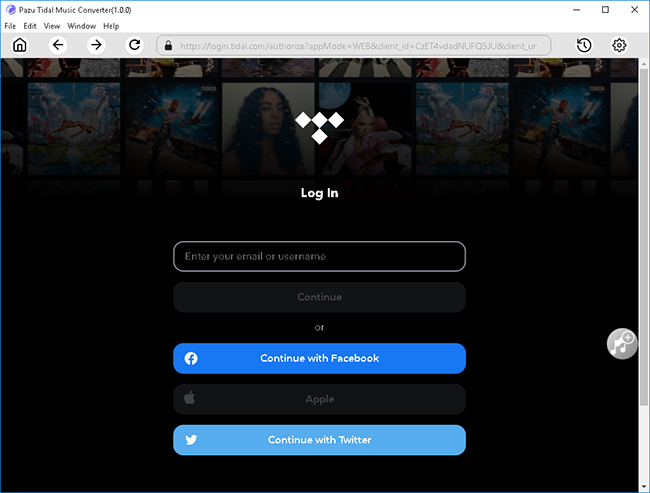
The default output format is M4A. Pazu Tidal Music Converter also supports MP3, AAC, FLAC, WAV, AIFF. Click the Gear icon on the top right corner to change output format or output folder if you need.
You can also customize output song name with any combination of Title, Artist, Album, Track Number, Playlist Index.

Click any playlist you want to download.

Then click the red icon to load songs. All songs in the playlist will be added by default. You can uncheck the songs you don’t want to get.

Click Convert button to start downloading Tidal music to the format you choose.

After conversion, click the folder icon to quickly locate the downloaded Tidal songs in the format you choose. You can then transfer and play it anywhere.

With your USB drive, format it to exFAT and make a folder called music. Then place the downloaded Tidal MP3 music in the music folder. If you are importing your music to sharefactory. Make a sharefactory folder with a music folder in the sharefactory folder. Then on your PS5, with the USB drive plugged in, go to the control center or quick menu and then go to music and scroll down to general USB flash disk. Then play the song.

Download Tidal songs/albums/playlists to M4A etc