YouTube Music is an online music and video streaming service. The music catalog is quite large, and you’ll be able to find plenty of obscure content here that you may not elsewhere, including mixtapes, live recordings, one-offs, and more. There are currently over 100 million official tracks, according to Google. The most basic level of access to YouTube Music is free. You can stream music, make playlists, watch videos, and get recommendations at this level. You can take a look at song lyrics and skip tracks as well.
Contents
Same as Spotify, YouTube Music is available both as a free ad-supported service and a paid-tier called YouTube Music Premium.
The free access level is ad-supported. You cannot turn off the screen or use other apps simultaneously when on a mobile device. You also can’t download music to your device for offline listening. You even don’t need an account to use the free tier to listen to any songs.
A YouTube Music Premium tier is available to remove the adverts, give you background listening on your mobile device (so you can exit the app and continue listening) and to let you download songs for offline playback.
YouTube Music only
Click https://music.youtube.com/music_premium to register.
You can also subscribe to YouTube Premium, which includes YouTube Music Premium.
Click https://www.youtube.com/premium to register.
Remember not to subscribe to premium from YouTube or YouTube Music app on iOS device, which will cost more as Apple gets a commission fee.
YouTube Music Premium costs $10.99/month with one month free trial. To get the most from the free trial, you can get the Family plan. YouTube family plans allow you to share your YouTube paid membership with up to 5 family members who live within the same residential address.
Annual plans are only for individual subscribers, but doesn’t offer free trial.

Besides, there are many third-party promotions offering YouTube Premium free trail for up to 6 months, as YouTube Music premium is included in YouTube Premium, which means you can get free YouTube Music Premium for the same period.
Get YouTube Premium for free with qualified mobile plan. Note that only individual YouTube Premium memberships can be purchased through these companies. If you want to purchase a family plan, sign up directly with YouTube. Find your country below and follow the carrier link to sign up.
| Country | Carrier |
| Australia | Optus |
| Brazil | TIM |
| Brazil | Vero |
| Indonesia | Telkomsel |
| Japan | Docomo |
| Japan | KDDI |
| Japan | Softbank |
| Korea | KT |
| Korea | KT Skylife |
| Korea | LGU+ |
| Korea | SKT |
| Mexico | Telcel |
| Spain | Orange ES |
| Spain | Vodafone ES |
| Taiwan | Taiwan Mobile (TWM) |
| Thailand | AIS |
| Turkey | Vodafone TR |
| United States | Google – Fi |
| United States | Verizon |
| United Kingdom | Vodafone UK |
Google Fi Wireless is a telecommunications service by Google. It offers 3 phone plans: Simply Unlimited, Unlimited Plus and Unlimited Plus. Google Fi Unlimited Plus subscribers can get 6 months of YouTube Premium for free as a perk, so you can also get YouTube Music premium for 6 months to enjoy music ad-free, offline and in the background. Try Google Fi for free for 7 days to test the coverage.
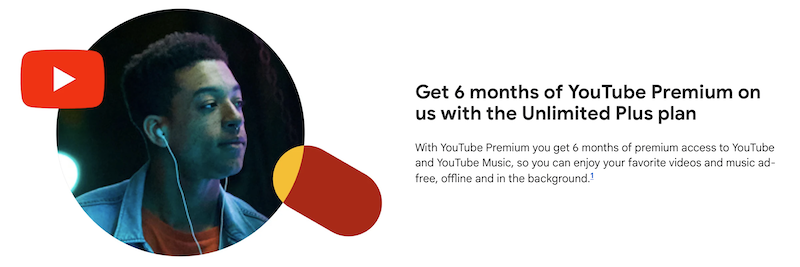
Details: https://fi.google.com/about/plans/unlimited-plus
OnePlus has collaborated with YouTube to offer up to 6 months YouTube Premium for free on eligible devices. This offer is only available to users who are not current YouTube Premium or YouTube Music Premium subscribers, and have not been subscribers or had a trial of YouTube Premium, YouTube Music Premium, YouTube Red, or Google Play Music.

How to redeem free YouTube Music Premium?
Details: https://community.oneplus.com/thread/1333074992627187716
Xiaomi users with eligible devices can get up to 6 months YouTube Premium. To get the offer, you need to purchase and activate Eligible Devices by Jul 31st, 2024, at 11:59pm PST and redeem the offer by Aug 31st, 2024, at 11:59pm PST.
Different eligible devices are available for different trial periods, as follows:
Details: https://www.mi.com/global/service/support/youtube-premium.html
Times Prime users in India who are new to YouTube Premium can get 2 months free trial of YouTube Premium and share the 2nd youtube code with family or friends. An India mobile number is needed.
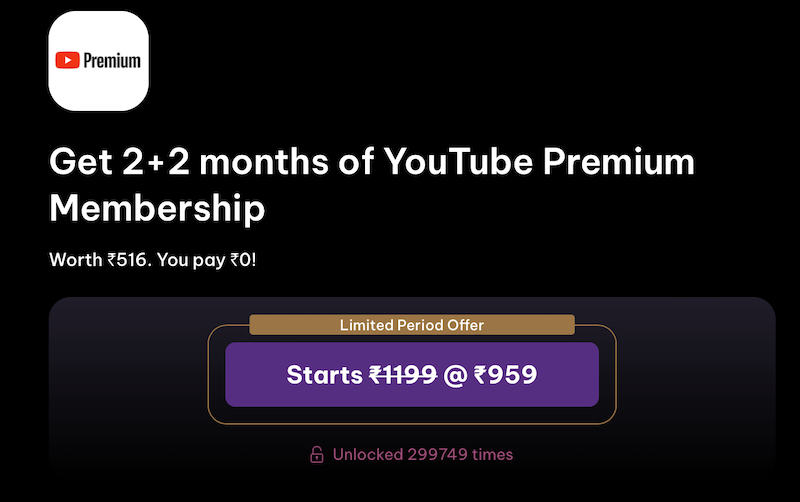
Details: https://www.timesprime.com/categories/entertainment/youtube-membership
This offer is available to new users only (no past trial of YouTube Premium, YouTube Music Premium, YouTube Red or Google Play Music) in the United States. Must be redeemed by December 31, 2024 at 11:59pm PST. Valid form of payment and Google account required. Must be 18 years or older. $13.99 after trial billed on a recurring monthly basis. Cancel anytime. No refunds for partial billing periods.
Details: https://tv.google/products/#smarttv
Best Buy Plus™ and My Best Buy Total™ members can get free YouTube Premium for 3 months. Subscription auto renews for $13.99/month after the promotion ends until cancelled.

Buy a Samsung Galaxy Z Flip6 or Fold6 and get 3 month of YouTube Premium for free. Remember to redeem the offer before April 1, 2025 at 11:59pm. This offer is available to new users only (no past trial of YouTube Premium, YouTube Music Premium, YouTube Red or Google Play Music) in the United States. Create a new YouTube account if you have used above services before.
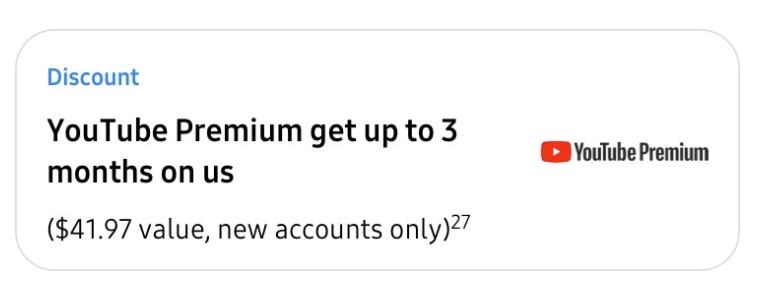
Visit Get free YouTube Premium for 1 month and 50% off for 2 months from BestBuy, click Add to Card and checkout, it’s free so no charge, then it sends you a redeem code or link to your email. You will get free YouTube Premium for one month. After the first month, you will automatically be charged the discounted amount ($6.99/mo) for two months if eligible. After the discounted months of paid service, you will automatically be charged the full individual subscription price, currently $13.99/month. You can cancel the subscription anytime.
This offer is available to new users only (no past trial of YouTube Premium, YouTube Music Premium, YouTube Red or Google Play Music) in the United States. If you have used YouTube Premium free trial before, get the 2 months discount.

Is it possible to download songs or enjoy ad-free listening even with a YouTube Music Free tier? It’s a definite “Yes” after following the steps in the next part.
Pazu YouTube Music Converter is designed to download and convert YouTube Music to your desktop for permanent offline playback. With Pazu YouTube Music Converter, you can download ad-free songs with a free or premium YouTube Music account. It converts YouTube Music tracks to MP3, AAC, FLAC, M4A, WAV, and AIFF. There is no need to install the YouTube Music app, you can directly download music from the YouTube Music Web Player. It can download lossless songs from YouTube Music with full ID3 tags. Once the songs from YouTube are in plain formats, you can keep them on your devices and play them on any device. Let’s take a look at the detailed steps.
To get started, download, install and run Pazu YouTube Music Converter on your Windows PC, which features a built-in YouTube Music web player.
If you have already purchased a license, click the key icon to register the converter. If not, continue using the trial version.
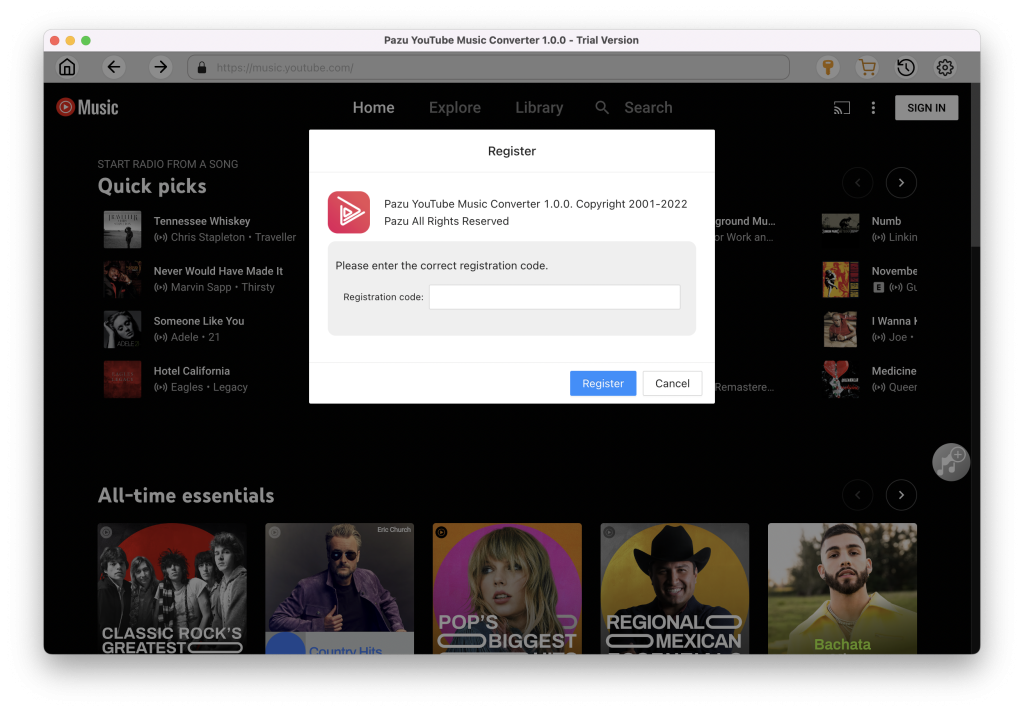
You don’t need to sign in to your YouTube Music account.
Tap on the Settings gear icon to change the output settings. The default output format is MP3. Pazu YouTube Music Converter also supports M4A, WAV, FLAC, AIFF, AAC. You can also change bitrate, samplerate according to your needs.
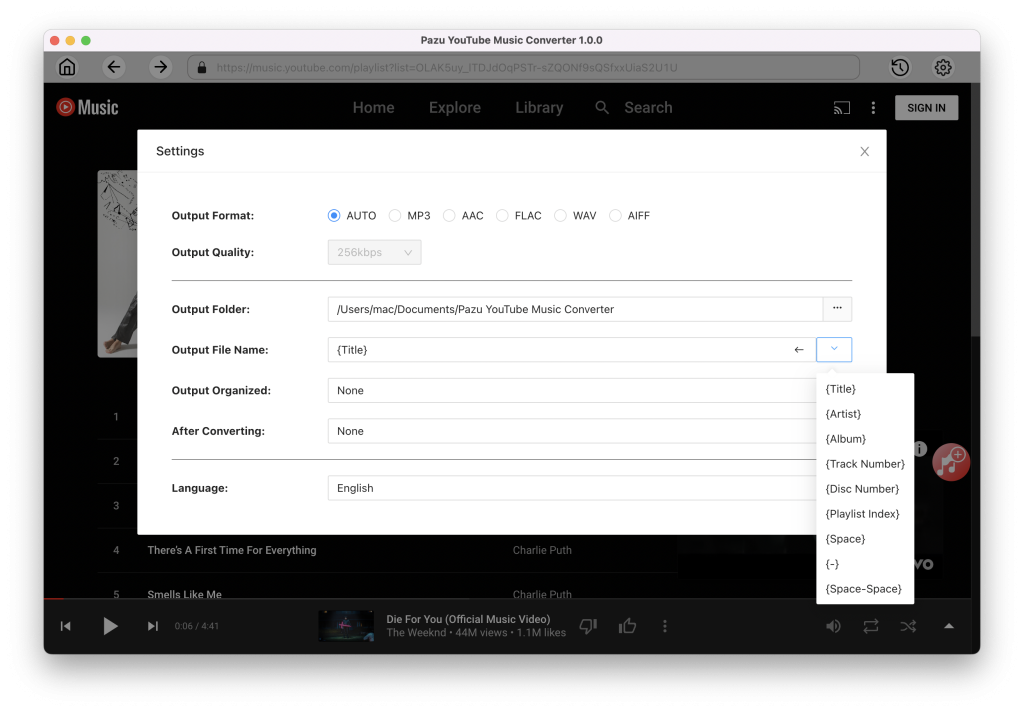
Click a playlist or album you want to download. Then click the red Add to list button to load songs.
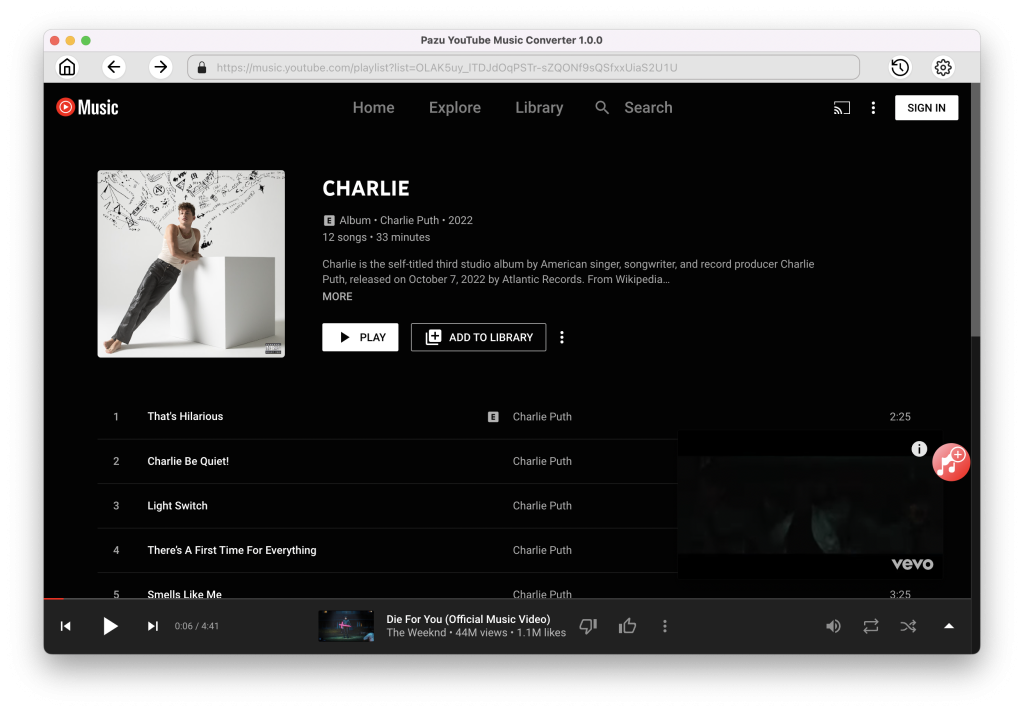
All songs in the playlist will be added by default. You can uncheck the songs you don’t want to get.
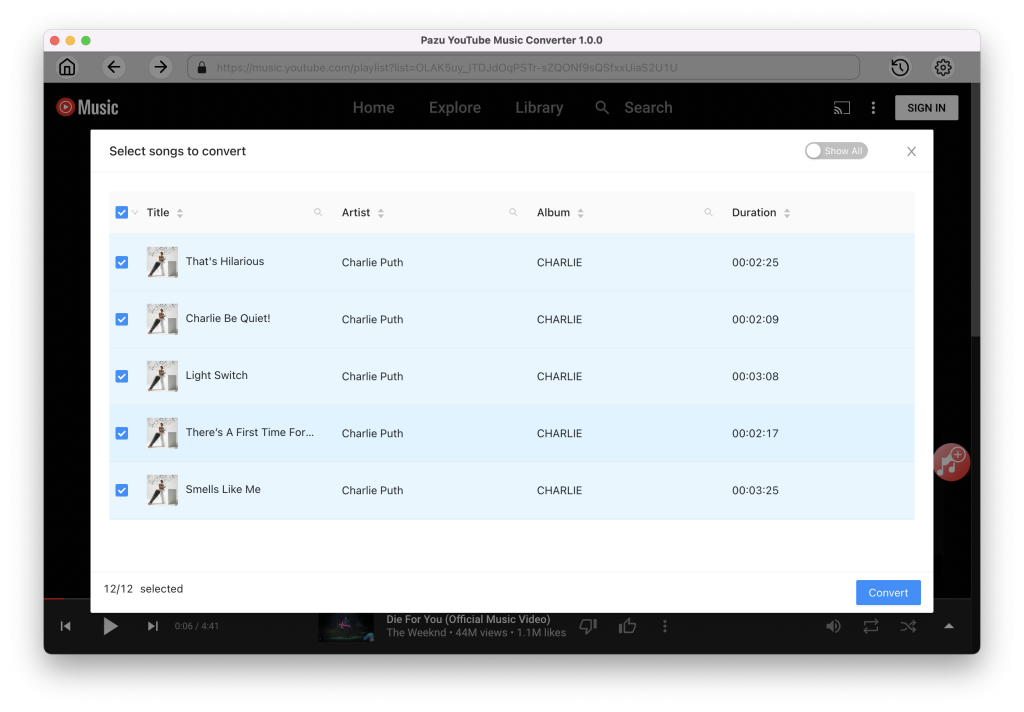
After selecting the songs, click Convert button to start downloading YouTube Music songs to the format you choose. You will see a progress circle indicating your music is downloading.
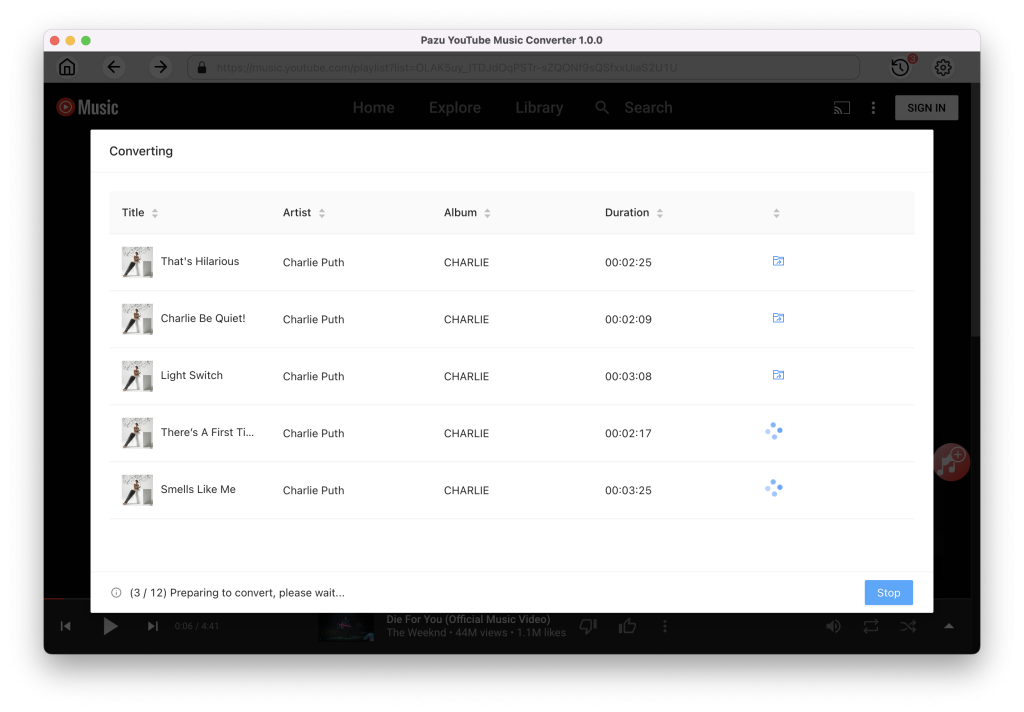
Once the songs have been downloaded, click the folder icon to quickly locate the DRM-free YouTube Music songs in the format you choose. You can then play YouTube Music with MP3 player, DJ software, or save them to USB drive, external hard drive, etc.
To view or manage all music you’ve downloaded, click the clock icon on the top right corner of the YouTube Music Converter interface.
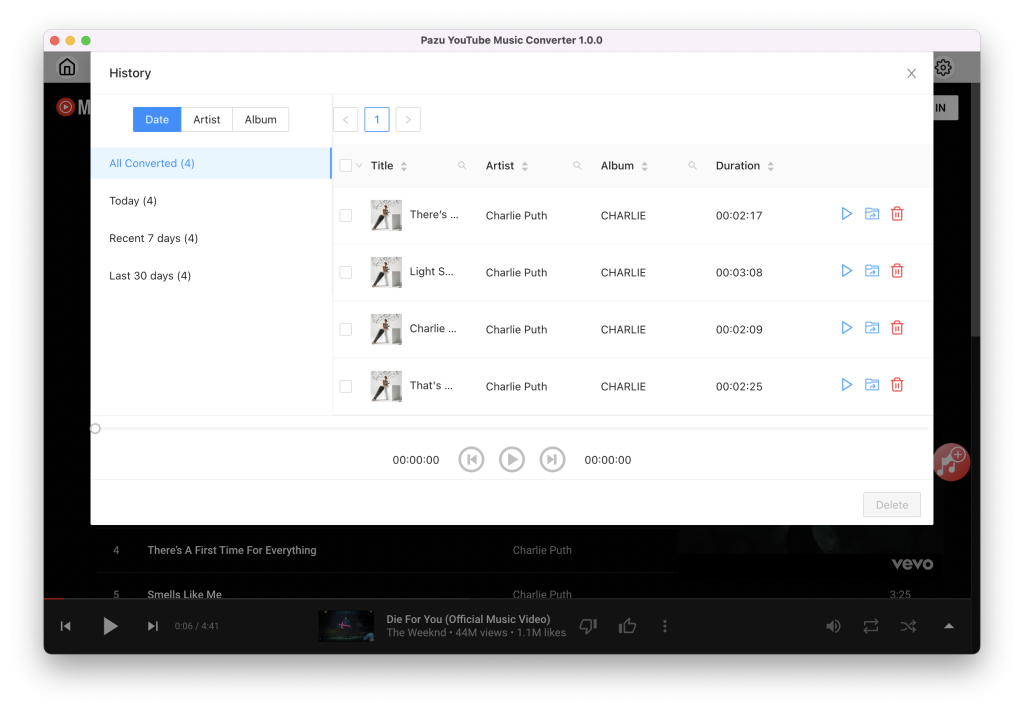

Download and convert YouTube Music to MP3, M4A, etc