Spotify users often face challenges in downloading their favorite songs. You need to have a Spotify Premium account, you can only download playlists and albums instead of individual songs, downloaded songs can only be played within the Spotify app, and you will lose access to all music downloads if you cancel your subscription.
If you’re also bothered by these limitations, this guide is here to help. We’ll introduce several free tools to download Spotify to MP3 files, for both Spotify Free and Premium users. Therefore, you can enjoy the music offline with any supported player and device you prefer. After testing various software and online tools, here’s the list of the following top seven:
Pazu Spotify Converter is a desktop app for both Spotify Premium and free users to download any music for offline listening, including individual songs, full albums and playlists. It can extract Spotify music and convert it to MP3, M4A, AIFF, WAV, FLAC, and AAC. This powerful software allows you to easily enjoy Spotify Premium features within a free account.
Pazu Spotify Converter offers a free version and Premium options. The free trial version converts the first three minutes of each song. You can remove the trial limitation by purchasing the full version.
Download, install and run Pazu Spotify Converter on your Mac or Windows.
Pros
Cons

SpotiFlyer is a multiplatform music downloader supporting Spotify, Youtube, Gaana, Jio-Saavn, and SoundCloud. It can convert playlists, albums, and tracks to MP3 at a high 320kbps quality. The downloader could be run on Android, Windows, MacOS, Linux, and online.
But you still need to copy the shared link of the music you want to download and paste it to the downloader to start the work. Also, SpotiFlyer doesn’t support a batch conversion function. The most often occurring problem is that some songs cannot be downloaded for unknown reasons.
Pros
Cons
If you want to use your Android phone to download Spotify music, SpotiFlyer could be a good choice. But if you hate the process of copying and pasting and are eager to have a converter with stable download, try the smart Spotify music downloader — Pazu Spotify Converter with a built-in Spotify web player, which will not let you down.
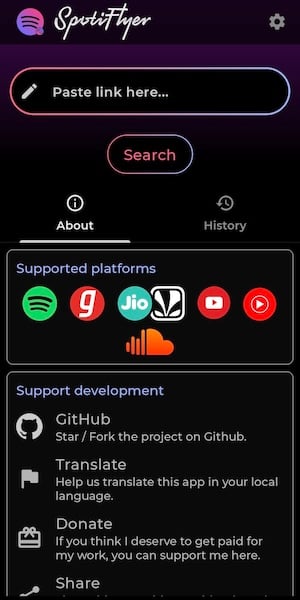
SpotiDownloader is another free online tool to download songs from Spotify. Similar to other free online downloaders, it needs you to find the shared link and paste it into the form. It can download at fast speeds. However, sometimes it might fail to work for unknown reasons.
The drawback of this web tool is also the same: no batch conversion. In addition, you need to go through at least three advertisements to complete downloading one single song. Also, you may need to rename your track after the conversion, for all the files downloaded are titled with the website domain.
Pros
Cons
For an easy-to-use and safe Spotify music downloader, you may try Pazu Spotify Converter, which can also rename Spotify songs with any combination of title, album, artist, etc. with the user-friendly tool.
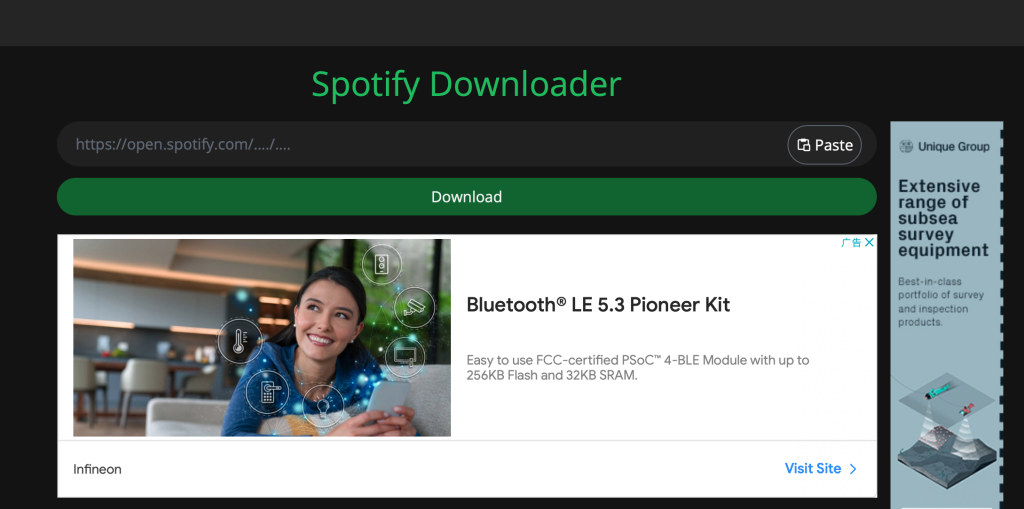
SpotifyMate is a user-friendly and fast online tool that enables you to download Spotify songs as MP3 files for free. It doesn’t require the installation of any apps or extensions. You can easily use it by pasting a Spotify track, playlist, or album link into the website’s input field to download songs in MP3 format. Furthermore, it offers a convenient language change feature.
However, the free tool only supports downloading Spotify songs at 128kbps, and it lacks batch conversion support. Users need to manually download individual songs from an album or playlist, which can be time-consuming. Moreover, it comes with multiple pop-up and banner ads during the download process.
Pros
Cons
For an easy-to-use, ad-free, and efficient Spotify downloader that offers batch conversion to save you time and effort, consider using Pazu Spotify Converter.

Fildo is an Android app that offers a unique way to download Spotify to MP3. It acts as a search engine to find music from online sources that match your playlists or search queries, and allows you to download music in MP3 and FLAC formats.
Fildo can import your Spotify playlists and allows you to download the entire playlist or any individual songs. When you set “HIGH” under Fildo Settings, you can download Spotify music to MP3 in 320kbps. You can also use Fildo as a music player to listen to music both online and offline.
Pros
Cons
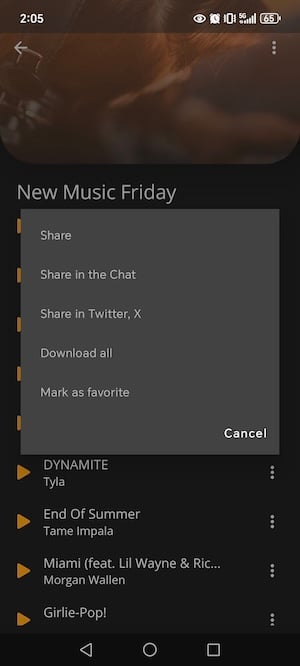
SpotifyDownload is a free web-based application that allows you to download Spotify songs in MP3 format. It offers the added benefit of saving Spotify songs with their album covers. This platform provides a fast and ad-free experience, and there’s no need for app or extension installations.
Although there is no ad interruption when using this online too, the downloaded songs are only available at 128kbps, and you need to download songs individually from an album or playlist since batch downloading is unavailable.
Pros
Cons

In addition to the online converter or software, the audio recorder is also a good choice to convert Spotify music to MP3 files. Audacity is a free, open-source, and cross-platform audio editor and recorder for Windows, macOS, GNU/Linux, and other operating systems.
It can record Spotify streaming music but it can also record the other sound from a microphone. Therefore, please make sure there isn’t any noise from your microphone when recording Spotify songs on Audacity. Quality loss may also happen when you use Audacity to convert Spotify music.
As a professional software, Audacity might be a little complicated for beginners.
Pros
Cons

Spotify-downloader is a free online tool specially designed only for Spotify. Besides single songs, it also supports downloading the entire album or playlist in ZIP format with ID3 tags preserved.
Spotify-downloader also features the userscript function, which allows you to install a browser extension. Then you can directly download songs, albums, and playlists by clicking the download icon on the Spotify web player on your browser.
Please note that to use Spotify-downloader you need to watch many ads first. Furthermore, installing the userscript to your web browser is too complicated for beginners.
Pros
Cons
To download your Spotify favorites more efficiently without interruption, try using Pazu Spotify Converter instead.

Soundloaders Spotify Downloader is a free tool to convert not only Spotify songs but also music from several other platforms such as Apple Music, Deezer, YouTube, etc. It works both on Windows and macOS. It doesn’t require any personal information or account creation to use the service and can convert the song into an MP3 file with the best possible quality.
However, Soundloaders Spotify Downloader doesn’t support downloading Spotify playlists or albums.
Pros
Cons
If you are looking for a converter to easily download Spotify playlists, albums, and podcasts, Pazu Spotify Converter can be a better tool for you.

While you can’t directly download Spotify Music to MP3 through the Spotify app, there are several third-party tools available. But for an efficient and reliable Spotify bulk downloading experience, we recommend using the top-rated Spotify downloader – Pazu Spotify Converter. To get started, download and install Pazu Spotify Converter on your Mac or Windows device.

Download and convert any Spotify songs, albums, playlists to MP3/M4A etc.