Looking for a stand alone device for Apple Music, which won’t be interrupted by calls or other apps? Nowadays more and more MP3 players support both local music and streaming music. If you want to listen to Apple Music on more portable devices, you may get an MP3 player that supports Apple Music. There are a number of options, with different features and functionality. We researched and listed the top brands to recommend in this review.
Price: 32GB $54.99
PECSU P5S Bluetooth MP3 player supports custom installation of streaming music apps through a browser. It comes pre-installed with three offline music apps and many popular online music apps, including Spotify, Pandora, Deezer, Tidal, Apple Music, Amazon Music, etc.

Price: 160GB $89.99
INNIOASIS G3 is not only a local mp3 player with Bluetooth, but also a streaming music player. The device comes pre-installed with many of the most popular online music Apps, including Spotify, Pandora, Tidal, Deezer, Amazon Music, Apple Music, etc.

Price: 16GB $71.49, 80GB $76.99
AGPTEK T06S WiFi MP3 Player with Bluetooth and WiFi. WiFi function enables you to access APPs: Facebook, TikTok, Twitter, Spotify, Apple Music, YouTube, etc. You can also download apps from the Play Store. The Android 8.1 system greatly improves the response speed of the player, And ensure the smoothness and stability of operation.

Price: 80 GB $68.88, 144 GB $78.88
Mymahdi MP3 player with Bluetooth and WiFi adopts the Android OS, built-in 2GB RAM and 16GB ROM, free with 64GB high-speed 3.0 memory card, 8 core CPU 1.9GHz processor to make it run faster and more smoothly. This mp3 player covers a variety of mainstream media APPs in it, such as Amazon Music, Apple Music, Audible, Facebook, Deezer, Kindle, Pandora, Twitter, TIDAL, Spotify, Sound Recorder, FM Radio, Videos, etc.

Price: $348.99
With Android support and Wi-Fi compatibility, the Sony Walkman NW-A105 gives you more ways to listen to your music. Enjoy your favorite streaming and music apps on your Walkman – use platforms like Spotify, Pandora, YouTube Music, Tidal or Apple Music, or connect to your PC to access your music collection. Enjoy the finest nuances in hi-fi audio that’s better than CD sound quality.
The Android-enabled NW-A105 brings amazing sound quality anywhere. Connect to a WLAN to gather your music collection from your favorite streaming platforms and enjoy your music in pristine Hi-Res sound quality.
Related: How to Play Apple Music on Your Sony Walkman?

If your MP3 player doesn’t support Apple Music app, don’t worry you can still listen to Apple Music songs on that device. All you need to do is download Apple Music songs, albums and playlists to mp3 and then transfer them to your MP3 player.
Pazu Apple Music Converter lets you convert any copy protected Apple Music and iTunes songs you have in your library to MP3, AAC, WAV, FLAC, M4A, AIFF without any loss in quality. One of the distinguishing features of Pazu Apple Music Converter is that it can download and convert Apple Music at a really fast speed — almost 10 times faster than any other similar software. It is integrated with the Apple Music web player, so you can batch convert any Apple Music playlist or album to the format you choose without iTunes app. The following tutorial will show you how to download Apple Music to MP3 and get Apple Music for free.
Download, install and run Pazu Apple Music Converter on your Mac or Windows.
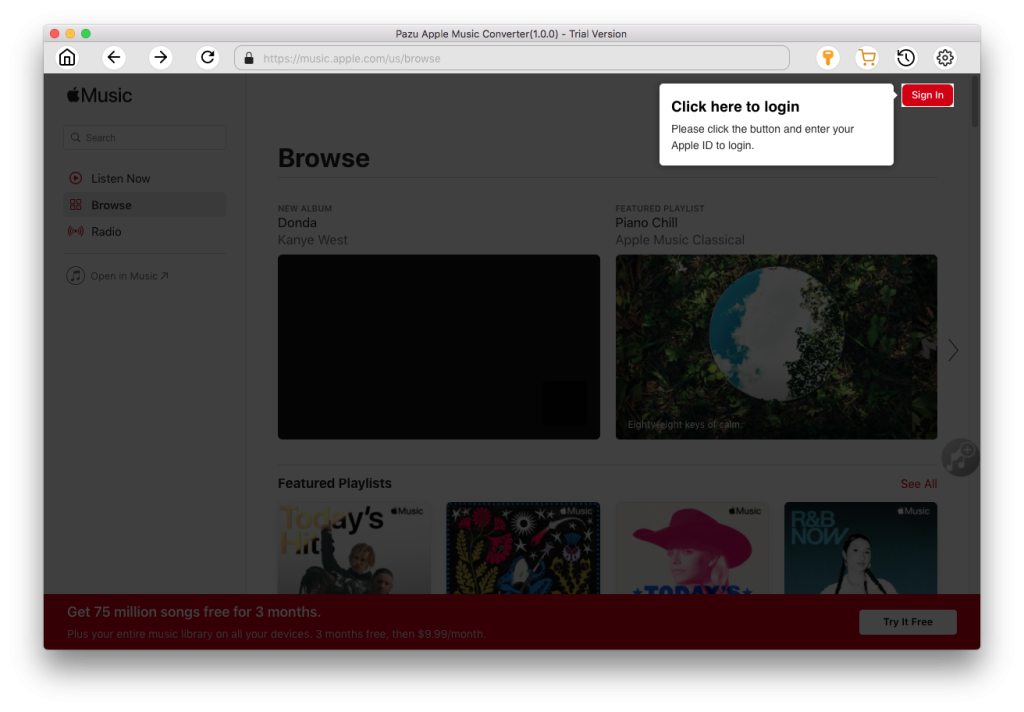
The default format is M4A in 256kbps. Apple Music Converter also supports MP3, AAC, FLAC, WAV and AIFF. Click the gear icon if you want to change output format or output folder.
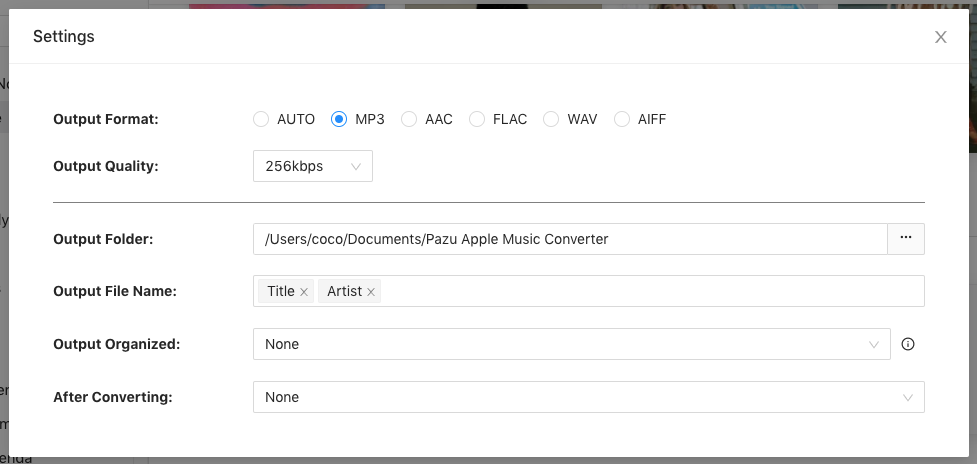
Follow the on-screen instructions to choose a playlist, artist, or album that you want to download.
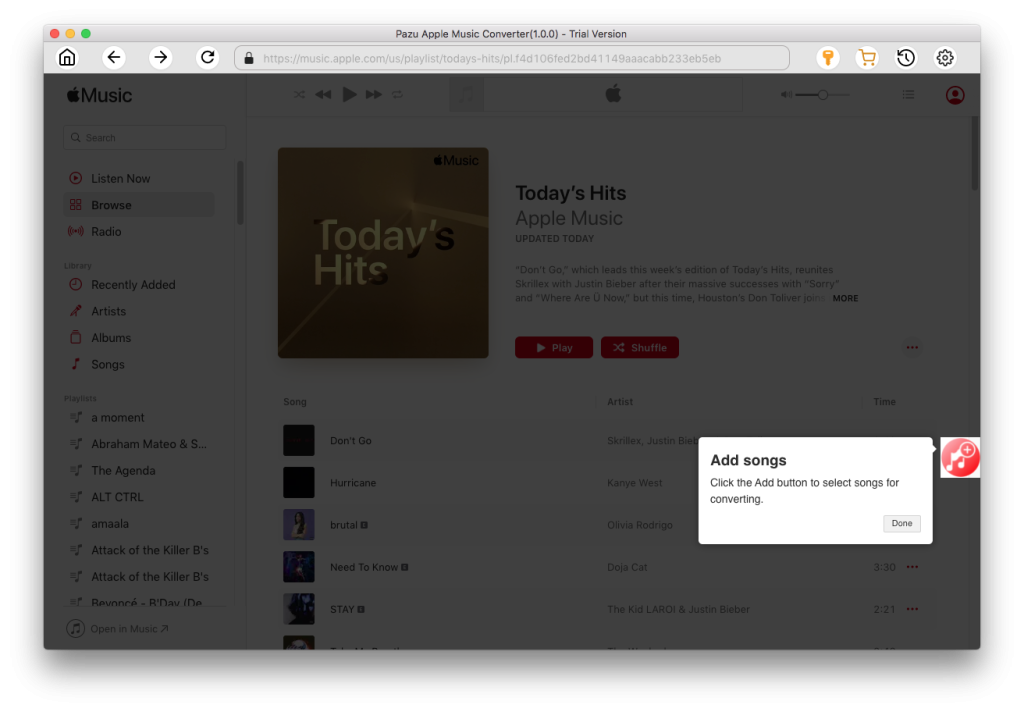
Click “Convert” button to start downloading Apple Music songs, albums and playlists to mp3, so you can play them anywhere you want, even after cancelling Apple Music subscription.
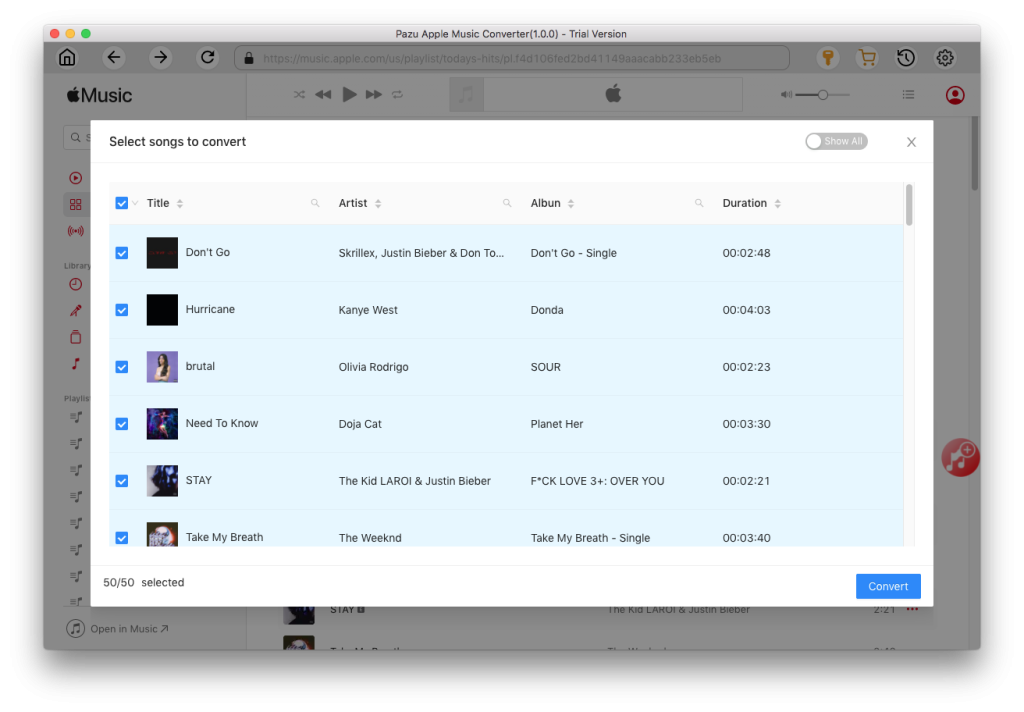

Download Apple Music to MP3, M4A, etc.