TIDAL is the first global music streaming service with high fidelity sound. But Tidal is now far from the only hi-res player in the music streaming game, with Qobuz, Amazon Music HD and Apple Music. also offering better-than-CD streams. Apple is bringing lossless tracks to Apple Music sometime this June at the same price as their former lossy-only tiers. Six months later,Tidal is finally responding by launching a free tier(US only) and a new, less pricey HiFi subscription($9.99/month). So with the same price, which is better?
In this article we will compare TIDAL and Apple Music in several aspects.
The biggest difference is Apple Music has a cheap Voice subscription - only for stream, no offline playback. Apple Music and TIDAL individual plan both cost $9.99 per month. In this plan, Apple Music songs are available in lossless audio at different resolutions. In Apple Music, “Lossless” refers to lossless audio up to 48kHz, and “Hi-Res Lossless” refers to lossless audio from 48kHz to 192kHz.
TIDAL's $9.99 per month HiFi plan offers HiFi Sound Quality(Up to 1411 kbps).

In November 2021, Tidal responded to moves made by competitors earlier in the year to weaken it and offer high-definition streaming at a fairly low price - and it did so by changing its tiers and pricing structure.
In the US? Luck you. US customers can now take advantage of the service’s first-ever free plan, called Tidal Free, which offers streams of the complete library of 80 million tracks at 160kbps with “limited interruptions”.
The Tidal Premium tier (£9.99, $9.99, AU$11.99 per month) that offered 320kbps quality has now been rebranded as Tidal HiFi and streams at up to 1411 kbps (i.e. CD quality), as well as offline capabilities and access to features such as Tidal Connect, for that same monthly price.
The top tier, formerly ‘Tidal HiFi’, is now known as ‘Tidal HiFi Plus’ and remains £19.99 ($19.99, AU$23.99) per month. It brings audio quality up to 9216 kbps (i.e. hi-res) by supporting Tidal Masters via Master Quality Authenticated (MQA) technology. It is also the tier you have to subscribe to in order to listen to immersive music in Dolby Atmos Music and Sony 360 Audio.

On April 10, 2024, Tidal combined the HiFi Plus and HiFi tiers. Currently it only have 3 plans: Individual, Family and Student, same as Apple Music. All have access to over 110 million tracks in lossless quality, including HiRes FLAC and Dolby Atmos.
Below is the newest price chart:
| Apple Music |
|
| TIDAL |
|
Apple Music has over 100 million songs and 30,000 playlists. Besides, you can access your entire library from any device and listen online or off. Original shows, concerts, and exclusives — and live and on‑demand radio stations hosted by artists.
TIDAL has over 110 million tracks.
Apple Music: After you add music to your library, you can download it to your device to listen to offline. Apple Music allows you to download songs on iPhone, iPad, iPod touch, Android device, Mac or PC. Download up to 100,000 songs to your library.
TIDAL: You can download up to 10000 songs on Tidal. Offline use is only available for the TIDAL mobile app. You can't download content with TIDAL desktop app. You can use 1 device in online mode and 5 devices in offline mode simultaneously.
The term "lossless" is a big one in music streaming right now, no doubt because Apple Music and Spotify have announced they're bringing lossless quality audio into the mainstream. Apple is bringing lossless tracks to Apple Music sometime this June, and Spotify launching a lossless tier of its streaming service, called Spotify Hifi, "later this year."
It's true that lossless quality music streaming has been around for years, thanks to dedicated lossless streaming services like Tidal, Deezer, Qobuz and, more recently, Amazon Music HD — but it's always been expensive (like twice as expensive as most "Premium" subscriptions). Now that Apple and Spotify are getting into the mix, lossless audio is about to get way more affordable and accessible.
Apple has developed its own lossless audio compression technology called Apple Lossless Audio Codec (ALAC). In addition to AAC, the entire Apple Music catalog is now also encoded using ALAC in resolutions ranging from 16-bit/44.1 kHz (CD Quality) up to 24-bit/192 kHz.
In Apple Music, “Lossless” refers to lossless audio up to 48kHz, and “Hi-Res Lossless” refers to lossless audio from 48kHz to 192kHz. Not all content is available in Dolby Atmos. Accessing Dolby Atmos features requires Dolby Atmos-capable devices. Playback quality will depend on hardware, audio accessories, and internet connection.
In Tidal, HiFi refers to 1411kbps or 16bit / 44.1kHz, and “Hi-Res" refers to up to 9216 Kbps or 24 bit / 192 kHz.
| Apple Music |
|
| TIDAL |
|
Tidal has been at the forefront of offering high-resolution audio streaming since 2017, when it introduced hi-res audio through the implementation of MQA (Master Quality Authenticated) technology. Tidal's extensive collection of hi-res streams, known as "Tidal Masters" tracks, typically boasts 24-bit/96kHz quality and is accessible to Tidal HiFi Plus subscribers.
These Masters streams can be enjoyed through the Tidal apps available on Android, iOS, and desktop, as well as through hi-fi components and platforms that support MQA. This makes Tidal a compelling choice for individuals who own hi-fi systems equipped with MQA-compatible equipment, as they can fully appreciate the hi-res audio experience. However, it is worth noting that those without MQA-compatible hardware may not be able to access the full benefits of Tidal's hi-res streaming offering.
It is anticipated that when Tidal incorporates FLAC streams into its catalog, the availability of hi-res streaming will likely extend to non-MQA hardware as well, broadening the accessibility of hi-res audio to a wider audience.
In addition to its focus on hi-res audio, Tidal has also embraced immersive audio formats. It supports Dolby Atmos Music and Sony 360 Reality Audio, offering a growing catalog of immersive audio tracks. With Dolby Atmos support, users can enjoy Atmos tracks through compatible devices, including soundbars, TVs, AV receivers, and smart speakers. Tidal HiFi Plus subscribers can connect their Atmos-enabled devices to a compatible streamer running the latest Tidal app update. Supported streaming devices include Apple TV 4K, Amazon Fire TV Stick 4K, Fire TV Cube, Fire TV Stick (2nd gen), Fire TV (3rd gen), Nvidia Shield TV, and Nvidia Shield TV Pro (2019 or newer).
If you already own a variety of Apple products, staying the course with Apple Music might be the best way to go. Its integration with iPhone, Apple Watch, Homepod and more lets you transfer audio between devices easily for a seamless listening experience. Plus, it’s also configured to communicate with Siri. Apple Music New subscribers also get 6 months free with eligible AirPods, HomePod mini or Beats.
Apple's HomePod speaker is designed to be used in conjunction with Apple Music. You can stream audio to HomePod from a device running the Tidal app, but that's it. On the other hand, Tidal supports Chromecast, Android TV, Sonos speakers, and Squeezebox, while Apple Music only works natively on HomePod and Amazon Echo devices.
Both Apple Music and Tidal offer user profiles that allow for a more personalized and social music streaming experience.
In Apple Music, you can create a profile that showcases your musical preferences, favorite playlists, and listening history. You can customize your profile by adding a profile picture and writing a bio to give others a glimpse into your music taste. You can also set your privacy settings to control who can see your profile and follow you. By following friends and other users, you can discover their playlists, see what they're listening to, and share your favorite music with them.
Similarly, Tidal also provides user profiles that allow you to customize your music streaming experience. With a Tidal profile, you can add a profile picture, write a bio, and choose your display name. Tidal also offers a Friends feature that allows you to connect with other Tidal users, follow their activity, and discover their playlists. You can see what your friends are listening to and share your favorite music with them.
Both platforms provide social elements to enhance the community aspect of music streaming. Profiles and the ability to follow and interact with other users give you the opportunity to discover new music, share your own musical interests, and connect with like-minded music lovers.
Apple Music and TIDAL now offer lossless audio with the same price. If you persue lossless music, just pick any one of them, although Apple Music's access your entire library may be a extra credit.
For music melomaniacs, Tidal's HiFi Plus tier has extra appeal and will no doubt still appeal to those with MQA-supporting hardware.
When you consider switching Tidal to Apple Music, don’t worry about your music library and playlists, there are several methods to transfer Tidal music to Apple Music:
Playlist Transfer Tools: There are third-party playlist transfer tools available, such as Soundiiz and TuneMyMusic, that facilitate the transfer of playlists and music between different music streaming platforms. These tools allow you to import your Tidal playlists and songs and export them to Apple Music. It's important to note that while these methods can assist in transferring your music from Tidal to Apple Music, there may be limitations or discrepancies due to licensing differences between the platforms. Some songs or albums available on Tidal may not be available on Apple Music, and vice versa.
Tidal to Apple Music Converter: Another option is to use a Tidal to Apple Music converter like Pazu Tidal Converter. This tool allows you to download Tidal music and convert it to common audio formats like MP3, M4A, FLAC, etc. Once you have the converted files, you can add them to your Apple Music library using the Apple Music app or iTunes. This way can avoid songs missing during the playlist transfer and it is accessible even you don't have Apple Music subscription. Follow below steps to download Tidal to AIFF and transfer to Apple Music.

Download , install and run Pazu Tidal Converter on your Windows, which features a built-in Tidal web player.

If you have purchased a license, click the key icon to register the converter. If not, continue using the trial version.
Follow the onscreen instructions to log in yout Tidal account.
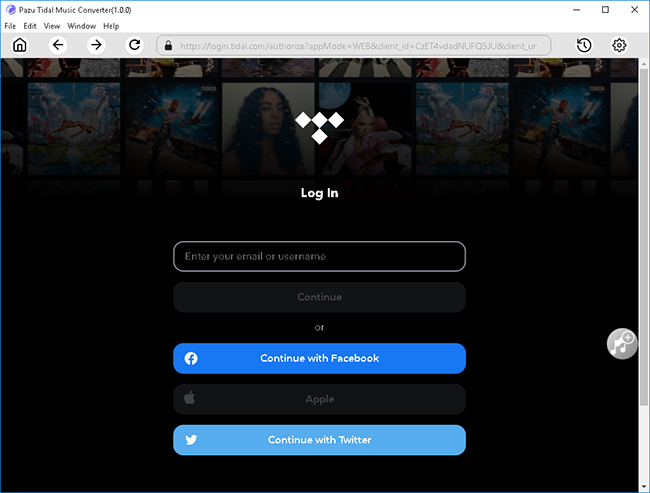

The default output format is M4A. Pazu Tidal Music Converter also supports MP3, AAC, FLAC, WAV, AIFF. Click the Gear icon on the top right corner to change output format or output folder if you need.
You can also customize output song name with any combination of Title, Artist, Album, Track Number, Playlist Index.

Click any playlist you want to download.

Then click the red icon to load songs. All songs in the playlist will be added by default. You can uncheck the songs you don't want to get.

Click Convert button to start downloading Tidal music to the format you choose.

After conversion, click the folder icon to quickly locate the downloaded Tidal songs in the format you choose. You can then transfer and play it anywhere.


Download Tidal songs/albums/playlists to M4A etc.