TIDAL is the first global music streaming service with high fidelity sound. It has over 80 million tracks, exclusive releases, and tons of interviews and music videos. Tidal now offers 3 subscription options: Free, HiFi and HiFi Plus.
Tidal has combined the HiFi Plus and HiFi tiers. Currently it only have 3 plans: Individual, Family and Student, same as Apple Music. All have access to over 110 million tracks in lossless quality, including HiRes FLAC and Dolby Atmos.
However, Tidal only allows you to download music for offline playback on Android and iOS. Offline use is only available for the TIDAL mobile app. You can download an album for offline use by clicking and holding on to the album cover and then selecting download. To download a track for offline use, click and hold the track name, then add it to My Collection. You can then visit the Tracks section in My Collection to download all of your favorite tracks by sliding the toggle over from gray to cyan.
If you want to download Tidal music to mp3 files, try below tools.
However, if you want to download Tidal music on your computer and play them with other music players, all you need is Pazu Tidal Converter, which allows you to download any Tidal songs, albums and playlists to M4A/MP3/AAC/FLAC/WAV/AIFF on your Mac and Windows. Follow below steps and learn how to download Tidal music to MP3.

Download, install and run Pazu Tidal Converter on your Windows, which features a built-in Tidal web player.

If you have purchased a license, click the key icon to register the converter. If not, continue using the trial version.
Follow the onscreen instructions to log in yout Tidal account.
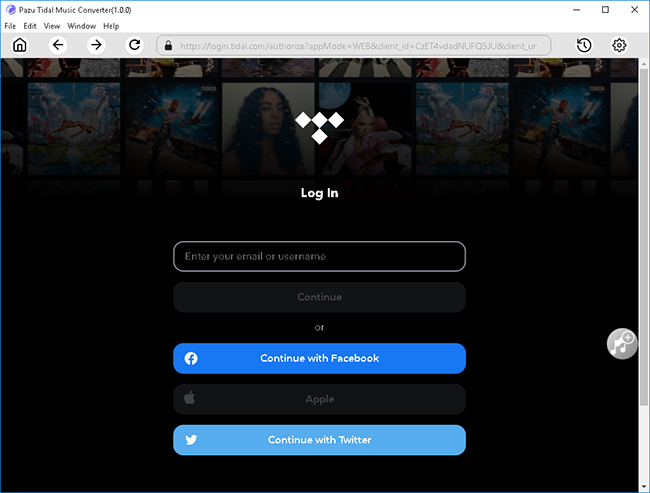

The default output format is M4A. Pazu Tidal Music Converter also supports MP3, AAC, FLAC, WAV, AIFF. Click the Gear icon on the top right corner to change output format or output folder if you need.
You can also customize output song name with any combination of Title, Artist, Album, Track Number, Playlist Index.

Click any playlist you want to download.

Then click the red icon to load songs. All songs in the playlist will be added by default. You can uncheck the songs you don't want to get.

Click Convert button to start downloading Tidal music to the format you choose.

After conversion, click the folder icon to quickly locate the downloaded Tidal songs in the format you choose. You can then transfer and play it anywhere.

Ondesoft Audio Recorder for Mac is an audio recorder and editor on Mac OS to record sound directly from any application including TIDAL, Safari, Firefox, QuickTime, VLC, Real player, iTunes, etc. You can also extract audio from YouTube, Vimeo or Facebook videos. It can also record audio mixing like Skype or iChat calls and audio from microphone, CD player and line-in devices. Recordings can be saved into popular formats such as MP3, WAV, AIFF, AAC, AC3, AU, FLAC, M4A, M4R, MATROSK and OGG.

There are two methods available to download the music from TIDAL with Ondesoft Audio Recorder: One is to record from TIDAL web player and the other is to record from TIDAL app.
Method 1 Record TIDAL music from web player
Step 1. Install and run Ondesoft Audio Recorder on your Mac.
Step 2. Open https://listen.tidal.com in your browser. Click Application icon to add the browser to Ondesoft Audio Recorder as music source(Safari is added by default).
Step 3. Play the song, album or playlist you want to download from TIDAL web player. Click the red record icon next to the browser you are using to record TIDAL music.
Method 2 Record TIDAL music from TIDAL app
Step 1. Install and run Ondesoft Audio Recorder on your Mac.
Step 2. Click Application icon to add TIDAL app as music source.
Step 3. Play the song, album or playlist you want to download from TIDAL app. Click the red record icon next to TIDAL to record TIDAL music.
If you don't want to install third-party apps, there are free online song recorder that allows you to record Tidal music to MP3, like Vocaroo, Apowersoft Free Online Audio Recorder, etc. The online recorder is convenient if you want to record a single song or a segment. However, the disadvantages are obvious: no ID3 tags, time consuming.

Athame Tidal downloader is a free-source program released on GitHub, which allows you to download music from TIDAL urls. It is intended for educational and private use only, and not as a tool for pirating and distributing music.
Step 1. Install Athame on you computer.
Step 2. Open https://listen.tidal.com in your browser, find the song, album or playlist you want to download. Click More - Share - Copy Playlist/Album/Track Link.
Step 3. Paste the link in the "URL" textbox, then click "Add". It will show up in the download queue. Click "Start" to begin downloading.
If you want to download TIDAL songs with lossless High Fidelity sound quality, we strongly recommedd you to download TIDAL music to FLAC , WAV or AIFF with Pazu Tidal Converter.

Download Tidal songs/albums/playlists to M4A etc.