You may have tried several platforms to stream your favorite music and decided to stick to Apple Music from now on because of its high-quality audio, curated playlists, live radio, and convenient offline listening. However, you don’t want to lose your playlists and tracks on YouTube Music, which you have spent valuable time curating. Unfortunately, music streaming platforms usually don’t offer features for converting playlists and songs to another app, no matter with a free or premium subscription.
But, don’t worry, there are still solutions to transfer YouTube Music to Apple Music. With the help of third-party tools, you can download YouTube Music playlists and tracks to MP3, then add the downloaded songs to Apple Music. The best part of this method is that not only can you listen to your favorite YouTube songs on Apple Music but also enjoy them on any other device or app of your choice, even without an internet connection.
Besides, you can also transfer your YouTube Music playlists to Apple Music with playlist transfer tools. If you want to know how to transfer YouTube Music to Apple Music, read on and this guide will help you.
KEY SECTIONS

YouTube Premium and YouTube Music Premium members can download songs, playlists, and albums with the YouTube Music app to their Android or iPhone/ iPad. But songs downloaded can only be played within the YouTube Music app. You cannot transfer or play the downloaded files on other devices and applications.
Some free online tools can convert YouTube Music to MP3 such as y2mate and Soundloaders. But they can only transfer one song at a time and do not support downloading playlists or albums. You may also encounter quality loss or tracks being unable to be transferred when using these online converters.
Pazu YouTube Music Converter is a reliable software tool that can help you download YouTube Music with a free or premium YouTube Music account. It can download any YouTube Music songs, albums, and playlists. You don’t even need to copy and paste YouTube/YouTube Music links, as Pazu YouTube Music Converter features a built-in YouTube Music web player. Pazu allows you to search for your favorite songs from the YouTube Music catalog and then download them at lossless quality with full ID3 tags.
Once the songs from YouTube are in plain formats, you can keep them on your devices and play them on any device. Let’s take a look at the detailed steps.
To get started, download, install and run Pazu YouTube Music Converter on your Mac or Windows, which features a built-in YouTube Music web player.
After the installation is complete, launch the YouTube Music to MP3 Converter on your computer. If you have already purchased a license, click the key icon to register the converter. If not, continue using the trial version.
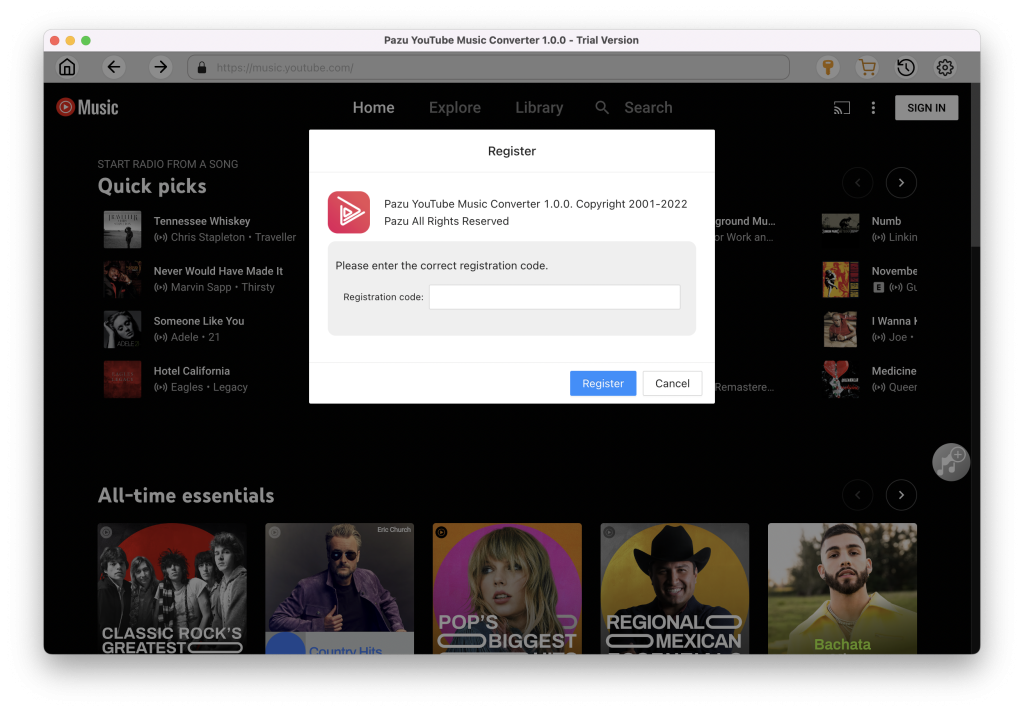
You can sign in to your YouTube Music account to access your playlists.
Click on the “Setting” icon in the upper right corner to open the Setting window in which you can customize the output format, output quality, output folder, file name format, how output songs are organized, interface language, etc.
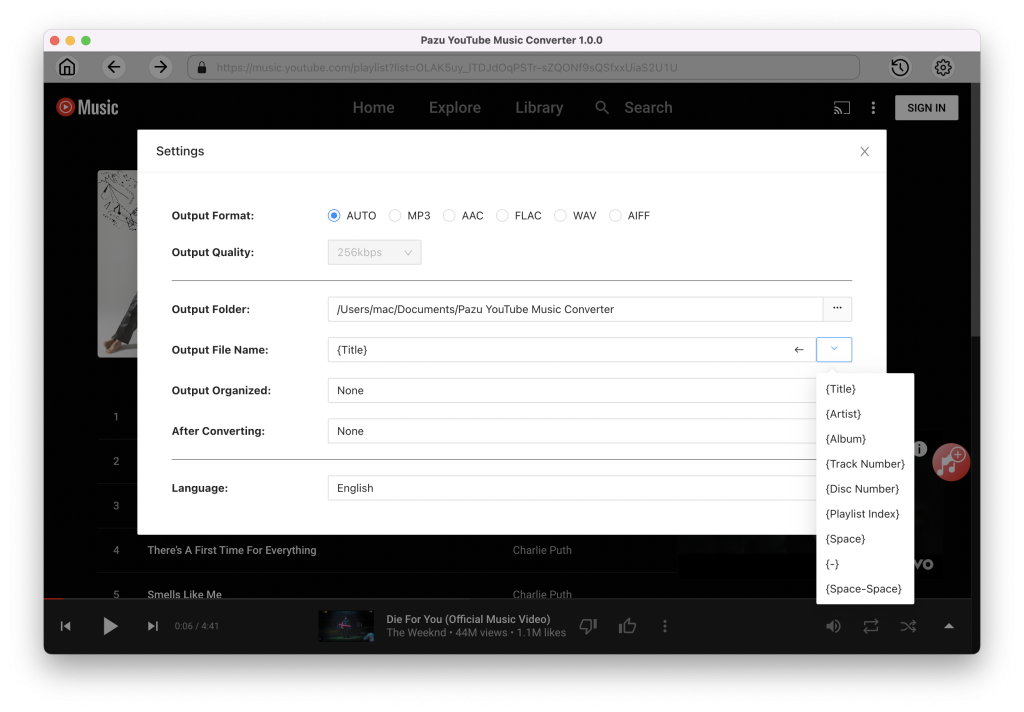
Click the search icon and enter Royalty Free Music. Open the playlist and view all songs. Press the red “Add to list” icon.

All songs in the playlist/album will be selected by default. You can uncheck the songs you don’t want to download.

Click on the “Convert” icon and the program starts to convert YouTube Music songs.
After the converting is complete, click on the “clock” icon in the upper right corner to find the converted YouTube Music songs from the local directory.

Now that you have downloaded YouTube playlists and songs, you can add the songs to Apple Music. Once the songs are uploaded to your Apple Music Library on your Windows or Mac computer, they can be synced to your Apple Music app on your iPhone or Android, as long as you’re signed in with the same Apple ID. Follow the guide below to upload your own music to Apple Music.

Besides downloading and uploading YouTube Music to Apple Music, you can also use playlist transfer tools such as TuneMyMusic, Soundiiz, and FreeYourMusic to move your YouTube playlists to Apple Music.
Unlike downloading and uploading YouTube Music to Apple Music, which enables you to keep the downloaded MP3 files forever, playlist transfer tools can only transfer your playlists between the two streaming platforms and not the actual music content. If you want to listen to the songs offline, you still need to download them. In addition, if you cancel the subscriptions, you will lose access to these playlists.
Playlist transfer tools typically work by comparing the tracks in your YouTube Music playlist with the Apple Music catalog. It cross-checks each track to see if it is present in the Apple Music library. If a track is available, it includes that track in the transferred playlist. You will see your YouTube Music playlists in Apple Music after the transfer is completed.
Here’s a step-by-step guide to transferring your YouTube Music playlists to Apple Music using a playlist transfer tool:

Note: The free versions of these playlist transfer tools have limitations. TuneMyMusic can convert up to 500 tracks, FreeYourMusic allows the transfer of up to 300 tracks, and Soundiiz can only transfer playlists one by one with a free account, with a maximum of 200 songs per playlist.
Downloaded Apple Music content will only be available for offline listening within the Apple Music app while your subscription is active and the content is still available on the service. But you can choose a better way to download Apple Music and save it forever on your devices with a smart Apple Music downloader. Pazu Apple Music Converter is a reliable and effective downloader that can help you download any Apple Music songs, albums, and playlists to MP3, AAC, FLAC, and other popular formats on Mac/Windows without any loss in quality.
Not only does Pazu Apple Music Converter download your favorite songs, but it also preserves the original audio quality, ID3 tags, and metadata, so you won’t lose any important information. Plus, one of the distinguishing features of Pazu Apple Music Converter is the really fast download and convert speed – almost 10 times faster than any other similar software.
Pazu Apple Music Converter is integrated with the Apple Music web player, so you can batch convert any Apple Music playlist or album to the format you choose without iTunes or the Apple Music app.
Key Features of Pazu Apple Music Converter
Download Pazu Apple Music Converter on your Mac or Windows.

Download Apple Music to MP3, M4A, etc.