It’s easy to play Spotify on Apple Watch. Just install Spotify app on Apple Watch from App Store or matched iPhone, then you can stream, download music or control Spotify on other devices, depending on your subscription plan.
Spotify Premium users can stream music, podcasts, and audiobooks directly from Apple Watch, and also download them to play offline without an internet connection. Spotify Free users can only use the Apple Watch to control Spotify on other devices. However, some users report that Spotify doesn’t work stably on Apple Watch and encounter kinds of issues. Here in this article we will introduce several solutions for you to fix Spotify not working on Apple Watch, as well as an ultimate solution – download Spotify to MP3 and then upload to Apple Watch to play Spotify offline on Apple Watch without Premium and iPhone.

Related:
To use Spotify on your Apple Watch, you need to be a Spotify Premium user and have an Apple Watch Series 3 or later, with watchOS 7.0+ along with a cellular connection or Wi-Fi. You can then install the Spotify app and launch it to listen directly from your wrist or download playlists, albums and podcasts for offline playback.
If you want to stream music from Spotify on your watch, without your iPhone nearby, you’d HAVE to be connected to Wifi, which means you need to be on a Wifi network your watch has already known and connected to in the past.
You can set up your family member’s Apple Watch with Family Setup if he/she doesn’t have iPhone. With Family Setup, your family member who doesn’t have their own iPhone can use their Apple Watch to do things like make phone calls, send messages, and share their location with you. However, some Apple Watch features depend on having a companion iPhone, and aren’t available on an Apple Watch that you pair using Family Setup. Spotify is included. So if your family member don’t have an iPhone, he/she can’t use Apple Watch to play Spotify. The solution is to get a companion iPhone or download Spotify music to MP3 and then add to Apple Watch.
Close the Spotify app on your Apple Watch and then restart it. Alternatively, you can force quit the app if it’s frozen by holding down the side button on your Apple Watch until the shut-down screen appears. Once it does, hold the Digital Crown button down until the app closes. Once the app closes completely, restart the app to see if it’s working correctly.
Make sure you have the latest version of the Spotify app installed on your iPhone and Apple Watch. Press the Digital Crown to see the Home Screen, then tap the App Store. Tap Search to find Spotify using Scribble or Dictation. Tap Update if available.
If downloaded songs won’t play on Apple Watch, run a clean reinstall of the Spotify app on your iPhone. By doing you can make sure the app is up-to-date and the cache is not leading to this issue. Then, re-download Spotify on your Watch.
Reinstall Spotify app on your iPhone

Delete the Spotify app from your Apple Watch

Once it’s completely deleted, then try reinstalling the app to your Watch

Then turn you iPhone off and downloaded Spotify playlists directly from your Apple Watch with WiFi. Your phone has to be off though because it will find a way to connect to your watch and play music from your phone even if you turn airplane mode on and turn all Bluetooth/WiFi off. Don’t turn your phone back on until your downloads are complete.
If you get below notice, chances are that Spotify is stuck with explicit content. You need to turn on explicit content.


Turn off Bluetooth on the watch and make sure the watch and iPhone are on the same WiFi while you are downloading Spotify songs to your watch. You can check the status of the download on your watch. Keep in mind that you have to have Spotify Premium in order to download Spotify music to the watch for offline playback. If you don’t have Spotify premium, use below method.
Spotify only allows premium users to stream music, podcasts, and audiobooks from Apple Watch, or download them to play offline without an internet connection. However, many users complain that Spotify Not Working Offline on Apple Watch. Although they have downloaded Spotify playlists to play offline, Spotify app won’t play the downloaded playlist if iPhone is not nearby. It will only work if the iPhone is nearby for a few minutes to “sync”.
Spotify Moderator suggest users to clean install Spotify app on phone and watch. Some user feedback says that this solution may work for a week and then stop again.
As you can see, even you have Spotify Premium, you can’t make Apple Watch 100% working to play Spotify music without iPhone. The best solution to listen to Spotify on Apple Watch without iPhone is to download Spotify music to MP3 and then add the MP3 songs to Apple Watch. When you add music to your Apple Watch, you can listen to it wherever you go, even when you don’t have your iPhone with you. You can add specific playlists and albums to your Apple Watch using the Apple Watch app on your iPhone.
Pazu Spotify Converter has been purpose-built for the task of converting Spotify music into commonly used formats, and it functions seamlessly on both Mac and Windows platforms. With Pazu Spotify Music Converter, you have the capability to transform Spotify songs into popular audio formats like MP3, M4A, WAV, FLAC, AAC, and AIFF. The utilization of advanced encryption technology ensures that all converted audio files maintain their original quality without any loss, and it also preserves the essential ID3 tags and metadata information. Further details can be found below.
Key features of Pazu Spotify Converter:
Download, install and run Pazu Spotify Converter on your Mac or Windows. Log in your Spotify account with the built-in web player.

Click the gear icon on the top right corner to open Settings window. Here you can choose:
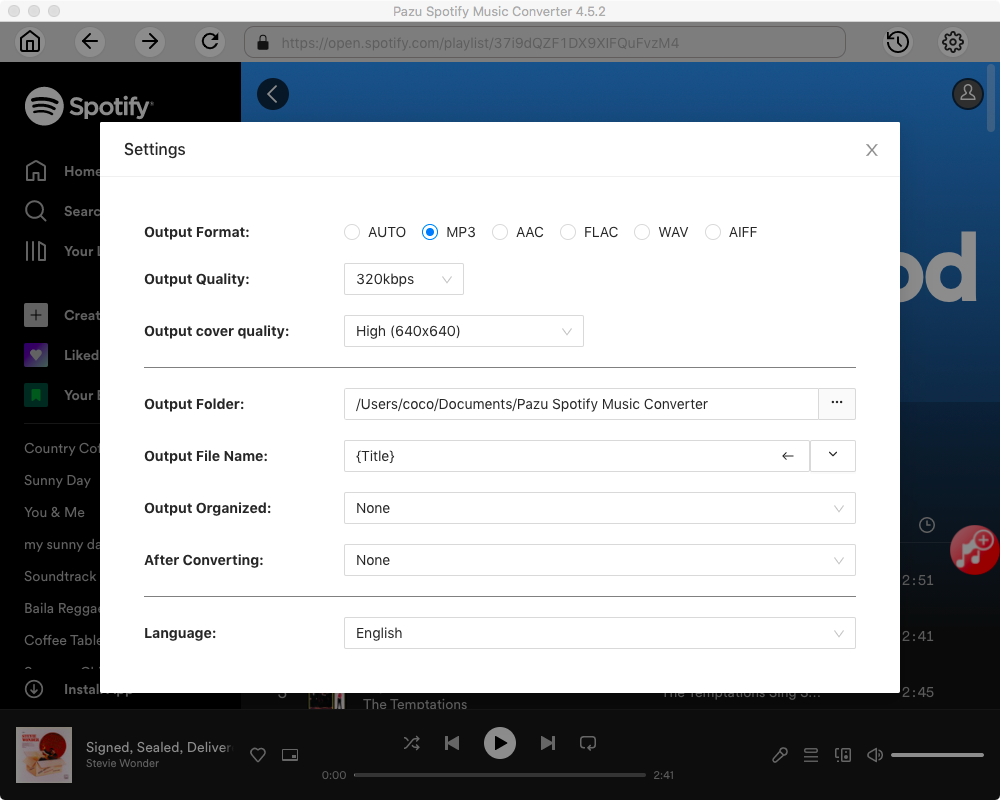
Select the songs, album or playlist you want to convert to MP3. Spotify Converter will detect and select all songs in the playlist or album by default. Uncheck the songs you don’t want to download if there are any. Click “Show All” icon to toggle “Hide Converted” on in case some songs have been downloaded before.

Click the Convert button to download Spotify songs to MP3.

Once the conversion is done, click the folder icon to find the downloaded MP3 songs.

Download and convert any Spotify songs, albums, playlists to MP3/M4A etc.