Since Spotify rolled out the ability to download your favorite Spotify playlists, albums, and podcasts on Apple Watch in 2021, listening to Spotify on Apple Watch without iPhone is a snap. However, this is only for Spotify Premium users. Spotify Free users can only use the Watch to control Spotify on other devices.
Is there a way for Spotify Free users to download Spotify music to their Apple Watch and enjoy it without needing a phone? Yes, there is. Keep reading to find out how to download Spotify music on Apple Watch without Premium.
Related: How to fix Spotify not working on Apple Watch?




Spotify Premium users can stream music and podcasts from Apple Watch and also download them to play offline without an internet connection. Spotify free users can only control spotify playback on your iPhone or other devices with Spotify Connect.
Spotify Premium users can also stream audiobooks from their Apple Watch. However, listening offline to audiobooks from the Watch isn't available.
To play from your Watch without your phone, you need:
Spotify finally brings offline playback to Apple Watch
On MAY 21, 2021, Spotify finally rolled out the ability to download your favorite playlists, albums, and podcasts on Apple Watch . All users are already able to play tracks, albums, playlists, and podcasts, and now Premium users will also be able to download everything they’re listening to for a true offline and phone-free experience. How to download playlists, albums, and podcasts to Apple Watch with Premium?
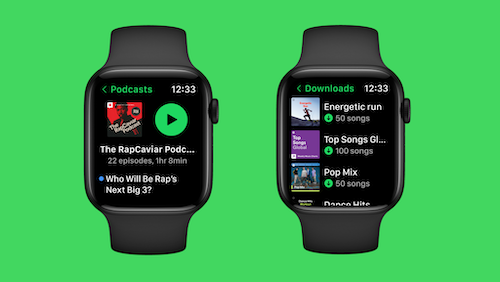
Spotify premium users can download at least 10 hours (depending on your model) of music and podcasts to Apple Watch to listen without the internet.
Note: There’s a limit of 100 downloads per playlist.

With Siri support on Apple Watch, all users can just say “Hey, Siri” followed by your command to play your favorite songs, artists, albums, playlists, and podcasts. You can also “like” music, ask what’s currently playing, and control your media settings, like volume, skip track, play, and pause. Be sure to end each command with “on Spotify” so Siri knows which service to access.
You can use Spotify on your Apple Watch even when it is not connected to your iPhone. It is possible if your Watch is connected to WiFi or when you already have downloaded playlists for offline music.
However, many people report that downloaded songs won't play from Apple watch when the phone is left behind . If you also encounter the same issue, turn to below solution.
You May Like:
However, this feature is only available to premium users. Free service customers cannot stream directly to or listen offline on their Watch. They can only use the Watch to control Spotify on other devices. Luckily with Pazu Spotify Converter, you can easily listen to Spotify offline from Apple Watch.
Actually, even you have Spotify premium, you can't ensure Spotify work stably without iPhone near by. Many users complain that Apple Watch
- not playing non-downloaded music on cellular
- not syncing changes to downloaded playlists
- not always able to play 100% download playlists
- skipping songs automatically for no reason
To solve all of these issues, you can also use Pazu Spotify Converter to download Spotify songs to MP3 and then add to your Apple Watch. When you add music to your Apple Watch, you can listen to it wherever you go, even when you don’t have your iPhone with you.
Pazu Spotify Converter is a professional Spotify music downloader that allows you to download any Spotify songs, albums and playlists to MP3, M4A, WAV, FLAC, OGG, AIFF with 100% original quality and ID3 tags preserved.
By downloading Spotify music to mp3, you can then add them to your Apple Watch and play them offline.

Download, install and run Pazu Spotify Converter on your Mac or Windows. Log in your Spotify account with the built-in Spotify web player.

Browse songs, albums or playlists you want to download from the built-in Spotify web player.

Now, click on the Settings cogwheel from the top-right corner to select the output format. On Auto mode, it will save the file in M4A format. For MP3 and AAC, you can also set the output quality, depending on the song. You may also change the output folder, the title, and the organizing criteria.

Click the Convert button to start downloading Spotify songs in MP3 format.

Once the conversion is done, click the folder icon to find the converted Spotify songs.

You can add specific playlists and albums to your Apple Watch using the Apple Watch app on your iPhone. So sync the download Spotify mp3 songs to your iPhone first.
Open the Apple Watch app on your iPhone.
Tap My Watch, then tap Music.
Below Playlists & Albums, tap Add Music.
Select albums and playlists to sync to your Apple Watch.
Music is added when Apple Watch is connected to power and placed near your iPhone.
Note: The free trial version of Pazu Spotify Converter enables you to convert the first three minutes of each song. You can remove the trial limitation by purchasing the full version.
Buy Now Buy Now
Download and convert any Spotify songs, albums, playlists to MP3/M4A etc.