TIDAL is one of the most popular music streaming services for audiophiles and hi-fi enthusiasts. On May 25, 2021, Tidal announced the offline listening support on the Apple Watch, one week after Spotify and Deezer announcing the same feature, which means you can download music on your Apple Watch and listen offline from anywhere without internet connectivity. Also, you can control playback of TIDAL directly from your Apple Watch independent of your iPhone.

TIDAL has become the fifth major music streaming service to run independently on the Apple Watch without iPhone following Apple Music, Pandora, Deezer and Spotify.
1. Download and launch the TIDAL app on your Apple Watch.

2. Go to link.tidal.com on your iPhone or computer.

3. Log in if you are an existing member, or sign up to TIDAL.
4. Enter the code displayed on your Apple Watch to link it to your account and begin streaming
1. Launch the TIDAL app on your Apple Watch.
2. Find the playlist you want to download.
3. Swipe on the Download button.
TIDAL has historically sold itself on the quality of its audio streams, offering features such as lossless playback and even High-Res streaming. However, Tidal’s high audio quality won’t translate to its Apple Watch app. The music service has confirmed audio will be limited to 96Kbps on the wearable, like Spotify. Some audiophiles who choose TIDAL for the lossless streaming and expect high sound quality on any device may feel disappointed. However, here is an solution. With Pazu TIDAL Converter , users can easily download lossless songs from TIDAL to computer in WAV and AIFF fomat(up to 1411kbps) or MP3(320kbps). Then add the music to your Apple Watch.
TIDAL has launched free subscription plan in US. Does the free plan work on Apple Watch?
Seems not. On this page it says "Get TIDAL for your Apple Watch. 30-day free trial then plans starting at $10.99 / month. Cancel at any time".
You May Like:
Tidal app on Apple Watch is OK for streaming music online, but offline [downloads] is not so good and has become a source of frustration for many users. Luckily you can download Tidal music to MP3 with third-party tool Pazu Tidal Converter and then add the mp3 songs to Apple Watch for offline playback.
Pazu TIDAL Music converter, aiming to give TIDAL music lovers a hand to play TIDAL audio and playlists on all players and devices. The TIDAL music converter enables users to download and convert songs from the TIDAL music library to M4A, MP3, AAC, FLAC, WAV, AIFF format on any Mac or Windows with lossless quality and ID3 tags. To preserve the HiFi Quality Sound(Up to 1411 kbps), choose FLAC, WAV or AIFF.

Download, install and run Pazu Tidal Converter on your Windows or Mac, which features a built-in Tidal web player. You don't need to have TIDAL installed.

If you have purchased a license, click the key icon to register the converter. If not, continue using the trial version.
Follow the onscreen instructions to log in yout Tidal account.
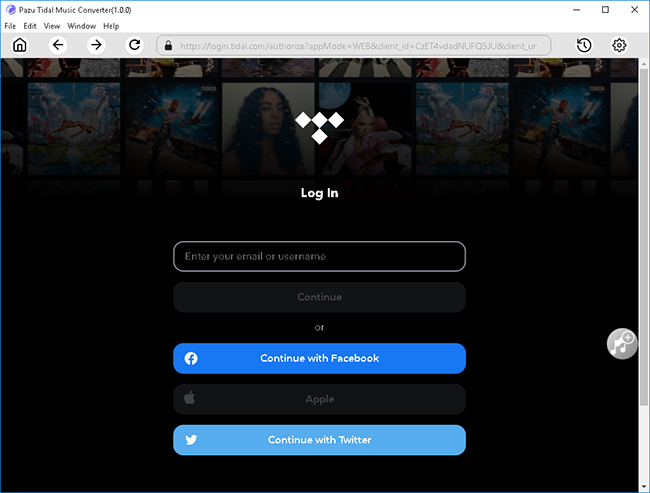

The default output format is M4A. Pazu Tidal Music Converter also supports MP3, AAC, FLAC, WAV, AIFF. Click the Gear icon on the top right corner to change output format or output folder if you need.
You can also customize output song name with any combination of Title, Artist, Album, Track Number, Playlist Index.

Click any playlist you want to add to Apple Watch.

Then click the red icon to load songs. All songs in the playlist will be added by default. You can uncheck the songs you don't want to get.

Click Convert button to start downloading Tidal music to the format you choose.

After conversion, click the folder icon to quickly locate the downloaded TIDAL songs. When you add music to your Apple Watch, you can listen to it wherever you go, even when you don’t have your iPhone with you. You can add specific playlists and albums to your Apple Watch using the Apple Watch app on your iPhone. First, sync the downloaded TIDAL songs to your iPhone. Then connect your Apple Watch to power and place it near your iPhone.
Open the Apple Watch app on your iPhone.
Tap My Watch, then tap Music.
Below Playlists & Albums, tap Add Music.
Select albums and playlists to sync to your Apple Watch.


Download Tidal songs/albums/playlists to M4A etc.