Spotify and Deezer are two of the most popular music streaming services. They both offer ad-supported free-tier and premium tier to access exclusive features for music including improved sound quality and an on-demand, offline, and ad-free music listening experience. Here is a comprehensive comparison between Spotify vs Deezer.
Deezer costs more than Spotify whether you subscribe to Premium Individual, Duo or Family monthly.
Deezer Student plan costs the same as Spotify student plan, however, the latter includes Hulu(ad-supported) subscription.
Winner: Spotify
Spotify only offers one month free trial for Premium Individual and Premium Student plan. Premium Duo and Family plan doesn’t offer free trial. Occasional it will offer 3 months free trial to users who haven’t already tried Premium. Offers applied to Premium individual.
Deezer offer one month free trial for Deezer Premium, Deezer Family, Deezer Student. If you have Deezer free account, currently you can get Deezer Premium $2.99/month for 3 months. $10.99/month after that. Log in your Deezer account in browser and you will find the offer.
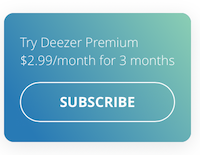
Or get this Deezer Family offer: $3.99/month for 3 months, then $17.99/month after that.

Winner: Deezer
Both Deezer free and Spotify free are limited to online streaming only, 6 skips per hour and ad-supported.
If you listen to Deezer Free on your browser or the desktop app, you’ll only hear 30-second song snippets. So if you only have Deezer Free, save time on using the web player or desktop app.
However, Spotify free on web player and desktop has less limits than mobile app: users can play songs on demand, while mobile apps only supports shuffle play. So if you use web player and desktop often, Spotify free is better than Deezer free.
Deezer now has over 90 million tracks available for streaming. Enjoy access to a catalogue of more than 90 million songs, playlists, podcasts and radio channels. Discover new music releases and trending albums, and create your own library.
Spotify now has over 100 million tracks and over 5 million podcasts titles. Spotify is the world’s most popular audio streaming subscription service with 515m users, including 210m subscribers in over 180 markets in 2023 Q1.
Deezer offers 1411 kbps CD-quality audio, whereas Spotify’s highest overall audio quality setting is capped at 320 kbps. Spotify’s audio quality limit is still 320kbps (the maximum bitrate threshold for MP3).
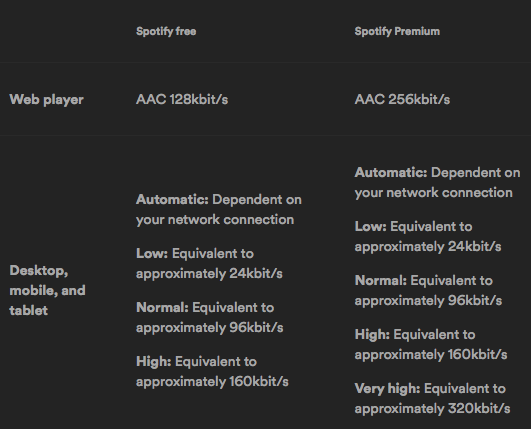
Podcast quality is equivalent to approximately 96kbit/s on all devices except the web player where it’s 128kbit/s.
On mobile/tablet, if you change the audio quality to low, the podcast quality will lower to approximately 24kbit/s.
On mobile and tablet
On desktop


Deezer used to have a HiFi plan which is expensive than Premium plan and only HiFi plan users can get High Fidelity audio quality. See below screenshot:

Currently the HiFi plan has been removed. Your Deezer Premium and Deezer Family plans have HiFi built in, so you can experience exceptional Free Lossless Audio Codec (FLAC) sound for all your songs at no extra cost.
On mobile and tablet

With High Fidelity sound, you get lossless, CD quality music streaming. HiFi requires a minimum speed of 5 Mb/s to enjoy FLAC streaming. The higher your speed, the better your FLAC streams will be.
On web or desktop app

Spotify
Supported web browsers: Chrome, Firefox, Edge, Opera, Safari.

Deezer
Web Player supported browsers are: Google Chrome, Internet Explorer, Firefox, Microsoft Edge, and Safari.
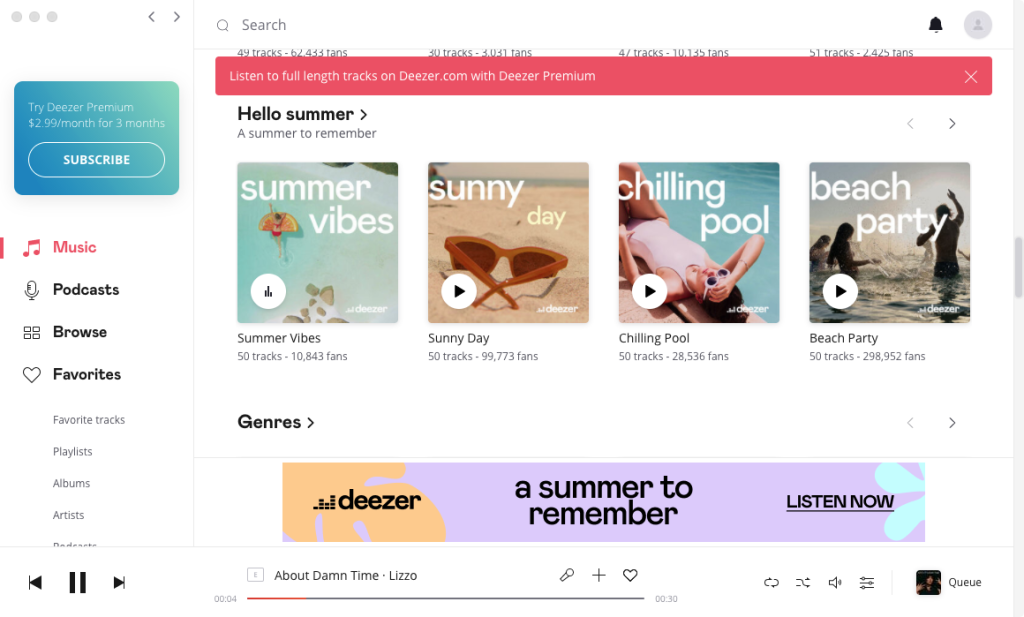
If you use Deezer Free, the desktop app and web player may seems useless, because you will only be allowed to play a 30 second preview for individual songs.
Spotify
Spotify’s interface has a dark theme and is easy to navigate. The Home page is the central hub where you can find recommended music based on the current time of day, recently played songs, new releases, and a personalized “Made for You” section. It provides a user-friendly experience to explore and enjoy a wide range of music effortlessly.

Deezer

Now playing interface:
Spotify
When it comes to the music player, Spotify offers a clean and organized interface. It prioritizes simplicity and ensures that your music playback experience is hassle-free. Additionally, Spotify goes a step further by supporting animated cover art, adding a dynamic and visually captivating element to your music listening journey.

Deezer
Deezer’s now playing screen has more options than Spotify.

Both Spotify and Deezer offer lyrics. On Deezer mobile app, tap Lyrics on the now playing page to access it.
On Spotify, scroll up the now playing page and you will find the lyrics(if exists.)
Deezer sleep timer is easy to find at the bottom of the now playing screen with a clock icon.
On Spotify, you need to tap the three-dots icon and then scroll down and choose Sleep timer.
If you want to switch Deezer to Spotify without losing your playlists, the best way is to download Deezer to MP3 and them upload music to Spotify as Local Files.
Deezer free has so many limits, especially on desktop app and web player. To get Deezer for free, the best method is to download Deezer songs to MP3 with professional Deezer Music Converter.
Download, install and run Pazu Deezer Music Converter on your Mac. Click the Sign in button and log in your Deezer account.
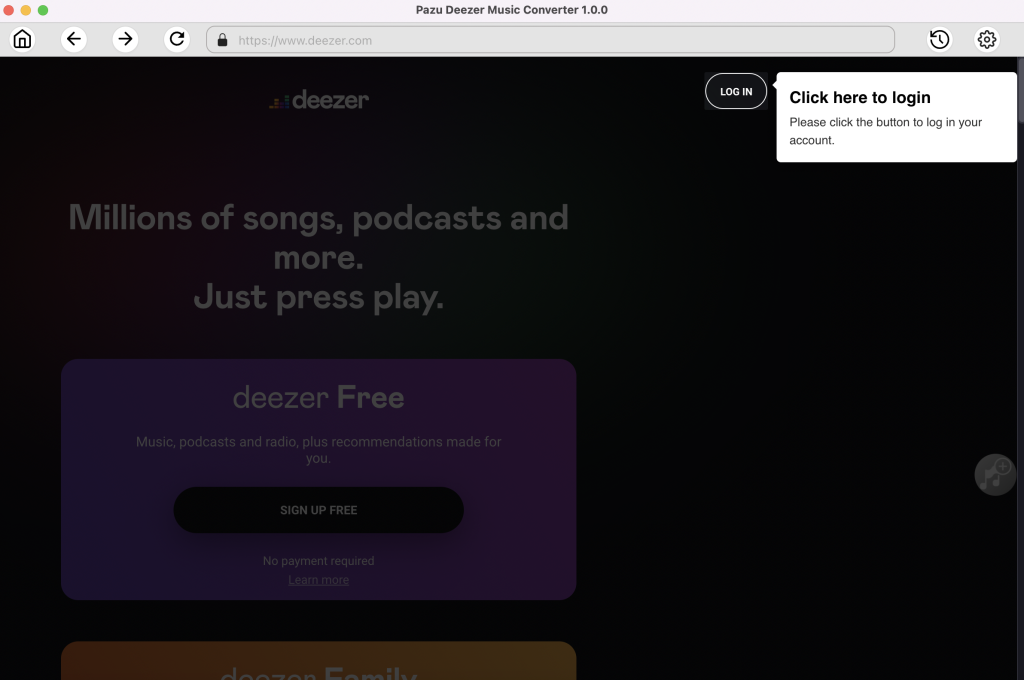
The default output format is lossless M4A. Pazu Deezer Music Converter also supports converting Deezer music to MP3, AAC, FLAC, WAV and AIFF.
Output File Name: name the songs with any combination of Title, Artist, Album, Playlist Index, Track Number. For example, if you choose Title and Artist, Tylor Swift’s song Lover will be named as Lover Tylor Swift.mp3.
Output Organized: organize downloaded songs by Artist, Album, Artist/Album or Album/Artist.
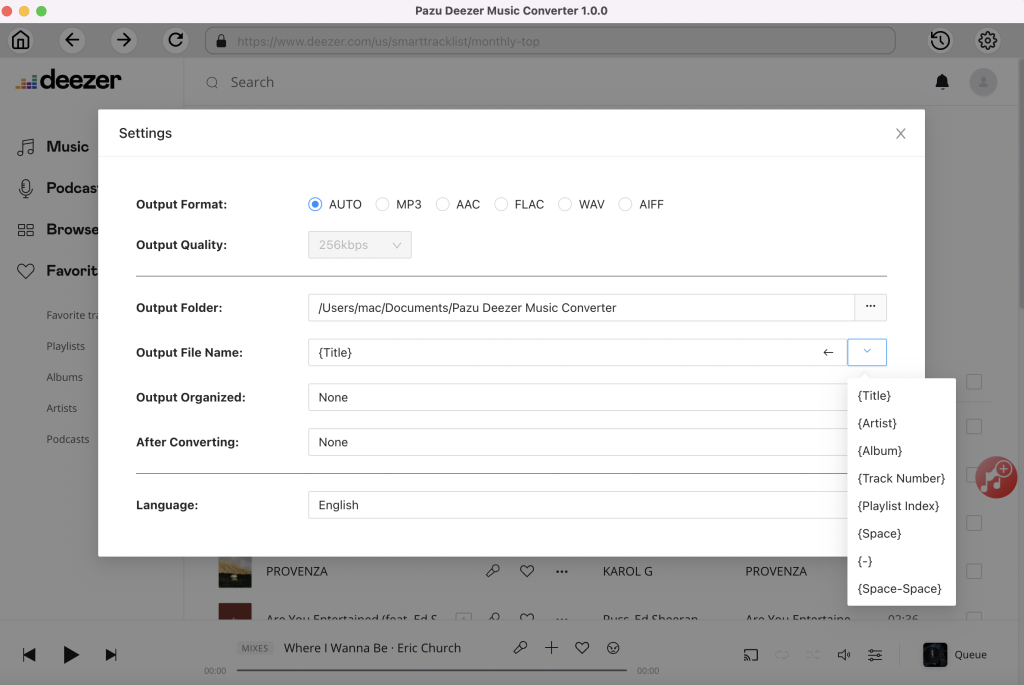
Follow the on-screen instructions to choose the playlist or album you want to convert. Click Add songs.
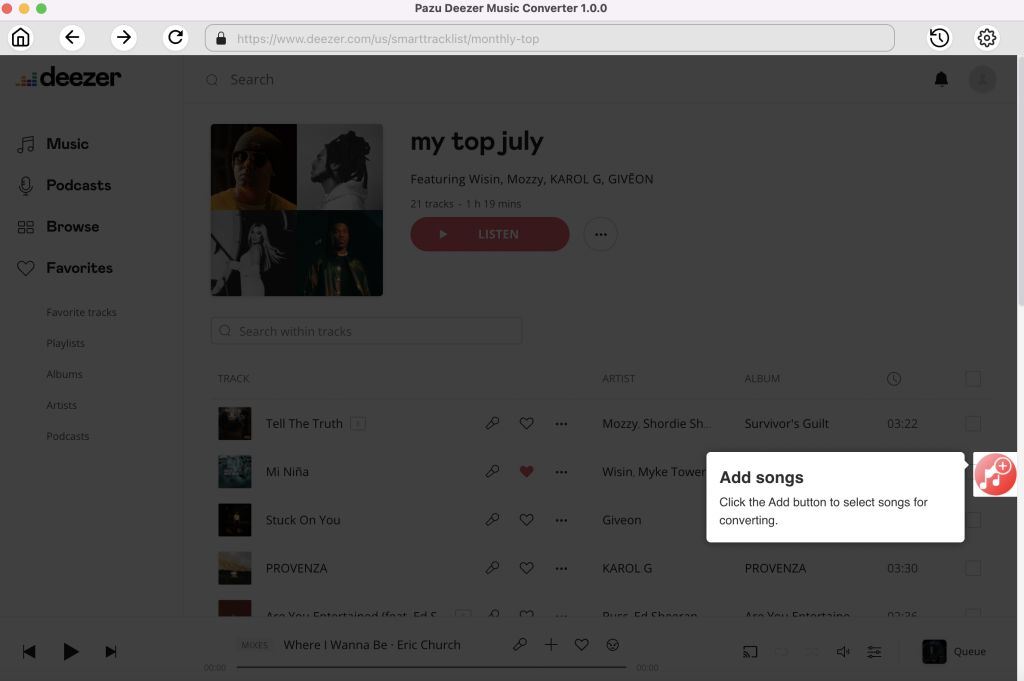
By default, all songs in the playlist/album will be checked. If there are songs you don’t want to convert, please uncheck the box. Then click Convert button to start downloading songs to the format you choose.
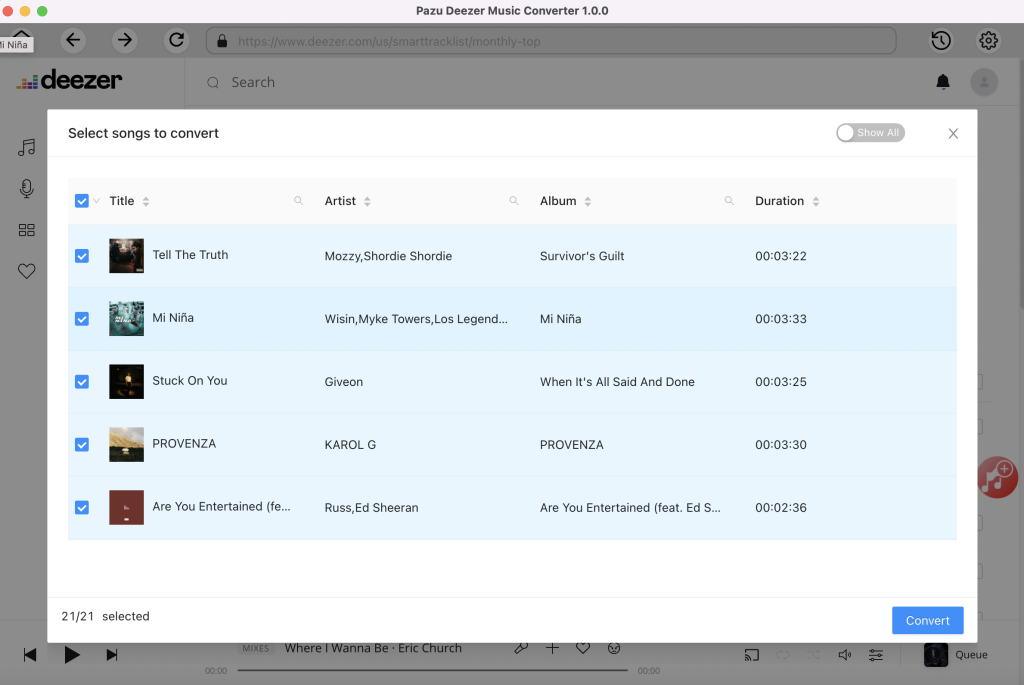

After conversion, click below folder icon to quickly locate the downloaded songs.


Download and convert Deezer songs to MP3, M4A, etc