All popular music streaming services offer family plans and Spotify is one of them. The Spotify Premium Family Plan offers a shared subscription for up to six family members residing at the same address. If there are more than 2 people use Spotify in your family, then the family plan is the perfect choice. For less than the cost of two Individual Premium subscriptions, an entire household(up to 6 family members ) can enjoy Spotify Premium with separate accounts.
Related: How to play Spotify on multiple devices?
Spotify Premium Family plan costs $15.99 per month with one month free trial. On their own, six Spotify Premium Individual subscriptions would cost nearly $60 per month.

If you are new to Spotify Premium:
If you already have Spotify Premium but not Family
Switch your Spotify plan to Premium family:
The plan manager can invite or remove members on their Family page.
Invited members get a link to join, where they need to:
Note: Spotify doesn’t track your location. It only checks your address to verify. So maybe you can invite your friends or join your friends’ family plan.
How to leave a Family plan?
On desktop
Note: Members can only switch Family plans once a year.
Apple Music’s family plan costs $16.99, which is $1 more than Spotify’s current price. However, this summer, new Apple Music subscribers can get 3 free months of Apple Music on an iPhone, iPad, or Mac running the latest software through August 21, 2023.
One of the best benefits of Spotify Premium is to download Spotify songs, albums and playlists for offline playback. However, once you cancel Spotify Premium, your downloaded songs, albums and playlists are no longer available offline. You can only stream them online with ads and limited skips. If you want to listen to Spotify offline after cancelling Spotify Premium, the best way is to download your favorite songs, albums and playlists to MP3 with Pazu Spotify Converter.
Pazu Spotify Converter is specially designed for you to download Spotify music to common formats with either a free or premium account on Mac/Windows. Pazu Spotify Music Converter allows you to convert Spotify songs to the most popular audio formats, such as MP3, M4A, WAV, FLAC, AAC, and AIFF. With the adoption of advanced encryption technology, it’s able to keep all the converted audio files with 100% lossless audio quality and the original ID3 tags and metadata information. For more details, you can check them below.
Key features of Pazu Spotify Converter:
Download, install and run Pazu Spotify Converter on your Mac or Windows. Log in your Spotify account with the built-in web player.

Click the gear icon on the top right corner to open Settings window. Here you can choose:
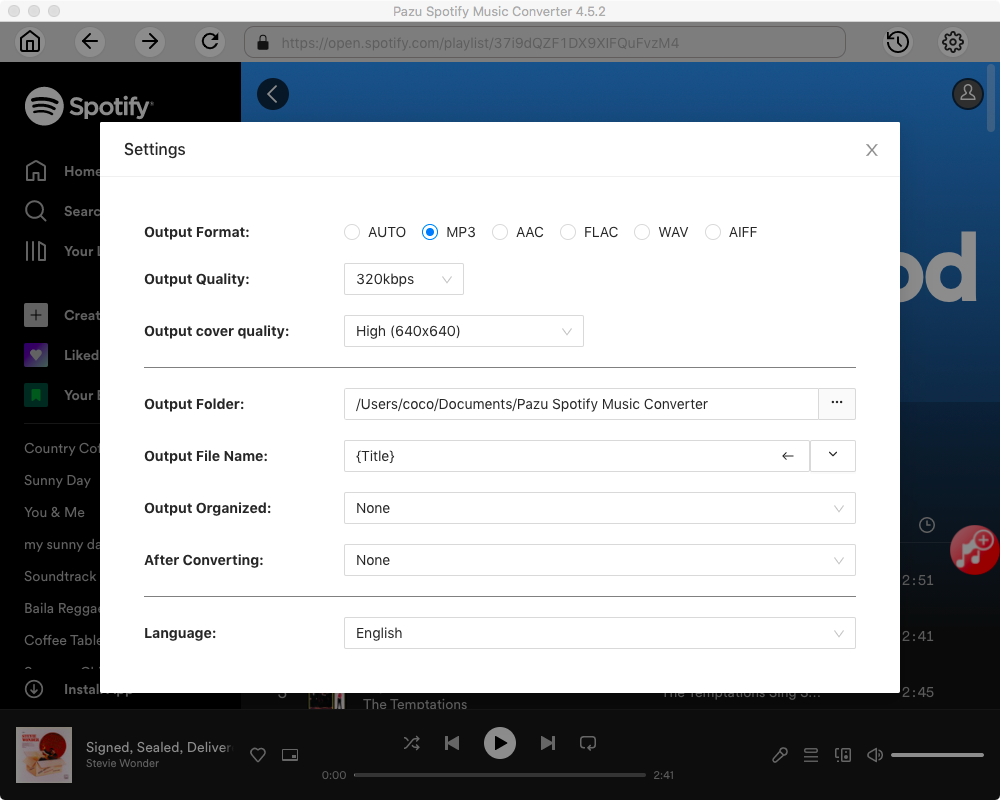
Select the songs, album or playlist you want to convert to MP3. Spotify Converter will detect and select all songs in the playlist or album by default. Uncheck the songs you don’t want to download if there are any. Click “Show All” icon to toggle “Hide Converted” on in case some songs have been downloaded before.

Click the Convert button to download Spotify songs to MP3.

Once the conversion is done, click the folder icon to find the downloaded mp3 songs. You can then transfer the Spotify music to Apple Music or Amazon Music, or play them with your favorite music player for iOS/Android.
Note: The free trial version of Pazu Spotify Converter enables you to convert the first three minutes of each song. You can remove the trial limitation by purchasing the full version.

Download and convert any Spotify songs, albums, playlists to MP3/M4A etc.