To download music from Apple Music to your computer, follow these steps:
Please note that the downloaded music from Apple Music is DRM-protected, meaning it can only be played within the Apple Music app on devices where you are logged in to your Apple Music account and have an active subscription. If you want to save the downloaded music as regular audio files on your computer, you might need to consider using a third-party tool like Pazu Apple Music Converter to convert and export them to formats like MP3, which can be played on other devices or apps.
Content:
Related: How to download all songs on Apple Music?
For songs, albums or playlists that have already beed added to your Library, click the download icon.
If not, add the song, albums or playlists to your library first.


Downloaded Apple Music songs are saved to Music – Music – Media – Apple Music. The songs are in DRM protected m4p format and can only be played with Music app on the computer where the songs are downloaded.


Downloaded Apple Music songs are saved to C:Users~MusiciTunesiTunes MediaApple Music.
By default, the songs you downloaded are stored to Home/Music/.

Apple Music adopted access control technology and the original downloaded files from Apple Music are encrypted. Even though you can save those files on computer, you can’t play them out of Apple Music/iTunes app. If you can find a way to download Apple Music as plain music files, you can easily preserve any songs from Apple Music to your local computer and enjoy them forever.
Here we going to apply the most popular Apple Music Recorder – Pazu Apple Music Converter to show you how to save Apple Music songs to Mac / PC step by step.
Pazu Apple Music Converter lets you convert any copy protected Apple Music and iTunes songs you have in your library to MP3, AAC, WAV, FLAC, M4A, AIFF without any loss in quality. One of the distinguishing features of Pazu Apple Music Converter is that it can download and convert Apple Music at a really fast speed — almost 10 times faster than any other similar software. It is integrated with the Apple Music web player, so you can batch convert any Apple Music playlist or album to the format you choose without iTunes app. The following tutorial will show you how to download Apple Music to MP3 and get Apple Music for free.
Download, install and run Pazu Apple Music Converter on your Mac or Windows.
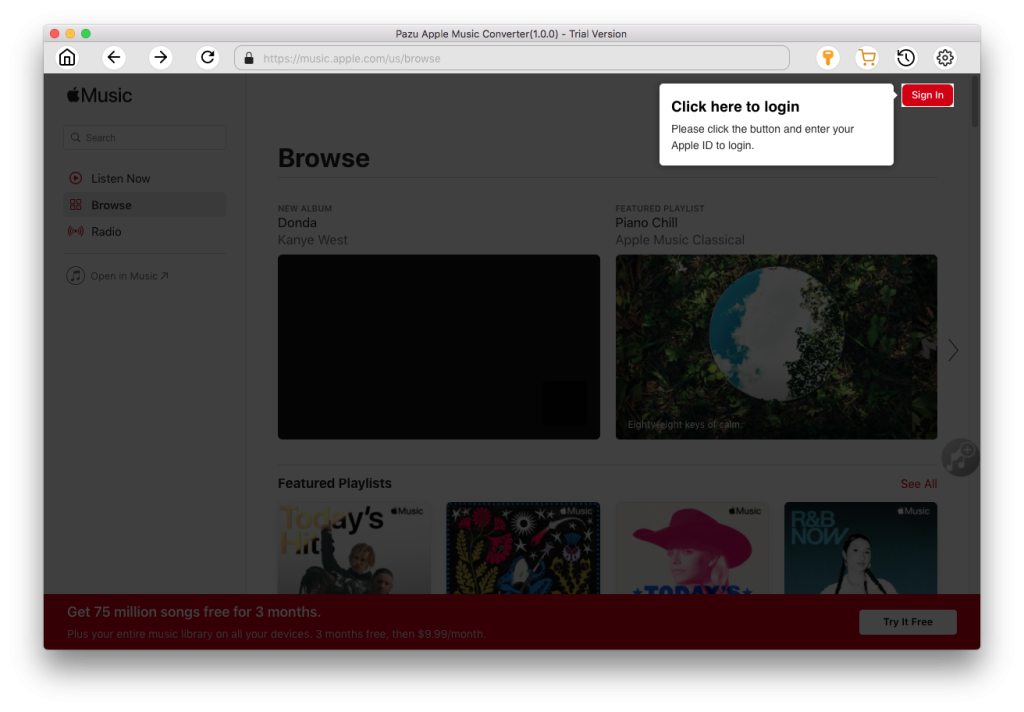
The default format is M4A in 256kbps. Apple Music Converter also supports MP3, AAC, FLAC, WAV and AIFF. Click the gear icon if you want to change output format or output folder.
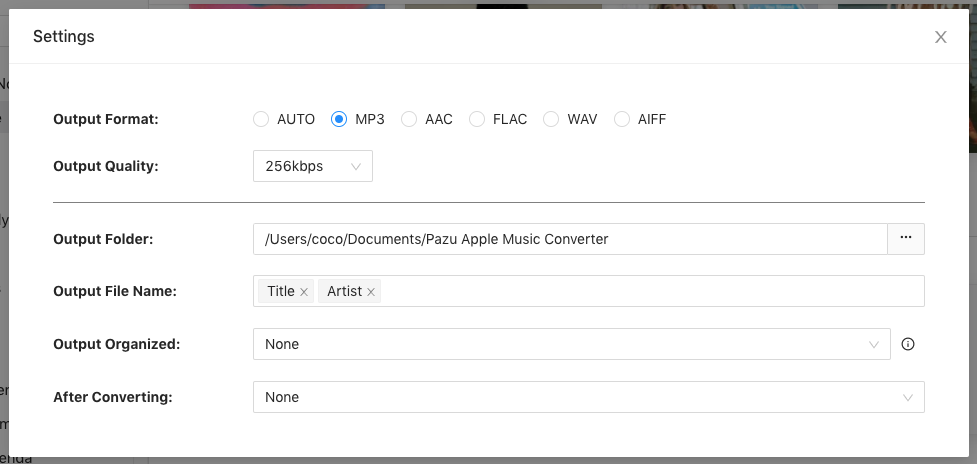
Follow the on-screen instructions to choose a playlist, artist, or album that you want to download.
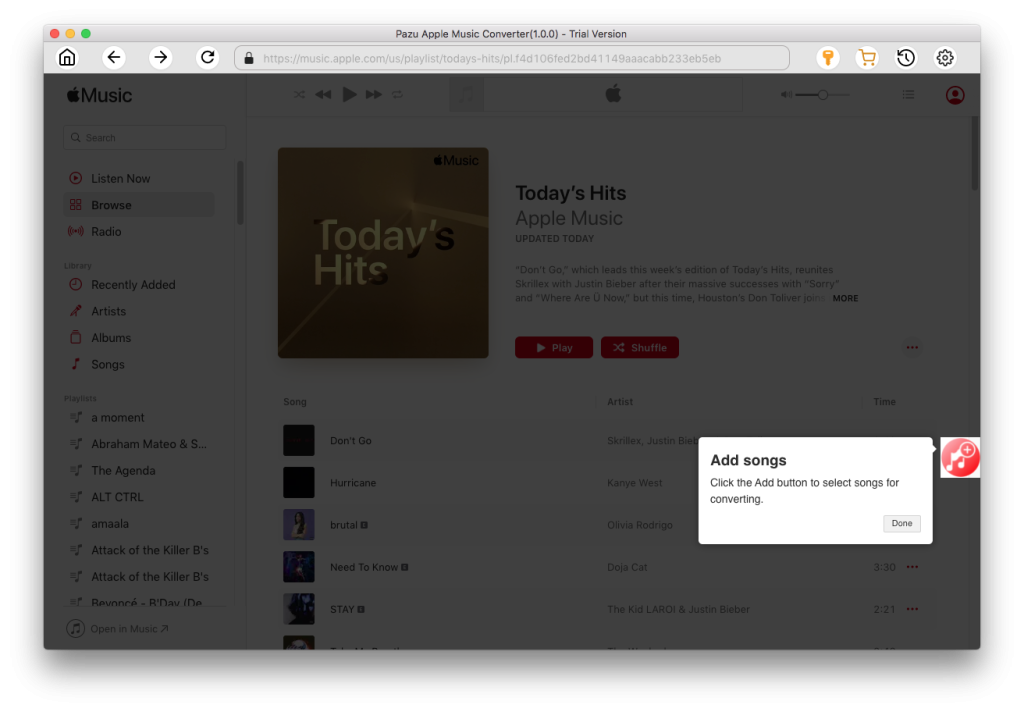
Click “Convert” button to start downloading Apple Music songs, albums and playlists to mp3, so you can play them anywhere you want, even after cancelling Apple Music subscription. You can also upload Apple Music songs to Amazon Music, Spotify, YouTube Music, etc.
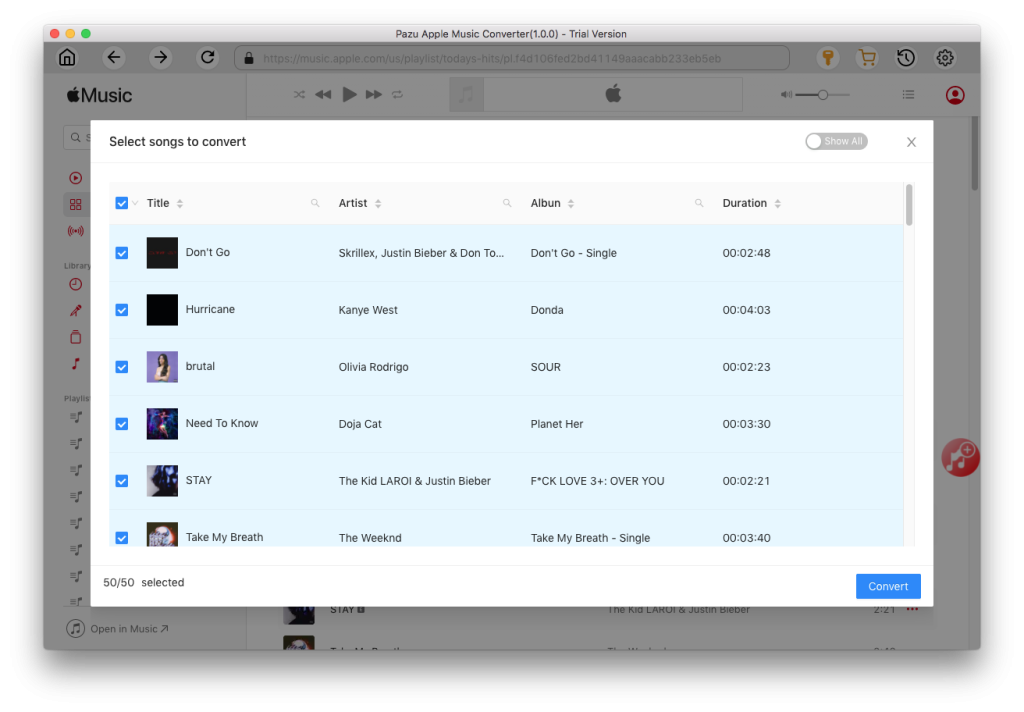

Download and convert any Spotify songs, albums, playlists to MP3/M4A etc.