"I want to record a cover version of a song I downloaded via Apple Music, but can't find the sound file I need in GarageBand, even after I moved the file into the 'iTunes Media > Music' folder. Can someone please help me with this?" – George from Apple Communities
GarageBand is Apple's free music creation software that comes preloaded on Macs, iPhones, and iPads. GarageBand offers a full dashboard of instruments that you can use to create and share music.
However, if you've ever tried to import Apple Music songs to GarageBand just as George did, you will find you can't use Apple Music file in GarageBand. There is no way to link Apple Music directly to GarageBand because the Apple Music songs are DRM protected.
To use Apple Music in GarageBand, you need to download Apple Music songs to DRM-free format, such as MP3. Pazu Apple Music Converter can help you get rid of protection on Apple Music tracks and convert the M4P songs to any format you want. This will be a passage on how to download Apple Music songs to MP3 and then import to GarageBand.
If you want to keep some songs after free trial, the best solution is to find an Apple Music downloader tool to download Apple Music songs to DRM-free format. such as MP3. Then you can still keep the songs even after free trial.
Pazu Apple Music Converter is highly recommended, which could help you download any Apple Music songs, albums and playlists to M4A, MP3, AAC, FLAC, WAV and AIFF with ID3 tags on your Mac and Windows.
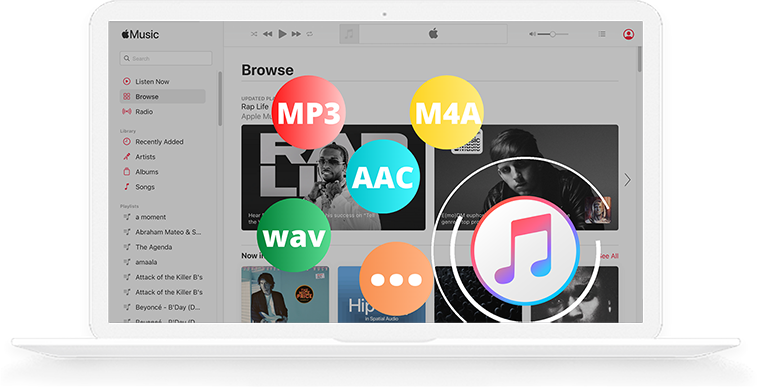
Run Pazu Apple Music Converter, click the Sign In button on the top right corner of the program.
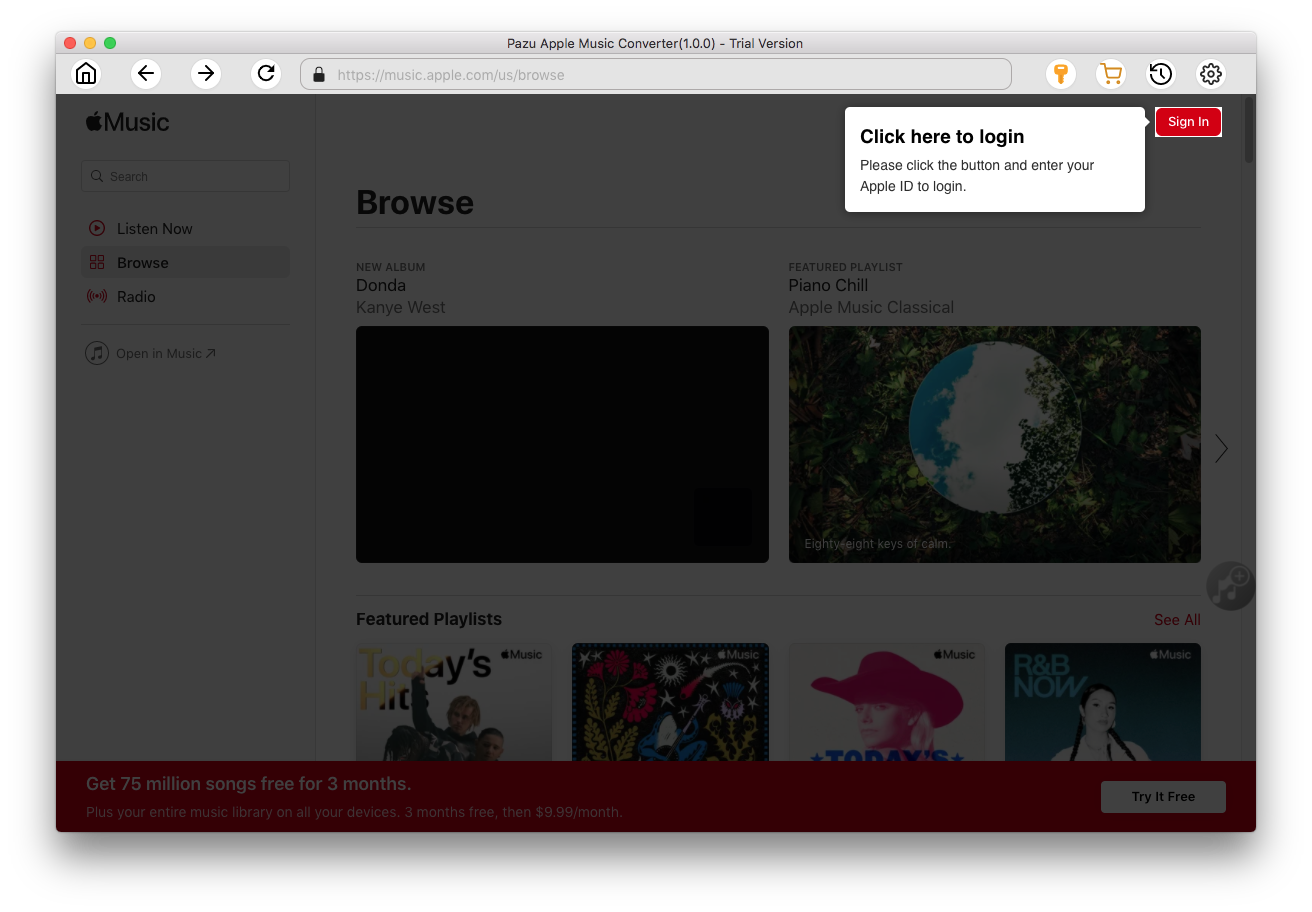
Enter your Apple ID to sign in, then the converter will access your Apple Music library automatically.
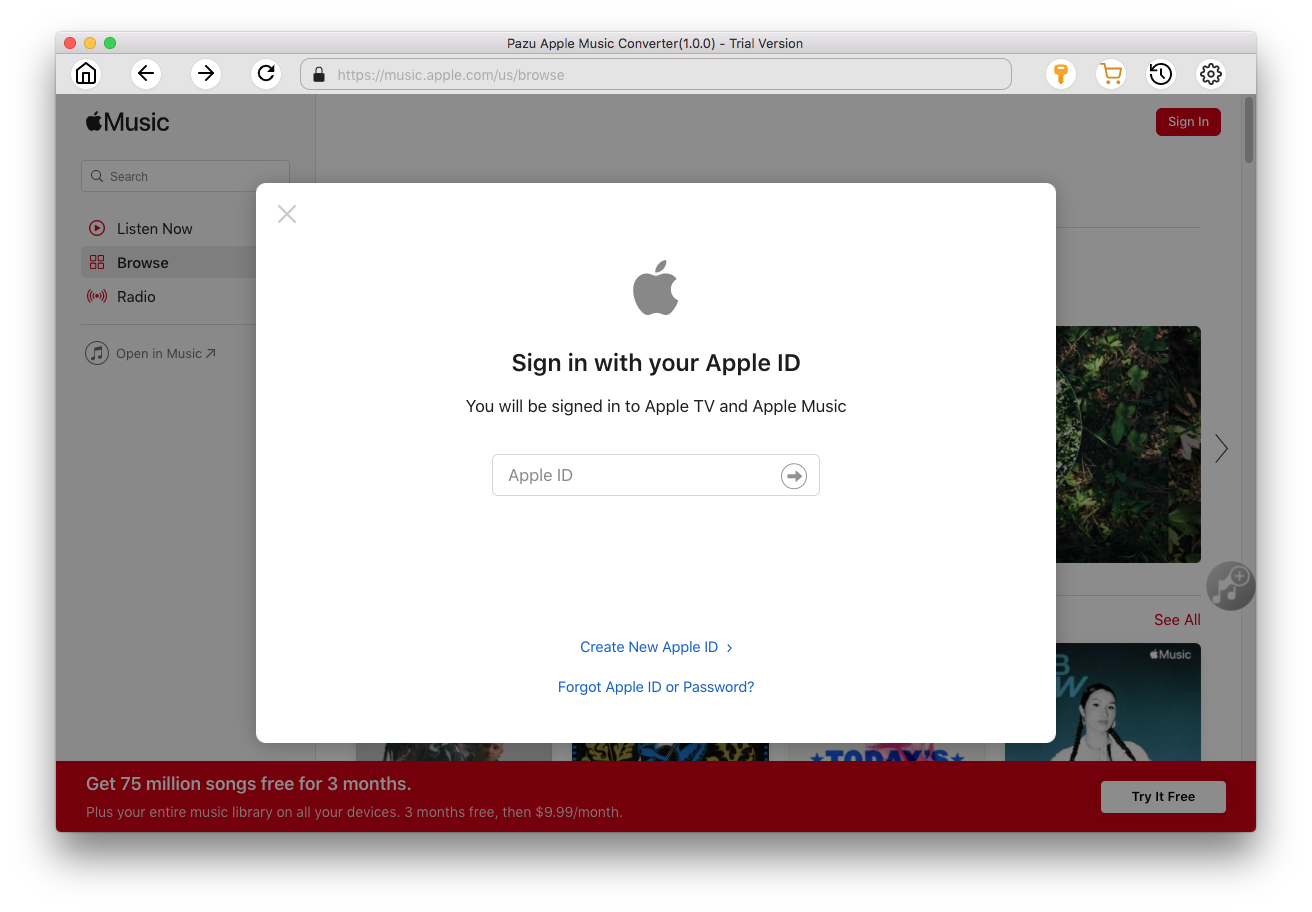
Click
 icon on the top right corner. The settings window will pop up. You can set the output format as MP3 or AAC, and change the audio quality, the output name, the output folder.
icon on the top right corner. The settings window will pop up. You can set the output format as MP3 or AAC, and change the audio quality, the output name, the output folder.
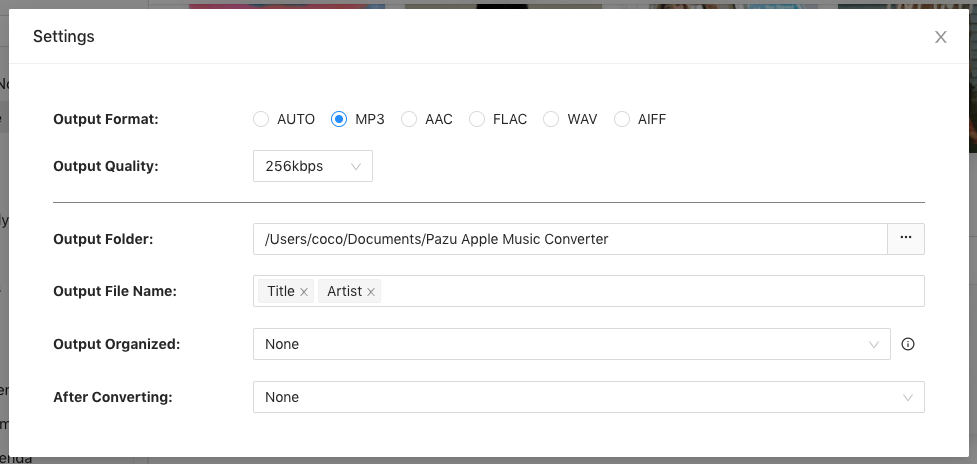
What’s more, you can also organize the output files by Artist, Album, Artist/Album, or Album/Artist.
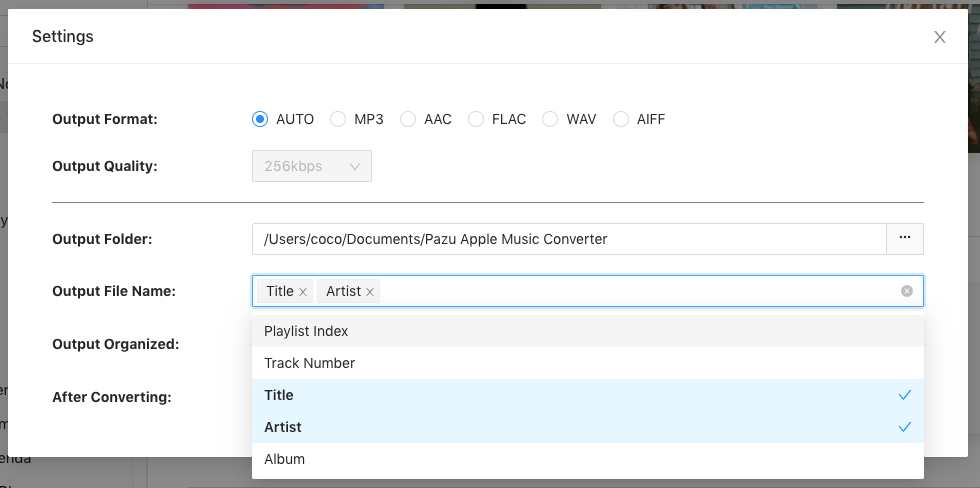
Click the playlist/artist/album, and click the red Add button on the right side of the program. From the pop-up converting window, select the songs that you want to convert.
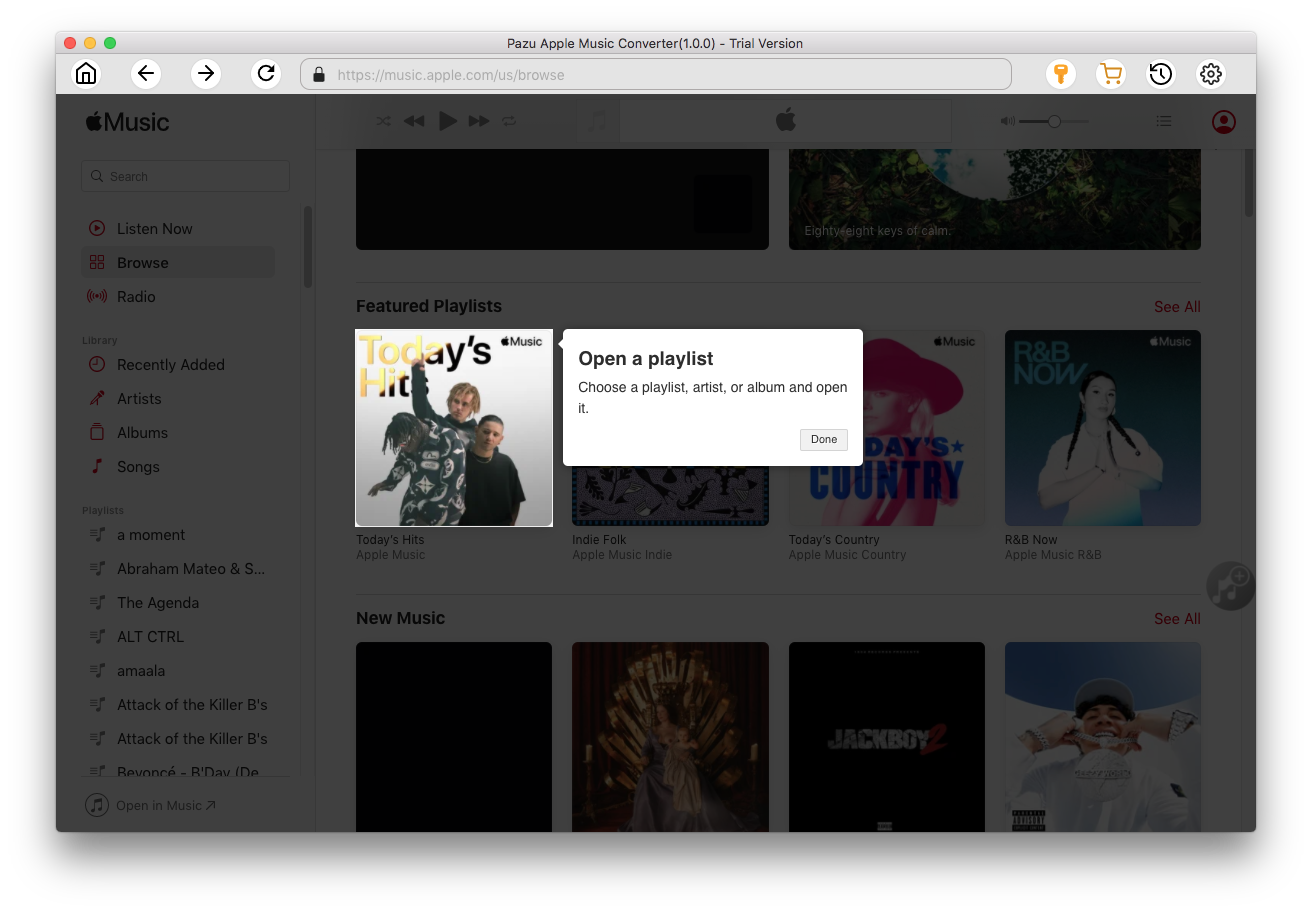
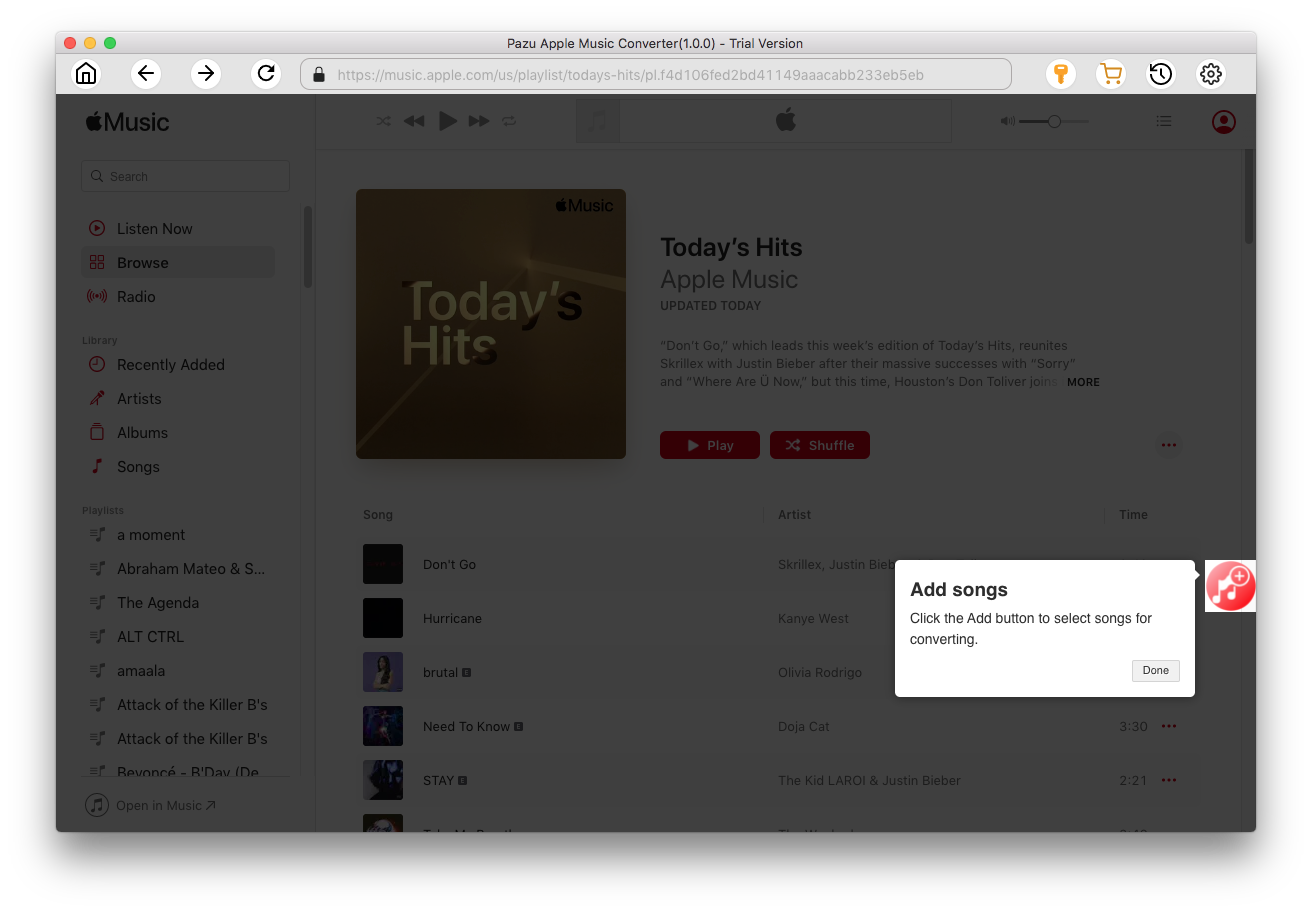
After choosing songs, click the Convert button to start downloading Apple Music songs in MP3 format.
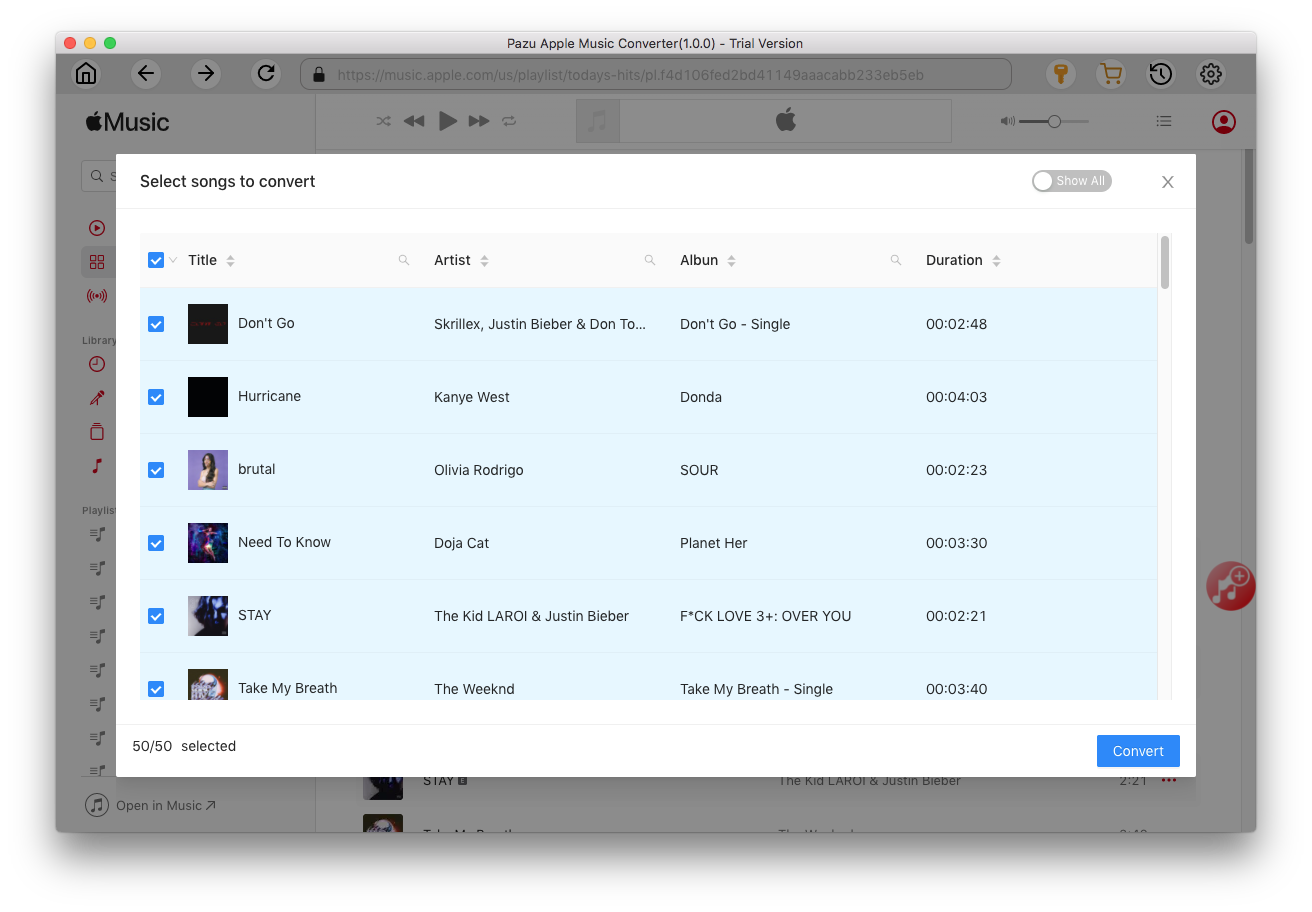
Once the conversion is done, click
 , then you can find all downloaded songs. Since they are downloaded in DRM-free format, you can still play them after free trial.
, then you can find all downloaded songs. Since they are downloaded in DRM-free format, you can still play them after free trial.
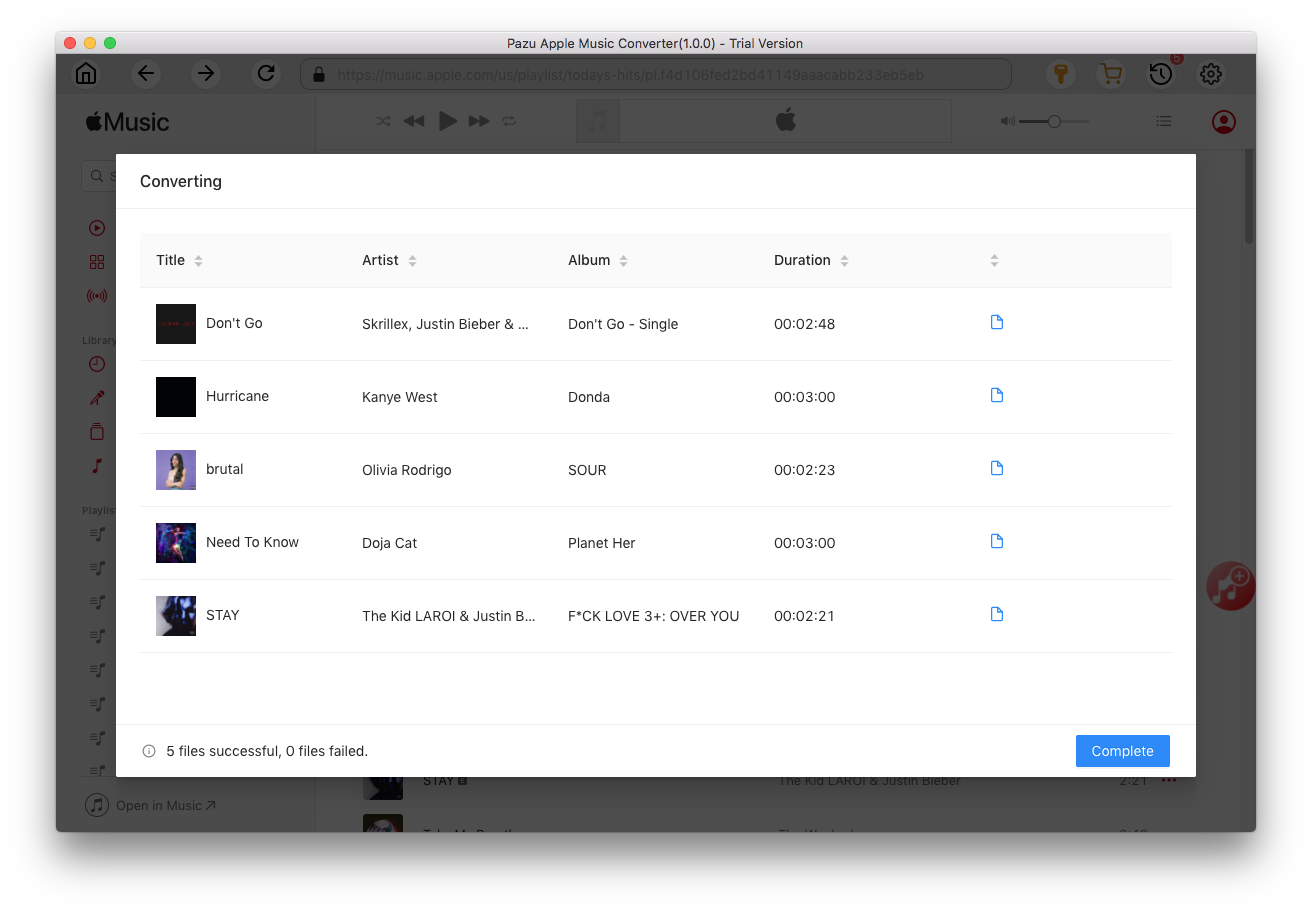
On Mac
In GarageBand on Mac, drag above downloaded song to an audio track or to the empty area below the existing tracks in the Tracks area.
The audio file appears on the track.
On iOS
Add the downloaded MP3 songs to your Music Library first. Launch Music app, click File - Add To Library and choose above output folder.
To import the entire song, set the length of the song section to Automatic ; otherwise, only the portion of the song that fits the current song section is imported.
Tap the Tracks button
![]() .
.
Tap the Loop Browser button
![]() in the control bar, then tap Music.
in the control bar, then tap Music.
You can search for songs by name, or browse by album, artist, genre, or playlist.
Tap a song in the list to preview it.
Drag a song left or right to show Tracks view. Align the left edge of the song with the bar or beat on the ruler where you want it to start playing.

Download Apple Music to MP3, M4A, etc.