djay offers a complete DJ software for all DJs. It is avialable on Mac, Windows, iOS and Android. The DJ software integrates seamlessly with your music library, giving you instant access to millions of tracks. You can perform live, record mixes on the go, or enable auto-mix mode.
djay is now officially integrated with Apple Music . Connect your Apple Music account to access over 100 million songs in djay, including your entire personal music library in the cloud! New Apple Music subscribers can also get 2 months Apple Music for free.
djay comes with an advanced library management system that is built around a sophisticated integration with your local music, streaming services, videos, and the Finder. Streaming services include Beatport, Beatsource, SoundCloud and Tidal . Luckily, Apple Music has been integrated since Feb, 2024. You can easily connect your Apple Music account directly within djay for immediate access to a catalog of over 100 million songs, including your personal library in the cloud as long as you have an active Apple Music subscription and a solid internet connection.
Unfortunately, although Apple Music is integrated with djay, there is no way for djay to play songs from Apple Music without internet connection . This also applies when songs are downloaded onto your device from Apple Music, as the downloaded files will be DRM-protected. It needs to be online to unlock the DRM.

Here are 3 easy steps to get started.
1. Download, install and run djay on your iOS, Android, Mac or Windows.
2. Redeem up to 2 Months of Apple Music for Free if you are new to Apple Music. Otherwise, click Sign on and link your account.
3. Now you can access entire Apple Music catalog and your library in djay.
Find more ways to get free Apple Music .

You can also play your owned tracks as well as tracks you've previously purchased from the iTunes Store via Apple's Music App in djay, provided that the tracks are DRM-free. If you can't play your owned song, check whether the song has been downloaded to your device and is stored locally.

Related:
djay integration with Apple Music is convenient for DJing with solid internet connection. However, things are different when the WiFi cuts out, even downloaded Apple Music songs can't play due to the DRM protection. The best alternative is to download Apple Music songs to DRM-free formats, such as MP3, you can then add Apple Music songs to djay as local music files. That would take away a big part of the "what if the WiFi dies mid-set" unreliability of streaming.
To download DRM-free Apple Music songs, all you need is Pazu Apple Music Converter , which allows you to download any songs directly from the Apple Music web player and convert Apple Music songs to MP3, M4A, AAC, WAV, FLAC, or AIFF format. It works at a very fast speed and supports keeping original audio quality in the output files. Now, follow the steps below to download Apple Music songs and add them to Serato DJ.
Before getting started, please make sure that you have downloaded and installed the latest version of Pazu Apple Music Converter on your Windows or Mac.
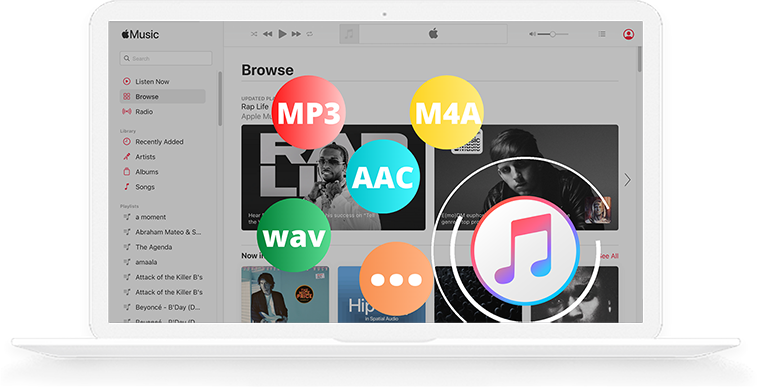
Download, install and run the latest Pazu Apple Music Converter on your computer.
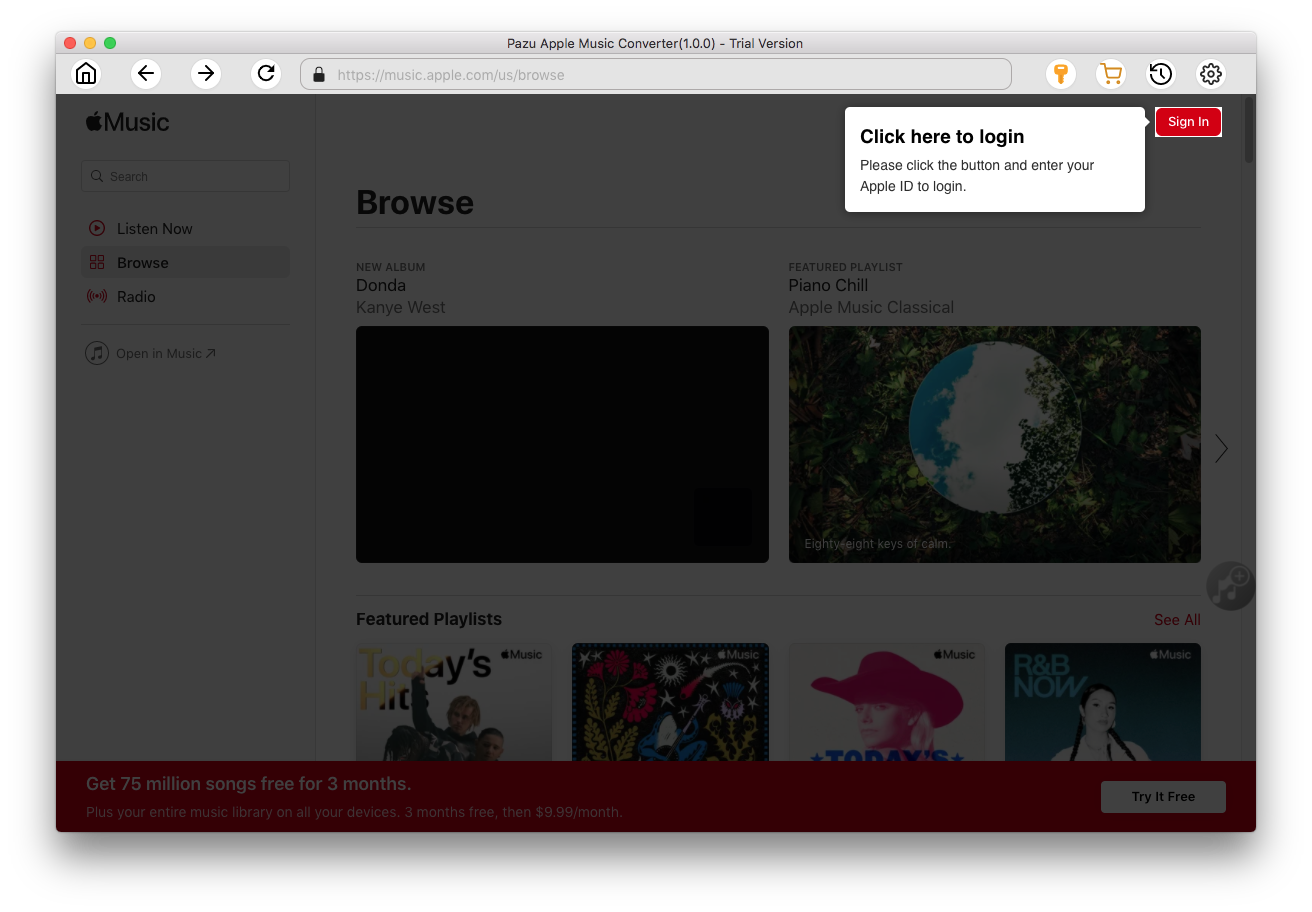
Click the Sign In button to open the login page and enter your Apple ID info to access your Apple Music library.
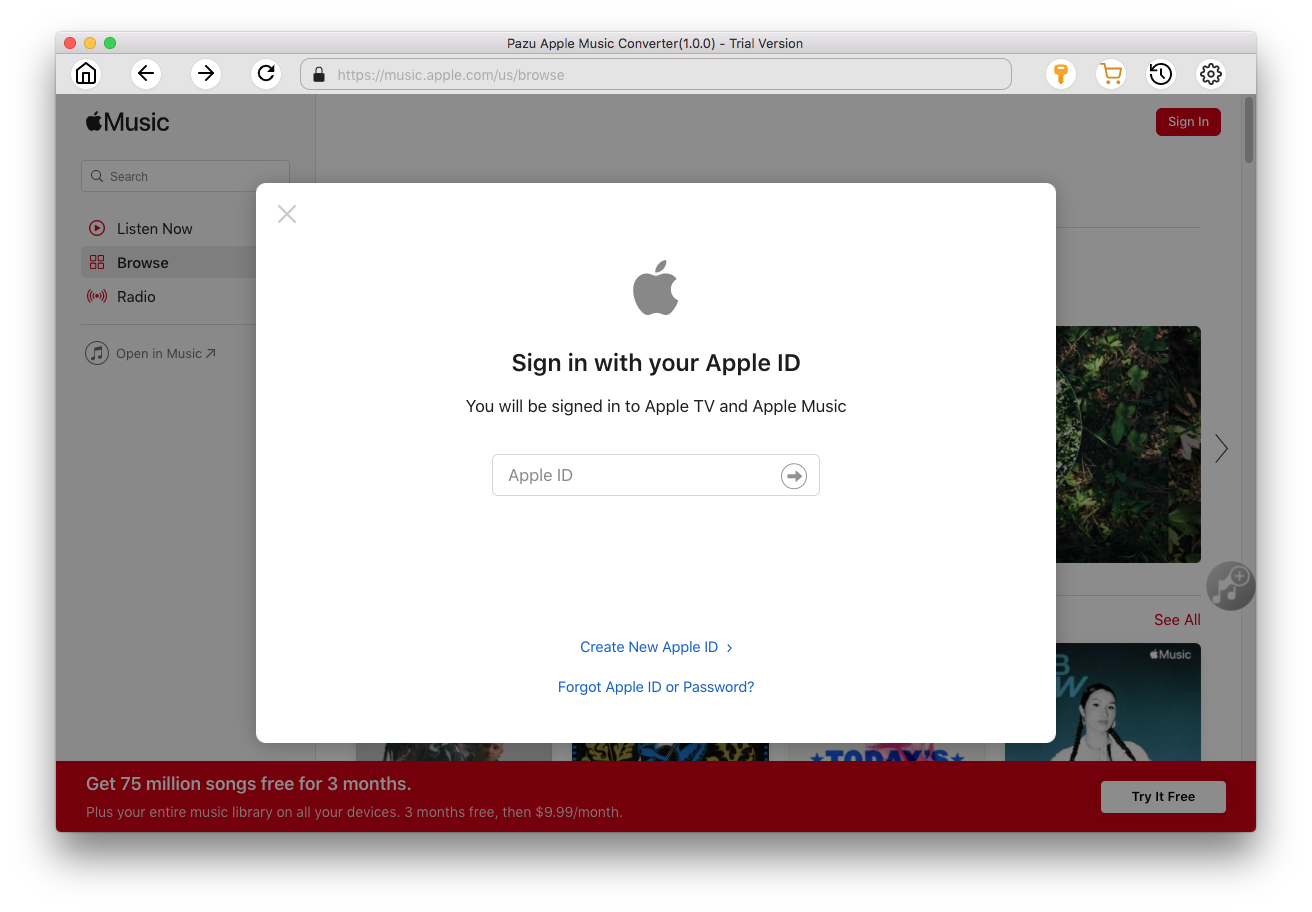
Click
 icon on the top right corner to open the settings window and adjust the output settings. You can change the output format, audio quality, output name, and download location.
icon on the top right corner to open the settings window and adjust the output settings. You can change the output format, audio quality, output name, and download location.
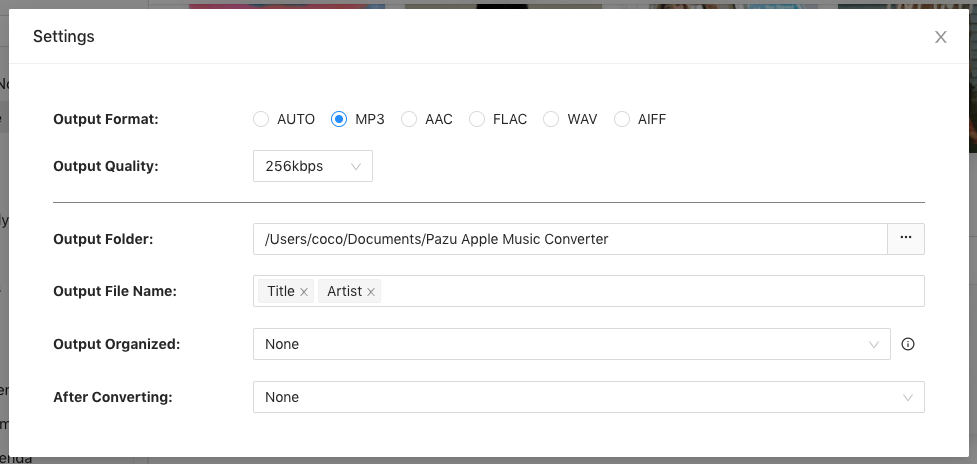
What’s more, you can also organize the output files by Artist, Album, Artist/Album, or Album/Artist.
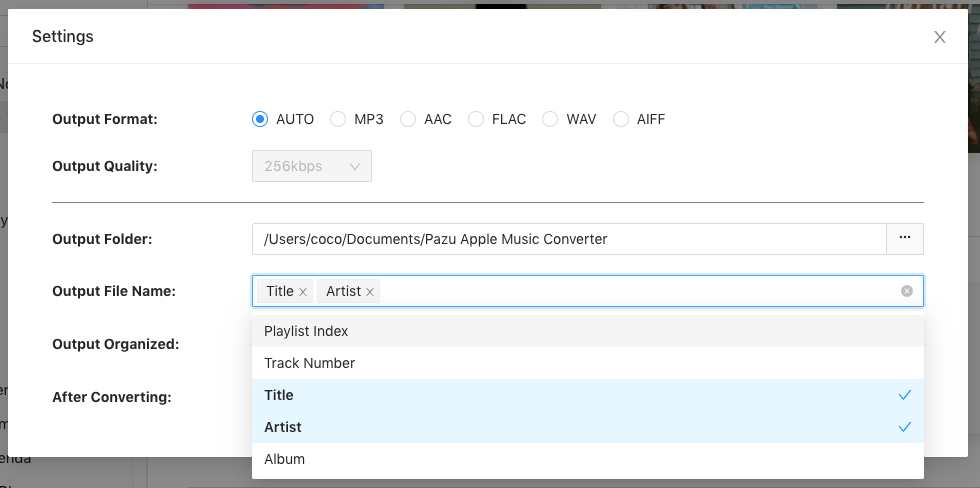
Click a playlist/artist/album, and click the red Add button to open the converting window. The pop-up window shows all songs in the playlist, select the songs you want to download.
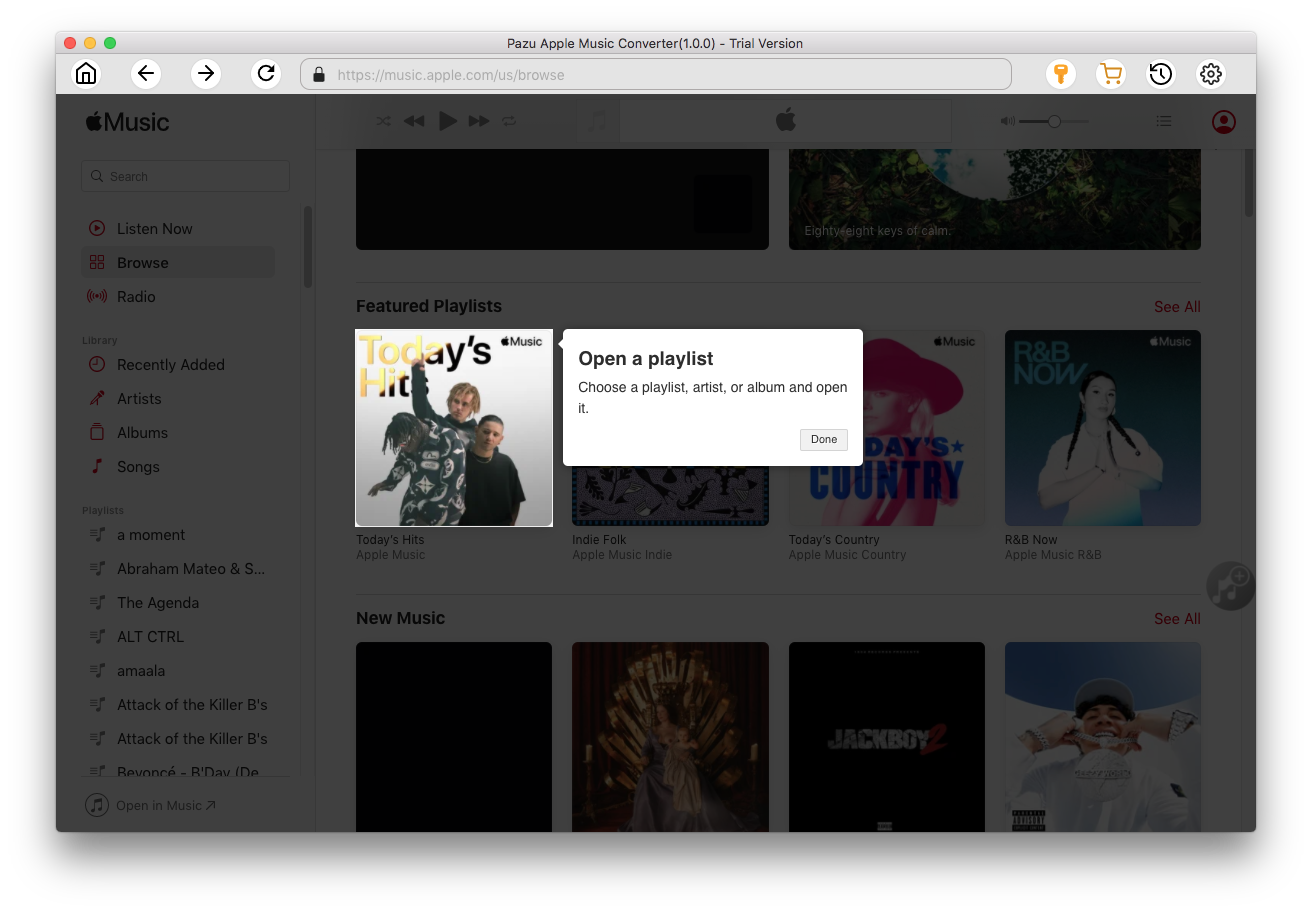
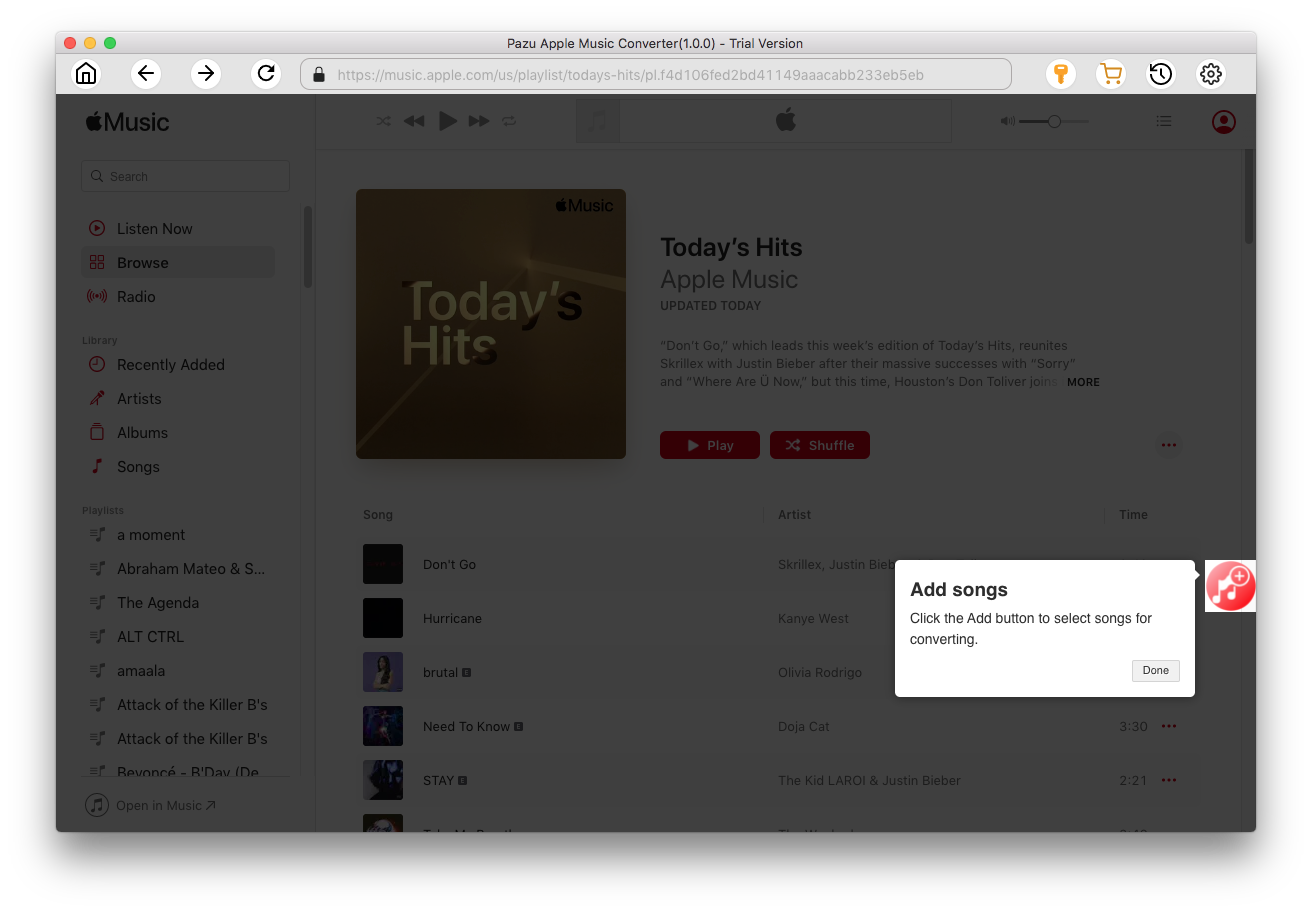
Click the Convert button to start converting Apple Music songs.
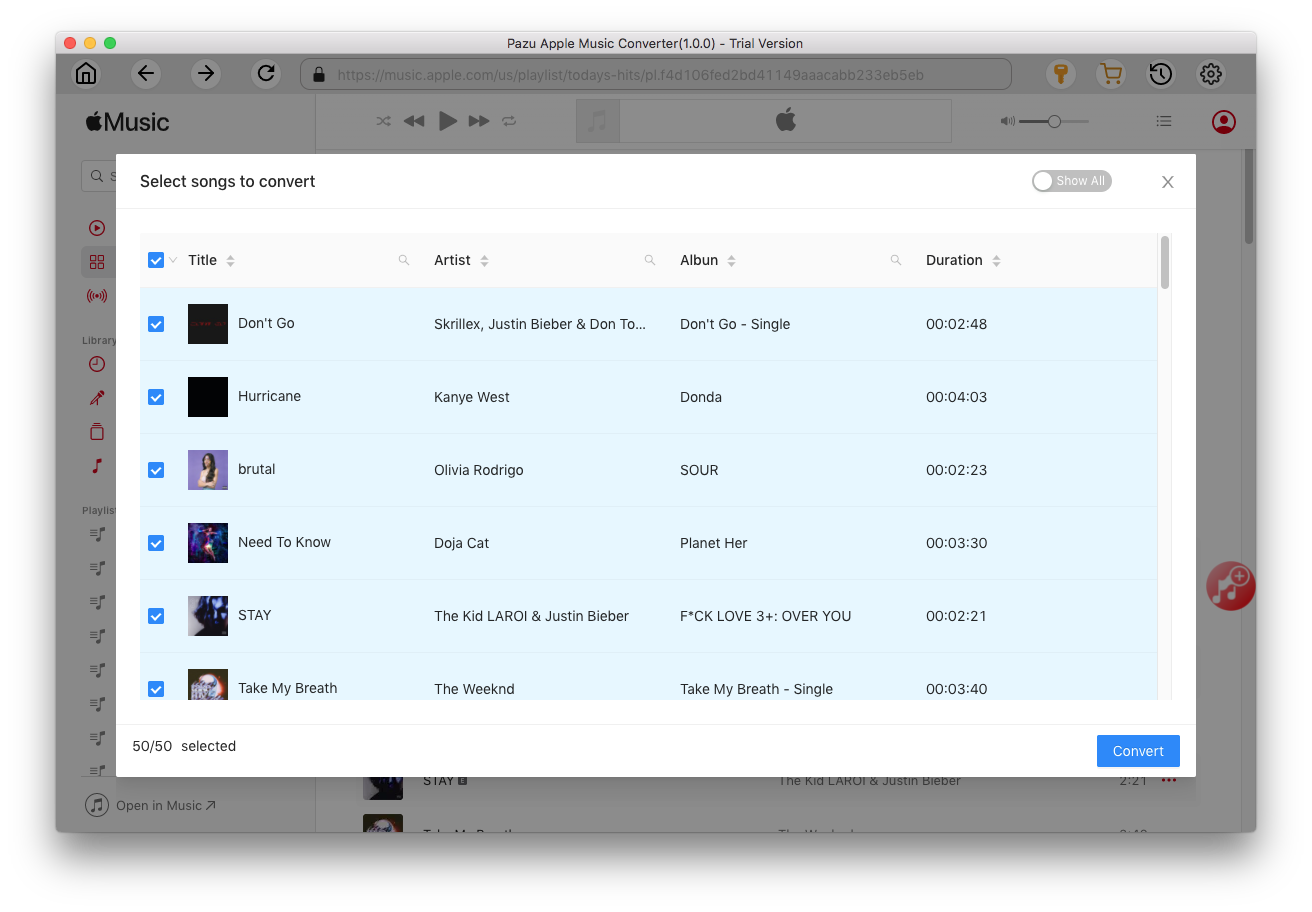
After converting, click
 to find all converted songs.
to find all converted songs.
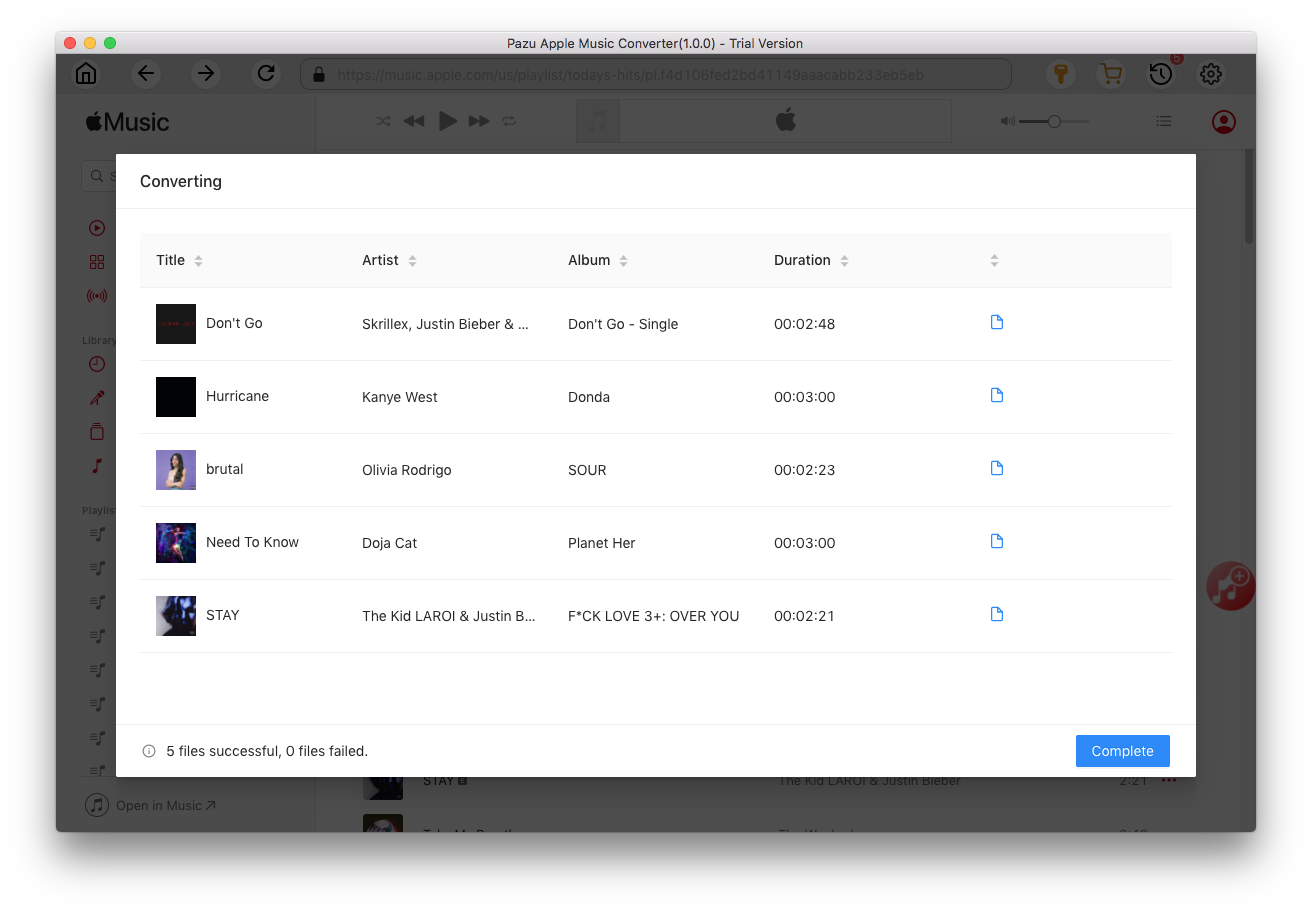
Now run djay Pro on your Mac and click Finder icon on the left bottom corner. Drag&drop above output folder to the interface to import downloaded Apple Music songs to djay Pro. You can also click + icon and choose the output folder.

Now you have downloaded Apple Music to MP3, you can also play Apple Music on Serato , Virtual DJ and other DJ tools.

Download Apple Music to MP3, M4A, etc.