Virtual DJ is powerful, yet easy to use DJ software with an intuitive user-interface. Virtual DJ comes with built-in high-quality pitch-stretching and master tempo, equalizers, filters, effects, and a limiter to avoid clipping and distortion. Works with all entry level to professional grade sound cards with high sample rate support. It allows users to get direct access to millions of songs in high-quality formats from integrated online content providers. Professional DJ content pools available with Virtual DJ Online Catalogs services (with offline cache and playback availability), as well as support for SoundCloud, TIDAL and Deezer streaming. However, Apple Music, as one of the most popular music streaming services, is not on the list.
If you are an Apple Music subscriber and want to use Apple Music with Virtual DJ, follow this tutorial. Besides music streaming services, you can also add local music to Virtual DJ. However, Apple Music songs you downloaded directly can be imported to Virtual DJ since the songs are in DRM protected .m4p or .movpkg format. To add Apple Music songs to Virtual DJ, you need professional Apple Music Converter to download Apple Music songs to Virtual DJ supported formats, like MP3, M4A, etc.

Related:
Pazu Apple Music Converter can download any songs directly from the Apple Music web player and convert Apple Music songs to MP3, M4A, AAC, WAV, FLAC, or AIFF format. It works at a very fast speed and supports keeping original audio quality in the output files. Now, follow the steps below to download Apple Music songs and add them to Serato DJ.
Before getting started, please make sure that you have downloaded and installed the latest version of Pazu Apple Music Converter on your Windows or Mac.
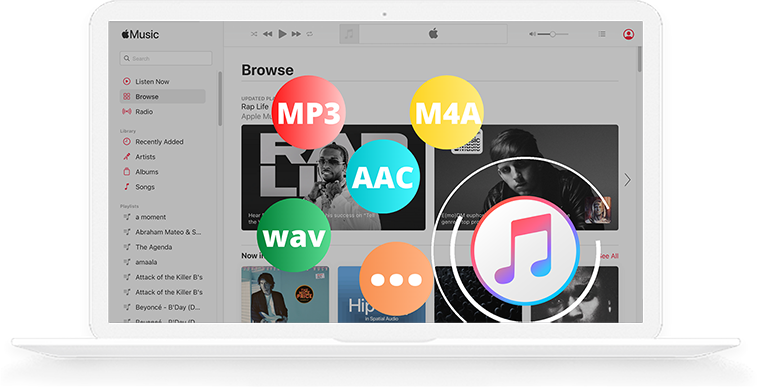
Download, install and run the latest Pazu Apple Music Converter on your computer.
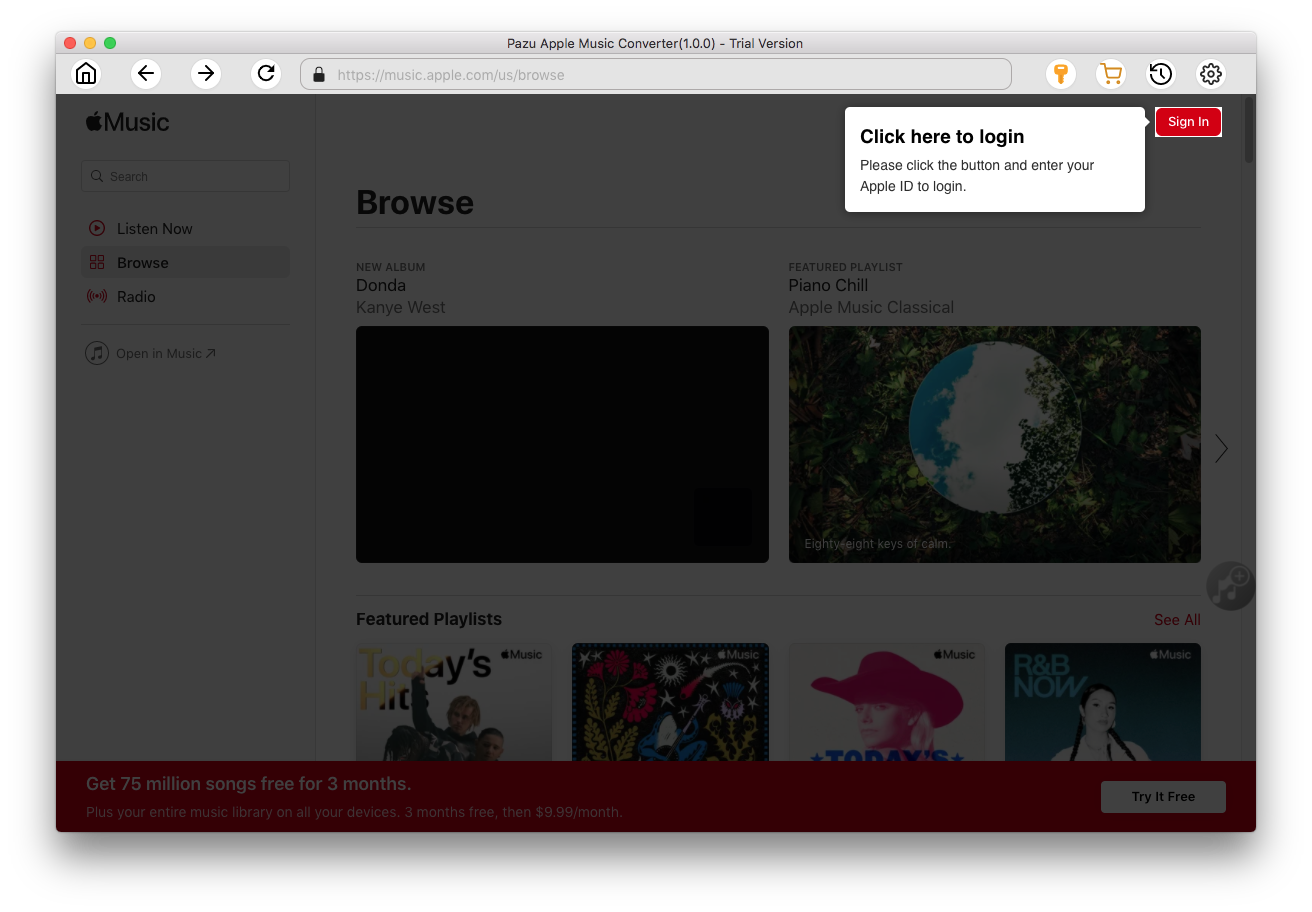
Click the Sign In button to open the login page and enter your Apple ID info to access your Apple Music library.
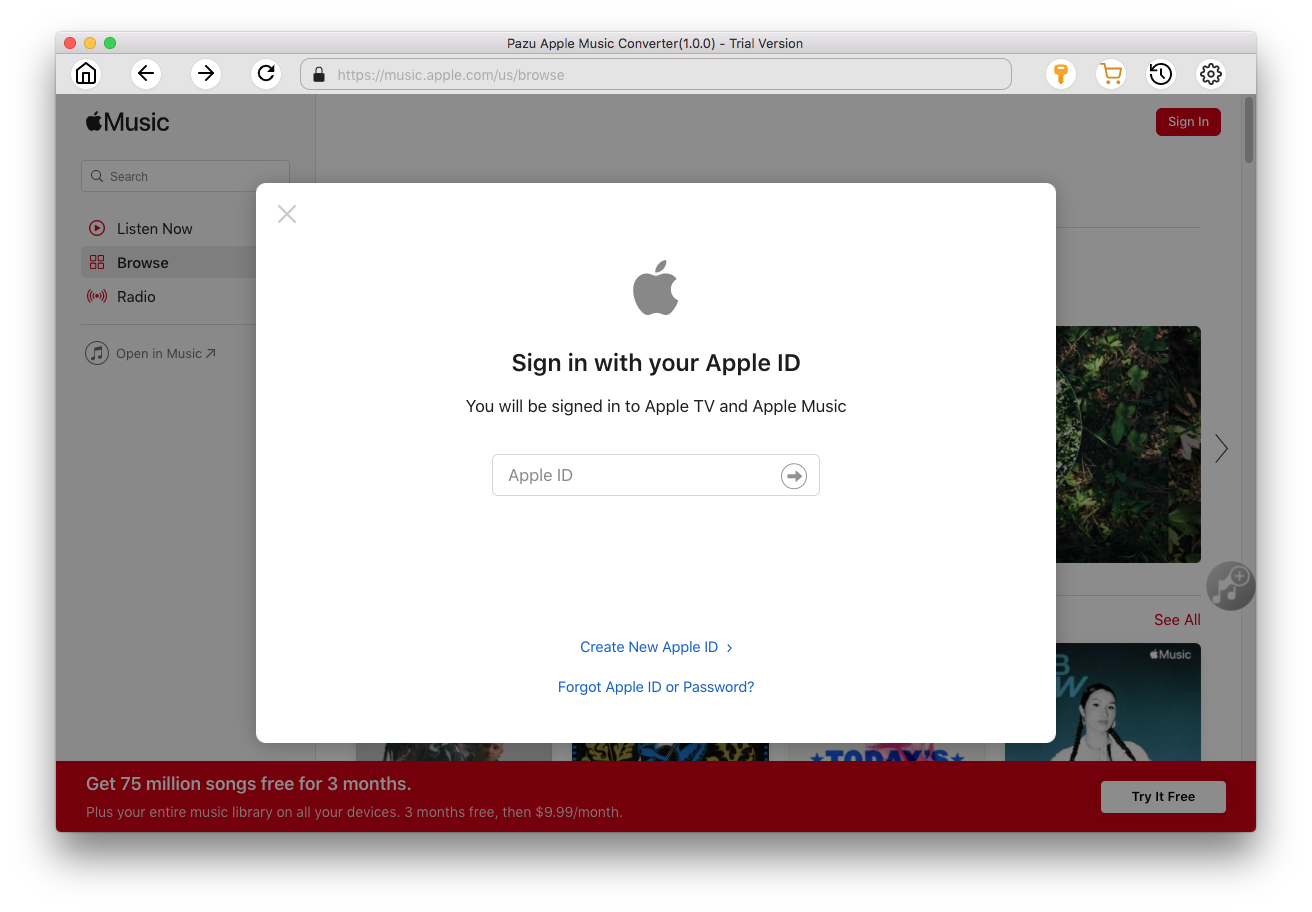
Click
 icon on the top right corner to open the settings window and adjust the output settings. You can change the output format, audio quality, output name, and download location.
icon on the top right corner to open the settings window and adjust the output settings. You can change the output format, audio quality, output name, and download location.
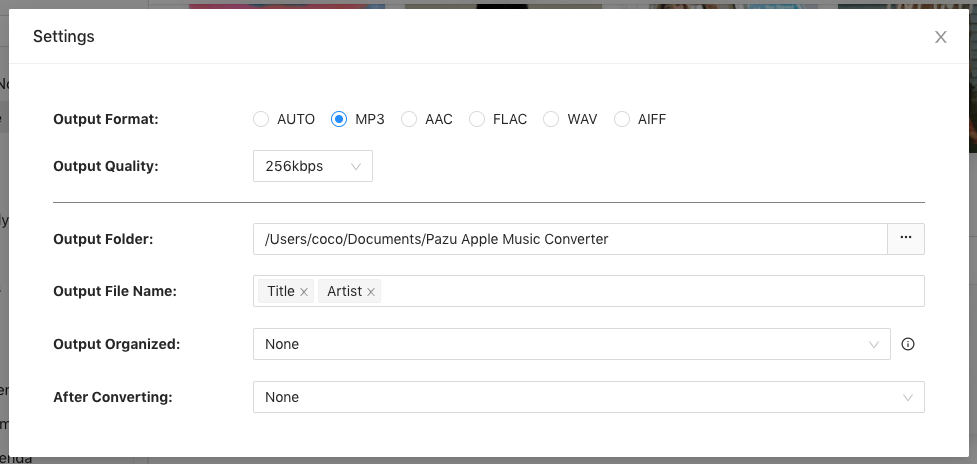
What’s more, you can also organize the output files by Artist, Album, Artist/Album, or Album/Artist.
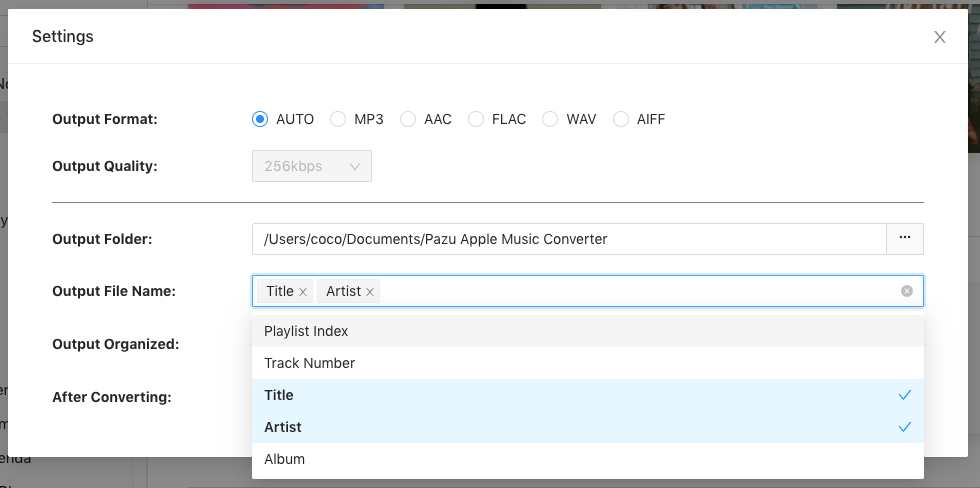
Click a playlist/artist/album, and click the red Add button to open the converting window. The pop-up window shows all songs in the playlist, select the songs you want to download.
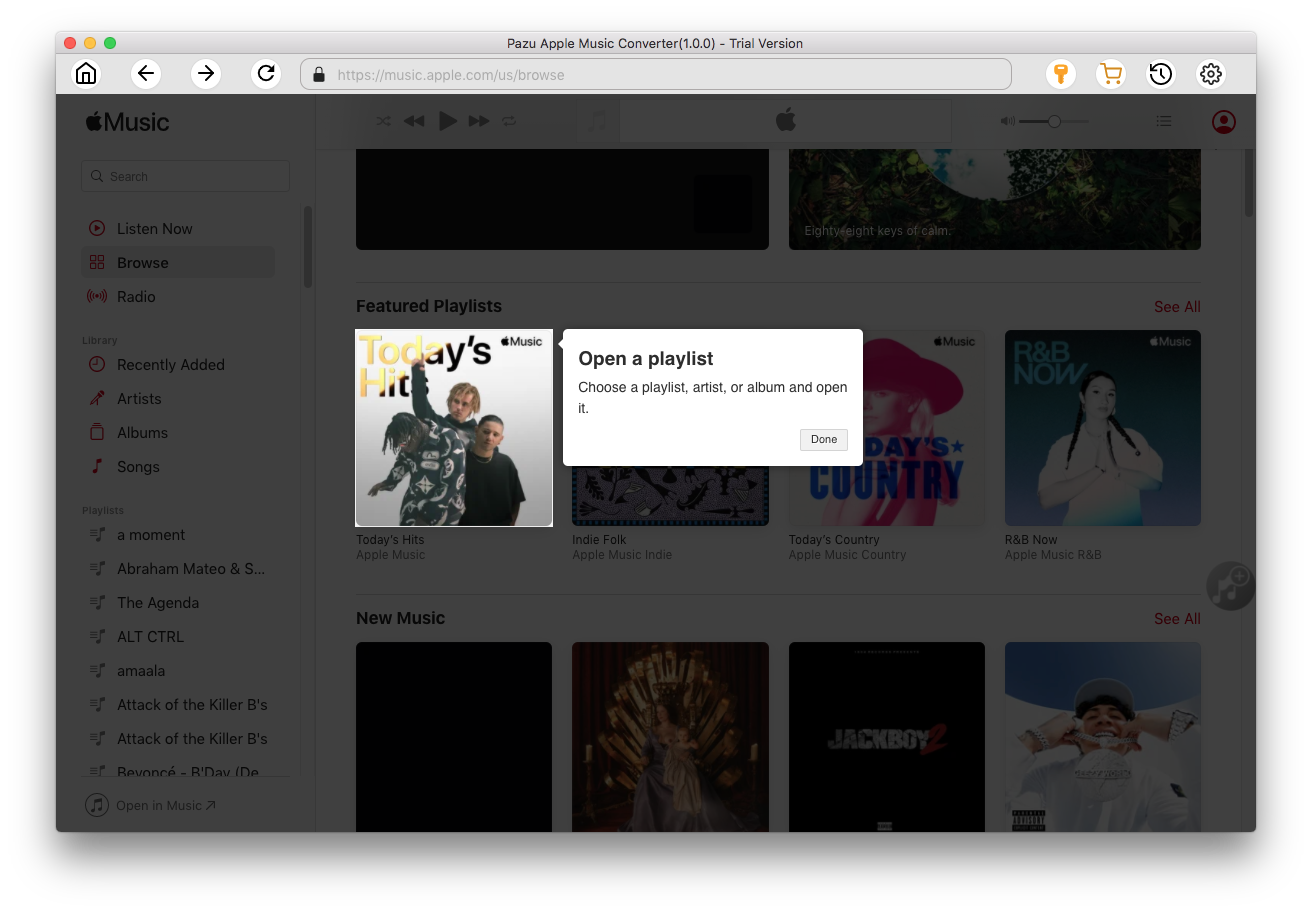
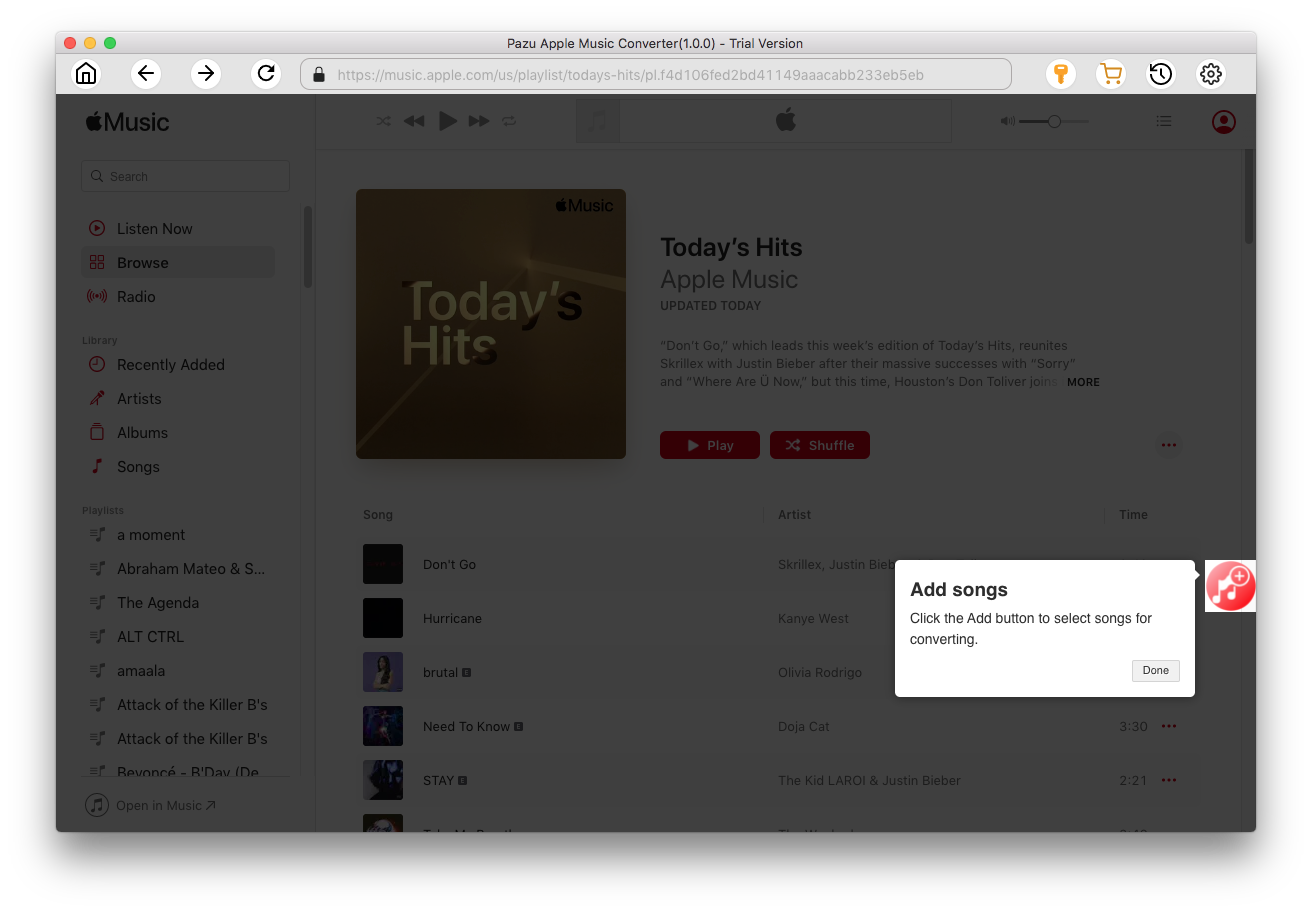
Click the Convert button to start converting Apple Music songs.
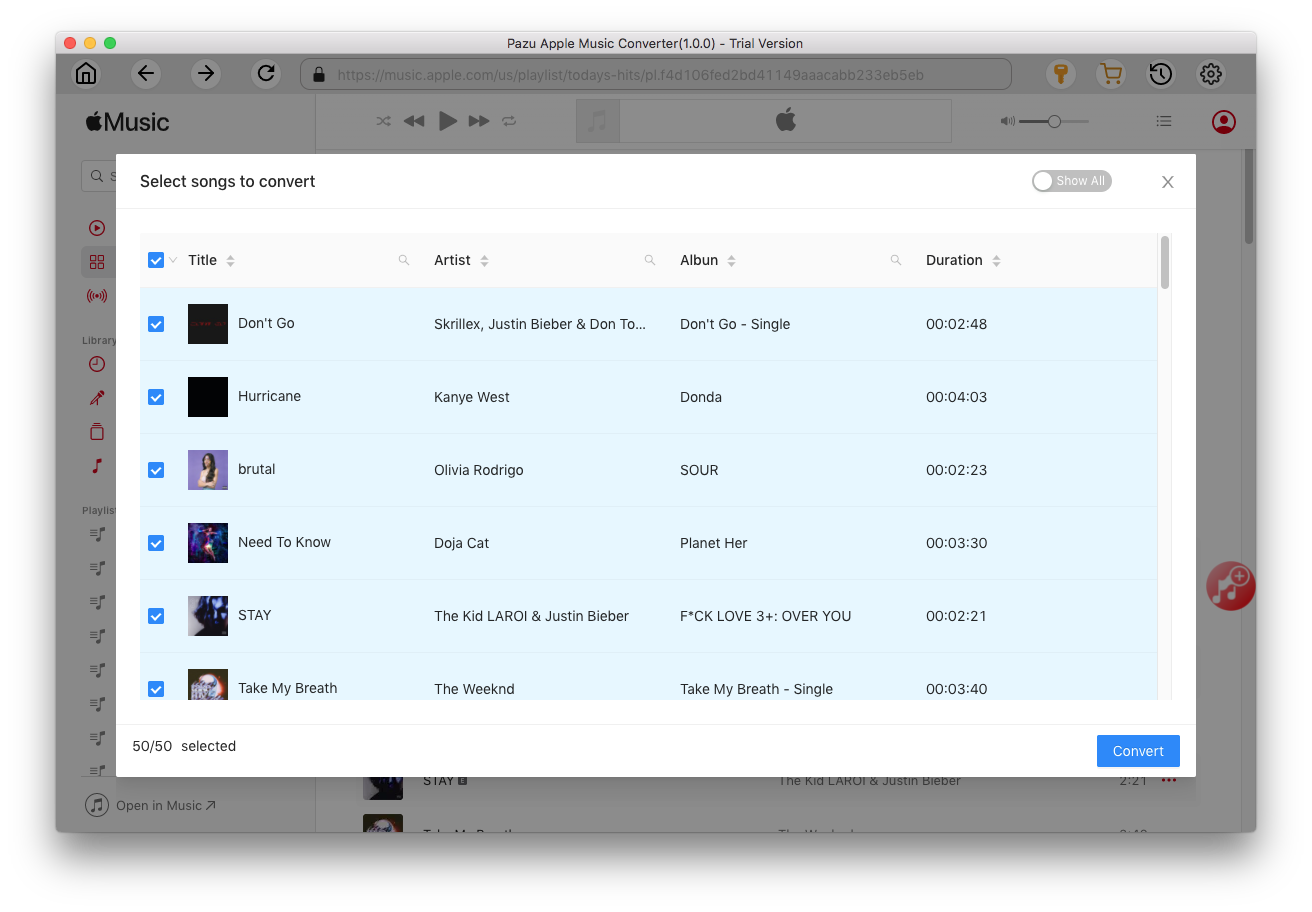
After converting, click
 to find all converted songs.
to find all converted songs.
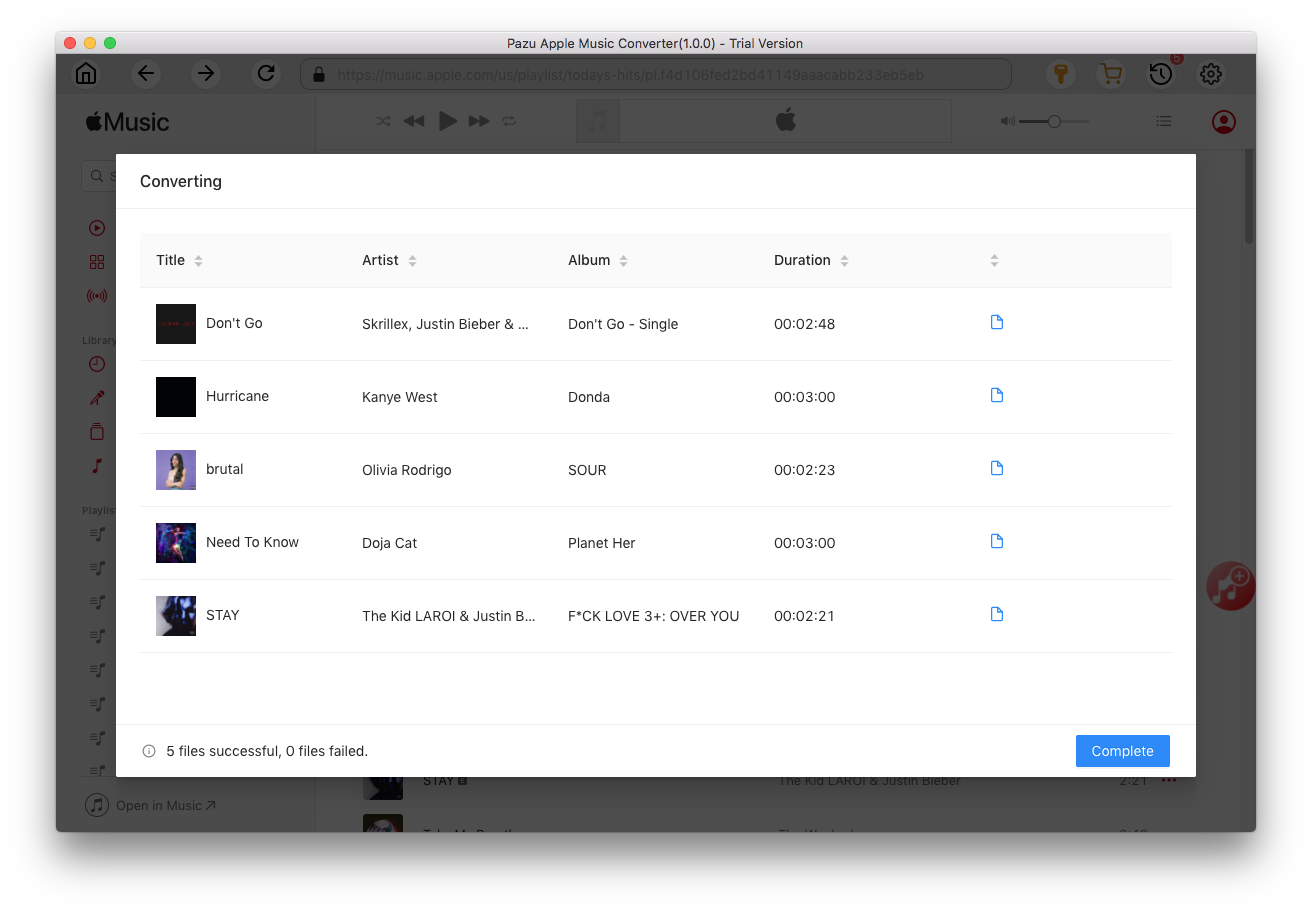
As the Apple Music songs have been downloaded to your computer, Virtual DJ will detect automatically. These folders are native to the computer you are using so that you can access content from anywhere on your machine:

On the left bottom corner of Virtual DJ interface, click Local Music - Volumes - Macintosh HD - Users/yourname/Documents/Pazusoft Apple Music Converter(above output folder you set in Step 2 ). Now you can DJ with any Apple Music songs with Virtual DJ.

Similarly, you can also add Apple Music to djay , use Apple Music on Serato DJ and other DJ tools.
You May Like:

Download Apple Music to MP3, M4A, etc.