Looking for an Apple Music Downloader? Try Pazu Apple Music Converter.
Apple Music offers 3-month free trial for all new users.
Once you sign up for the Apple Music free trial, the perks you get during the initial three months are the same as with a full subscription. Regardless of the plan, you will have to provide your credit card info when registering.
(1) Students can choose the Apple Music Student Plan at $5.99 per month.
(2) An individual monthly subscription is just $10.99 per month after a three-month free trial.
(3) The Apple Music Family Plan, which allows you to share your account with up to five people and gives each member a personal account, is just $16.99 per month.
(4) The Apple Music Individual Plan and the Apple Music Family Plan are also included in
Apple One
, which bundles up to five other Apple services into a single monthly subscription. Apple One plans start at $16.95 per month.

After 3 months free trial, if you choose to cancel Apple Music subscription, all songs and playlists you added to library or downloaded to your devices become unavailable.
The downloaded songs also become inaccessible because they are encoded in DRM-protected M4P format. The DRM will prevent you accessing the songs after cancelling subscription.
To play Apple Music songs more freely, such as with any music player, or if you want to play the songs even after cancelling subscription, the best way is to download Apple Music songs to MP3 with a powerful Apple Music downloader - Pazu Apple Music Converter is dedicated to help Apple Music users easily download Apple Music songs, albums and playlists to M4A, MP3, AAC, FLAC, WAV and AIFF.
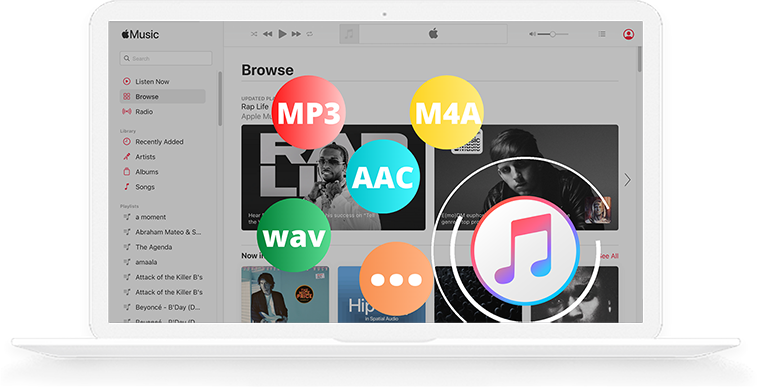
Run Pazu Apple Music Converter, click the Sign In button on the top right corner of the program.
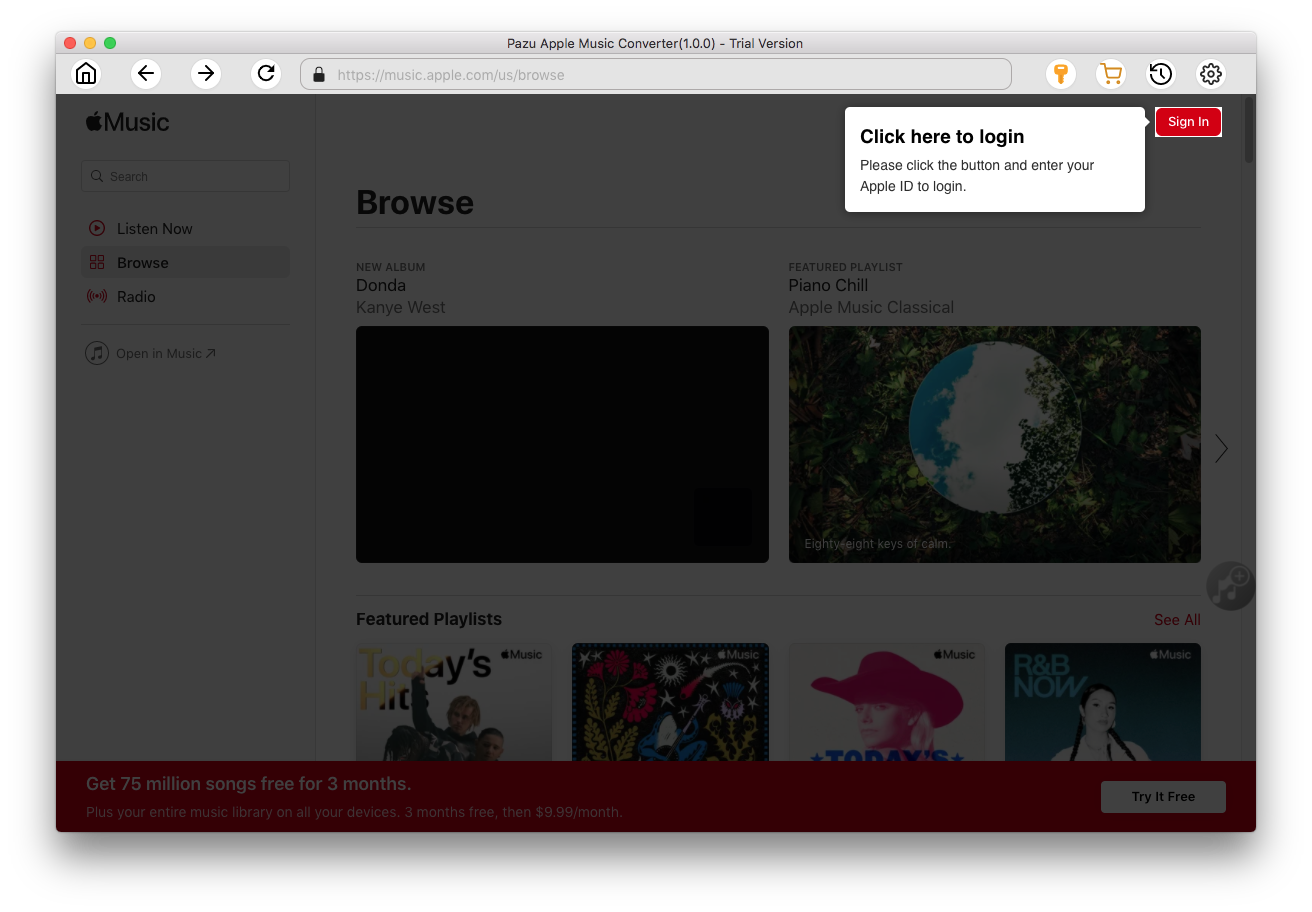
Enter your Apple ID to sign in, then the converter will access your Apple Music library automatically.
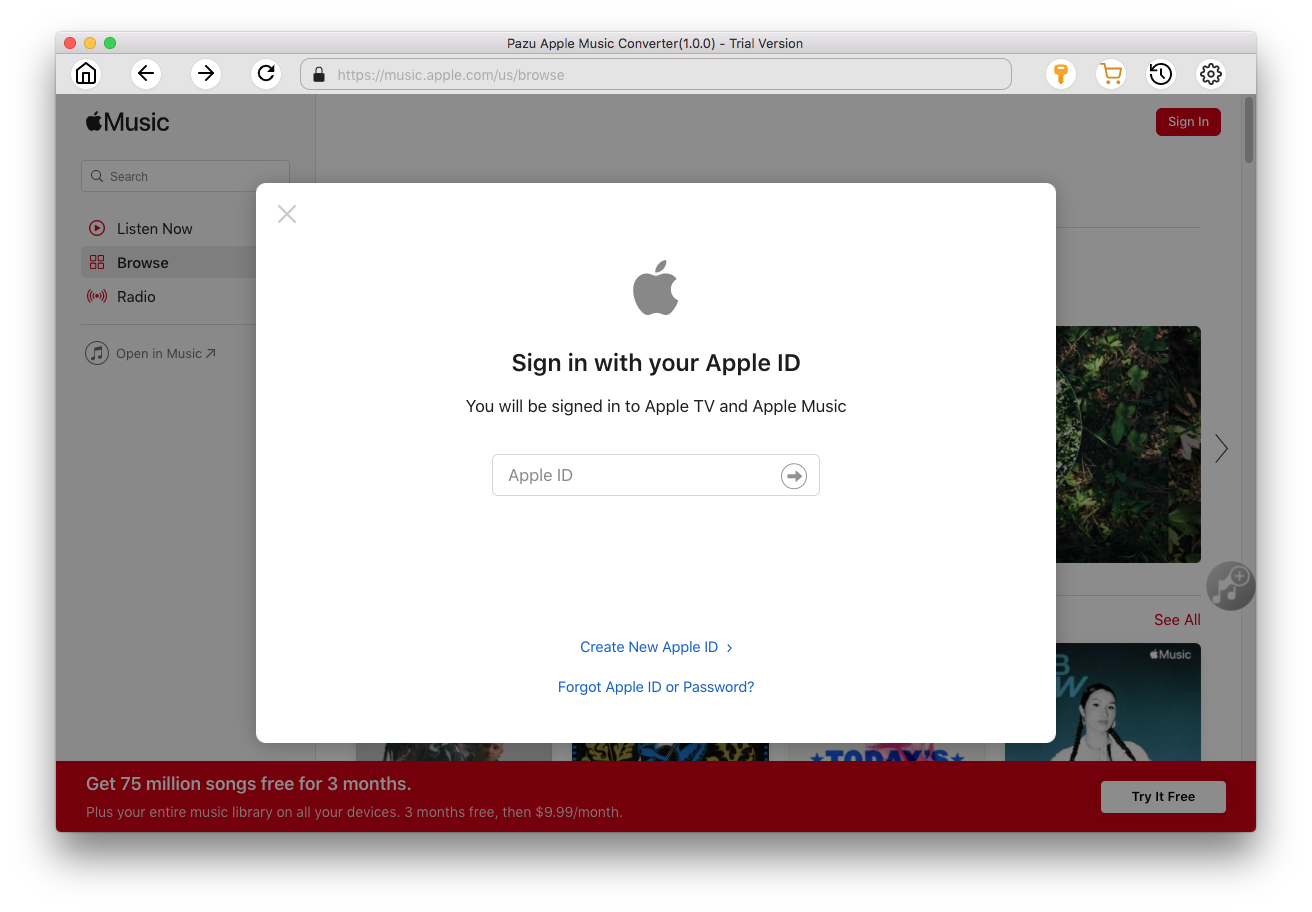
Click
 icon on the top right corner. The settings window will pop up. You can set the output format as MP3 or AAC, and change the audio quality, the output name, the output folder.
icon on the top right corner. The settings window will pop up. You can set the output format as MP3 or AAC, and change the audio quality, the output name, the output folder.
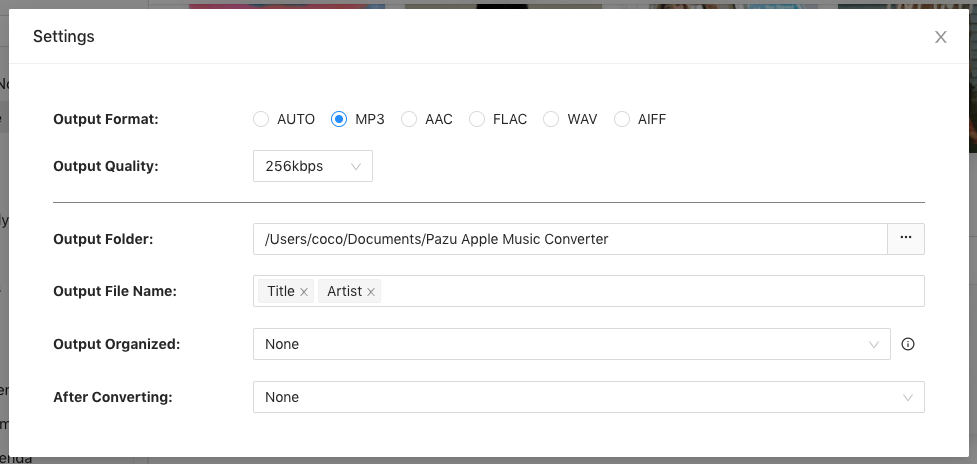
What’s more, you can also organize the output files by Artist, Album, Artist/Album, or Album/Artist.
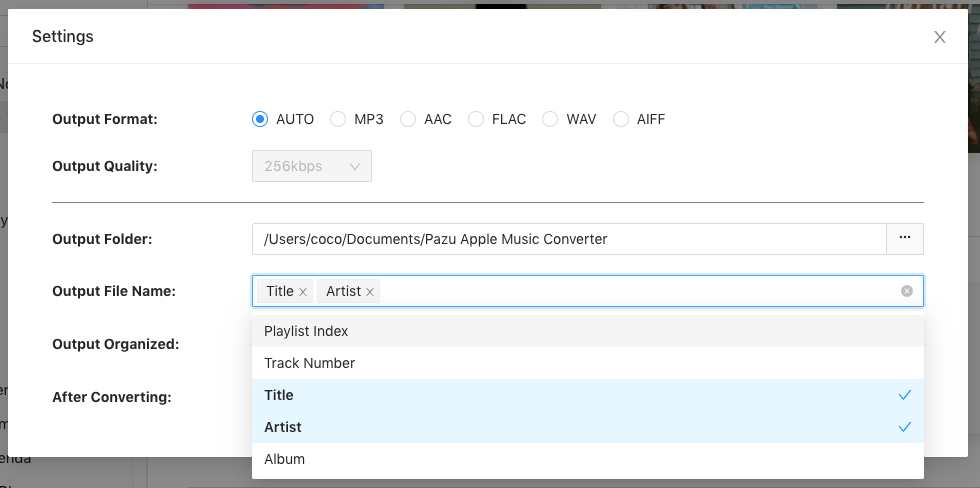
Click the playlist/artist/album, and click the red Add button on the right side of the program. From the pop-up converting window, select the songs that you want to convert.
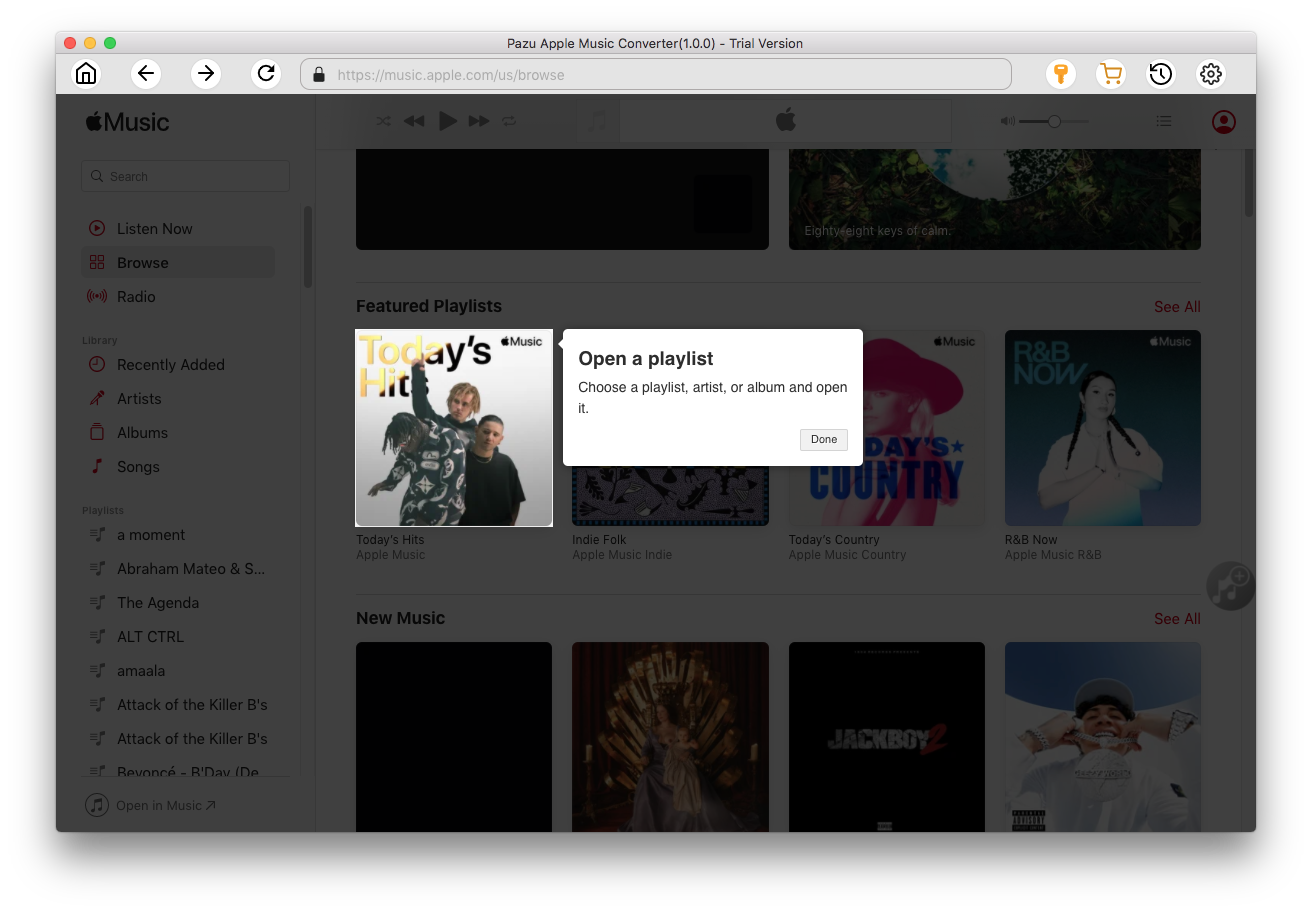
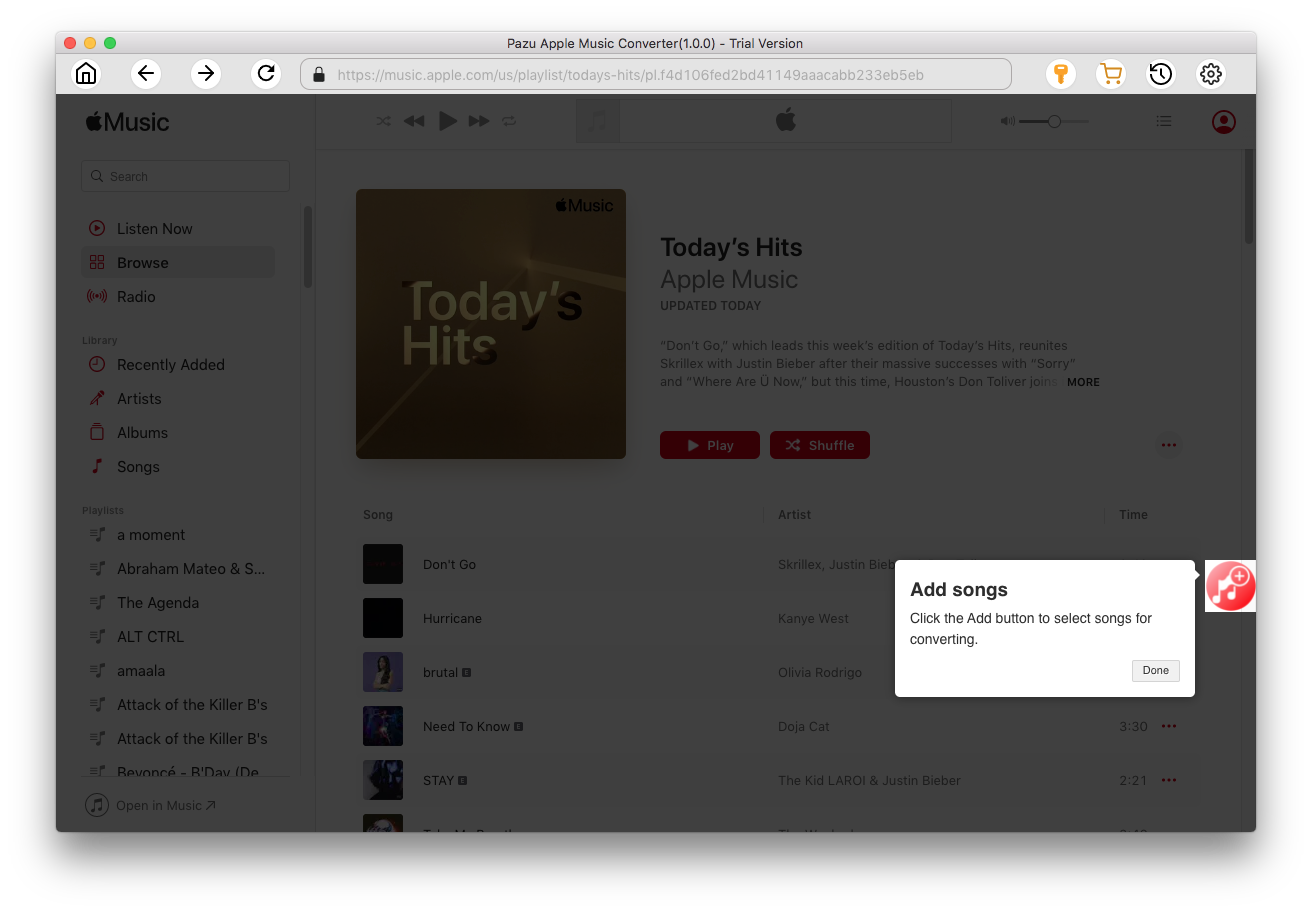
After choosing songs, click the Convert button to start downloading Apple Music songs in MP3 format.
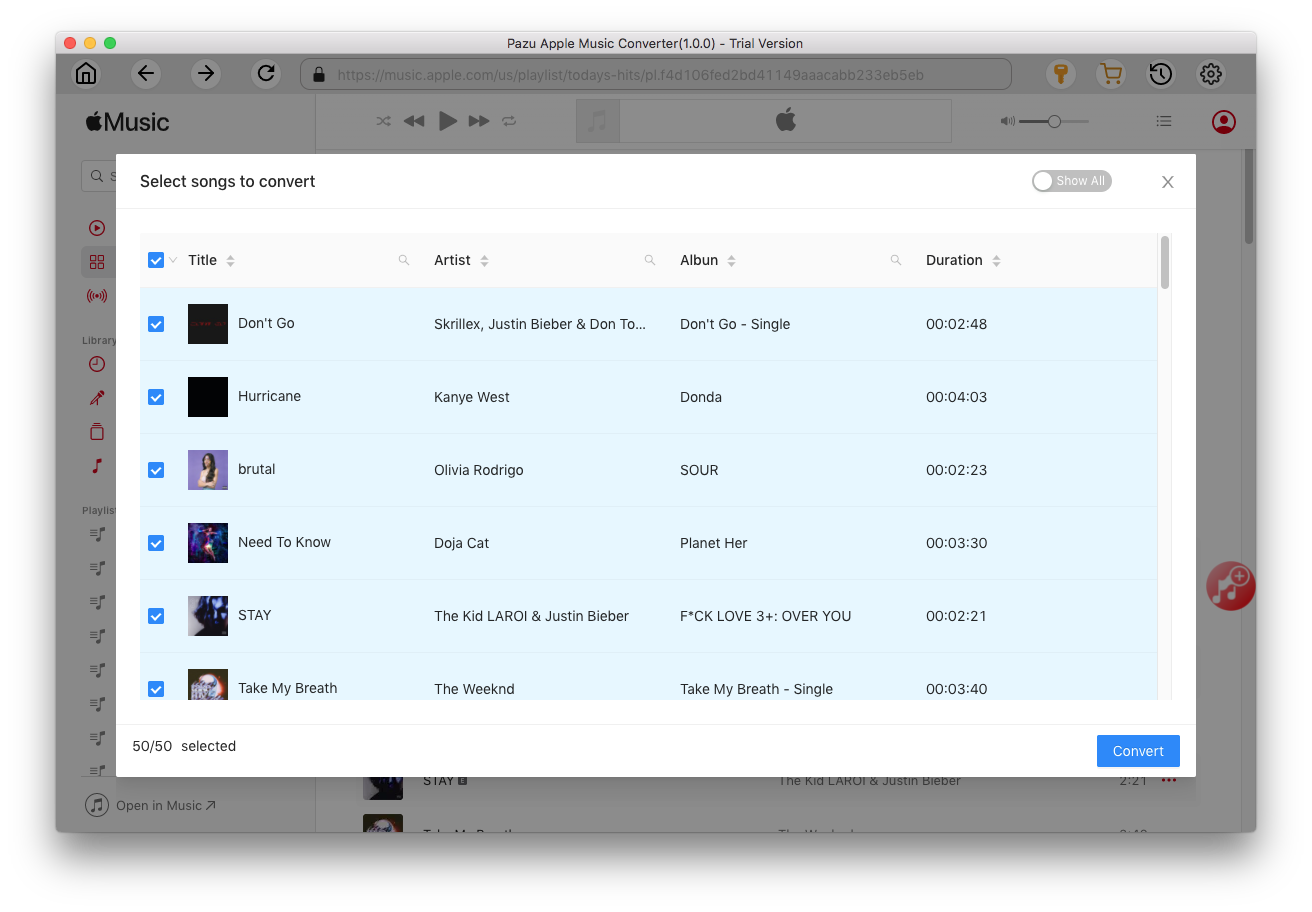
Once the downloading is done, click
 , then you can find all downloaded Apple Music songs in MP3 format.
, then you can find all downloaded Apple Music songs in MP3 format.
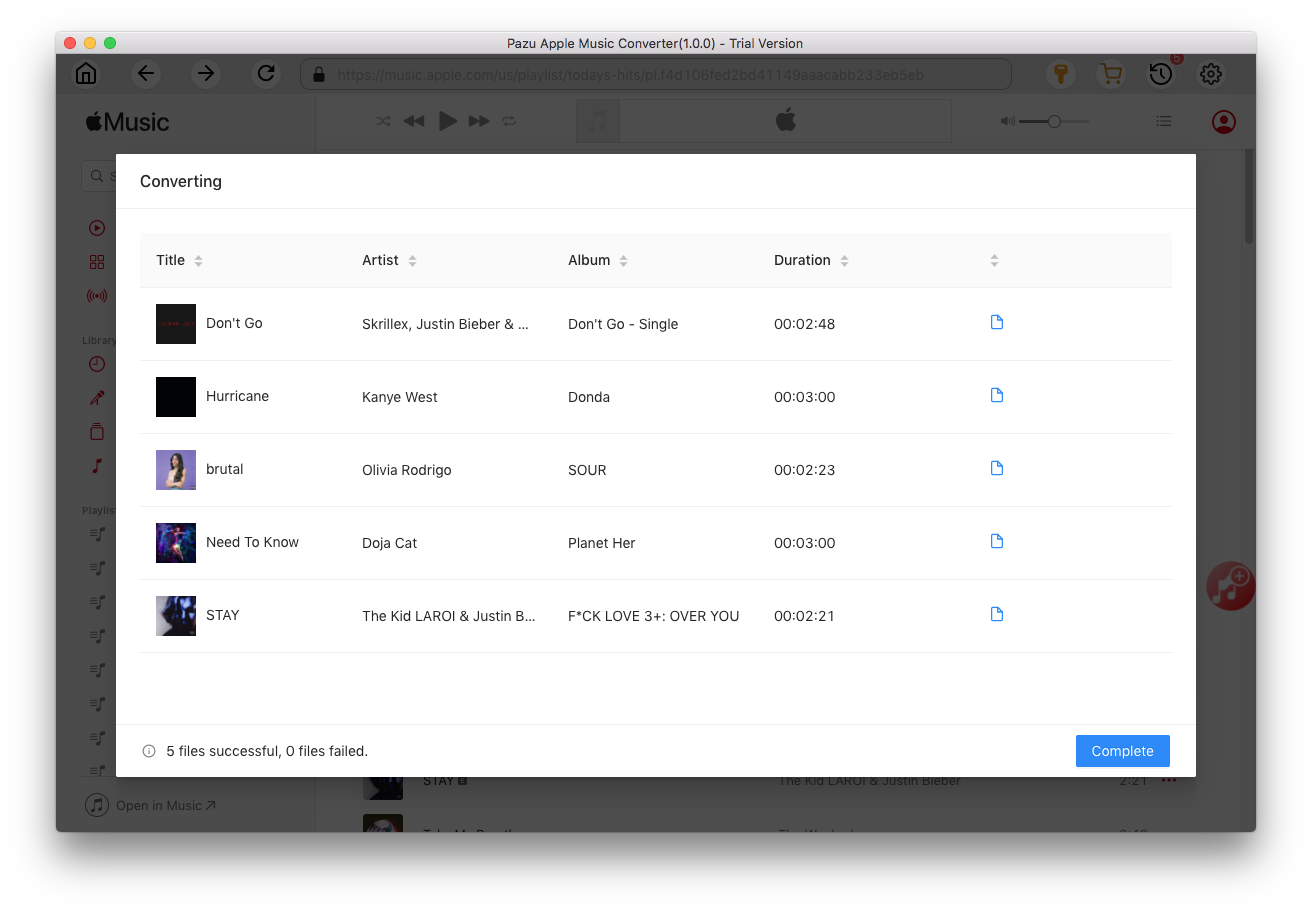

Download Apple Music to MP3, M4A, etc.