Summary
Apple Music has severalsubscription plans. They are individual monthly plan ($10.99), individual annual plan ($109), a family plan that includes up to 6 family members ($16.99 per month), voice plan($4.99 per month) and a student plan ($5.99 per month). If you are on any one of the above plans, you can easily change and move to a different plan.
You May Like:
Step 1: Open the setting app. Click on your name at the top of the page.
Step 2: Click on subscription.

Step 3: Choose a new plan. Confirm it by signing into your Apple ID, or using your Touch or Face ID.

Step 1: Open the App Store.
Step 2: Click on the sign-in button.
Step 3: Click on the "view information" at the top of the window.
Step 4: A new page will appear.
Step 5: Scroll down to subscription, and then click manage.
Step 6: Click edit next to the subscription you want you to want to change.
Step 7: Choose a different subscription option.
Please follow the simple user instructions below if you want to remove DRM from Apple Music and convert it to MP3 or any other format. It enables you to quickly remove DRM from Apple Music and permanently save Apple Music tracks.
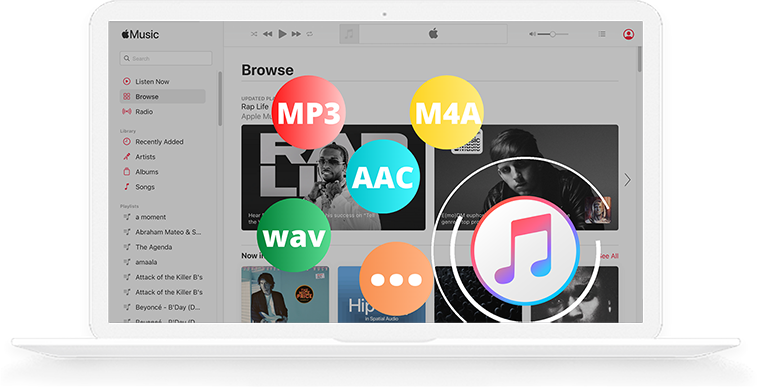
If you have purchased a license, click the key symbol to activate the full version; otherwise, you can only use the trial version.
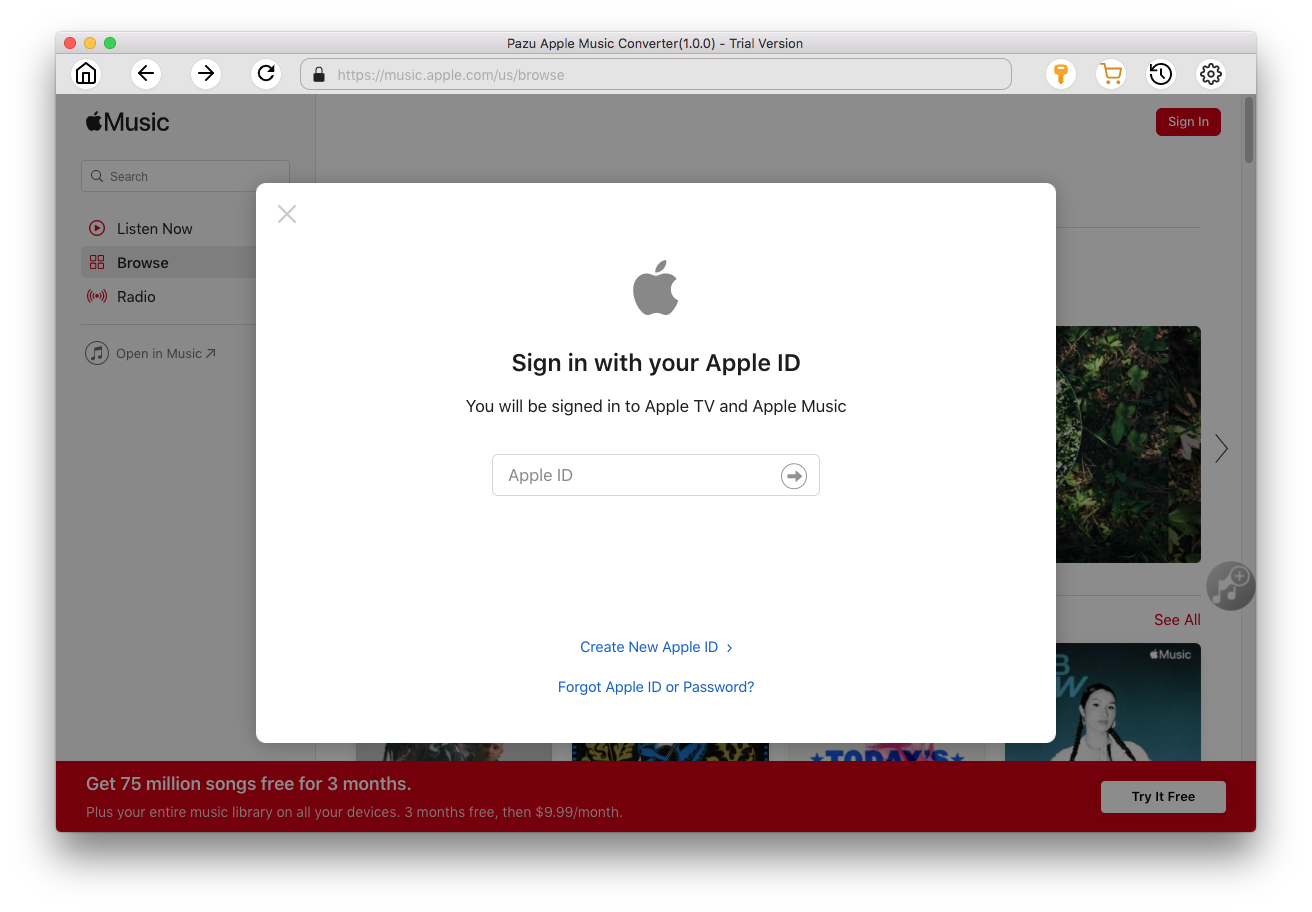
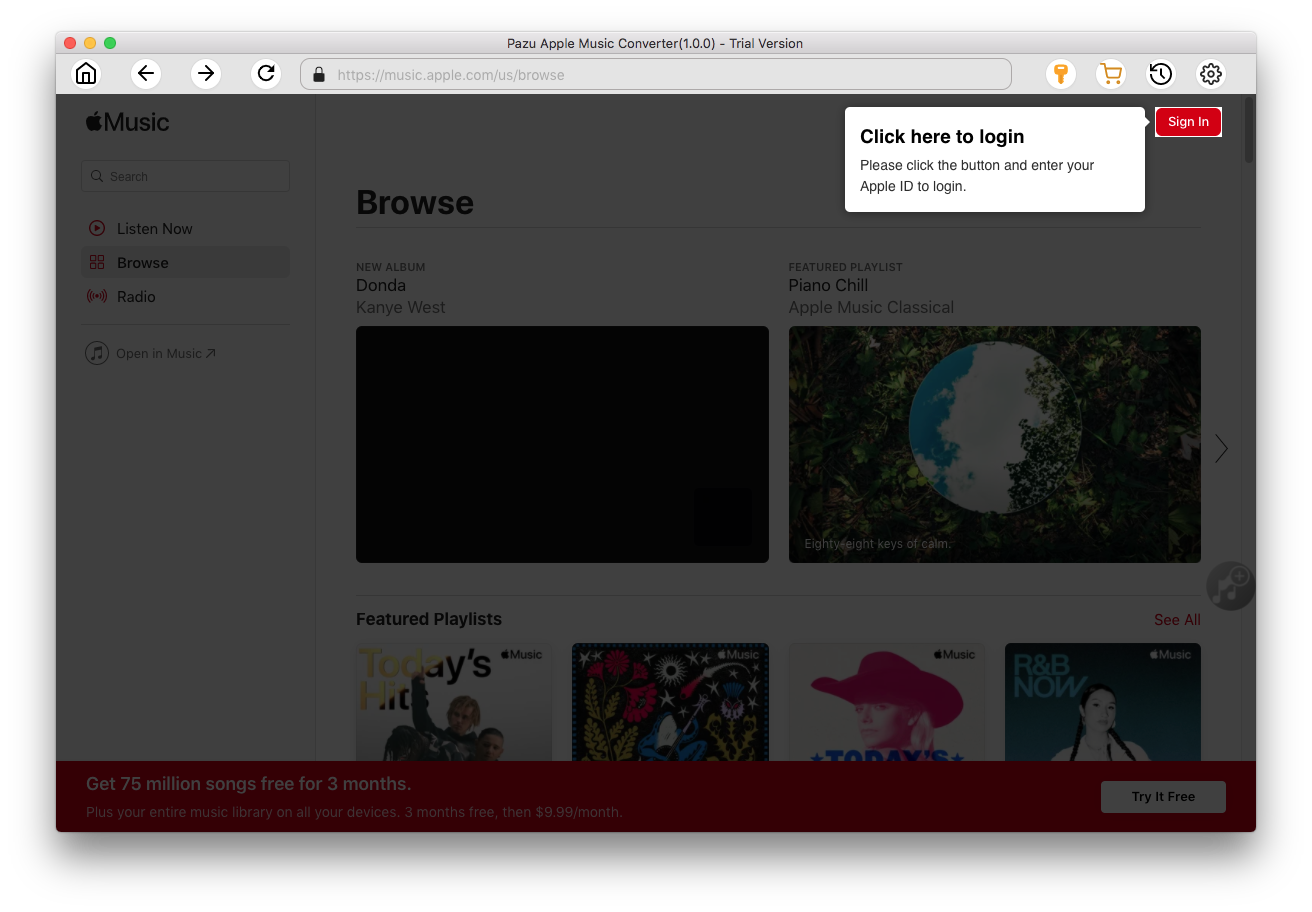
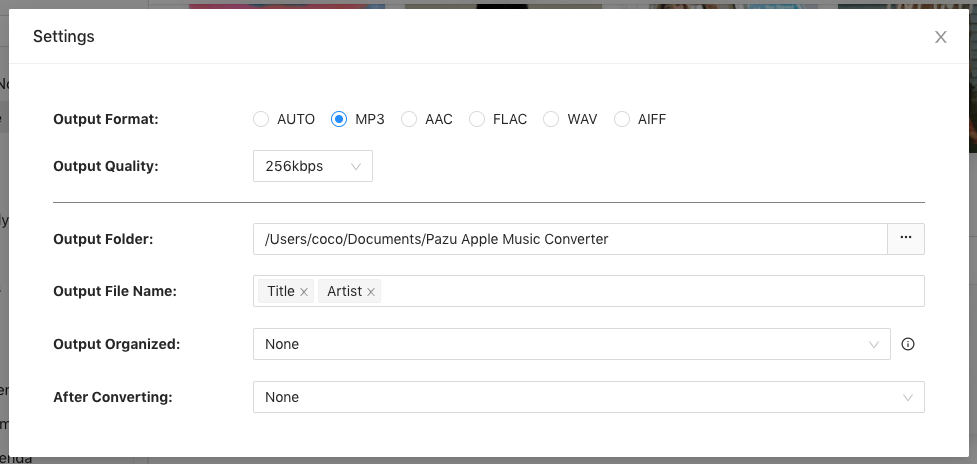
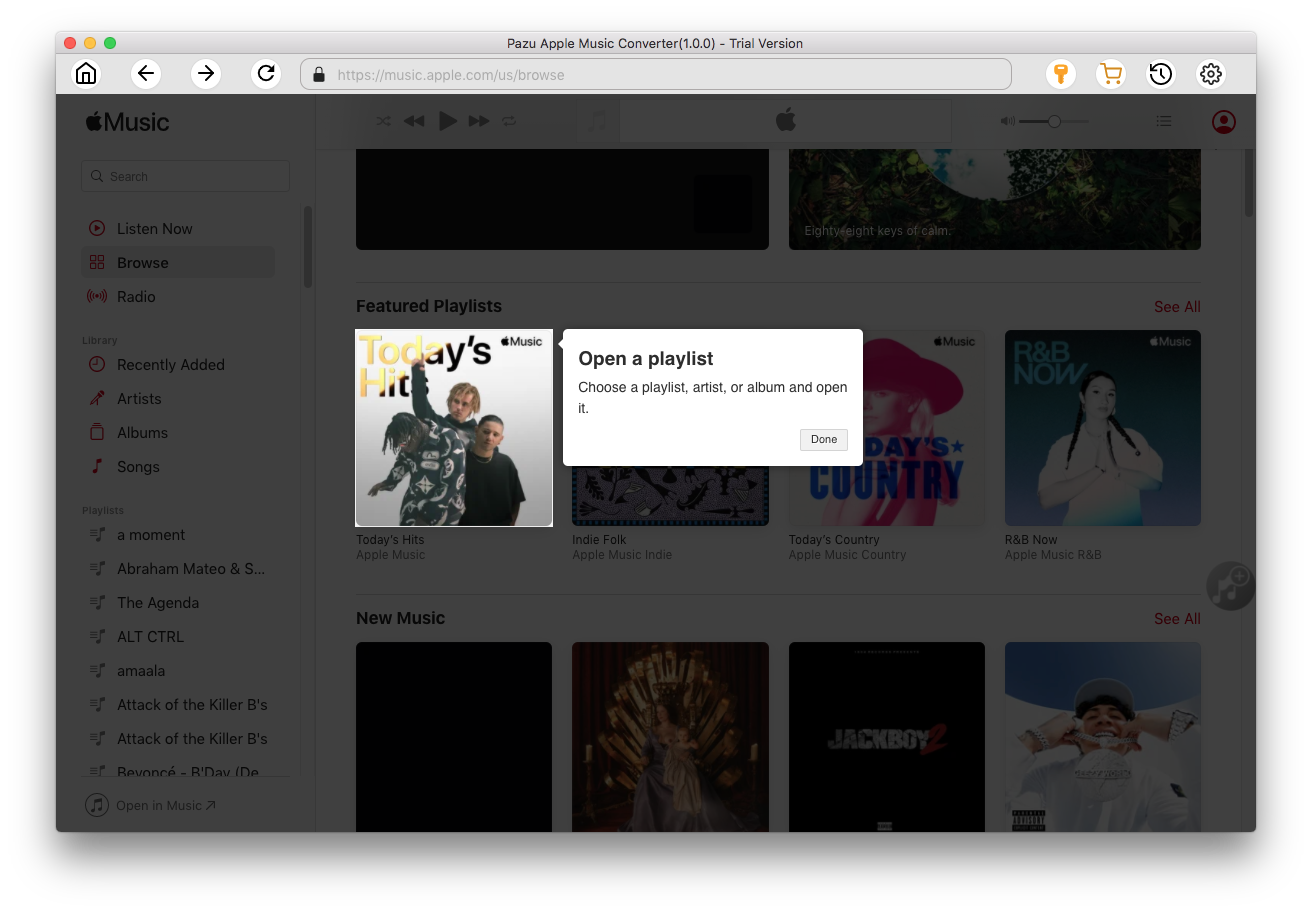
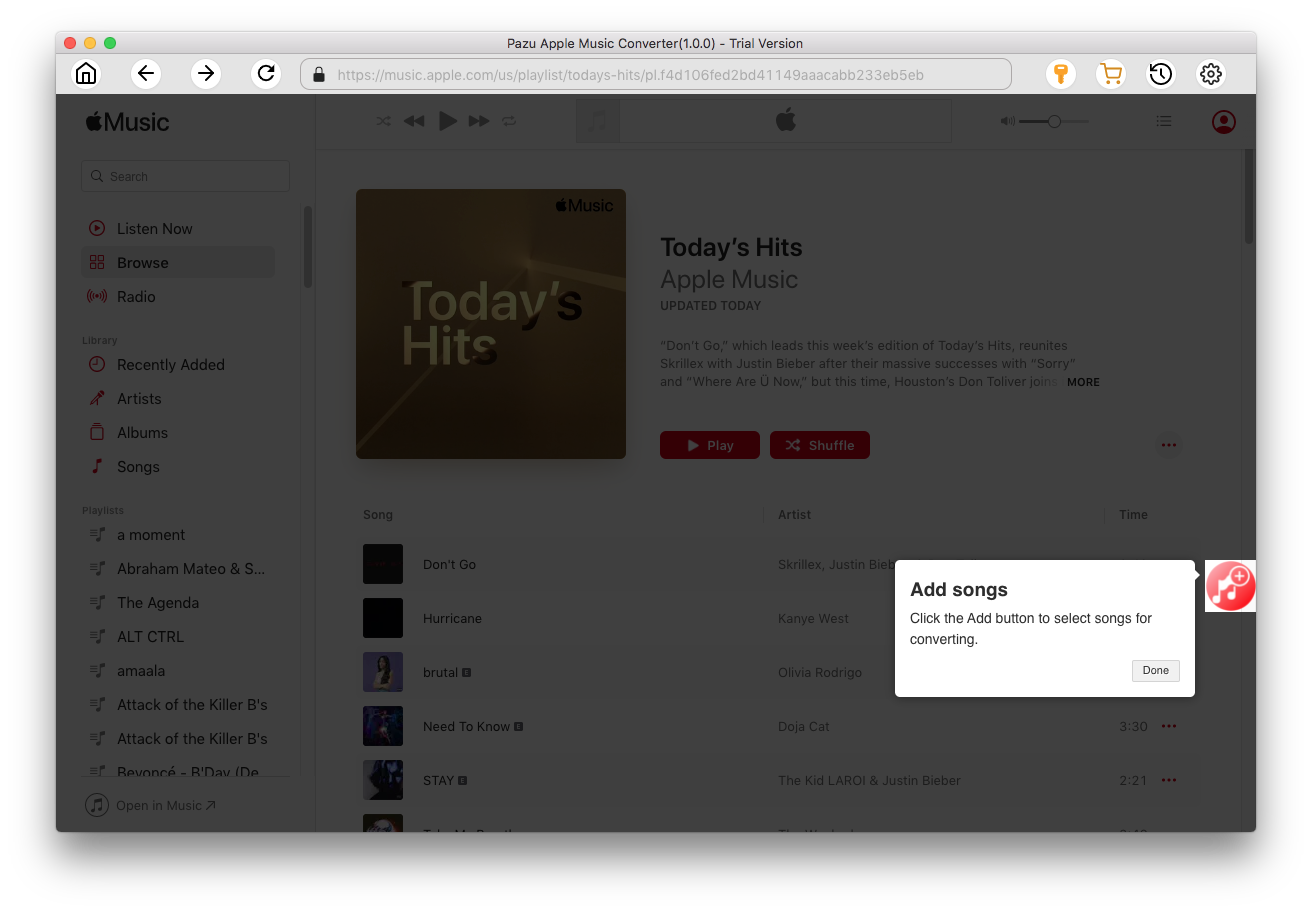
The songs you chose will be downloaded in the format you specify.
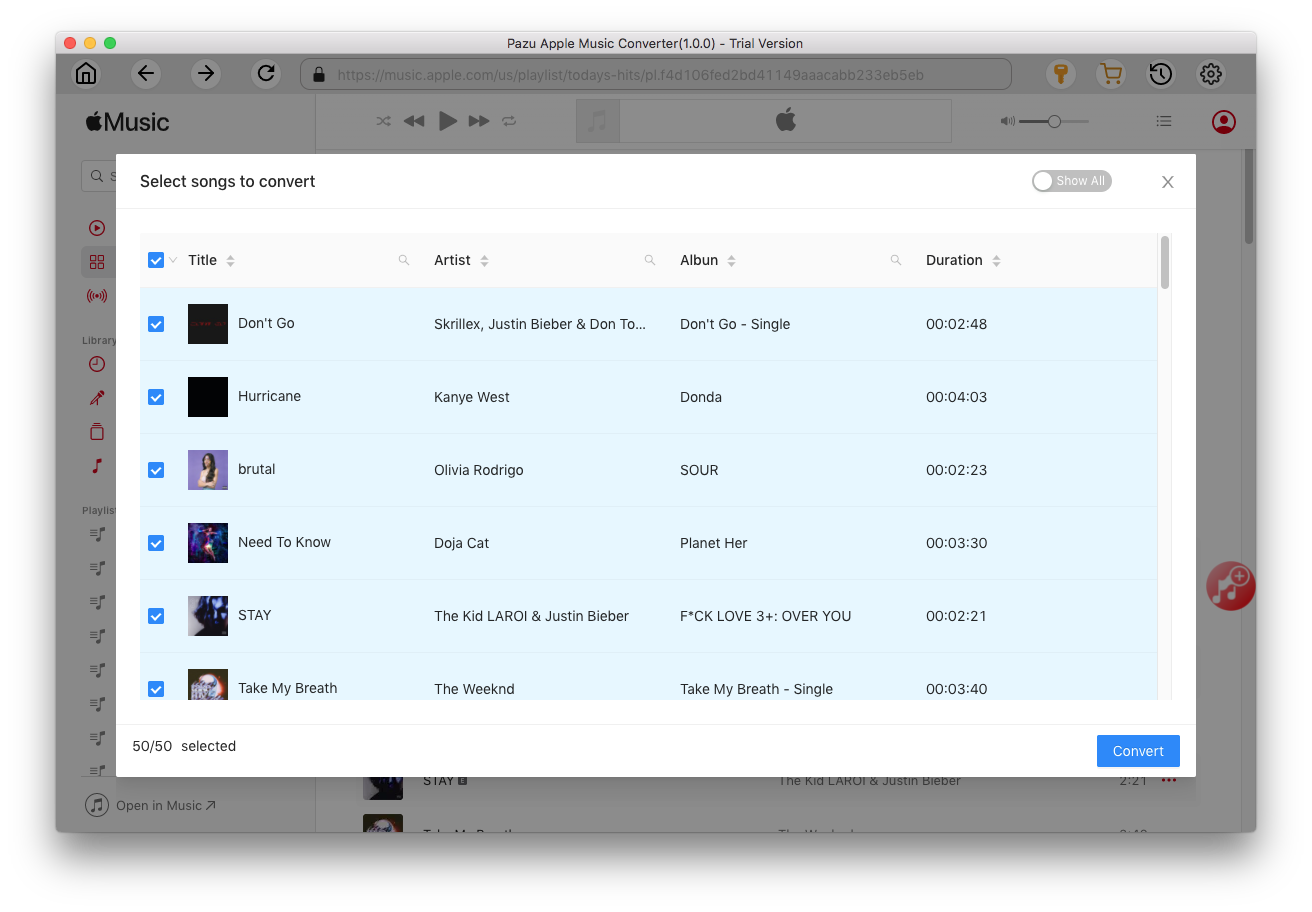
Once the downloading is done, click
 , then you can find all downloaded Apple Music songs in MP3 format.
, then you can find all downloaded Apple Music songs in MP3 format.
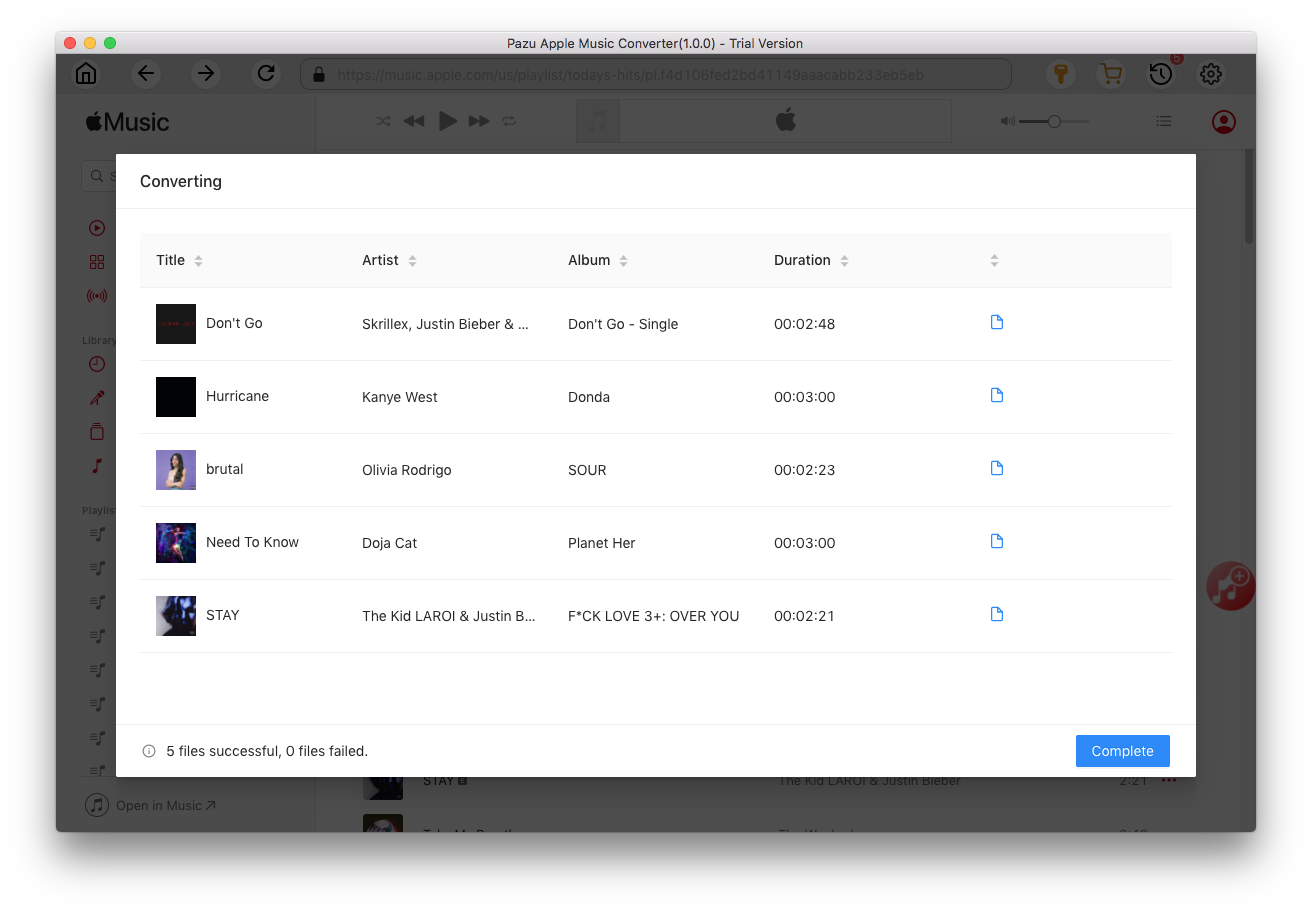

Download Apple Music to MP3, M4A, etc.