Apple Music is one of the most popular music streaming services in the world, with over 75 million songs, exclusive playlists and live radio. Apple Music has made 20 million songs in lossless audio with the full 75 million songs available by the end of 2021. Apple Music is ad-free and allows you to download 100,000 songs to your library.
However, Apple Music doesn't offer ad-supported free plan as Spotify. For new users, Apple Music offers a free trial for 3 months.
Apple Music offers 3-month free trial for new users. You can choose to experience any plan during the free trial. You will be charged after free trial if you don't cancel the subscription. Even though you cancel the subscription, you can still enjoy the free trial for 3 months. However, after the free trial, you can't stream songs from the catalog any more. The songs, albums and playlists you downloaded will also disappear.

If you want to keep some songs after free trial, the best solution is to find an Apple Music downloader tool to download Apple Music songs to DRM-free format. such as MP3. Then you can still keep the songs even after free trial.
Pazu Apple Music Converter is highly recommended, which could help you download any Apple Music songs, albums and playlists to M4A, MP3, AAC, FLAC, WAV and AIFF with ID3 tags on your Mac and Windows.
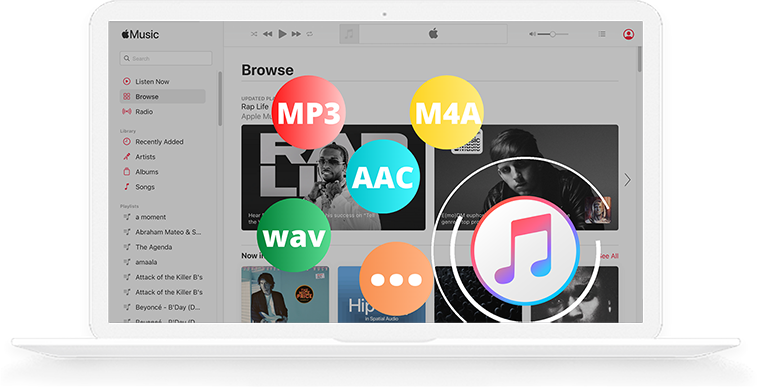
Run Pazu Apple Music Converter, click the Sign In button on the top right corner of the program.
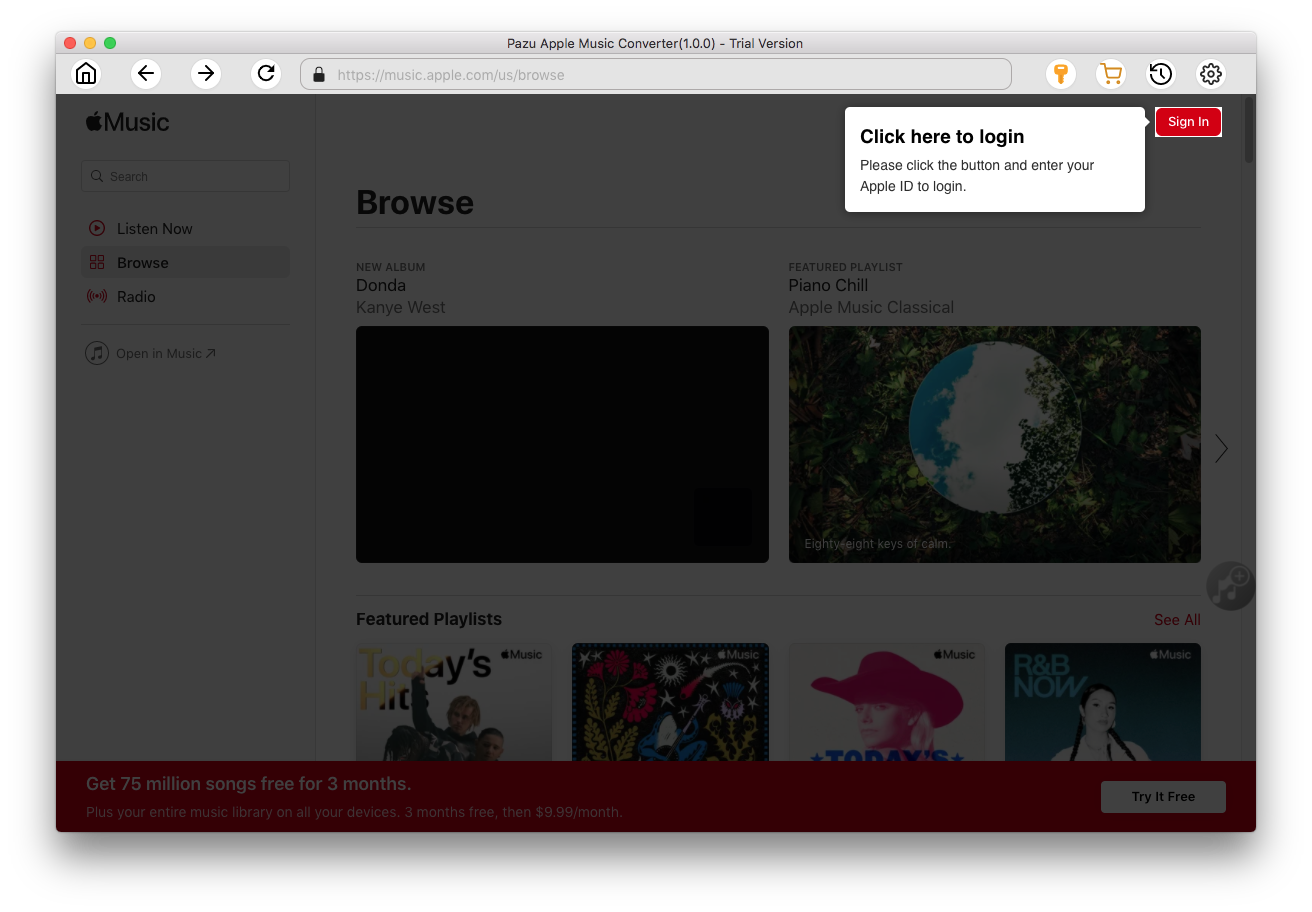
Enter your Apple ID to sign in, then the converter will access your Apple Music library automatically.
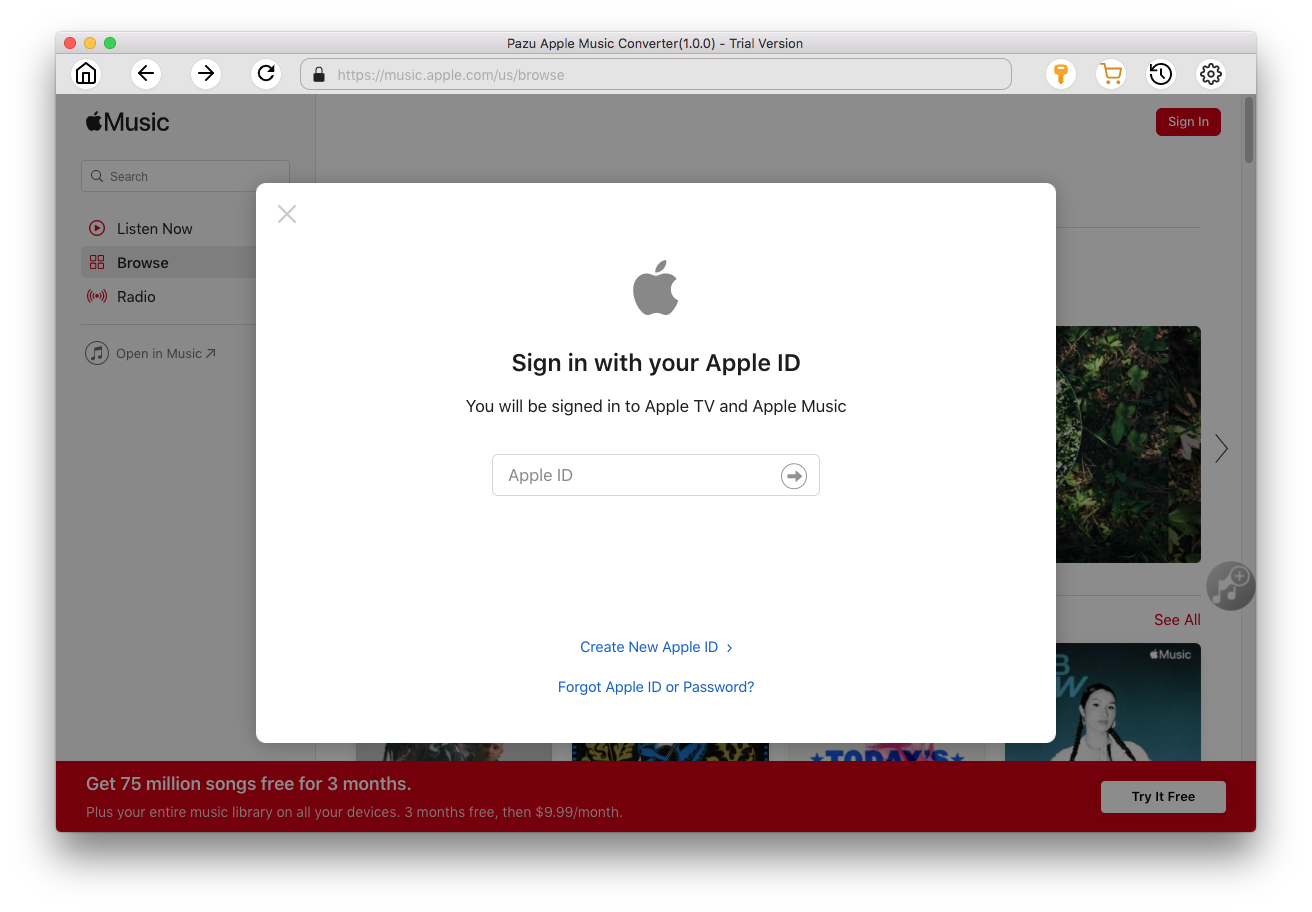
Click
 icon on the top right corner. The settings window will pop up. You can set the output format as MP3 or AAC, and change the audio quality, the output name, the output folder. ID3 tags and metadata such as title, artist, album, genre, album art, etc. are saved.
icon on the top right corner. The settings window will pop up. You can set the output format as MP3 or AAC, and change the audio quality, the output name, the output folder. ID3 tags and metadata such as title, artist, album, genre, album art, etc. are saved.
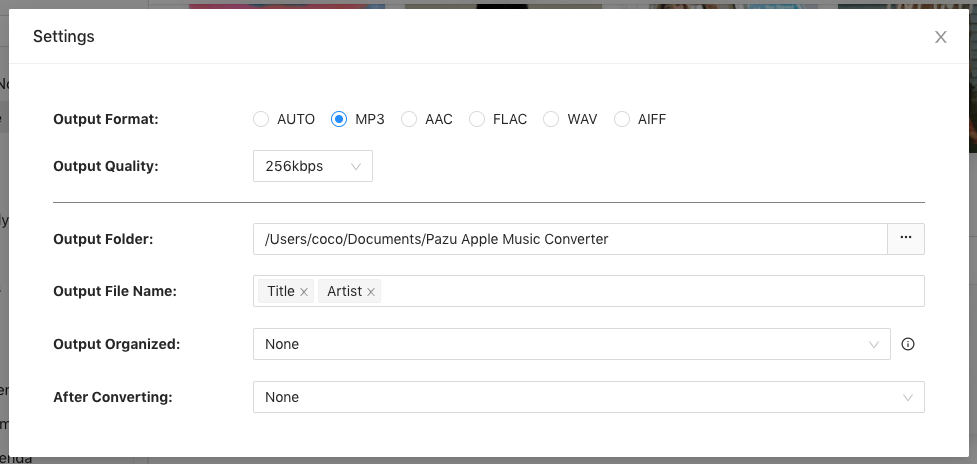
What’s more, you can also organize the output files by Artist, Album, Artist/Album, or Album/Artist.
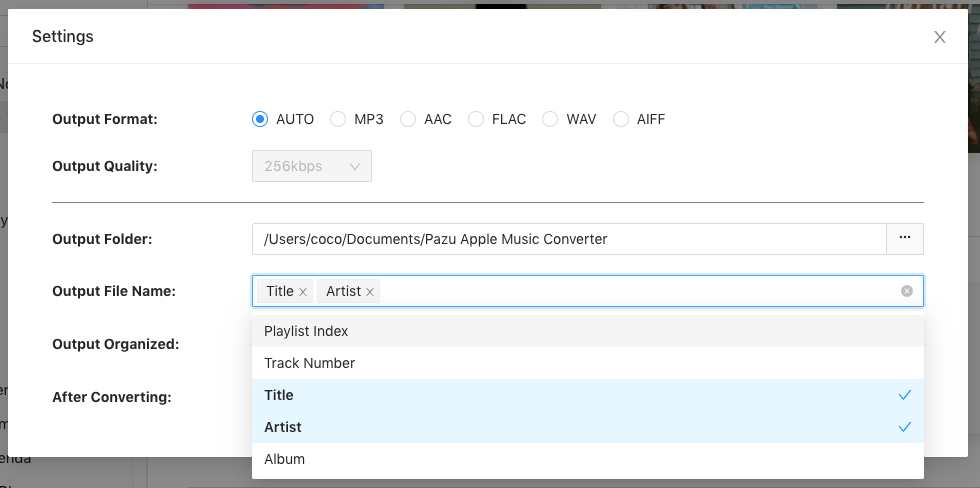
Click the playlist/artist/album, and click the red Add button on the right side of the program. From the pop-up converting window, select the songs that you want to convert.
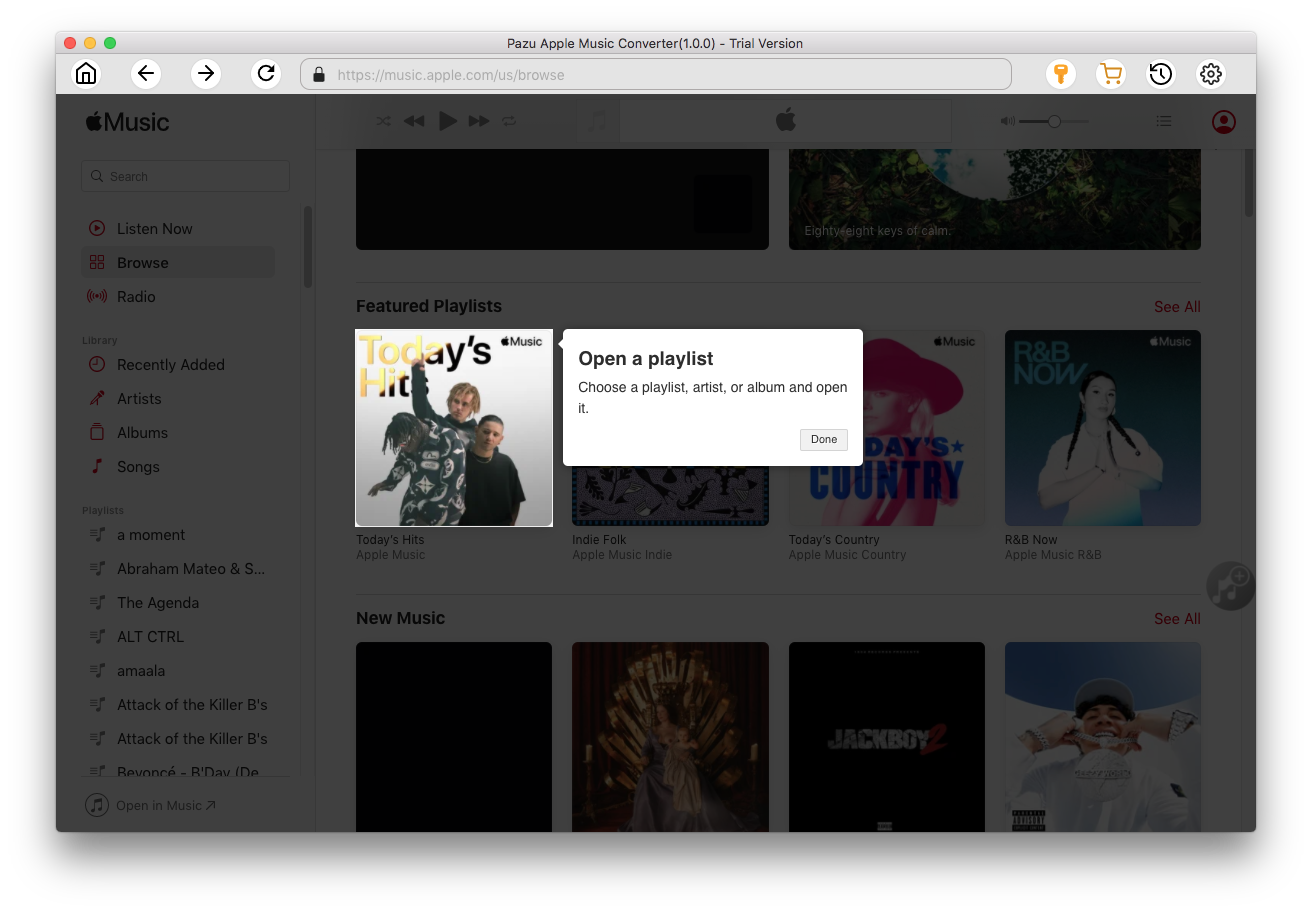
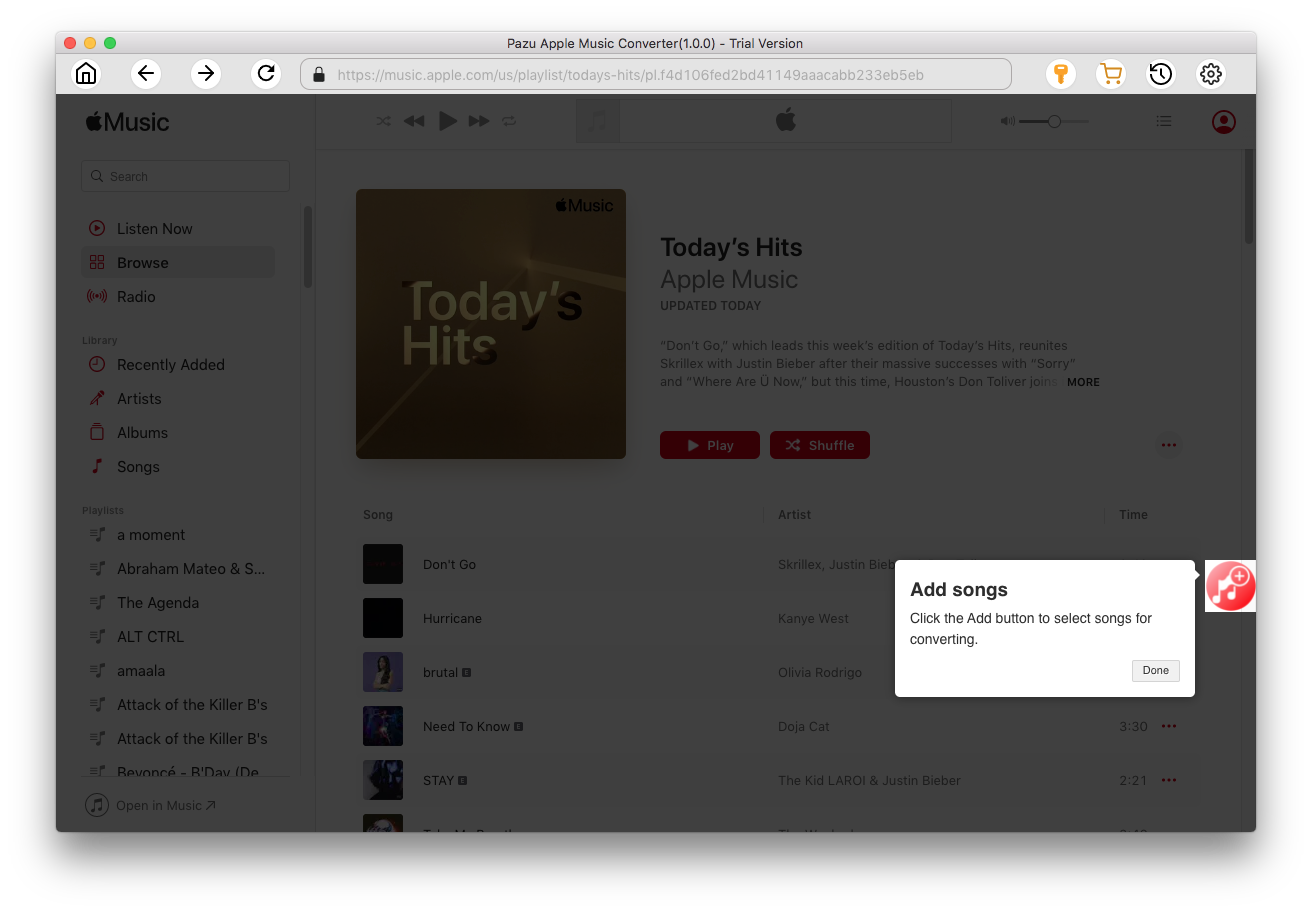
After choosing songs, click the Convert button to start downloading Apple Music songs in MP3 format.
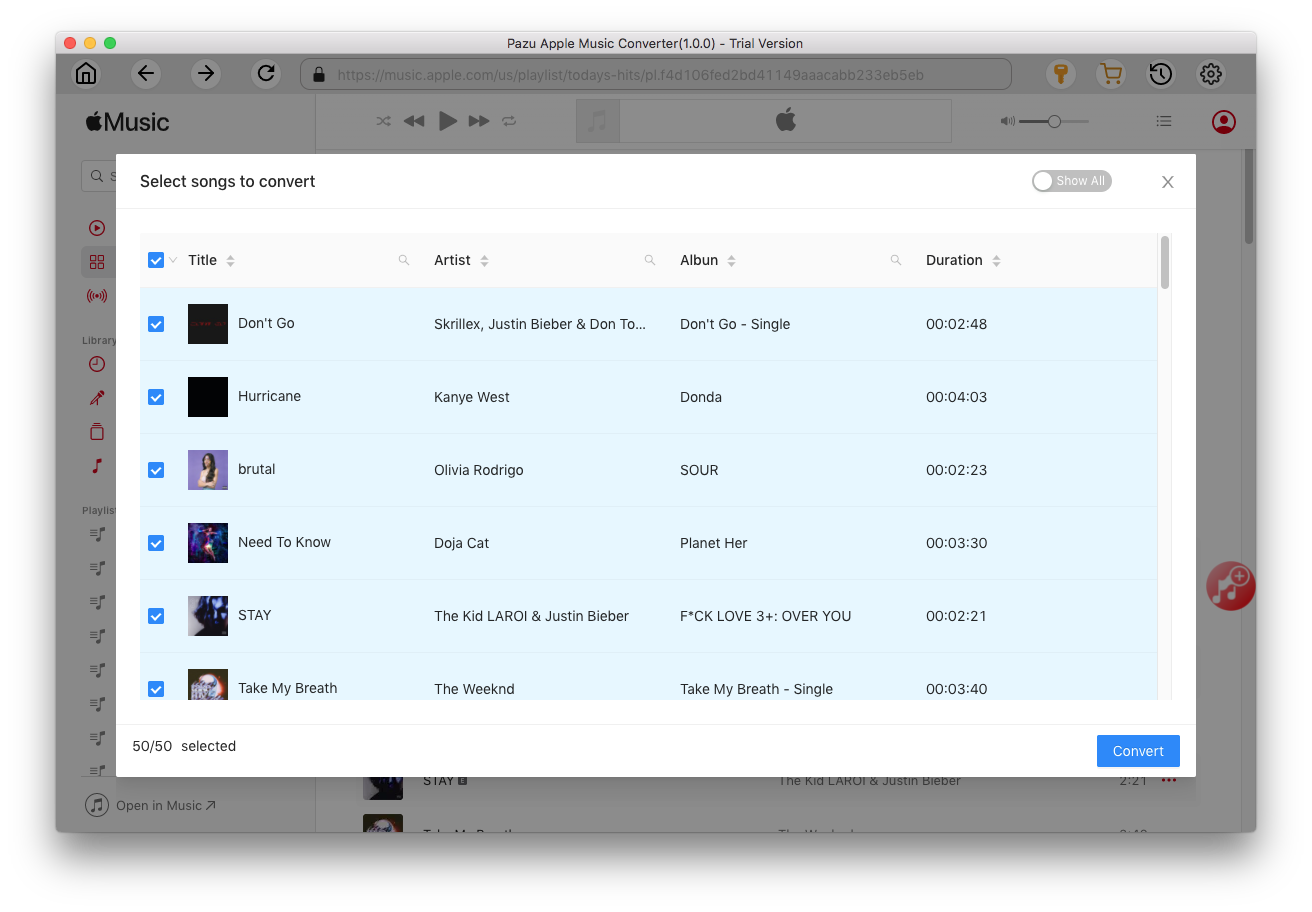
Once the conversion is done, click
 , then you can find all downloaded songs. Since they are downloaded in DRM-free format, you can still play them after free trial and keeps tracks forever even after subscription expires or songs suddenly greyed out on Apple Music library.
, then you can find all downloaded songs. Since they are downloaded in DRM-free format, you can still play them after free trial and keeps tracks forever even after subscription expires or songs suddenly greyed out on Apple Music library.
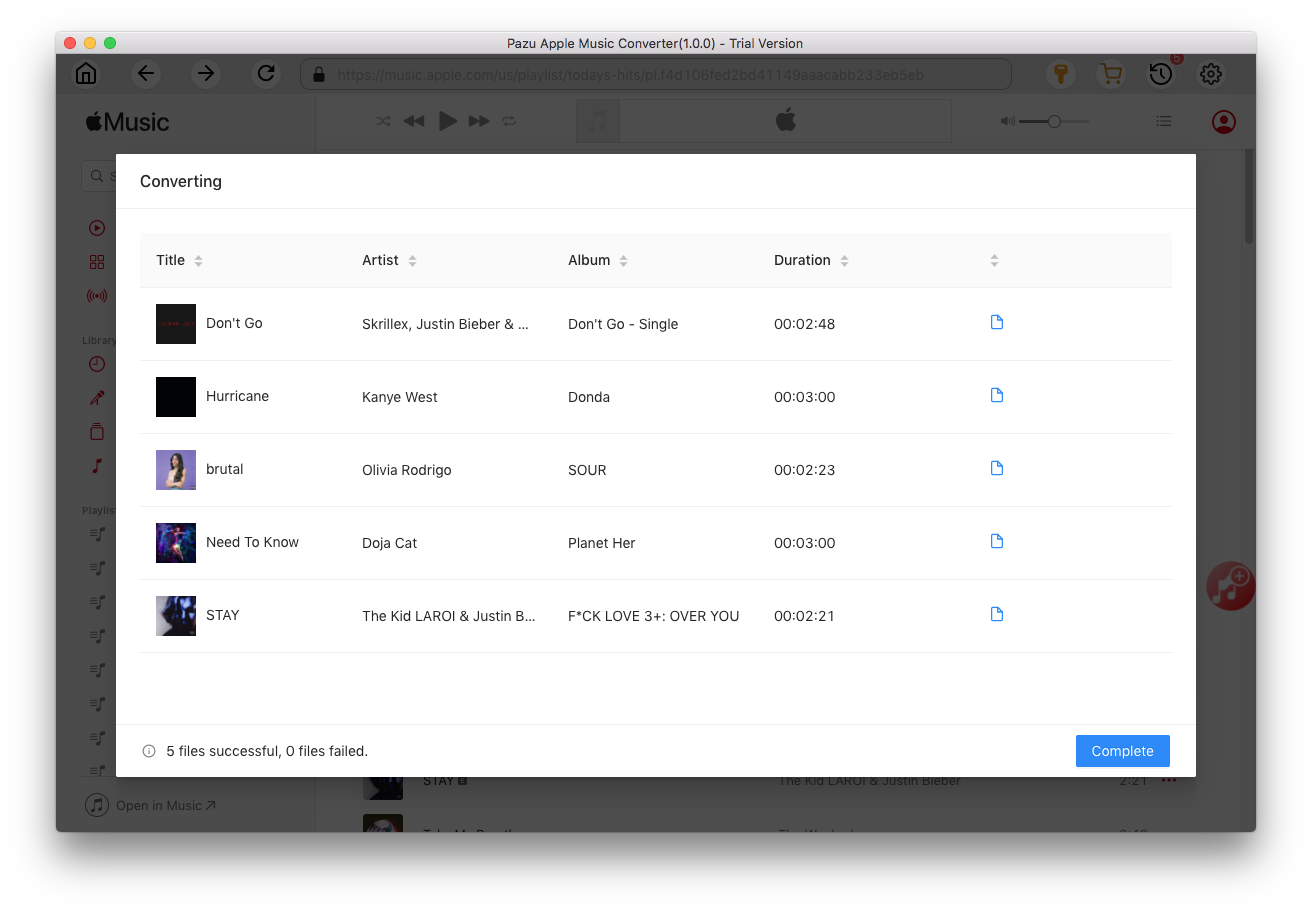

Download Apple Music to MP3, M4A, etc.