Apple Music uses DRM to restrict where and how the music streaming service can be used. You can only play and download songs on devices that support iTunes or the Music app. When you download songs from Apple Music, you can only play them on that device.
Apple Music does not intend for you to keep these tracks after you stop subscribing, nor does it intend to share them with others who are not subscribed. Therefore, the player checks DRM to make sure you have the right to listen to downloaded songs according to the license agreement.
If you try to play the track on a different device or after your subscription has expired, your file will not pass the DRM test and will not play, usually displaying an error message. To remove these limitations and play Apple Music songs anywhere you want, you need to remove Apple Music DRM.
FairPlay is a digital rights management (DRM) technology developed by Apple Inc. It was used until April 2009 by the company to protect copyrighted works sold through iTunes Store, allowing only authorized devices to play the content. In 2015, Apple launched the music streaming service - Apple Music, also with DRM protection to all songs in the catalog.
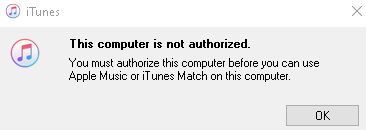

It depends on the purpose. If someone removed DRM from Apple Music for some commercial purposes, them this move is absolutely illegal. If someone subscribed to the service, he can convert the songs into other formats for personal usage. In this way, it is legal.
As the top-rated Apple Music DRM removal solution, Pazu Apple Music Converter is dedicated to help Apple Music users easily and completely remove DRM restrictions from songs/playlists/albums downloaded from Apple Music catalog while converting encrypted audio from M4P format to M4A, MP3, AAC, FLAC, WAV and AIFF.
With this DRM removal tool, you are able to freely transfer your Apple Music tracks to any device and player and keep access to those songs even after you cancel Apple Music subscription.
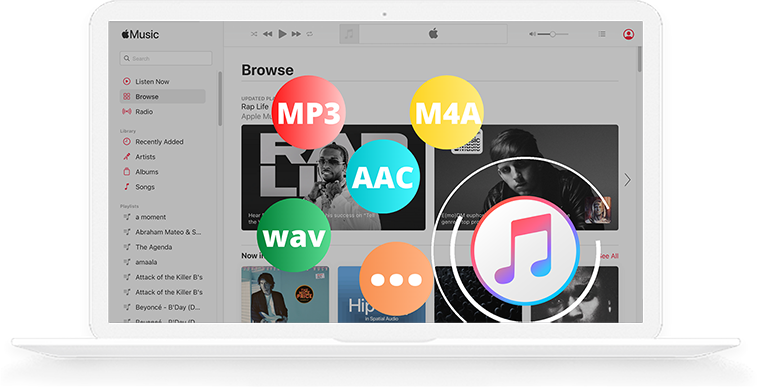
Run Pazu Apple Music Converter, click the Sign In button on the top right corner of the program.
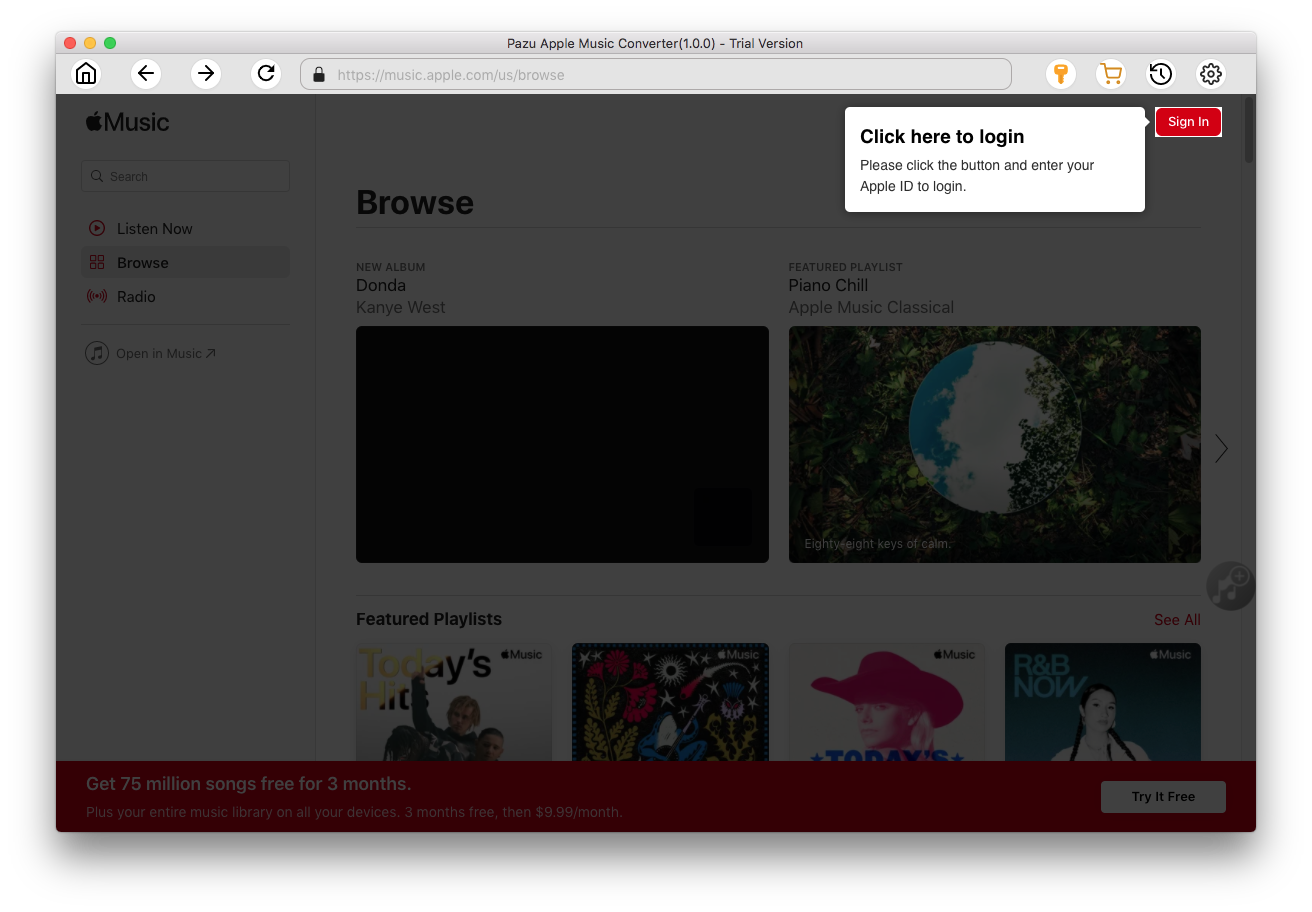
Enter your Apple ID to sign in, then the converter will access your Apple Music library automatically.
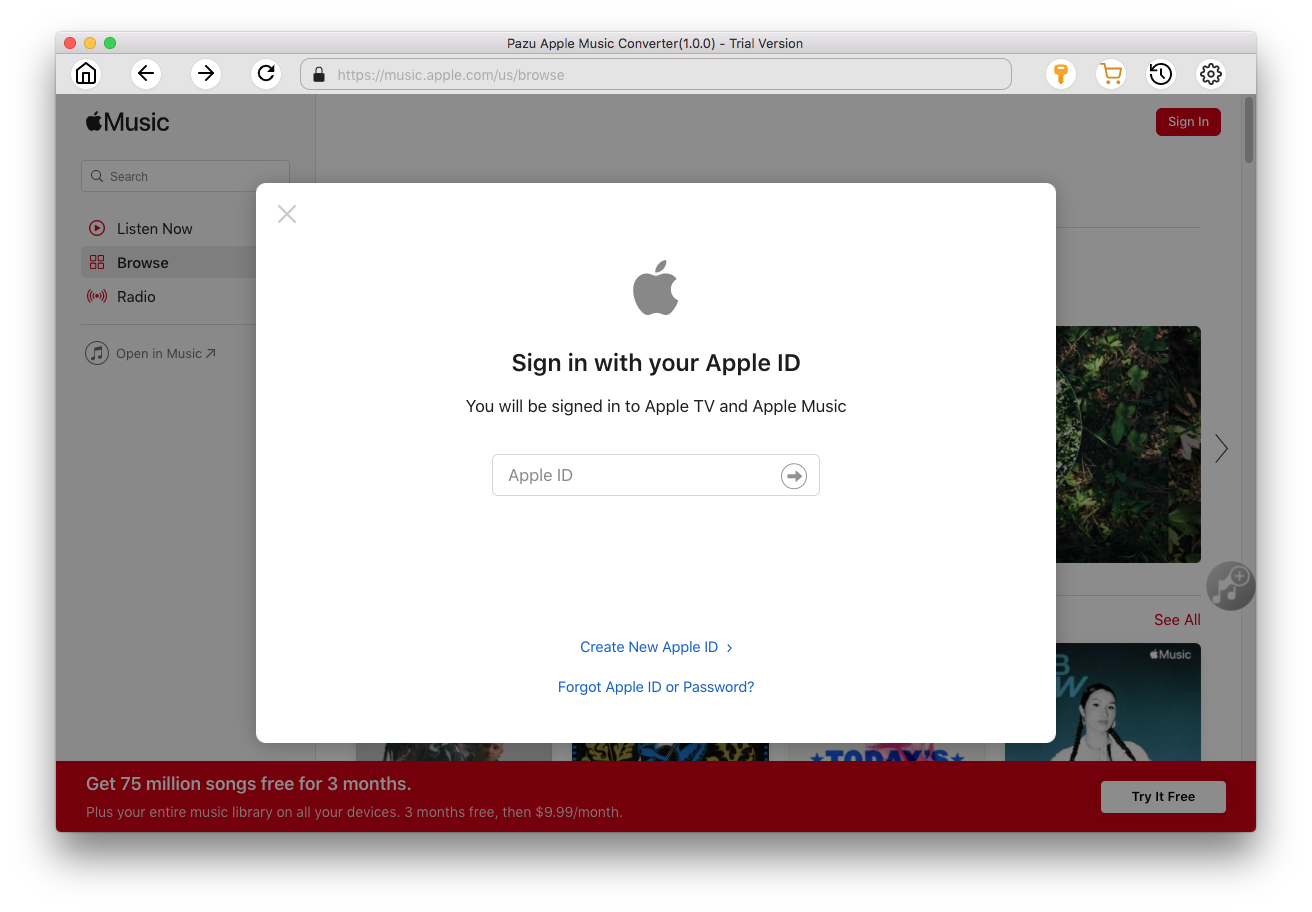
Click
 icon on the top right corner. The settings window will pop up. You can set the output format as MP3 or AAC, and change the audio quality, the output name, the output folder.
icon on the top right corner. The settings window will pop up. You can set the output format as MP3 or AAC, and change the audio quality, the output name, the output folder.
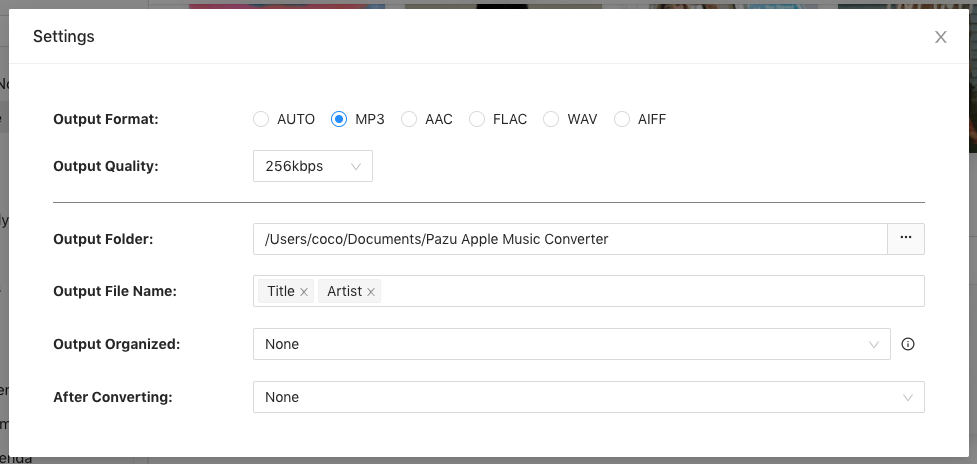
What’s more, you can also organize the output files by Artist, Album, Artist/Album, or Album/Artist.
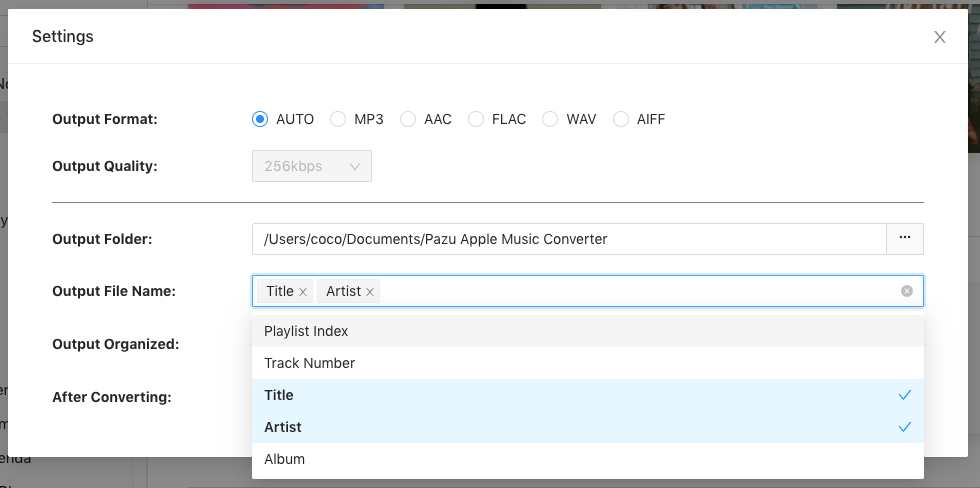
Click the playlist/artist/album, and click the red Add button on the right side of the program. From the pop-up converting window, select the songs that you want to convert.
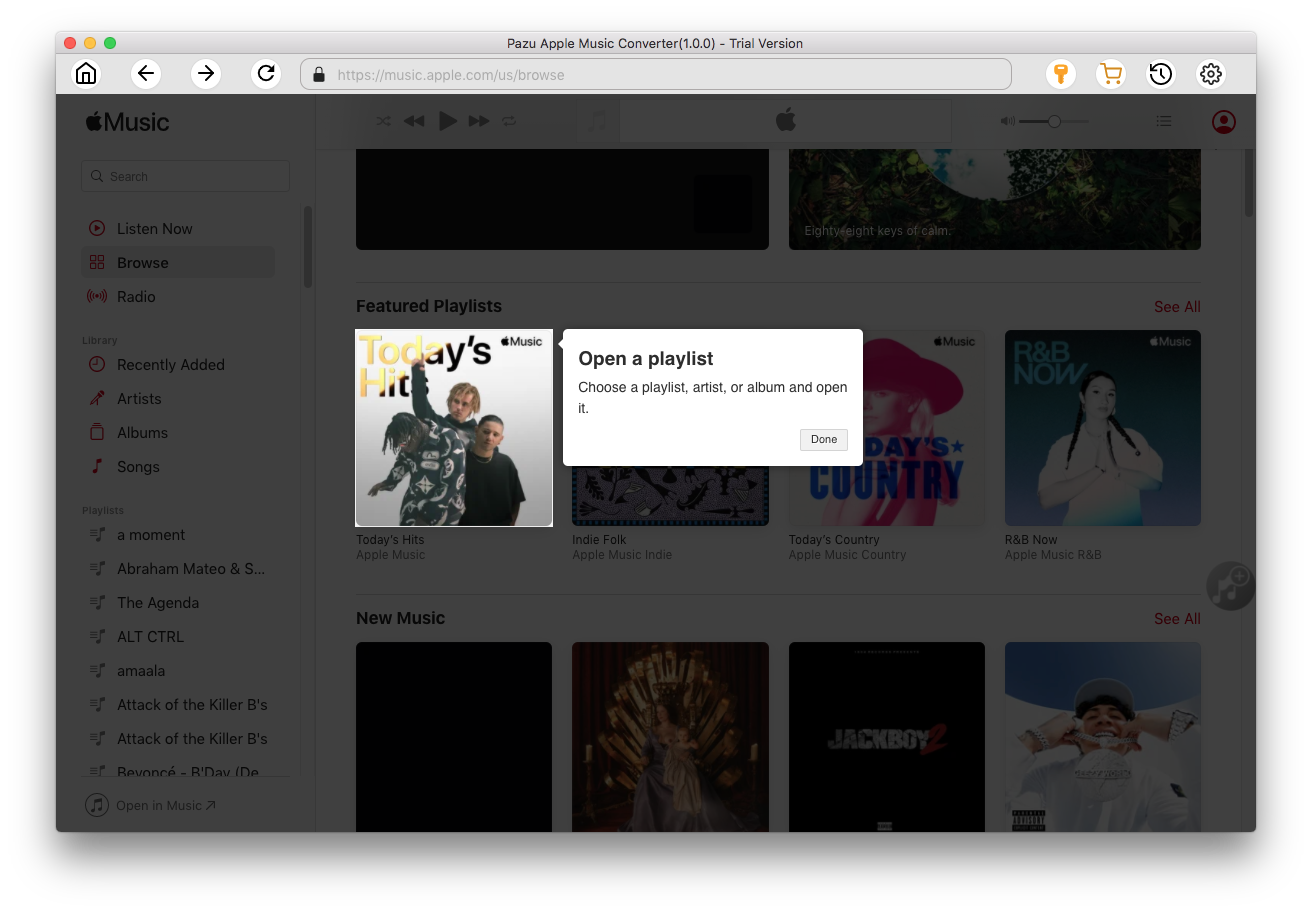
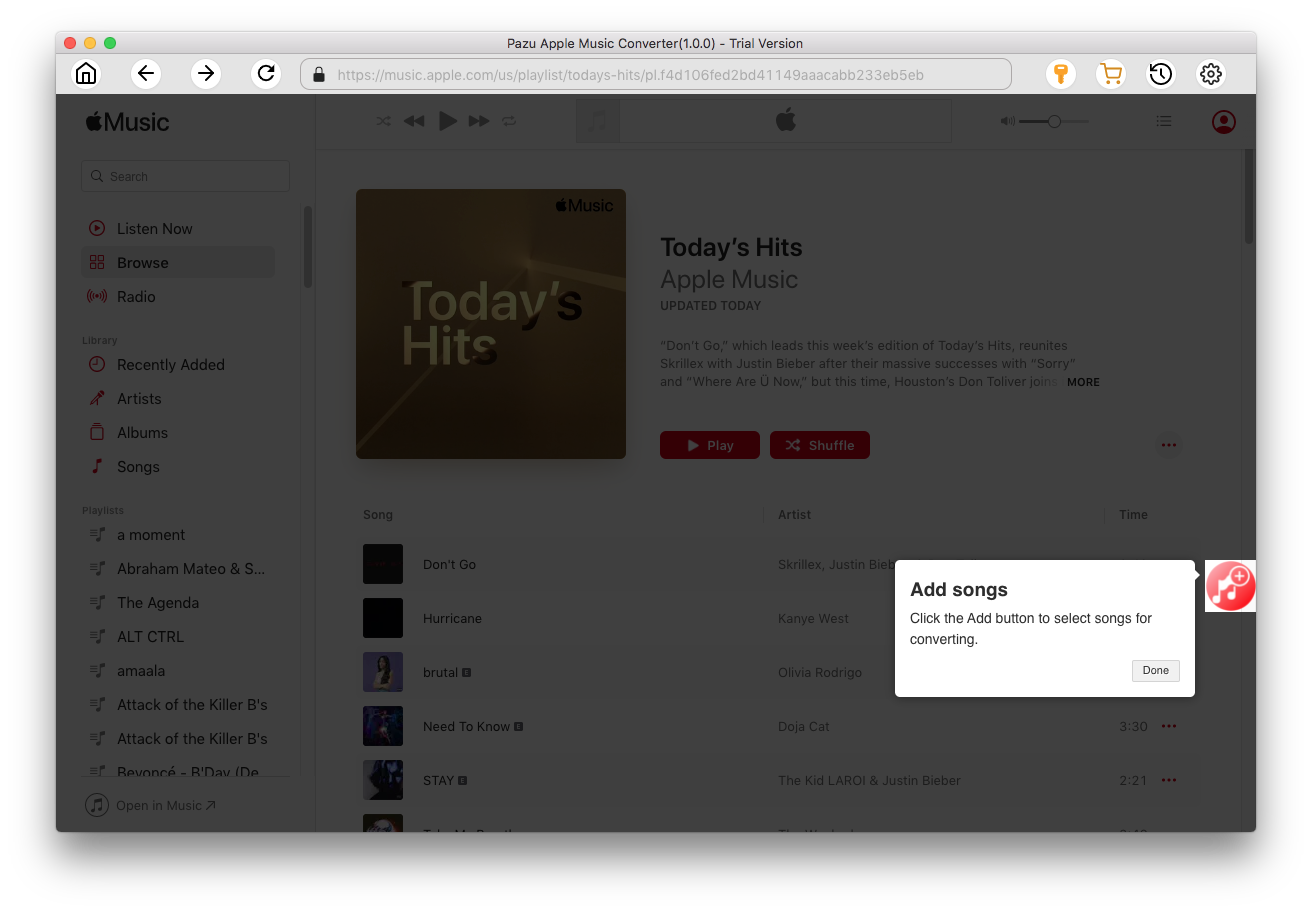
After choosing songs, click the Convert button to start downloading Apple Music songs in MP3 format.
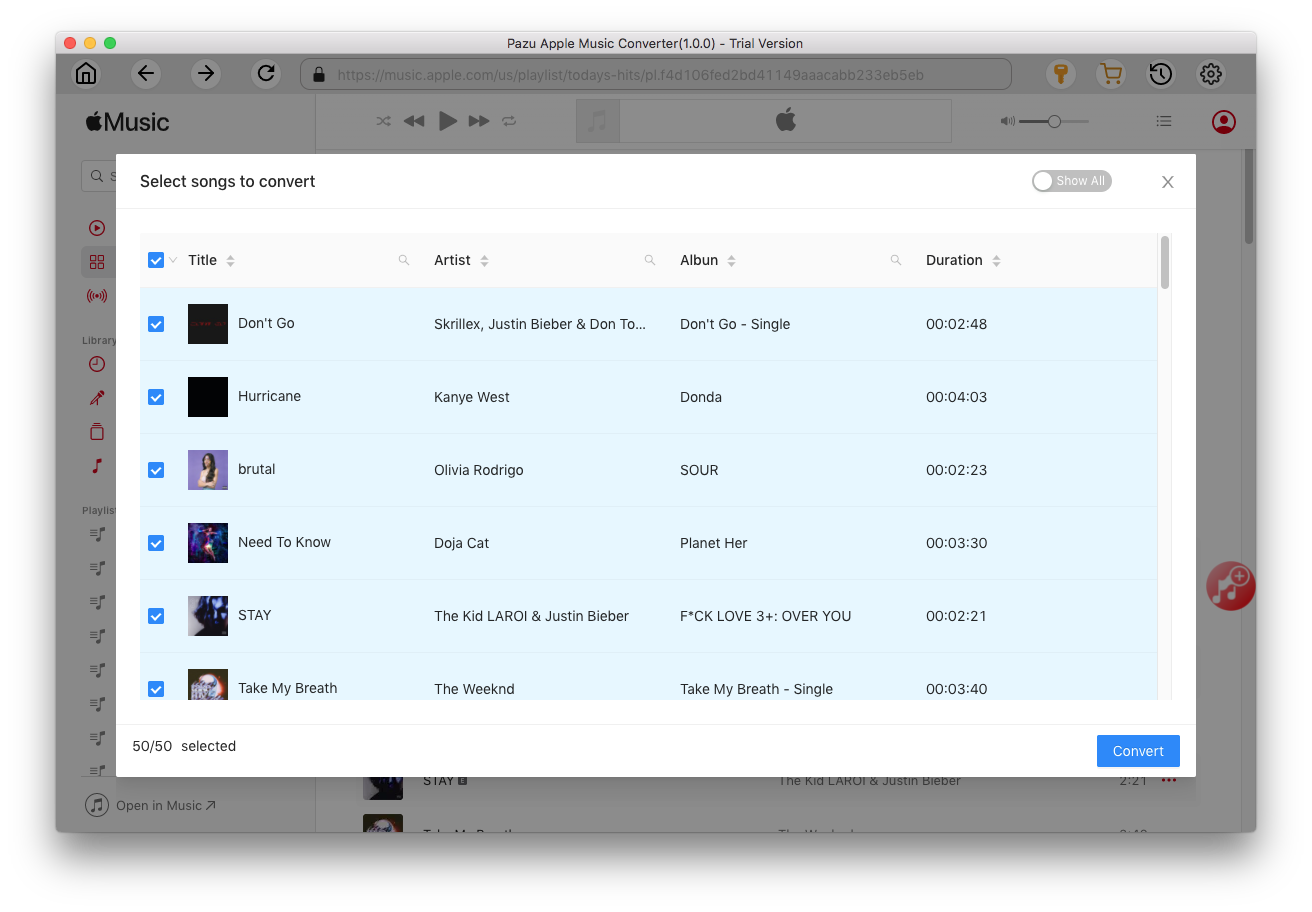
Once the conversion is done, click
 , then you can find all downloaded songs.
, then you can find all downloaded songs.
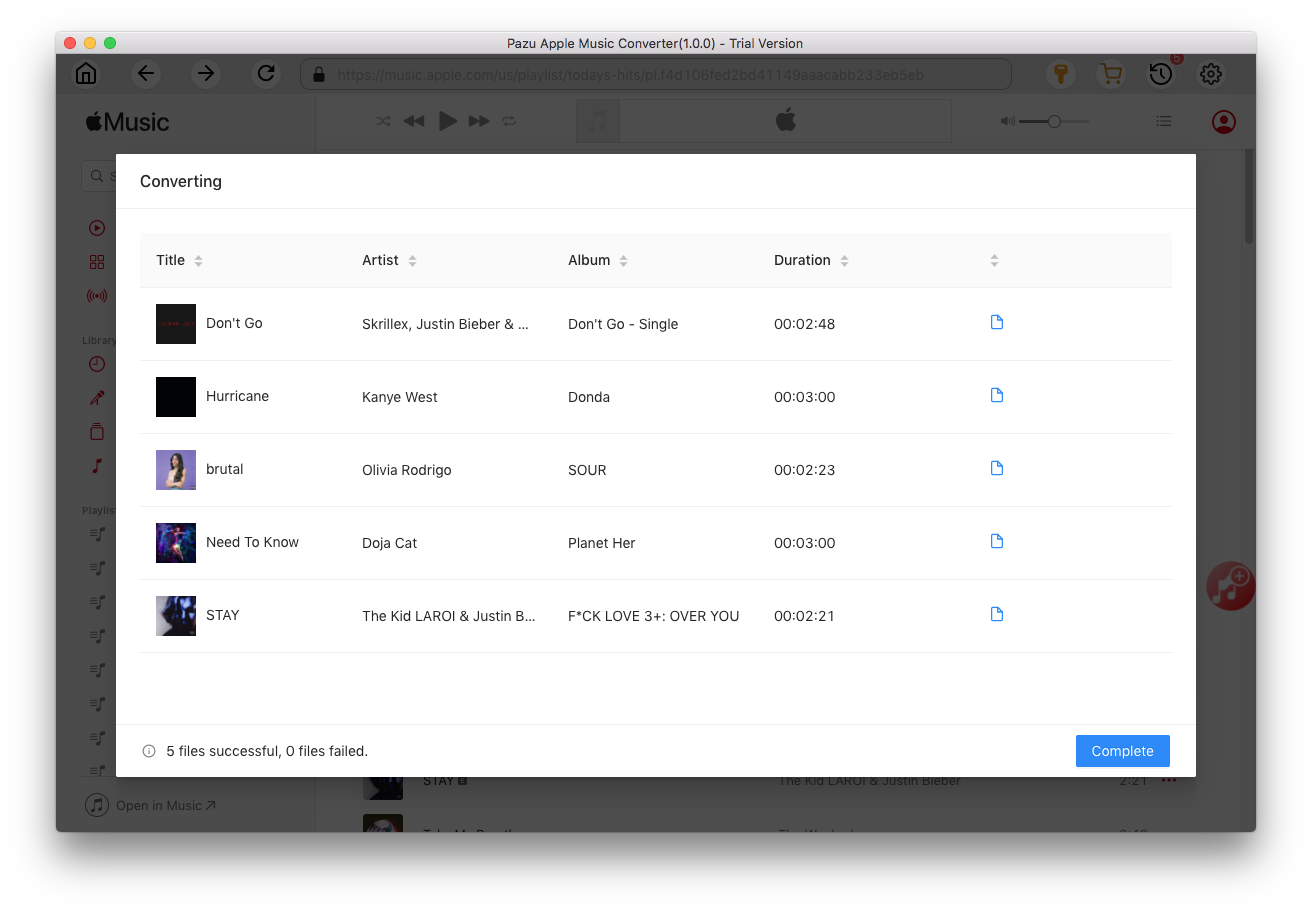

Download Apple Music to MP3, M4A, etc.